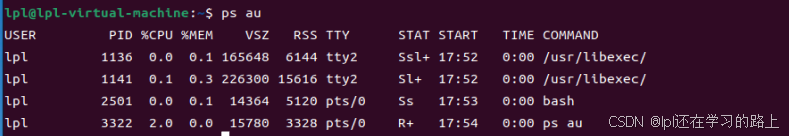如下,普通表单不会这么麻烦,我这边还根据数据控制了是否可以编辑
<c1:Column Header="评审结果" Binding="{Binding ReviewResult}" ColumnName="ReviewResult" Width="200">
<c1:Column.CellTemplate>
<DataTemplate>
<StackPanel>
<StackPanel Orientation="Horizontal" >
<RadioButton Content="是" Name="rbtnIsResult"
Style="{StaticResource Grid-RadioButton}"
IsChecked="{Binding ReviewResult,Mode=TwoWay,Converter={StaticResource RbtnConverter},ConverterParameter=1}" IsEnabled="{Binding RelationWayIsEnabled}"/>
<RadioButton Content="否"
Style="{StaticResource Grid-RadioButton}"
IsChecked="{Binding ReviewResult,Mode=TwoWay,Converter={StaticResource RbtnConverter},ConverterParameter=0}" IsEnabled="{Binding RelationWayIsEnabled}"/>
</StackPanel>
</StackPanel>
</DataTemplate>
</c1:Column.CellTemplate>
加入是普通表单里面的RadioButton,直接加,不用模板
<StackPanel Orientation="Horizontal" Name="radiostack">
<RadioButton x:Name="rbA" Style="{StaticResource Grid-RadioButton}" GroupName="ClosingStatus1" Content="可量产正常条件生产" Margin="0,6,0,0"
IsChecked="{Binding Item.ClosingStatus, Mode=TwoWay, Converter={StaticResource MyConverter}, ConverterParameter=1}" Tag="radionbApqp" IsEnabled="{Binding Data.ClosingStatusReadOnly,Mode=TwoWay,Source={StaticResource Proxy}}" />
<RadioButton x:Name="rbB" Style="{StaticResource Grid-RadioButton}" GroupName="ClosingStatus1" Content="可量产,需要IECR变更" Margin="10,6,0,0"
IsChecked="{Binding Item.ClosingStatus, Mode=TwoWay, Converter={StaticResource MyConverter}, ConverterParameter=2}" Tag="radionbApqp" IsEnabled="{Binding Data.ClosingStatusReadOnly,Mode=TwoWay,Source={StaticResource Proxy}}" />
<RadioButton x:Name="rbC" Style="{StaticResource Grid-RadioButton}" GroupName="ClosingStatus1" Content="不可量产" Margin="10,6,0,0"
IsChecked="{Binding Item.ClosingStatus, Mode=TwoWay, Converter={StaticResource MyConverter}, ConverterParameter=3}" Tag="radionbApqp" IsEnabled="{Binding Data.ClosingStatusReadOnly,Mode=TwoWay,Source={StaticResource Proxy}}" />
</StackPanel>