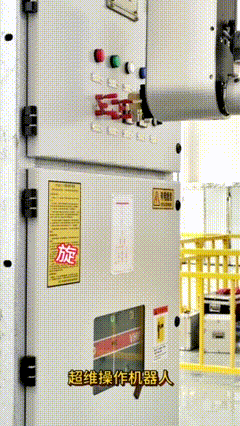BLE__0">【HarmonyOS】鸿蒙应用蓝牙>低功耗蓝牙BLE的使用心得 (三)
一、前言


目前鸿蒙最新系统,经过测试还有两个BLE相关Bug正在修复:
1.获取本地设备蓝牙名称,会为空,只有点击到设置蓝牙中查看后,该接口才能获取到值
2.建立BLE链接后,断开链接,返回的状态没有已断开,只有断开中
鸿蒙相对于Android和IOS而言,对于蓝牙接口的划分其实非常友好,使用也很简单。不需要你套娃一样生成多个对象,蓝牙操作对象,例如GATT都是单例的形式,直接调用即可,例如:
// 通过ble就可以直接操作蓝牙>低功耗蓝牙相关接口this.gattClient = ble.createGattClientDevice(peerDevice);try {this.gattClient.connect(); } catch (err) {console.error(TAG, 'errCode: ' + (err as BusinessError).code + ', errMessage: ' + (err as BusinessError).message);}
BLEDEMO_23">三、BLE蓝牙>低功耗蓝牙DEMO项目示例参考:
HaronyOS+BLE蓝牙DEMO
实现了BLE蓝牙完整的交互过程:
1.管理蓝牙的开启和关闭
2.外围设备的服务创建,广播等
3.中央设备的扫描,链接,读取特征和描述等
ScanResultPage .ets
import { ArrayList, HashMap } from '@kit.ArkTS'
import { BleDeviceInfo } from '../bean/BleDeviceInfo'
import { promptAction } from '@kit.ArkUI';
import { EventHubUtils } from '../utils/EventHubUtils';
import { BLEMgr } from '../mgr/BLEMgr';
struct ScanResultPage {private mBLEMgr: BLEMgr = new BLEMgr();private mCacheMap: HashMap<string, string> = new HashMap(); connStr: string = ""; optionSelect: number = -1;aboutToAppear(): void {EventHubUtils.getEventHub().on("ScanRes", this.onScanRes);EventHubUtils.getEventHub().on("ConnStateChange", this.onConnStateChange);}aboutToDisappear(): void {EventHubUtils.getEventHub().off("ScanRes", this.onScanRes);EventHubUtils.getEventHub().off("ConnStateChange", this.onConnStateChange);}onConnStateChange = (state: string)=>{if(state == "CONNECTING"){this.connStr = "连接中";}else if(state == "CONNECTED"){this.connStr = "已连接";// 进行设备的服务查询this.mBLEMgr.discoverServices();}else if(state == "DISCONNECTING"){this.connStr = "断开中";}else{this.connStr = "断开连接";setTimeout(()=>{this.optionSelect = -1;}, 2000);}}onScanRes = (info: BleDeviceInfo)=>{let deviceId: string = info.DeviceData?.deviceId ?? "";if(!this.mCacheMap.hasKey(deviceId)){this.mCacheMap.set(deviceId, deviceId);this.mListDeviceInfo.push(info);}} mListDeviceInfo: Array<BleDeviceInfo> = new Array(); ListView(){List() {ForEach(this.mListDeviceInfo, (item: BleDeviceInfo, index: number) => {ListItem() {Column(){Text("设备ID: " + item.DeviceData?.deviceId).fontSize(px2fp(52)).fontColor(Color.White).width('100%')Text("设备名: " + item.DeviceData?.deviceName).fontSize(px2fp(52)).fontColor(Color.White).width('100%')Text("RSSI: " + item.DeviceData?.rssi).fontSize(px2fp(52)).fontColor(Color.White).width('100%')Text(item.DeviceData?.connectable ? "连接状态: 可连接" : "连接状态: 不可连接").fontSize(px2fp(52)).fontColor(Color.White).width('100%')if(this.optionSelect == index){Row(){Button(this.connStr).backgroundColor(Color.Yellow).fontColor(Color.Blue).onClick(()=>{// 断开AlertDialog.show({title:"BLE断开",message:"是否选择" + item.DeviceData?.deviceName + "进行BLE断开?",autoCancel: true,primaryButton: {value:"确定",action:()=>{promptAction.showToast({ message: item.DeviceData?.deviceName + " 断开ing!"});this.mBLEMgr.stopConnect();}},secondaryButton: {value:"取消",action:()=>{promptAction.showToast({ message: "取消!"});}},cancel:()=>{promptAction.showToast({ message: "取消!"});}});})if(this.connStr == "已连接"){Button("读取特征值").backgroundColor(Color.Yellow).fontColor(Color.Blue).onClick(()=>{this.mBLEMgr.getClient().readCharacteristicValue();}).margin({ left: px2vp(10) })Button("读取描述").backgroundColor(Color.Yellow).fontColor(Color.Blue).onClick(()=>{this.mBLEMgr.getClient().readDescriptorValue();}).margin({ left: px2vp(10) })}}.width("100%")}Divider().height(px2vp(1)).width("100%")}.padding({left: px2vp(35),right: px2vp(35)}).width('100%').height(px2vp(450)).justifyContent(FlexAlign.Start).onClick(()=>{// 点击选择处理配对AlertDialog.show({title:"BLE连接",message:"是否选择" + item.DeviceData?.deviceName + "进行BLE连接?",autoCancel: true,primaryButton: {value:"确定",action:()=>{promptAction.showToast({ message: item.DeviceData?.deviceName + " 连接ing!"});this.mBLEMgr.startConnect(item.DeviceData?.deviceId);this.optionSelect = index;}},secondaryButton: {value:"取消",action:()=>{promptAction.showToast({ message: "取消!"});}},cancel:()=>{promptAction.showToast({ message: "取消!"});}});})}}, (item: string, index: number) => JSON.stringify(item) + index)}.width('100%')}build() {Column() {this.ListView()}.height('100%').width('100%').backgroundColor(Color.Blue)}
}
完整DEMO下载地址




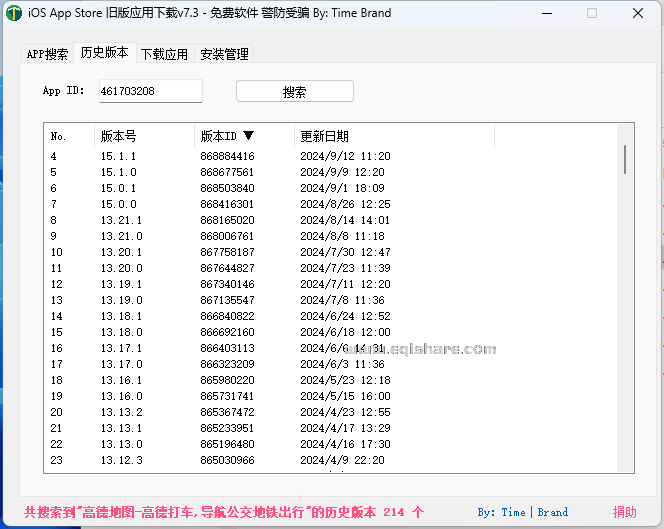
![[Qt platform plugin问题] Could not load the Qt platform plugin “xcb“](https://i-blog.csdnimg.cn/direct/c20868052b6849d08a9c782906e59fc7.png)