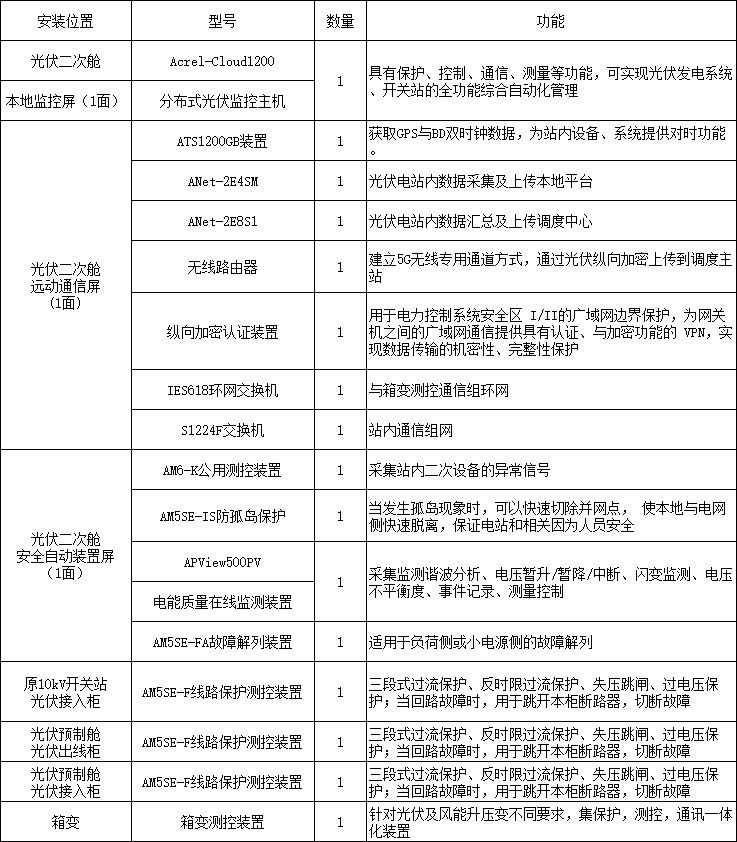点击windows窗口版
直接上代码
python">from selenium import webdriver
from selenium.webdriver.common.by import By
from pywinauto import Desktop# 配置
option = webdriver.ChromeOptions()
option.add_experimental_option("debuggerAddress", "127.0.0.1:9222") # 使用指定浏览器
browser = webdriver.Chrome(options=option)#具体操作
browser.find_element(By.XPATH, '//*[@id="progressFour"]/div[4]/div[2]/div[' + str(i+1) + ']/div/span/i').click() # 点击上传
time.sleep(1)
app = Desktop()
dialog = app['打开文件'] # 根据名字找到弹出窗口
time.sleep(1.5)
dialog["Edit"].type_keys(pdf_path1) # 在弹出的框中输入相关的值。
time.sleep(1.5)
dialog["打开(&O)"].click_input()
不弹出windows窗口版本
原理:只要给文件上传的元素传一个本地路径, input type = “file” 类型
如图:

然后 send_keys() 传入路径就好了。
python">driver.find_element_by_xpath('//input[@type="file"]').send_keys('D:\\Desktop\\文件.zip')