效果:

源码:
javascript"><script setup>
import { ElMessage } from "element-plus";
const isClick = () => {ElMessage.success('Clicked');
};
</script><template><button @click="isClick" class="button"><el-icon><Refresh /></el-icon></button>
</template><style scoped>
.button {display: inline-block;background-color: #07c160;color: #fff;border-radius: 4px;border: none;cursor: pointer;position: relative;box-shadow: 0 2px 25px rgba(233, 30, 99, 0.5);outline: 0;transition: transform ease-in 0.1s, background-color ease-in 0.1s, box-shadow ease-in 0.25s;width: 24px;height: 24px;border-radius: 12px;left:15px;top:15px;padding: 3px;animation: tada 1s;
}.button::before {position: absolute;content: '';left: -2em;right: -2em;top: -2em;bottom: -2em;pointer-events: none;transition: ease-in-out .5s;background-repeat: no-repeat;background-image: radial-gradient(circle, #03ebf3 20%, transparent 20%),radial-gradient(circle, #03ebf3 20%, transparent 20%),radial-gradient(circle, #03ebf3 20%, transparent 20%),radial-gradient(circle, #03ebf3 20%, transparent 20%),radial-gradient(circle, #03ebf3 20%, transparent 20%),radial-gradient(circle, #03ebf3 20%, transparent 20%),radial-gradient(circle, #03ebf3 20%, transparent 20%),radial-gradient(circle, #03ebf3 20%, transparent 20%),radial-gradient(circle, #03ebf3 20%, transparent 20%),radial-gradient(circle, #03ebf3 20%, transparent 20%),radial-gradient(circle, #03ebf3 20%, transparent 20%),radial-gradient(circle, #03ebf3 20%, transparent 20%),radial-gradient(circle, #03ebf3 20%, transparent 20%),radial-gradient(circle, #03ebf3 20%, transparent 20%);background-size: 10% 10%, 20% 20%, 15% 15%, 20% 20%, 18% 18%, 10% 10%, 15% 15%, 10% 10%, 18% 18%,15% 15%, 20% 20%, 18% 18%, 20% 20%, 15% 15%, 10% 10%, 20% 20%;background-position: 18% 40%, 20% 31%, 30% 30%, 40% 30%, 50% 30%, 57% 30%, 65% 30%, 80% 32%, 15% 60%,83% 60%, 18% 70%, 25% 70%, 41% 70%, 50% 70%, 64% 70%, 80% 71%;animation: bubbles ease-in-out .75s forwards;
}.button:active {transform: scale(0.95);background-color: #03ebf3;box-shadow: 0 2px 25px rgba(233, 30, 99, 0.5);
}.button:active::before {animation: none;background-size: 0;
}/* 动画效果 */
@keyframes tada {from {transform: scale3d(1, 1, 1);}10%, 20% {transform: scale3d(.9, .9, .9) rotate3d(0, 0, 1, -5deg);}30%, 50%, 70%, 90% {transform: scale3d(1.1, 1.1, 1.1) rotate3d(0, 0, 1, 5deg);}40%, 60%, 80% {transform: scale3d(1.1, 1.1, 1.1) rotate3d(0, 0, 1, -5deg);}to {transform: scale3d(1, 1, 1);}
}@keyframes bubbles {0% {background-position: 18% 40%, 20% 31%, 30% 30%, 40% 30%, 50% 30%, 57% 30%, 65% 30%, 80% 32%, 15% 60%,83% 60%, 18% 70%, 25% 70%, 41% 70%, 50% 70%, 64% 70%, 80% 71%;}50% {background-position: 10% 44%, 0% 20%, 15% 5%, 30% 0%, 42% 0%, 62% -2%, 75% 0%, 95% -2%, 0% 80%,95% 55%, 7% 100%, 24% 100%, 41% 100%, 55% 95%, 68% 96%, 95% 100%;}100% {background-position: 5% 44%, -5% 20%, 7% 5%, 23% 0%, 37% 0, 58% -2%, 80% 0%, 100% -2%, -5% 80%,100% 55%, 2% 100%, 23% 100%, 42% 100%, 60% 95%, 70% 96%, 100% 100%;background-size: 0% 0%;}
}
</style>