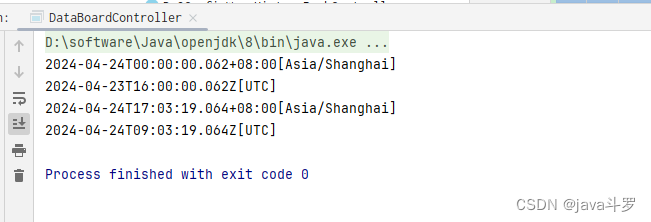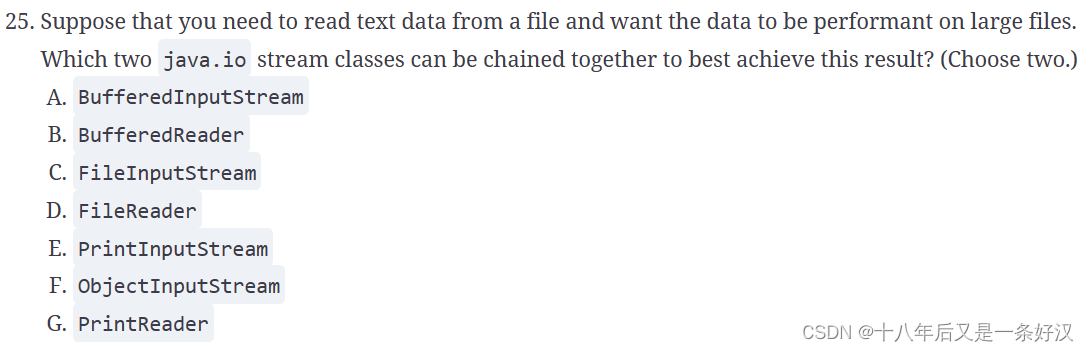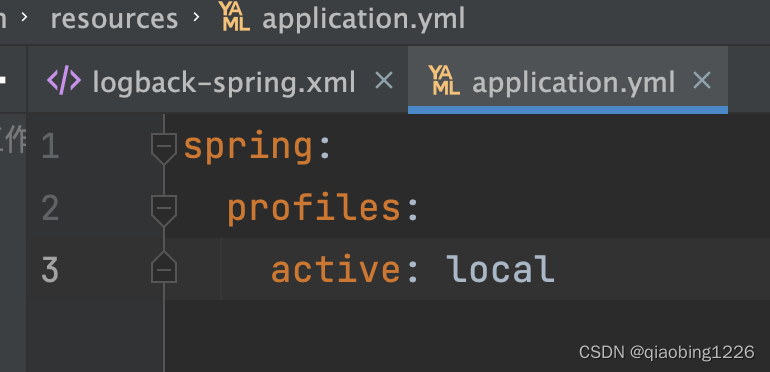C# danbooru Stable Diffusion 提示词反推 OpenVINO Demo

目录
说明
效果
模型信息
项目
代码
下载
说明
模型下载地址:https://huggingface.co/deepghs/ml-danbooru-onnx
效果

模型信息
OVVersion { BuildNumber = 2023.1.0-12185-9e6b00e51cd-releases/2023/1, Description = OpenVINO Runtime }
---------------------------------------------------------------
本机可用设备
CPU
GNA
GPU
---------------------------------------------------------------
Inputs
-------------------------
name:input
tensor:F32[?, 3, ?, ?]
---------------------------------------------------------------
Outputs
-------------------------
name:output
tensor:F32[?, 12547]
---------------------------------------------------------------
项目
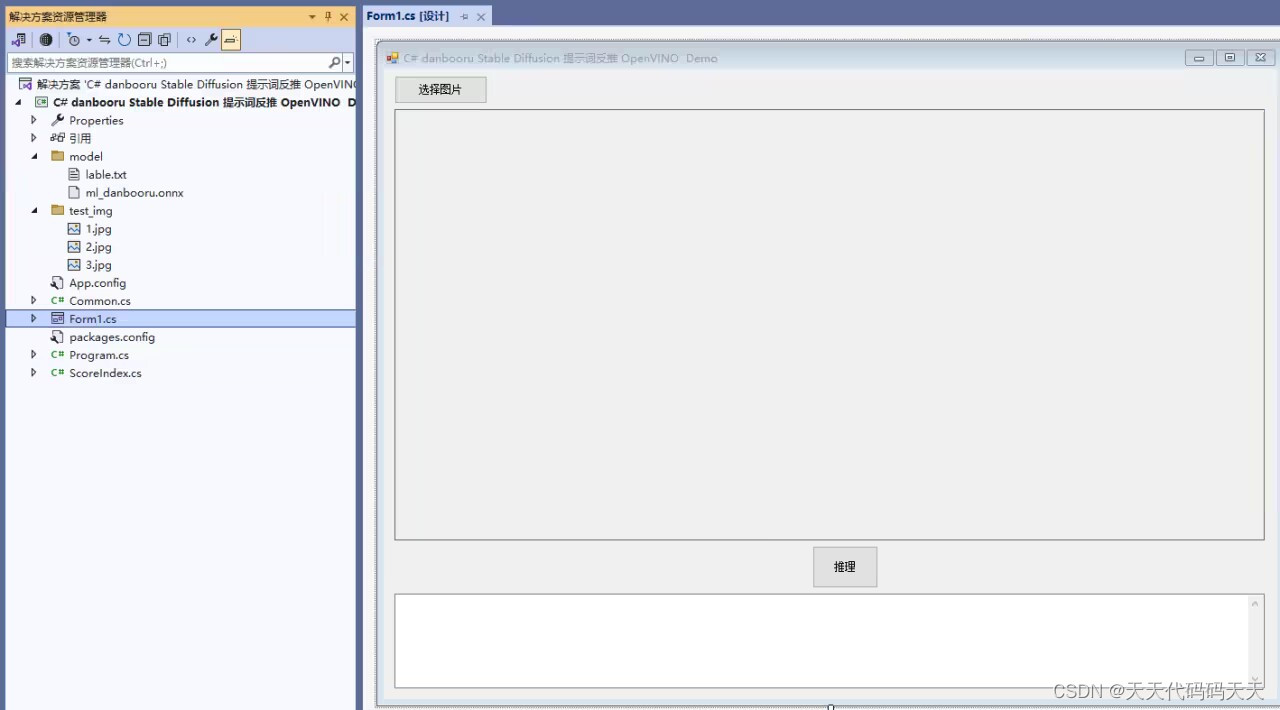
代码
using OpenCvSharp;
using Sdcb.OpenVINO;
using System;
using System.Collections.Generic;
using System.Data;
using System.Diagnostics;
using System.Drawing;
using System.IO;
using System.Linq;
using System.Text;
using System.Windows.Forms;
namespace C__danbooru_Stable_Diffusion_提示词反推_OpenVINO__Demo
{
public partial class Form1 : Form
{
public Form1()
{
InitializeComponent();
}
string fileFilter = "*.*|*.bmp;*.jpg;*.jpeg;*.tiff;*.tiff;*.png";
string image_path = "";
string model_path;
Mat image;
StringBuilder sb = new StringBuilder();
public string[] class_names;
Model rawModel;
PrePostProcessor pp;
Model m;
CompiledModel cm;
InferRequest ir;
private void button1_Click(object sender, EventArgs e)
{
OpenFileDialog ofd = new OpenFileDialog();
ofd.Filter = fileFilter;
if (ofd.ShowDialog() != DialogResult.OK) return;
pictureBox1.Image = null;
image_path = ofd.FileName;
pictureBox1.Image = new Bitmap(image_path);
textBox1.Text = "";
image = new Mat(image_path);
}
private void button2_Click(object sender, EventArgs e)
{
if (image_path == "")
{
return;
}
button2.Enabled = false;
textBox1.Text = "";
sb.Clear();
Application.DoEvents();
image = new Mat(image_path);
image = new Mat(image_path);
int w = image.Width;
int h = image.Height;
Stopwatch stopwatch = new Stopwatch();
stopwatch.Start();
float[] input_tensor_data;
image.ConvertTo(image, MatType.CV_32FC3, 1.0 / 255);
input_tensor_data = Common.ExtractMat(image);
Tensor input_tensor = Tensor.FromArray(input_tensor_data, new Shape(1, 3, h, w));
ir.Inputs[0] = input_tensor;
double preprocessTime = stopwatch.Elapsed.TotalMilliseconds;
stopwatch.Restart();
ir.Run();
double inferTime = stopwatch.Elapsed.TotalMilliseconds;
stopwatch.Restart();
var result_array = ir.Outputs[0].GetData<float>().ToArray();
double[] scores = new double[result_array.Length];
for (int i = 0; i < result_array.Length; i++)
{
double score = 1 / (1 + Math.Exp(result_array[i] * -1));
scores[i] = score;
}
List<ScoreIndex> ltResult = new List<ScoreIndex>();
ScoreIndex temp;
for (int i = 0; i < scores.Length; i++)
{
temp = new ScoreIndex(i, scores[i]);
ltResult.Add(temp);
}
//根据分数倒序排序,取前10个
var SortedByScore = ltResult.OrderByDescending(p => p.Score).ToList().Take(10);
foreach (var item in SortedByScore)
{
sb.Append(class_names[item.Index] + ",");
}
sb.Length--; // 将长度减1来移除最后一个字符
sb.AppendLine("");
sb.AppendLine("------------------");
double postprocessTime = stopwatch.Elapsed.TotalMilliseconds;
stopwatch.Stop();
double totalTime = preprocessTime + inferTime + postprocessTime;
sb.AppendLine($"Preprocess: {preprocessTime:F2}ms");
sb.AppendLine($"Infer: {inferTime:F2}ms");
sb.AppendLine($"Postprocess: {postprocessTime:F2}ms");
sb.AppendLine($"Total: {totalTime:F2}ms");
textBox1.Text = sb.ToString();
button2.Enabled = true;
}
private void Form1_Load(object sender, EventArgs e)
{
model_path = "model/ml_danbooru.onnx";
image_path = "test_img/2.jpg";
pictureBox1.Image = new Bitmap(image_path);
image = new Mat(image_path);
List<string> str = new List<string>();
StreamReader sr = new StreamReader("model/lable.txt");
string line;
while ((line = sr.ReadLine()) != null)
{
str.Add(line);
}
class_names = str.ToArray();
rawModel = OVCore.Shared.ReadModel(model_path);
pp = rawModel.CreatePrePostProcessor();
m = pp.BuildModel();
cm = OVCore.Shared.CompileModel(m, "CPU");
ir = cm.CreateInferRequest();
}
}
}
using OpenCvSharp;
using Sdcb.OpenVINO;
using System;
using System.Collections.Generic;
using System.Data;
using System.Diagnostics;
using System.Drawing;
using System.IO;
using System.Linq;
using System.Text;
using System.Windows.Forms;namespace C__danbooru_Stable_Diffusion_提示词反推_OpenVINO__Demo
{public partial class Form1 : Form{public Form1(){InitializeComponent();}string fileFilter = "*.*|*.bmp;*.jpg;*.jpeg;*.tiff;*.tiff;*.png";string image_path = "";string model_path;Mat image;StringBuilder sb = new StringBuilder();public string[] class_names;Model rawModel;PrePostProcessor pp;Model m;CompiledModel cm;InferRequest ir;private void button1_Click(object sender, EventArgs e){OpenFileDialog ofd = new OpenFileDialog();ofd.Filter = fileFilter;if (ofd.ShowDialog() != DialogResult.OK) return;pictureBox1.Image = null;image_path = ofd.FileName;pictureBox1.Image = new Bitmap(image_path);textBox1.Text = "";image = new Mat(image_path);}private void button2_Click(object sender, EventArgs e){if (image_path == ""){return;}button2.Enabled = false;textBox1.Text = "";sb.Clear();Application.DoEvents();image = new Mat(image_path);image = new Mat(image_path);int w = image.Width;int h = image.Height;Stopwatch stopwatch = new Stopwatch();stopwatch.Start();float[] input_tensor_data;image.ConvertTo(image, MatType.CV_32FC3, 1.0 / 255);input_tensor_data = Common.ExtractMat(image);Tensor input_tensor = Tensor.FromArray(input_tensor_data, new Shape(1, 3, h, w));ir.Inputs[0] = input_tensor;double preprocessTime = stopwatch.Elapsed.TotalMilliseconds;stopwatch.Restart();ir.Run();double inferTime = stopwatch.Elapsed.TotalMilliseconds;stopwatch.Restart();var result_array = ir.Outputs[0].GetData<float>().ToArray();double[] scores = new double[result_array.Length];for (int i = 0; i < result_array.Length; i++){double score = 1 / (1 + Math.Exp(result_array[i] * -1));scores[i] = score;}List<ScoreIndex> ltResult = new List<ScoreIndex>();ScoreIndex temp;for (int i = 0; i < scores.Length; i++){temp = new ScoreIndex(i, scores[i]);ltResult.Add(temp);}//根据分数倒序排序,取前10个var SortedByScore = ltResult.OrderByDescending(p => p.Score).ToList().Take(10);foreach (var item in SortedByScore){sb.Append(class_names[item.Index] + ",");}sb.Length--; // 将长度减1来移除最后一个字符sb.AppendLine("");sb.AppendLine("------------------");double postprocessTime = stopwatch.Elapsed.TotalMilliseconds;stopwatch.Stop();double totalTime = preprocessTime + inferTime + postprocessTime;sb.AppendLine($"Preprocess: {preprocessTime:F2}ms");sb.AppendLine($"Infer: {inferTime:F2}ms");sb.AppendLine($"Postprocess: {postprocessTime:F2}ms");sb.AppendLine($"Total: {totalTime:F2}ms");textBox1.Text = sb.ToString();button2.Enabled = true;}private void Form1_Load(object sender, EventArgs e){model_path = "model/ml_danbooru.onnx";image_path = "test_img/2.jpg";pictureBox1.Image = new Bitmap(image_path);image = new Mat(image_path);List<string> str = new List<string>();StreamReader sr = new StreamReader("model/lable.txt");string line;while ((line = sr.ReadLine()) != null){str.Add(line);}class_names = str.ToArray();rawModel = OVCore.Shared.ReadModel(model_path);pp = rawModel.CreatePrePostProcessor();m = pp.BuildModel();cm = OVCore.Shared.CompileModel(m, "CPU");ir = cm.CreateInferRequest();}}
}下载
源码下载