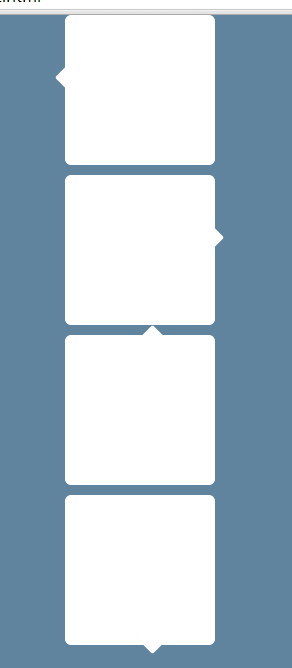在 Dart 和 Flutter 中,所有的代码默认都运行在单一的线程(即主线程)上,这个线程也叫做 UI 线程。当进行耗时操作(如复杂计算或网络请求)时,如果不使用多线程处理,主线程会被阻塞,导致应用界面卡顿、无响应,影响用户体验。为了解决这个问题,Dart 提供了 Isolate,一种独立的执行单元,可以并行执行任务。
本教程将深入介绍 Dart 中的 Isolate,涵盖其含义、事件循环、消息传递机制以及如何在不同 Isolate 之间进行通信。
什么是 Isolate
在 Dart 中,Isolate 是一种独立的执行单元,它和线程的概念相似,但与传统的多线程不同。每个 Isolate 都拥有独立的内存堆和事件循环,因此 Isolate 之间不能直接共享内存,而是通过消息传递进行通信。由于隔离的内存管理,Isolate 能够有效避免多线程中的竞态条件和数据竞争问题。
单线程与 Isolate 的区别
-
单线程:Dart 默认在单一线程上运行任务。单线程模型避免了复杂的线程同步问题,但在处理耗时任务时会阻塞主线程,影响应用的响应性。
-
Isolate:Isolate 是独立的执行单元,能够并行处理任务。每个 Isolate 都有自己的内存空间,不与其他 Isolate 共享数据,因此不会出现线程竞争问题。
示例:传统单线程任务阻塞
void main() {print('Start');// 模拟耗时任务for (int i = 0; i < 1000000000; i++) {}print('End');
}
在上述代码中,耗时任务会阻塞主线程,导致应用无法响应用户操作。为了解决这种问题,可以使用 Isolate 来将任务移出主线程。
Isolate 的事件循环与并行执行
每个 Isolate 都有自己的 事件循环,负责管理消息队列并处理异步任务。Dart 中的异步操作(如 Future 和 Stream)也都是通过事件循环来调度的。当一个 Isolate 接收到消息时,它会将消息放入事件队列,并在合适的时机进行处理。
如何创建 Isolate
可以通过 Isolate.spawn() 来创建新的 Isolate。该方法会启动一个新的 Isolate,并执行指定的任务。
示例:创建 Isolate
import 'dart:isolate';void isolateTask(String message) {print('Isolate received: $message');
}void main() {print('Main isolate: Start');// 启动新的 IsolateIsolate.spawn(isolateTask, 'Hello from Main isolate');print('Main isolate: End');
}
输出:
Main isolate: Start
Main isolate: End
Isolate received: Hello from Main isolate
在这个例子中,我们使用 Isolate.spawn() 创建了一个新的 Isolate,运行 isolateTask() 函数,同时将消息传递给新的 Isolate。可以看到主线程不会等待 Isolate 的完成,而是继续执行后续代码。
Isolate 之间的消息传递
由于 Isolate 之间不能共享内存,因此它们只能通过 消息传递 进行通信。Dart 提供了 SendPort 和 ReceivePort 来在不同 Isolate 之间传递消息。
ReceivePort:接收消息的端口,类似于消息队列。SendPort:发送消息的端口,通过SendPort可以向另一个 Isolate 发送消息。
创建消息传递机制
首先需要在主 Isolate 创建一个 ReceivePort,并将 SendPort 传递给新的 Isolate。新的 Isolate 可以通过 SendPort 发送消息,主 Isolate 使用 ReceivePort 来接收消息。
示例:主 Isolate 和子 Isolate 间的消息传递
import 'dart:isolate';void isolateTask(SendPort sendPort) {// 向主 Isolate 发送消息sendPort.send('Message from Isolate');
}void main() async {// 创建用于接收消息的 ReceivePortReceivePort receivePort = ReceivePort();// 启动新的 Isolate,并传递 SendPortawait Isolate.spawn(isolateTask, receivePort.sendPort);// 监听来自 Isolate 的消息receivePort.listen((message) {print('Main isolate received: $message');});
}
输出:
Main isolate received: Message from Isolate
在这个例子中,我们创建了一个 ReceivePort,并将它的 SendPort 传递给新的 Isolate。子 Isolate 使用 sendPort.send() 发送消息,主 Isolate 则通过 receivePort.listen() 接收并处理消息。
Isolate 双向通信
除了子 Isolate 向主 Isolate 发送消息之外,主 Isolate 也可以向子 Isolate 发送消息。这需要双向的 SendPort 和 ReceivePort,实现双向通信。
实现双向通信
在双向通信中,主 Isolate 和子 Isolate 都有各自的 SendPort 和 ReceivePort,相互之间可以发送和接收消息。
示例:双向通信
import 'dart:isolate';// 子 Isolate 任务,接收消息并回复
void isolateTask(SendPort mainSendPort) {// 创建子 Isolate 的接收端口ReceivePort isolateReceivePort = ReceivePort();// 向主 Isolate 发送子 Isolate 的 SendPortmainSendPort.send(isolateReceivePort.sendPort);// 监听来自主 Isolate 的消息isolateReceivePort.listen((message) {print('Isolate received: $message');// 回复主 IsolatemainSendPort.send('Reply from Isolate');});
}void main() async {// 创建主 Isolate 的接收端口ReceivePort mainReceivePort = ReceivePort();// 启动子 Isolate,并传递主 Isolate 的 SendPortawait Isolate.spawn(isolateTask, mainReceivePort.sendPort);// 监听来自子 Isolate 的消息mainReceivePort.listen((message) {if (message is SendPort) {// 收到子 Isolate 的 SendPort,向其发送消息SendPort isolateSendPort = message;isolateSendPort.send('Hello from Main isolate');} else {print('Main isolate received: $message');}});
}
输出:
Isolate received: Hello from Main isolate
Main isolate received: Reply from Isolate
在这个示例中,主 Isolate 和子 Isolate 都有自己的 ReceivePort 和 SendPort。主 Isolate 将自己的 SendPort 传递给子 Isolate,子 Isolate 通过该 SendPort 发送消息回复主 Isolate。实现了双向的通信。
Isolate 的常见使用场景
耗时计算
在复杂的计算任务(如图像处理、大数据计算等)中使用 Isolate 可以避免阻塞 UI 线程。
示例:耗时任务
import 'dart:isolate';// 耗时任务
void computeTask(SendPort sendPort) {int sum = 0;for (int i = 0; i < 100000000; i++) {sum += i;}sendPort.send(sum);
}void main() async {ReceivePort receivePort = ReceivePort();// 启动 Isolate 执行耗时任务await Isolate.spawn(computeTask, receivePort.sendPort);// 获取计算结果receivePort.listen((result) {print('Sum: $result');});
}
在这个例子中,计算任务被移到子 Isolate 中执行,主线程不会被阻塞,从而保证了应用的流畅性。
网络请求并发处理
通过 Isolate 可以并行处理多个网络请求,提升网络任务的处理效率。
总结
Isolate 是 Dart 中一种重要的并行执行机制,适用于需要处理复杂计算或长时间执行任务的场景。与传统的多线程不同,Isolate 之间通过消息传递进行通信,避免了数据竞争和线程同步问题。在 Flutter 开发中,合理使用 Isolate 可以提高应用的性能和用户体验,确保长时间任务不会阻塞主线程。
掌握 Isolate 的使用,包括事件循环、消息传递和双向通信,可以帮助你构建高性能、响应迅速的应用。在实际开发中,Isolate 主要用于耗时操作、并发任务以及后台数据处理等场景。