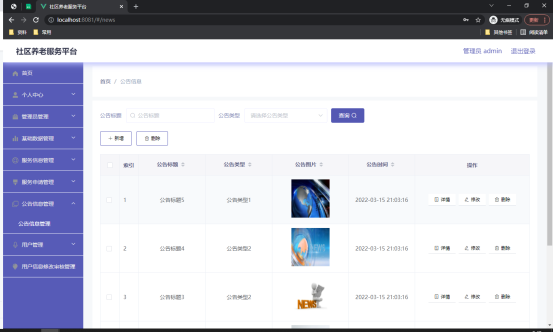目录
1.color:文本颜色
案例:定义不同的字体颜色
代码
效果
2.letter-spacing:字间距
案例:使用letter-spacing设置字体间的距离
1)代码
2)效果
3.word-spacing:单词间距
案例:设置单词之间的间距
1)代码
2)效果
4.line-height:行间距
案例:通过line-height设置行间距
1)代码
2)效果
5.text-transform:文本转换
案例:使用text-transform对字母进行转换
1)代码
2)效果
6.text-decoration:文本装饰
案例:使用text-decoration对文本进行装饰
1)代码
2)效果
7.text-align:文字水平对其方式
案例:使用text-align对文本位置进行控制
1)代码
2)效果
8.text-indent:首行缩进
案例:使用text-indent:控制首行缩进
1)代码
2)效果
9.white-space:空白符处理
案例:使用white-space处理文字
1)代码
2)效果
10.text-shadow:阴影效果
案例:为文字添加阴影效果
1)代码
2)效果
11.text-overflow:溢出文本处理
案例:文本溢出处理
1)代码
2)效果
12.word-wrap:自动换行设置
案例:使用word-wrap做换行处理
1)代码
2)效果
1.color:文本颜色
- 预定义颜色值 , red ,green ,blue ,pink ,yellow等,
- 十六进制定义
- #f45 (三位十六进制)
- #456789 (六位十六进制)
- RGB代码方式定义
案例:定义不同的字体颜色
使用预定义,十六进制,RGB,定义字体颜色
代码
<!DOCTYPE html>
<html lang="en">
<head>
<meta charset="UTF-8">
<meta name="viewport" content="width=device-width, initial-scale=1.0">
<title>color定义不同的字体颜色</title>
</head>
<body>
<!-- 通过预定义颜色 -->
<h1 style="color: blue;">这个是蓝色字体</h1>
<h1 style="color: red;">这个是红色字体</h1>
<h1 style="color: green;">这个是绿色字体</h1>
<hr size="5" color="red">
<!-- 通过# 定义颜色 -->
<h1 style="color: #ec9f9f;">这个是#ec9f9f色字体</h1>
<h1 style="color: #00ff00;">这个是#00ff00字体</h1>
<h1 style="color: #5959da;">这个是#5959da字体</h1>
<hr size="5" color="red">
<!-- 通过rgb定义颜色 -->
<h1 style="color: rgb(170, 241, 77);">这个是浅绿字体</h1>
<h1 style="color: rgb(228, 231, 10);">这个是黄色字体</h1>
</body>
</html>

效果

2.letter-spacing:字间距
letter-spacing:这个属性定义了字符之间的间距,可以用来增加或减少字母间的距离。正值会使字符间距离变大,负值则会缩小它们之间的距离.
案例:使用letter-spacing设置字体间的距离
1)代码
<!DOCTYPE html>
<html lang="en">
<head>
<meta charset="UTF-8">
<meta name="viewport" content="width=device-width, initial-scale=1.0">
<title>letter-spacing</title>
<style>
.myClassStyle{
letter-spacing: 10px;
}
.myClassTwoStyle{
letter-spacing: 30px;
}
</style>
</head>
<body>
<!-- 设置字体间的间距为10px -->
<p class="myClassStyle">
这是第一段文字<br>
this is my first demo
</p>
<hr size="5" color="red"/>
<!-- 设置字体间的间距为30px -->
<p class="myClassTwoStyle">
这是第二段文字<br>
this is my secont demo
</p>
</body>
</html>

2)效果

3.word-spacing:单词间距
word-spacing:该属性增加了单词之间的空白量,通常用来调整文本中的词间距。它只影响空格的大小,并不会改变其他类型的空白符
案例:设置单词之间的间距
注: 和空格都能够被设置间距
1)代码
<!DOCTYPE html>
<html lang="en">
<head>
<meta charset="UTF-8">
<meta name="viewport" content="width=device-width, initial-scale=1.0">
<title>word-space设置单词之间的间距</title>
<style>
.myClassStyle{
word-spacing: 50px;
}
.myClassTwoStyle{
word-spacing: 100px;
}
</style>
</head>
<body>
<p class="myClassStyle">
这是第一段文字 张三
</p>
<hr size="5" color="red"/>
<p class="myClassTwoStyle">
这是第二段文字 word space name xiaojiu张三
</p>
</body>
</html>

2)效果

4.line-height:行间距
line-height:此属性指定了行与行之间的垂直间距,即行高。它可以是具体的数值、百分比或是相对于字体大小的倍数
案例:通过line-height设置行间距
1)代码
<!DOCTYPE html>
<html lang="en">
<head>
<meta charset="UTF-8">
<meta name="viewport" content="width=device-width, initial-scale=1.0">
<title>line-height设置行高</title>
<style>
.myClassStyle{
line-height: 50px;
}
.myClassTwoStyle{
line-height: 80px;
}
</style>
</head>
<body>
<p class="myClassStyle">
这是第一段文字<br>
这是里面的内容
</p>
<hr size="5" color="red"/>
<p class="myClassTwoStyle">
这是第二段文字<br>
这是里面的内容
</p>
</body>
</html>

2)效果
可以看到行与行之间的垂直距离明显变大

5.text-transform:文本转换
text-transform:允许你控制文本的大小写,例如全部转换为大写(uppercase)、小写(lowercase),或者首字母大写(capitalize)
案例:使用text-transform对字母进行转换
1)代码
<!DOCTYPE html>
<html lang="en">
<head>
<meta charset="UTF-8">
<meta name="viewport" content="width=device-width, initial-scale=1.0">
<title>text-transform-控制文本字母</title>
<style>
.myClassStyle{
text-transform: capitalize;
}
.myClassTwoStyle{
text-transform: lowercase;
}
.myClassThreeStyle{
text-transform: uppercase;
}
</style>
</head>
<body>
<p>这是默认样式 this is normal</p>
<p class="myClassStyle">这是首字母大写 mySchool</p>
<p class="myClassTwoStyle">这是小写 THIS is LOWERCASE </p>
<p class="myClassThreeStyle">这是大写 this is uppercase</p>
</body>
</html>

2)效果
第二行的首字母变为大写
第三行的大写字母全部变为小写,小写字母不变
第四行的小写字母全部变为大写字母

6.text-decoration:文本装饰
text-decoration:用于设置或删除文本装饰效果,如下划线(underline)、上划线(overline)和贯穿线(line-through)等
案例:使用text-decoration对文本进行装饰
1)代码
<!DOCTYPE html>
<html lang="en">
<head>
<meta charset="UTF-8">
<meta name="viewport" content="width=device-width, initial-scale=1.0">
<title>text-decooration:文本装饰</title>
<style>
.myClassStyle{
/**
* underline:下划线
*/
text-decoration: underline;
}
.myClassTwoStyle{
/**
* overline:上划线
*/
text-decoration: overline;
}
.myClassThreeStyle{
/**
* line-through:删除线
*/
text-decoration: line-through;
}
.myClassFourStyle{
/**
* blink:闪烁
*/
text-decoration: blink;
}
.myClassFiveStyle{
/**
* none:无
*/
text-decoration: none;
}
</style>
</head>
<body>
<h1 class="myClassStyle">这是下划线</h1>
<hr size="5" color="red">
<h1 class="myClassTwoStyle">这是上划线</h1>
<hr size="5" color="green">
<h1 class="myClassThreeStyle">这是删除线</h1>
<hr size="5" color="blue">
<h1 class="myClassFourStyle">这是闪烁</h1>
</hr>
<!-- 去除样式 -->
<a href="http://www.baidu.com" target="_blank" class="myClassFiveStyle">百度一下</a>
</body>
</html>

2)效果

7.text-align:文字水平对其方式
text-align:指定元素内文本内容的水平对齐方式,包括居左(left)、居右(right)、居中(center)和两端对齐(justify)
案例:使用text-align对文本位置进行控制
1)代码
<!DOCTYPE html>
<html lang="en">
<head>
<meta charset="UTF-8">
<meta name="viewport" content="width=device-width, initial-scale=1.0">
<title>text-align对文本进行控制</title>
<style>
.myClassStyle{
/**
* center:居中
*/
text-align: center;
}
.myClassTwoStyle{
/**
* right:右对齐
*/
text-align: right;
}
.myClassThreeStyle{
/**
* left:左对齐
*/
text-align: left;
}
</style>
</head>
<body>
<p class="myClassOneStyle">这是文本居中对齐方式</p>
<hr color="red" size="5">
</hr>
<p class="myClassTwoStyle">这是文本右对齐方式</p>
<hr color="green" size="5">
</hr>
<p class="myClassThreeStyle">这是文本左对齐方式</p>
<hr color="blue" size="5"></hr>
</body>
</html>

2)效果

8.text-indent:首行缩进
text-indent:设置段落首行的缩进量。通常用于文章排版中,给每个段落的第一行创建一个视觉上的起点
案例:使用text-indent:控制首行缩进
1)代码
html"><!DOCTYPE html> <html lang="en"><head><meta charset="UTF-8"><meta name="viewport" content="width=device-width, initial-scale=1.0"><title>使用text-indent控制首行缩进</title><style>.myClassStyle {text-indent: 50px;}.myClassTwoStyle {text-indent: 2em;}</style> </head><body><p class="myClassStyle">text-indent:设置段落首行的缩进量。通常用于文章排版中,给每个段落的第一行创建一个视觉上的起点.使用px控制</p><hr size="5" color="red" /><p class="myClassTwoStyle">text-indent:设置段落首行的缩进量。通常用于文章排版中,给每个段落的第一行创建一个视觉上的起点.使用em控制</p></body></html>

2)效果

9.white-space:空白符处理
white-space:决定了如何处理元素内的空白字符序列,以及是否自动换行。常见的值有normal, pre, nowrap, pre-wrap, 和 pre-line
案例:使用white-space处理文字
-
pre 值表示保留空白字符序列,不进行换行。
-
pre-wrap 值表示保留空白字符序列,并进行换行。
-
pre-line 值表示不保留空白字符,自动换行。
1)代码
html"><!DOCTYPE html> <html lang="en"> <head><meta charset="UTF-8"><meta name="viewport" content="width=device-width, initial-scale=1.0"><title>white-space-空白符处理</title><style>.myClassStyle{background-color: aqua;width: 300px;height: 300px;white-space: pre;}.myClassTwoStyle{background-color: blue;width: 300px;height: 300px;white-space: pre-wrap;}.myClassThreeStyle{background-color: brown;width: 300px;height: 300px;white-space: pre-line;}</style> </head> <body><div class="myClassStyle">white-space:决定了如何处理元素内的空白字符序列,以及是否自动换行。pre 值表示保留空白字符序列,不进行换行。</div></div><div class="myClassTwoStyle">white-space:决定了如何处理元素内的空白字符序列,以及是否自动换行。pre-wrap 值表示保留空白字符序列,并进行换行。</div><div class="myClassThreeStyle">white-space:决定了如何处理元素内的空白字符序列,以及是否自动换行。pre-line 值表示不保留空白字符,自动换行。</div></body> </html>

2)效果

10.text-shadow:阴影效果
text-shadow:向文本添加阴影效果,可以通过指定颜色、偏移量及模糊程度来定制阴影样式
text-shadow 参数解释
-
水平偏移 (horizontal offset):
- 第一个值:
5px - 表示阴影在水平方向上的偏移量。正值表示向右偏移,负值表示向左偏移。
- 第一个值:
-
垂直偏移 (vertical offset):
- 第二个值:
5px - 表示阴影在垂直方向上的偏移量。正值表示向下偏移,负值表示向上偏移。
- 第二个值:
-
模糊半径 (blur radius):
- 第三个值:
5px - 表示阴影的模糊程度。数值越大,阴影越模糊;数值越小,阴影越清晰。
- 第三个值:
-
阴影颜色 (shadow color):
- 第四个值:#fc4c4c
- 表示阴影的颜色。可以使用十六进制颜色值、RGB、RGBA 或者颜色名称。
案例:为文字添加阴影效果
1)代码
html"><!DOCTYPE html> <html lang="en"> <head><meta charset="UTF-8"><meta name="viewport" content="width=device-width, initial-scale=1.0"><title>text-shadow:阴影效果</title><style>.myShowStyle{text-shadow: 5px 5px 5px #fc4c4c;}</style> </head> <body><h1 class="myShowStyle">这个是有阴影效果的</h1><h1 class="">这是是没有阴影效果的</h1></body> </html>

2)效果

11.text-overflow:溢出文本处理
text-overflow:当一行文本超出其容器宽度时,决定如何显示超出部分。常用值有clip(直接裁剪不显示多余部分)和ellipsis(以省略号...表示被截断的部分)
案例:文本溢出处理
1)代码
html"><!DOCTYPE html> <html lang="en"> <head><meta charset="UTF-8"><meta name="viewport" content="width=device-width, initial-scale=1.0"><title>text-overflow:溢出文本处理</title><style>.myClassStyle{width: 200px;height: 50px;background-color: rgb(206, 221, 221);overflow: hidden;text-overflow: ellipsis;white-space: nowrap;}.myClassTwoStyle{width: 200px;height: 50px;background-color: aqua;overflow: hidden;text-overflow: clip;white-space: nowrap;}.myClassThreeStyle{width: 200px;height: 50px;background-color: rgb(215, 230, 230);white-space: nowrap;}</style> </head> <body><h1 >text-overflow: ellipsis;以...代替溢出的文本</h1><div class="myClassStyle">这是文本溢出处理,使用text-overflow:ellipsis-----------------------------</div><hr size="5" color="green"></hr><h1 >text-overflow: clip;截断溢出的文本</h1><div class="myClassTwoStyle">这是文本溢出处理,使用text-overflow:clip---------------------</div><hr size="5" color="yellow"></hr><h1 >这是文本溢出不处理</h1><div class="myClassThreeStyle">这是文本溢出不处理--------------------------------------</div> </body> </html>

2)效果

12.word-wrap:自动换行设置
word-wrap:在遇到很长无法分割的单词或URL地址时,此属性决定浏览器是否应该打断单词进行换行。break-word值可以让长单词在必要时被打断并换行
案例:使用word-wrap做换行处理
1)代码
html"><!DOCTYPE html> <html lang="en"> <head><meta charset="UTF-8"><meta name="viewport" content="width=device-width, initial-scale=1.0"><title>word-wrap:自动换行设置</title><style>.myClassStyle{width: 200px;border: 1px solid red;word-wrap: break-word;}.myClassTwoStyle{width: 200px;border: 1px solid rgb(240, 37, 37);word-wrap: normal;}</style> </head> <body><h1>word-wrap:break-word;文本溢出时做换行处理</h1><div class="myClassStyle">asdfasdfasdfasdfasdfasdfasdfasdfasdfasdfasdfasdfasdfasdfasdfasdfasdfasdfasdfasdfasdfasdfasdfasdfasdfasdfasdfasdfasdfasdfasdfasdfasdfasdfasdfasdfasdfasdfasdfasdfasdfasdfasdfasdfasdfasdfasdfasdfasdfasdfasdfasdfasdfasdfasdf</div><h1>word-wrap:normal; 文本溢出时不做处理,这个时默认值</h1><div class="myClassTwoStyle">asdfasdfasdfasdfasdfasdfasdfasdfasdfasdfasdfasdfasdfasdfasdfasdfasdfasdfasdfasdfasdfasdfasdfasdfasdfasdfasdfasdfasdfasdfasdfasdfasdfasdfasdfasdfasdfasdfasdfasdfasdfasdfasdfasdfasdfasdfasdfasdfas</div></body> </html>

2)效果