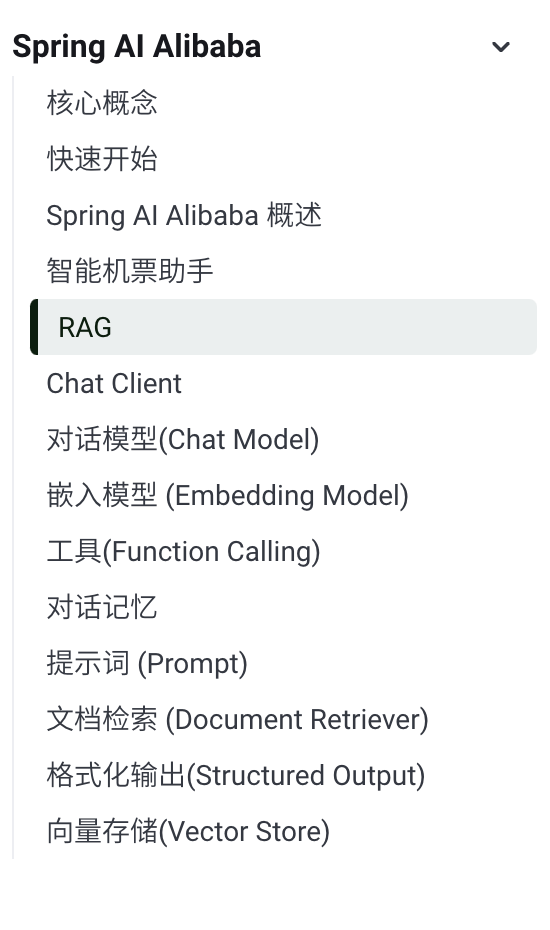react应用程序就是由一个个组件搭建而成。组件有类组件和函数组件两种。
我们之前使用create-react-app创建了app,src下放的就是我们应用的源代码,我们基于这些已生成的文件,来学习和验证组件。
类组件
这里我们创建PostList.js更改这个app。
javascript">// src/PostList.js
// 必须import和extends react的component
import React from "react";
// 组件标签的名字首字母必须大写,这里必须采用驼峰书写方式
class PostList extends React.Component {// 类组件内部必须有一个render,render方法返回代表该数组件UI的// React元素render() {return {<div>post list<ul><li> post 1 </li><li> post 2 </li><li> post 3 </li></ul></div> };}
}
// 将PostList作为默认模块导出,从而可以再其他js文件中导入PostList使用
export default PostList;这个代码段定义了一个博客列表。 index.js是默认程序的入口。我们实现以下变更:
diff --git a/src/index.js b/src/index.js
index d563c0f..8dd4562 100644
--- a/src/index.js
+++ b/src/index.js
@@ -1,13 +1,14 @@import React from 'react';import ReactDOM from 'react-dom/client';import './index.css';
-import App from './App';
+//import App from './App';
+import PostList from './PostList'import reportWebVitals from './reportWebVitals';const root = ReactDOM.createRoot(document.getElementById('root'));root.render(<React.StrictMode>
- <App />
+ <PostList /></React.StrictMode>);我们刷新localhost:3000,就可以看到更新了。
函数组件
function ComponentName就是函数组件。我们在类组件基础上添加函数组件。
javascript">diff --git a/src/index.js b/src/index.js
index d563c0f..ac9a9d4 100644
--- a/src/index.js
+++ b/src/index.js
@@ -1,13 +1,27 @@import React from 'react';import ReactDOM from 'react-dom/client';import './index.css';
-import App from './App';
+//import App from './App';
+import PostList from './PostList'import reportWebVitals from './reportWebVitals';+function PostList1() {
+ return (
+ <div>
+ post list 1
+ <ul>
+ <li> post 4 </li>
+ <li> post 5 </li>
+ <li> post 6 </li>
+ </ul>
+ </div>
+ );
+}const root = ReactDOM.createRoot(document.getElementById('root'));root.render(<React.StrictMode>
- <App />
+ <PostList />
+ <PostList1 /></React.StrictMode>);刷新app,我们看到,此时的界面为:

我们这里举的例子是最简单的类组件和函数组件,后面我们陆续介绍二者丰富的用法。