虚拟路由冗余协议(Virtual Router Redundancy Protocol,简称VRRP)
VRRP广泛应用在边缘网络中,是一种路由冗余协议,它的设计目标是支持特定情况下IP数据流量失败转移不会引起混乱,允许主机使用单路由器,以及即使在实际第一跳路由器使用失败的情形下仍能够维护路由器间的连通性。

#配置三层交换机和路由器IP,实现PC1与PC2的通信
#---------------------1.LSW1配置
<Huawei>system-view
Enter system view, return user view with Ctrl+Z.
[Huawei]undo info-center enable
Info: Information center is disabled.
[Huawei]sysname sw1
#配置vlan1的地址,作为网关
[sw1]interface vlanif 1
[sw1-Vlanif1]ip address 192.168.1.252 24
[sw1-Vlanif1]quit
[sw1]vlan 2
[sw1-vlan2]quit
#设置接入链路,配置vlan2地址,作为向外传输出口
[sw1]interface gigabitethernet 0/0/2
[sw1-GigabitEthernet0/0/2]port link-type access
[sw1-GigabitEthernet0/0/2]port default vlan 2
[sw1-GigabitEthernet0/0/2]quit
[sw1]interface vlanif 2
[sw1-Vlanif2]ip address 192.168.2.2 24
[sw1-Vlanif2]quit
#通过配置动态路由实现网段互通
[sw1]ospf
[sw1-ospf-1]area 0
[sw1-ospf-1-area-0.0.0.0]network 192.168.2.0 0.0.0.255
[sw1-ospf-1-area-0.0.0.0]network 192.168.1.0 0.0.0.255
[sw1-ospf-1-area-0.0.0.0]display ip routing-table | include /24
Route Flags: R - relay, D - download to fib
------------------------------------------------------------------------------
Routing Tables: PublicDestinations : 8 Routes : 9 Destination/Mask Proto Pre Cost Flags NextHop Interface192.168.1.0/24 Direct 0 0 D 192.168.1.252 Vlanif1192.168.2.0/24 Direct 0 0 D 192.168.2.2 Vlanif2192.168.3.0/24 OSPF 10 2 D 192.168.2.1 Vlanif2192.168.4.0/24 OSPF 10 2 D 192.168.2.1 Vlanif2
[sw1-ospf-1-area-0.0.0.0]display ip interface brief
*down: administratively down
^down: standby
(l): loopback
(s): spoofing
The number of interface that is UP in Physical is 3
The number of interface that is DOWN in Physical is 1
The number of interface that is UP in Protocol is 3
The number of interface that is DOWN in Protocol is 1Interface IP Address/Mask Physical Protocol
MEth0/0/1 unassigned down down
NULL0 unassigned up up(s)
Vlanif1 192.168.1.252/24 up up
Vlanif2 192.168.2.2/24 up up
#---------------------2.LSW2配置
<Huawei>system-view
Enter system view, return user view with Ctrl+Z.
[Huawei]sysname sw2
[sw2]undo info-center enable
Info: Information center is disabled.
[sw2]interface vlanif 1
[sw2-Vlanif1]ip address 192.168.1.253 24
[sw2-Vlanif1]quit
[sw2]vlan 3
[sw2-vlan3]quit
[sw2]interface gigabitethernet 0/0/2
[sw2-GigabitEthernet0/0/2]port link-type access
[sw2-GigabitEthernet0/0/2]port default vlan 3
[sw2-GigabitEthernet0/0/2]quit
[sw2]interface vlanif 3
[sw2-Vlanif3]ip address 192.168.3.2 24
[sw2-Vlanif3]quit
#配置动态路由
[sw2]ospf
[sw2-ospf-1]area 0
[sw2-ospf-1-area-0.0.0.0]network 192.168.3.0 0.0.0.255
[sw2-ospf-1-area-0.0.0.0]network 192.168.1.0 0.0.0.255
[sw2-ospf-1-area-0.0.0.0]display ip routing-table | include /24
Route Flags: R - relay, D - download to fib
------------------------------------------------------------------------------
Routing Tables: Public Destinations : 8 Routes : 9
Destination/Mask Proto Pre Cost Flags NextHop Interface192.168.1.0/24 Direct 0 0 D 192.168.1.253 Vlanif1192.168.2.0/24 OSPF 10 2 D 192.168.3.1 Vlanif3192.168.3.0/24 Direct 0 0 D 192.168.3.2 Vlanif3192.168.4.0/24 OSPF 10 2 D 192.168.3.1 Vlanif3
[sw2-ospf-1-area-0.0.0.0]display ip interface brief
*down: administratively down
^down: standby
(l): loopback
(s): spoofing
The number of interface that is UP in Physical is 3
The number of interface that is DOWN in Physical is 1
The number of interface that is UP in Protocol is 3
The number of interface that is DOWN in Protocol is 1Interface IP Address/Mask Physical Protocol
MEth0/0/1 unassigned down down
NULL0 unassigned up up(s)
Vlanif1 192.168.1.253/24 up up
Vlanif3 192.168.3.2/24 up up
#---------------------3.AR1配置
<Huawei>system-view
Enter system view, return user view with Ctrl+Z.
[Huawei]undo info-center enable
Info: Information center is disabled.
[Huawei]interface gigabitethernet 0/0/0
[Huawei-GigabitEthernet0/0/0]ip address 192.168.2.1 24
[Huawei-GigabitEthernet0/0/0]quit
[Huawei]interface gigabitethernet 0/0/1
[Huawei-GigabitEthernet0/0/1]ip address 192.168.3.1 24
[Huawei-GigabitEthernet0/0/1]quit
[Huawei]interface gigabitethernet 0/0/2
[Huawei-GigabitEthernet0/0/2]ip address 192.168.4.254 24
[Huawei-GigabitEthernet0/0/2]quit
[Huawei]ospf
[Huawei-ospf-1]area 0
[Huawei-ospf-1-area-0.0.0.0]network 192.168.2.0 0.0.0.255
[Huawei-ospf-1-area-0.0.0.0]network 192.168.3.0 0.0.0.255
[Huawei-ospf-1-area-0.0.0.0]network 192.168.4.0 0.0.0.255[Huawei]display ip routing-table | include /24
Route Flags: R - relay, D - download to fib
------------------------------------------------------------------------------
Routing Tables: Public Destinations : 14 Routes : 15 Destination/Mask Proto Pre Cost Flags NextHop Interface
192.168.1.0/24 OSPF 10 2 D 192.168.2.2 GigabitEthernet0/0/0
192.168.2.0/24 Direct 0 0 D 192.168.2.1 GigabitEthernet0/0/0
192.168.3.0/24 Direct 0 0 D 192.168.3.1 GigabitEthernet0/0/1
192.168.4.0/24 Direct 0 0 D 192.168.4.254 GigabitEthernet0/0/2
[Huawei]display ip interface brief
*down: administratively down
^down: standby
(l): loopback
(s): spoofing
The number of interface that is UP in Physical is 4
The number of interface that is DOWN in Physical is 0
The number of interface that is UP in Protocol is 4
The number of interface that is DOWN in Protocol is 0Interface IP Address/Mask Physical Protocol
GigabitEthernet0/0/0 192.168.2.1/24 up up
GigabitEthernet0/0/1 192.168.3.1/24 up up
GigabitEthernet0/0/2 192.168.4.254/24 up up
NULL0 unassigned up up(s)
VRRP组成员
- 主路由器
- 备份路由器
- 虚拟路由器
VRRP配置
#---------配置LSW1
[sw1]interface vlanif 1
[sw1-Vlanif1]vrrp vrid 1 virtual-ip 192.168.1.254
#查询VRRP状态
[sw1-Vlanif1]display vrrp brief
VRID State Interface Type Virtual IP
----------------------------------------------------------------
1 Master Vlanif1 Normal 192.168.1.254
----------------------------------------------------------------
Total:1 Master:1 Backup:0 Non-active:0
#---------配置LSW2
[sw2]interface vlanif 1
[sw2-Vlanif1]vrrp vrid 1 virtual-ip 192.168.1.254
[sw2-Vlanif1]display vrrp brief
VRID State Interface Type Virtual IP
----------------------------------------------------------------
1 Backup Vlanif1 Normal 192.168.1.254
----------------------------------------------------------------
Total:1 Master:0 Backup:1 Non-active:0
#--------VRRP定义优先级,默认100,数值越大,优先给越高
[sw1]interface vlanif1
[sw1-Vlanif1]vrrp vrid 1 priority 199
[sw1-Vlanif1]display vrrp brief
VRID State Interface Type Virtual IP
----------------------------------------------------------------
1 Master Vlanif1 Normal 192.168.1.254
----------------------------------------------------------------
Total:1 Master:1 Backup:0 Non-active:0




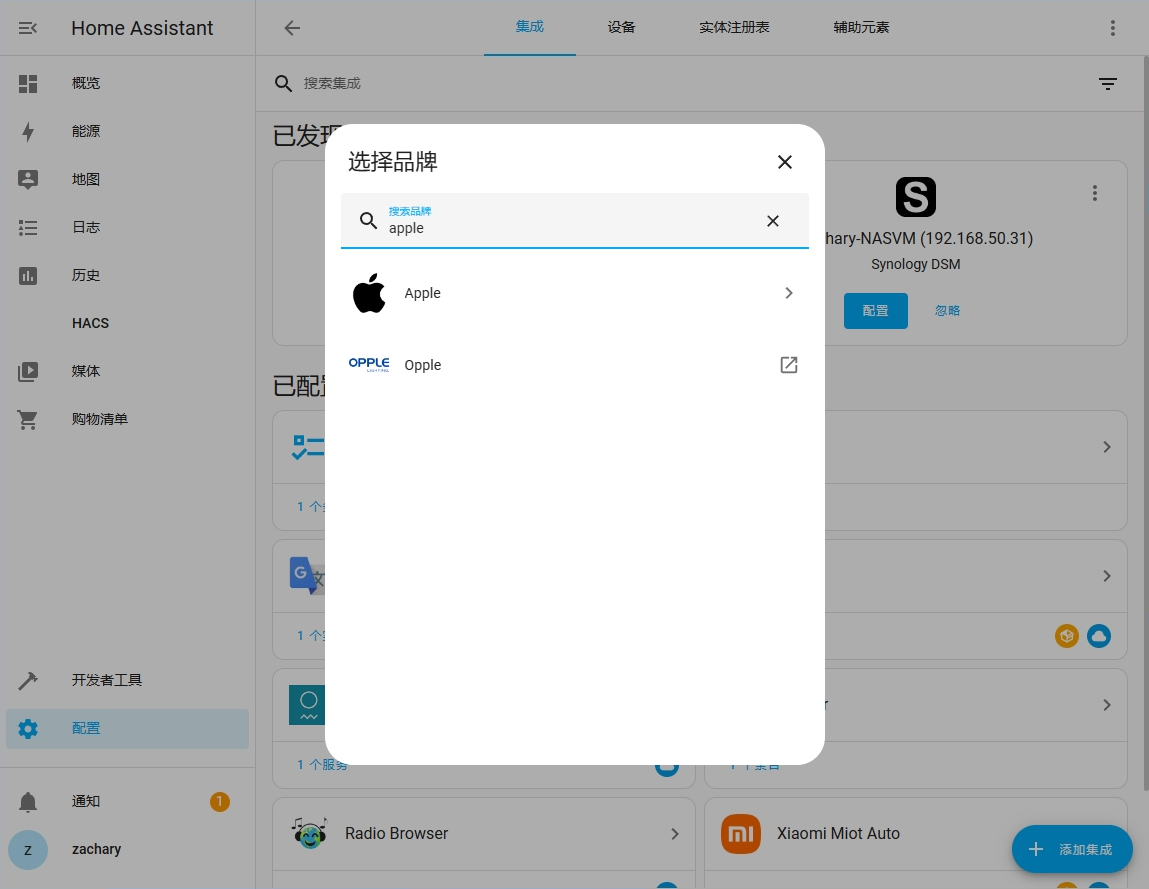
![[NISACTF 2022]easyssrf](https://i-blog.csdnimg.cn/direct/fe57bd790b2f454fa8b0751a683cbd6b.png)