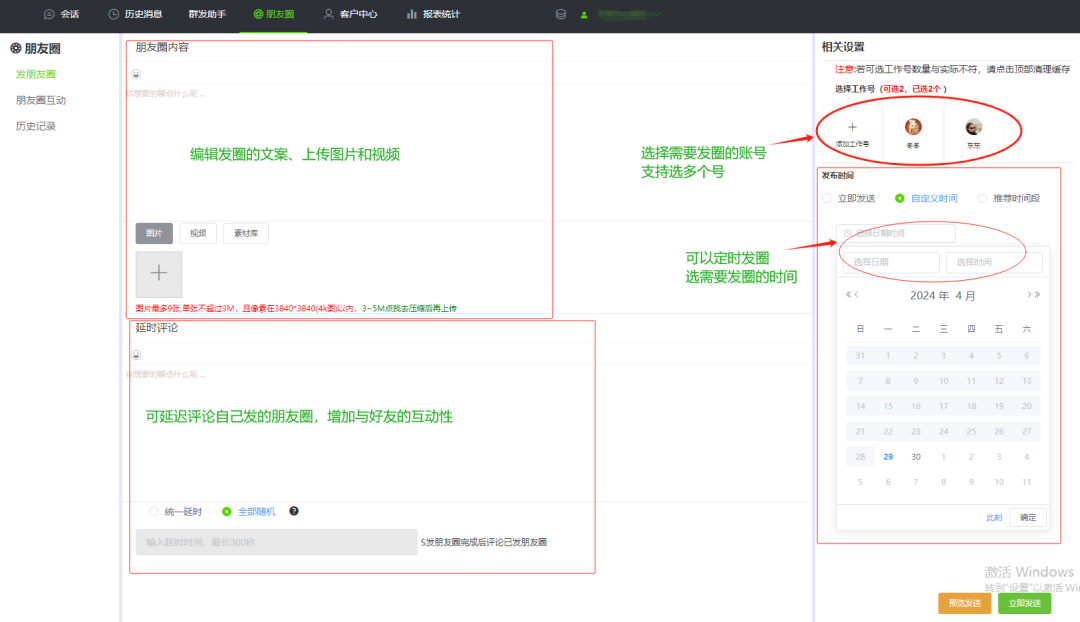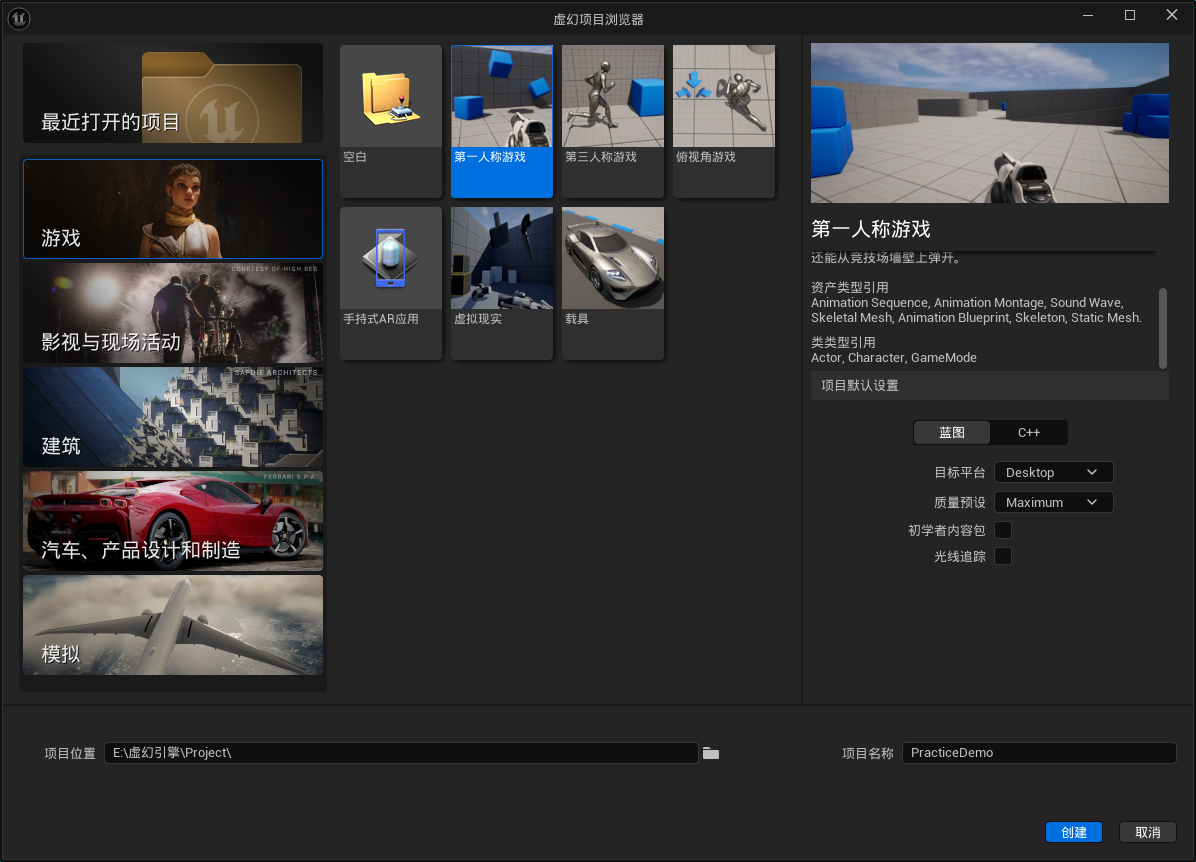- props 和 state
props 特点是只读,即修改不会让视图同步更新,想要更新必须再次调用 render() 渲染函数
state 特点是可读可写,在使用 this.setState({属性名: 属性值}) 修改时会同步更新视图 - state 创建和使用
state 必须在类组件的 constructor 内部,通过 this.state = {属性名:属性值} 定义
state 渲染数据:在当前类的 render 函数中,使用 this.state.属性,
state 设置数据:在当前类中,使用 this.setState({属性名: 属性值}) 方法 - 注意事项
this.setState() 是异步的,如果需要在数据改变后执行,可以在 this.setState() 的回调函数中执行
import React from "react";
class Component1 extends React.Component {constructor(props) {super(props);this.state = {state1: "状态1",propsState: this.props.other,};}fnChange1 = () => {this.setState({ state1: "变化后的状态 state1" }, () => {console.log(this.state.state1);});console.log(this.state.state1);};fnChange2 = () => {this.setState({ propsState: "变化后的状态 propsState" }, () => {console.log(this.state.propsState);});console.log(this.state.propsState);};render() {return (<div><button onClick={this.fnChange1}>点击改变 state</button><button onClick={this.fnChange2}>点击改变 state</button><h1>{this.state.state1}</h1><h1>{this.state.propsState}</h1></div>);}
}function App() {return (<div><Component1 other="props 参数" /></div>);
}export default App;