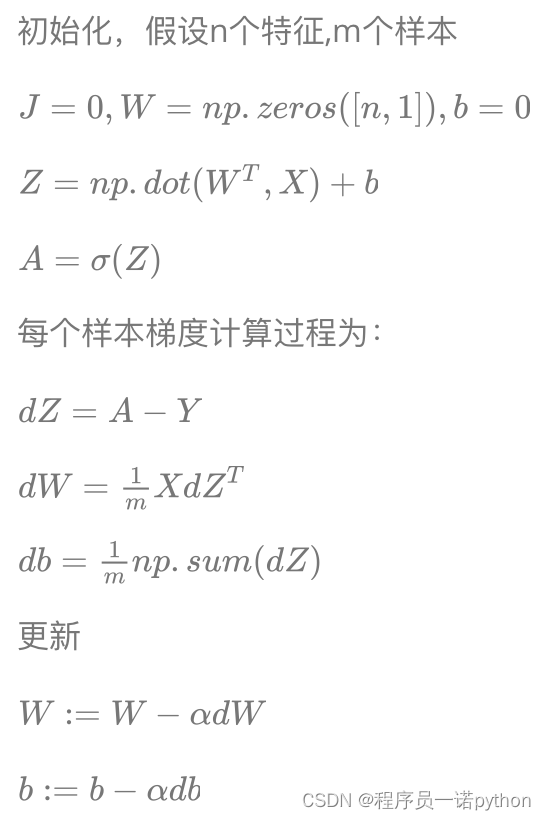htmledit_views">
1.List组件
html"><template><div class="container"><!-- 展示用户列表 --><div class="row"><divv-show="info.users.length"v-for="(item, index) in info.users":key="item.id"><div class="col-sm-4 item"><imgclass="hover-image":src="item.avatar_url"@click="targetPage(item.html_url)"/><h5>{{ item.login }}</h5></div><br v-if="isHuanhang(index)" /></div></div><!-- 展示欢迎词 --><h1 v-show="info.isFirst">欢迎使用!</h1><!-- 展示加载中 --><h1 v-show="info.isLoading">加载中....</h1><!-- 展示错误信息 --><h1 v-show="info.errMsg">{{ info.errMsg }}</h1></div>
</template><script>
export default {name: "MyList",data() {return {info: {users: [],isFirst: true,isLoading: false,errMsg: "",},};},methods: {getList(listObj) {//1.第一种方式// this.info = {...this.info,...listObj};//2.第二种方式Object.assign(this.info, listObj);},isHuanhang(index) {if (index % 3 === 0) {return true;} else {return false;}},targetPage(url) {window.open(url, "_blank");},},mounted() {this.$bus.$on("sendList", this.getList);},beforeDestroy() {this.$bus.$off("sendList");},
};
</script><style scoped>
.item {width: 300px;height: 150px;margin-top: 30px;margin-right: 76px;padding: 150px;display: flex;flex-direction: column; /* 纵向排列子项 */justify-content: center; /* 水平居中 */align-items: center; /* 垂直居中 */border: 1px solid #ccc; /* 可选:给容器加个边框 */box-sizing: border-box; /* 包括边框和内边距在内的总宽高 */
}img {width: 150x;height: 120px;
}.hover-image {cursor: pointer; /* 设置鼠标悬浮时光标变成手指 */
}
</style>2.search 组件
html"><template><div class="container-xl"><div class="row bc"><divclass="col-xl search-box d-flex flex-column justify-content-end"><h1 class="text-bottom margin-left-dom">Search Github Users</h1></div></div><div class="row bc"><div class="col-xl search-box" ><div class="input-group mb-3 margin-left-dom inputWidth"><inputtype="text"class="form-control"placeholder="enter the name you search"v-model="keyWord"/><button class="btn btn-outline-dark dom-margin" type="button" @click="searchUsers" >Search</button></div></div></div></div>
</template><script>
import axios from 'axios';export default {name: "MySearch",data() {return {keyWord:''}},methods:{searchUsers(){this.$bus.$emit('sendList',{ isFirst: false,isLoading: true,});axios.get('https://api.github.com/search/users',{params:{q:this.keyWord}}).then(res=>{this.$bus.$emit('sendList',{ users: res.data.items,isLoading: false,});},err=>{console.log(err);this.$bus.$emit('sendList',{ users: [],isLoading: false,errMsg: '请求失败,请稍后再试!'});})}}
};
</script><style scoped>.bc{
background-color: rgba(13, 14, 14, 0.313);}.search-box {height: 120px;
}.margin-left-dom {margin-left: 30px;
}.inputWidth {width: 450px;
}
.dom-margin{margin-left: 12px;
}
</style>3.App组件
html"><template><div id="appContainer"><MySearch/><MyList/></div>
</template><script>import MySearch from './components/MySearch.vue'import MyList from './components/MyList.vue'
export default {name: "App",components: {MySearch,MyList},methods:{}
};
</script><style></style>4.引入bootStarp
html"><!DOCTYPE html>
<html lang=""><head><meta charset="utf-8"><!-- 针对IE浏览器 得一个特殊配置,含义是让IE浏览器以最高得渲染级别渲染页面 --><meta http-equiv="X-UA-Compatible" content="IE=edge"><!-- 开启移动端得理想视口 --><meta name="viewport" content="width=device-width,initial-scale=1.0"><!-- 配置页签图标 --><link rel="icon" href="<%= BASE_URL %>favicon.ico"><!-- 配置网页的标题 package.json name:'vue_test'当作网页的标题 --><link rel="stylesheet" href="<%= BASE_URL %>html" title=css>css/bootstrap.html" title=css>css"><title><%= htmlWebpackPlugin.options.title %></title></head><body><!-- 当浏览器不支持JS时,noscript中的 元素就会被渲染 --><noscript><strong>We're sorry but <%= htmlWebpackPlugin.options.title %> doesn't work properly without JavaScript enabled. Please enable it to continue.</strong></noscript><!-- 容器 --><div id="app"></div><!-- built files will be auto injected --></body>
</html>
5.展示
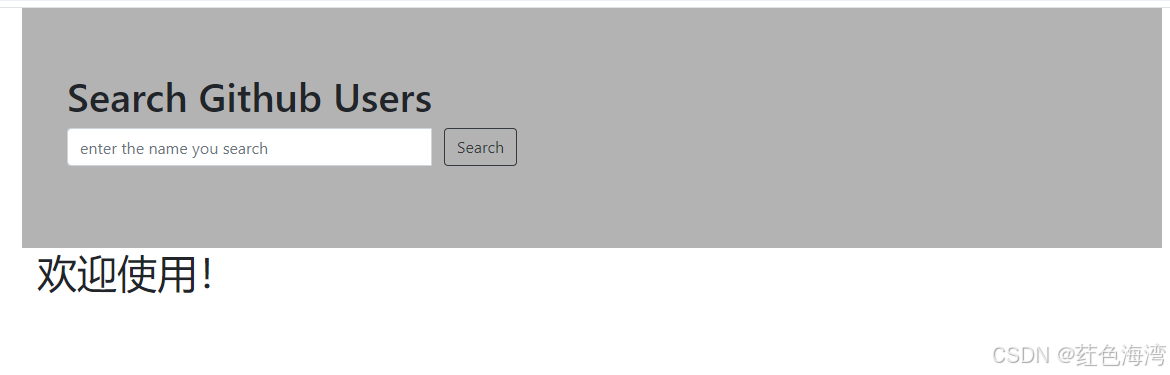
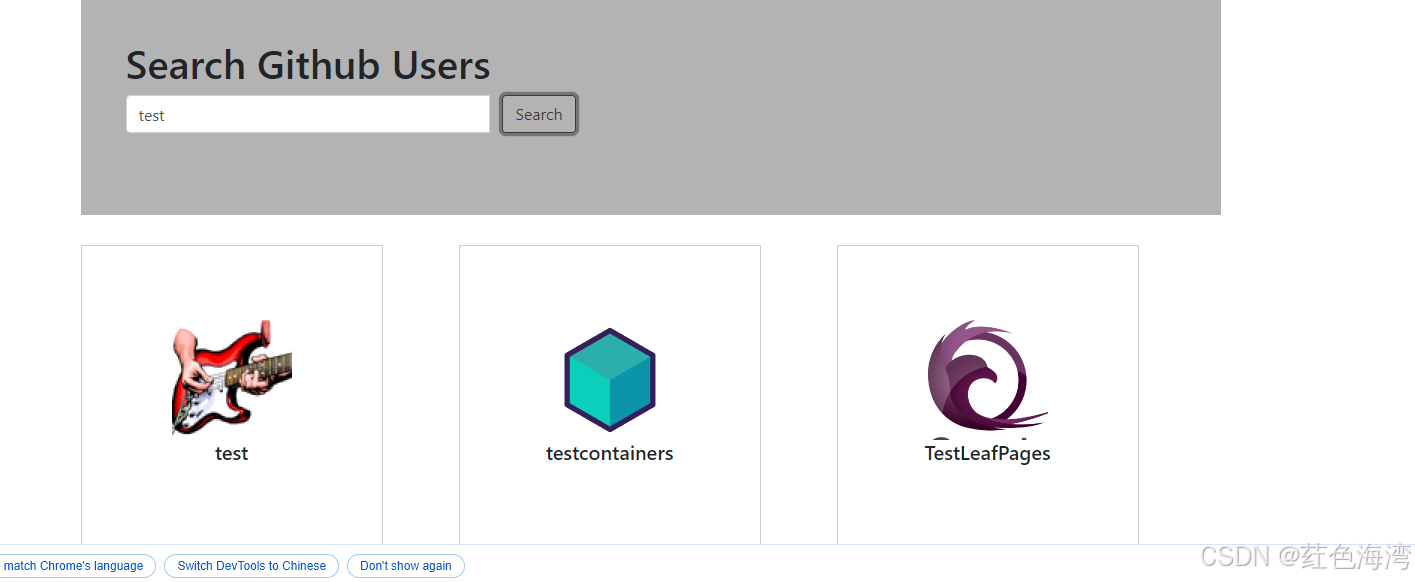
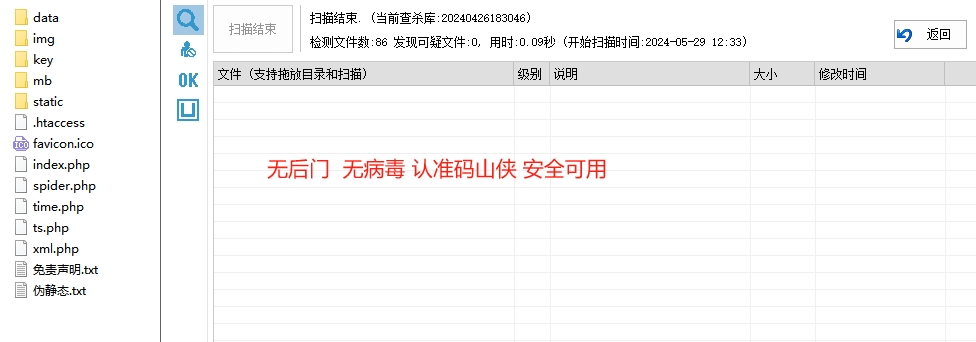
![[LeetCode]48.旋转图像(python)](/images/no-images.jpg)