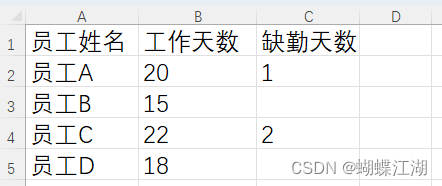Perl语言以其强大的文本处理能力而闻名,其中正则表达式是其核心特性之一。正则表达式本身非常强大,但Perl提供的修饰符(Modifiers)进一步扩展了正则表达式的灵活性和表达能力。本文将深入探讨Perl中正则表达式修饰符的使用,帮助读者提升文本处理的技能。
正则表达式基础
在Perl中,正则表达式用于匹配字符串中的字符组合。基本的正则表达式由模式和修饰符组成。修饰符可以改变匹配的行为,提供更细致的控制。
修饰符概览
Perl中的修饰符分为两大类:模式修饰符和匹配修饰符。
模式修饰符
模式修饰符改变正则表达式的内部行为。
/i:不区分大小写进行匹配。/m:多行匹配,使得^和$匹配每一行的开始和结束。/s:单行匹配,使得点号.匹配所有字符,包括换行符。/x:扩展模式,允许在正则表达式中加入空格和注释,提高可读性。
匹配修饰符
匹配修饰符改变正则表达式的匹配方式。
/g:全局匹配,找到所有匹配项,而不是仅第一个。/c:匹配时不捕获分组,提高效率。/l:从匹配结果中删除反向引用。/p:执行正则表达式时,保留最后的匹配结果。
示例与应用
下面通过一些示例来展示修饰符的使用。
不区分大小写的匹配
perl">my $string = "Hello World";
if ($string =~ /hello/i) {print "Matched!\n";
}
多行匹配
perl">my $text = "First line\nSecond line\nThird line";
if ($text =~ /line$/m) {print "Matched at the end of a line.\n";
}
单行匹配
perl">my $text = "This is a test. This line has a dot.";
if ($text =~ /test./s) {print "Matched across lines.\n";
}
扩展模式
perl">my $pattern = qr{start # Start of the pattern\w+ # One or more word charactersend # End of the pattern
}x;
if ($text =~ $pattern) {print "Extended pattern matched.\n";
}
全局匹配
perl">my @matches = ("one", "two", "three");
foreach my $word (@matches) {if ($word =~ /(o+)/g) {print "Found: $1\n";}
}
不捕获分组
perl">my $string = "I like to read books.";
if ($string =~ /(?i)(like|love)/) {print "Matched without capturing group.\n";
}
保留匹配结果
perl">my $text = "The quick brown fox jumps over the lazy dog.";
if ($text =~ /(\w+)/) {# Use $1 to refer to the last captured groupprint "First word: $1\n";
}
修饰符的组合使用
修饰符可以组合使用,以提供更复杂的匹配行为。
perl">my $text = "Multiple lines of text.\nEach line has text.";
if ($text =~ /text.*?line.*?text/ism) {print "Complex pattern matched.\n";
}
最佳实践
- 可读性:使用
/x修饰符提高正则表达式的可读性。 - 性能:避免过度使用全局匹配
/g,因为它可能会降低性能。 - 调试:使用
use re 'debug';来调试正则表达式。 - 安全性:避免在不受信任的输入上使用复杂的正则表达式,以防止正则表达式注入攻击。
结论
Perl的正则表达式修饰符为文本匹配和处理提供了强大的工具。通过理解并合理使用这些修饰符,你可以构建出既强大又灵活的文本处理脚本。本文详细介绍了Perl正则表达式修饰符的使用方法,并提供了丰富的示例代码,帮助你在实际开发中更好地应用这些知识。
通过本文的学习,你应该能够更加熟练地使用Perl的正则表达式修饰符,无论是进行简单的文本搜索还是复杂的文本分析,都能够游刃有余。如果你有任何问题或需要进一步的帮助,请随时提问。