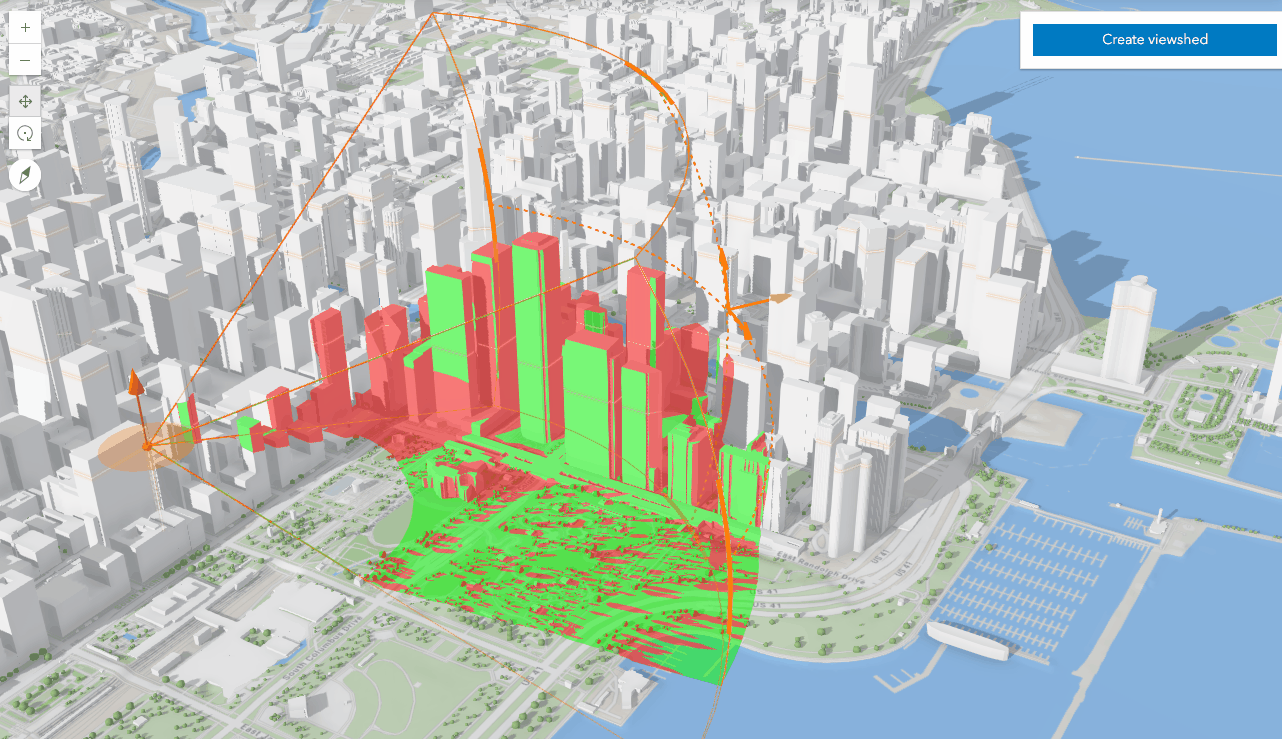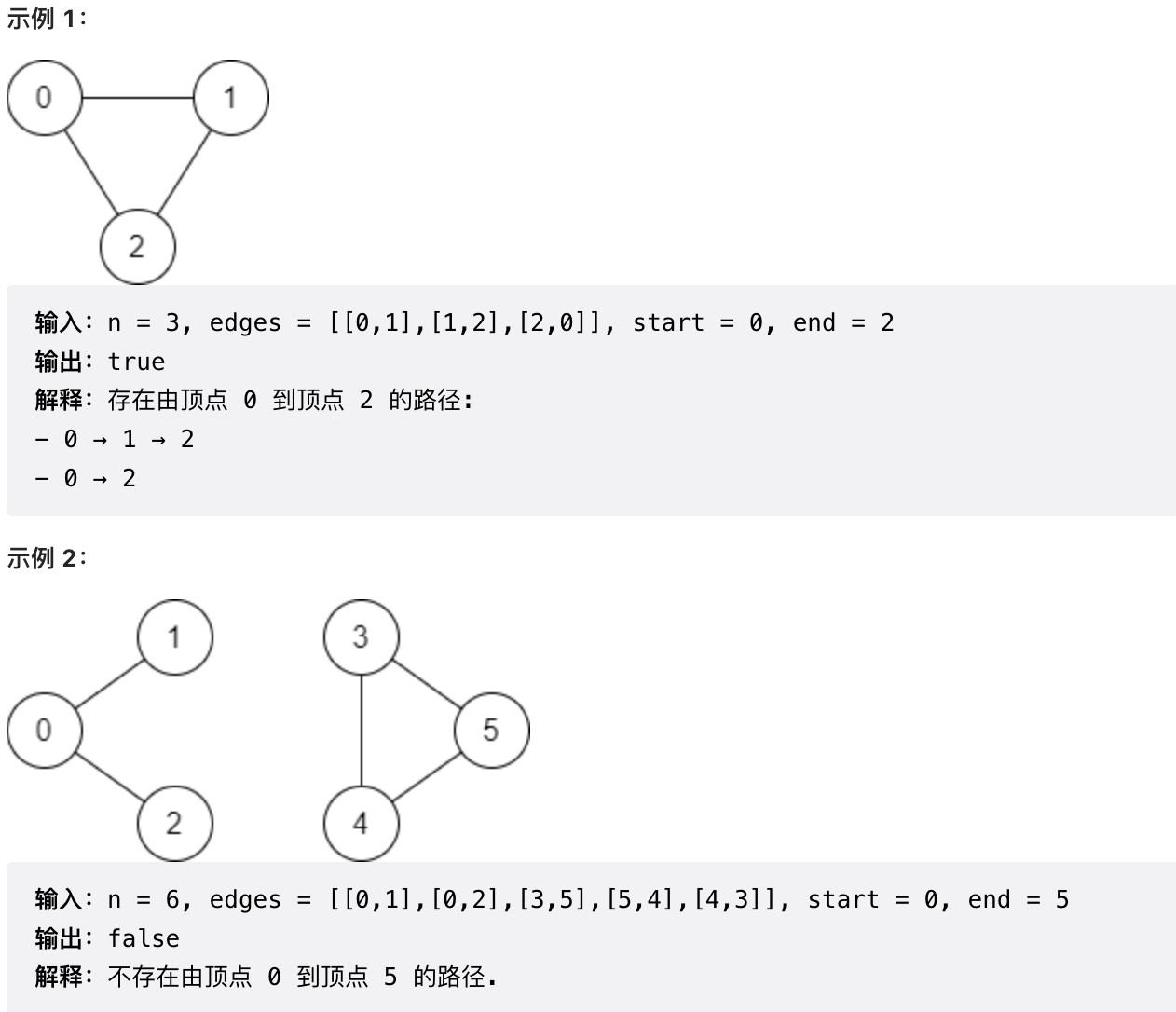2024/6/11 晴
前一天都是好的,突然就出现题目的问题了,尝试了各种方法
- 清理浏览器缓存
- 隐私模式
- 使用chorome, 使用edge
- 使用win11沙盒里面的edge
搞得人很崩溃,恰好又遇到其他组件需要调试,一直没定位到问题. 直到今天 2024/6/20 终于解决了.
缩小了范围后,发现居然是网站的 manifest.json 配置导致的
网上找到的资料
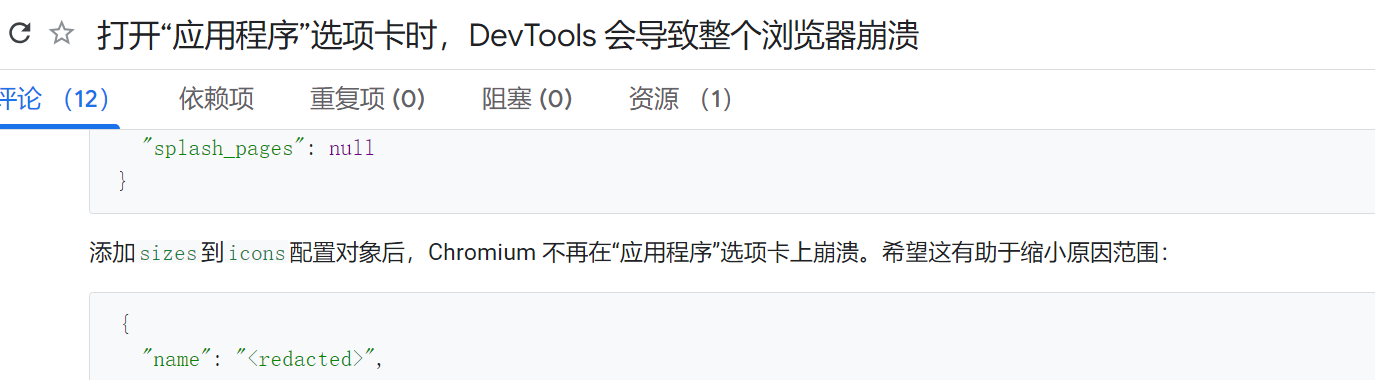
实际工程的解决办法
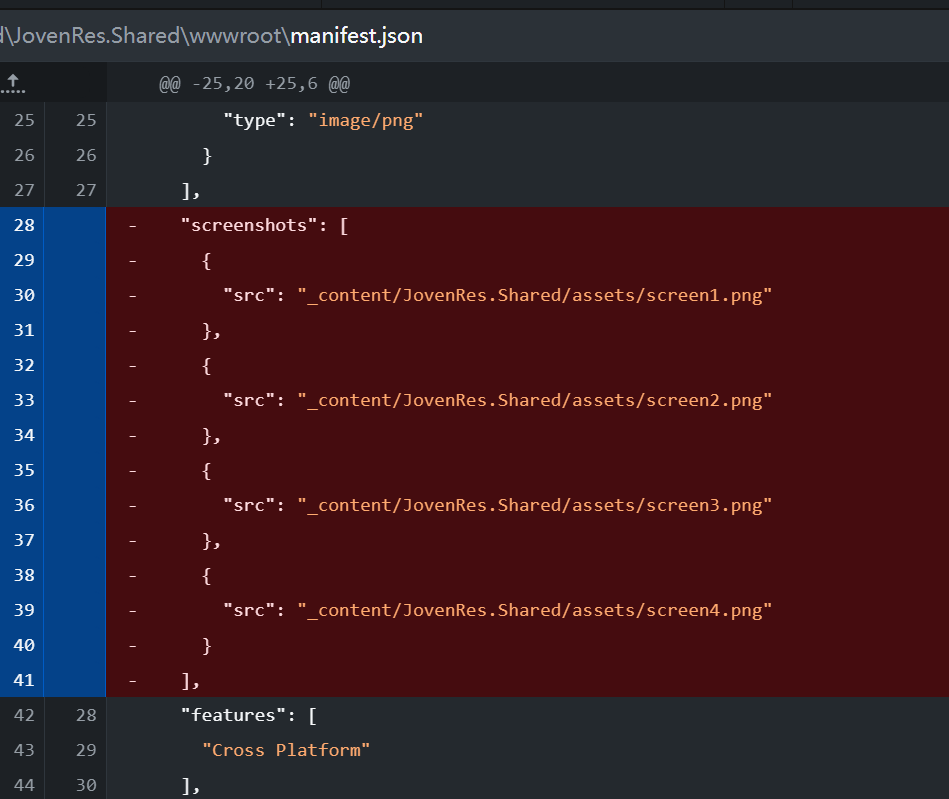
最终的 manifest.json 文件
{"name": "xxx2025","short_name": "xxx","description": "xxx2025","id": "/?xxxxx=1","lang": "cn","start_url": "/","display_override": ["fullscreen","minimal-ui","window-controls-overlay"],"display": "fullscreen","background_color": "#000000","theme_color": "#ffffff","prefer_related_applications": false,"icons": [{"src": "/_content/xx.Shared/favicon.jpg","sizes": "256x256","type": "image/jpg"},{"src": "/_content/xx.Shared/appicon.png","sizes": "512x512","type": "image/png"}],"features": ["Cross Platform"],"categories": ["productivity","food"],"launch_handler": {"client_mode": "navigate-existing"},"shortcuts": [{"name": "日报表","url": "/DailyReport"},{"name": "月报表","url": "/MonthlyReport"},{"name": "排行榜","url": "/RankingReport"}]
}