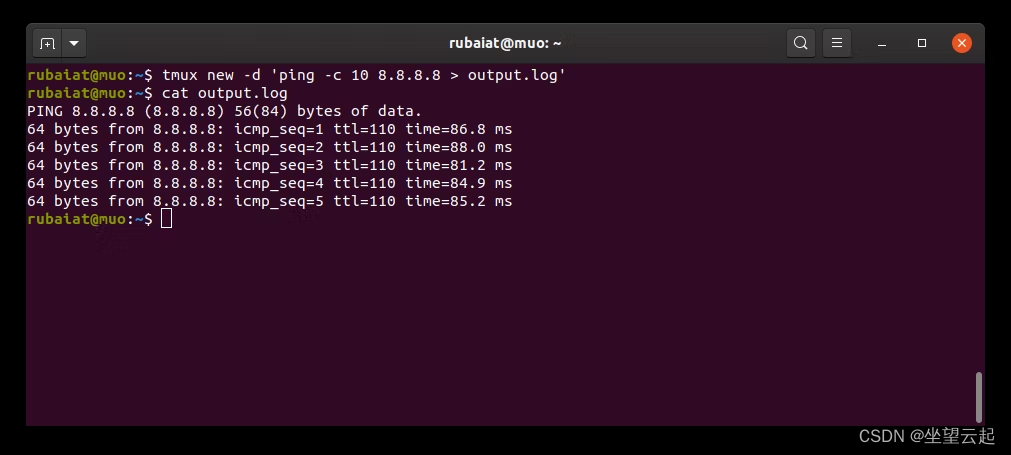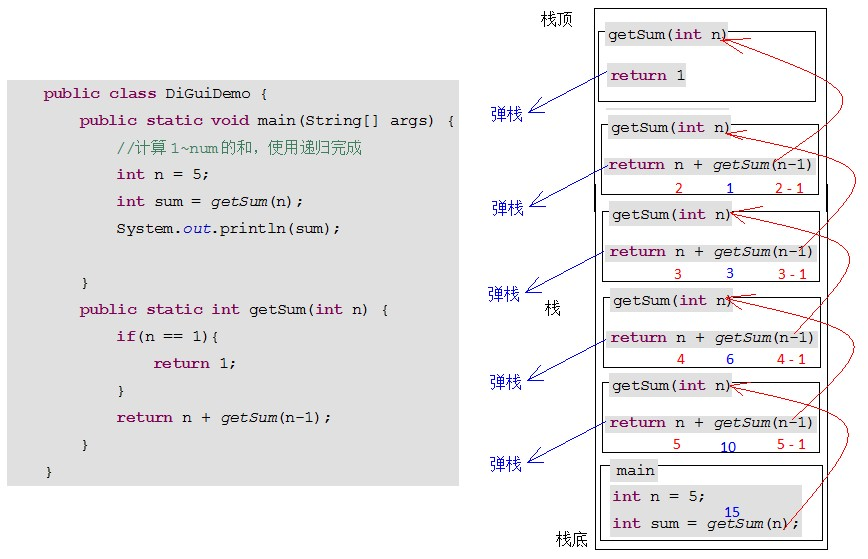依赖注入
依赖注入方式
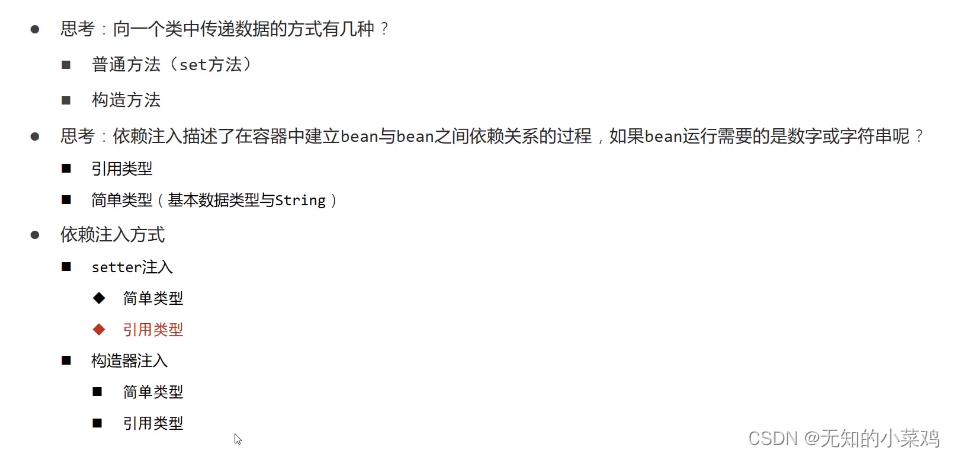
setter注入——引用类型

setter注入——简单类型
public class BookDaoImpl implements BookDao {public void setDatabaseName(String databaseName) {this.databaseName = databaseName;}public void setNum(int num) {this.num = num;}private String databaseName;private int num;public void save() {System.out.println("book dao save ..." + databaseName + "," + num);}
}
为databaseName和num两个属性提供可访问的set方法,然后在applicationContext.xml里进行配置
<?xml version="1.0" encoding="UTF-8"?>
<beans xmlns="http://www.springframework.org/schema/beans"xmlns:xsi="http://www.w3.org/2001/XMLSchema-instance"xsi:schemaLocation="http://www.springframework.org/schema/beans http://www.springframework.org/schema/beans/spring-beans.xsd"><bean id="bookDao" class="com.itheima.dao.impl.BookDaoImpl"><property name="databaseName" value="mysql"/><property name="num" value="100"/></bean>
</beans>
运行时会自动把设置好的值注入进去
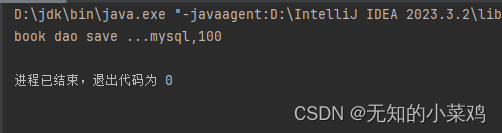
构造器注入——引用类型
BookServiceImpl.java
public class BookServiceImpl implements BookService {public BookServiceImpl(BookDao bookDao) {this.bookDao = bookDao;}private BookDao bookDao;public void save() {System.out.println("book service save ...");bookDao.save();}}
applicationContext.xml
<?xml version="1.0" encoding="UTF-8"?>
<beans xmlns="http://www.springframework.org/schema/beans"xmlns:xsi="http://www.w3.org/2001/XMLSchema-instance"xsi:schemaLocation="http://www.springframework.org/schema/beans http://www.springframework.org/schema/beans/spring-beans.xsd"><bean id="bookDao" class="com.itheima.dao.impl.BookDaoImpl" /><bean id="bookService" class="com.itheima.service.impl.BookServiceImpl"><constructor-arg name="bookDao" ref="bookDao" /></bean>
</beans>
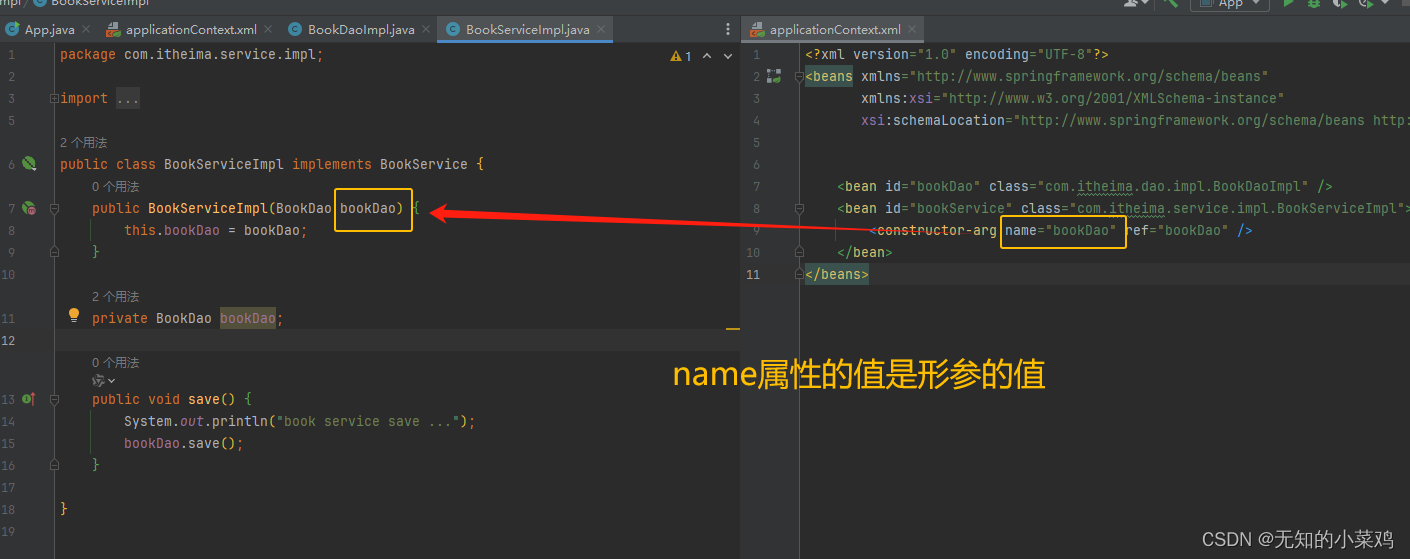
构造器注入——简单类型
BookDaoImpl.java
public class BookDaoImpl implements BookDao {public BookDaoImpl(String databaseName, int num) {this.databaseName = databaseName;this.num = num;}private String databaseName;private int num;public void save() {System.out.println("book dao save ..." + databaseName + "," + num);}
}
applicationContext.xml
<?xml version="1.0" encoding="UTF-8"?>
<beans xmlns="http://www.springframework.org/schema/beans"xmlns:xsi="http://www.w3.org/2001/XMLSchema-instance"xsi:schemaLocation="http://www.springframework.org/schema/beans http://www.springframework.org/schema/beans/spring-beans.xsd"><bean id="bookDao" class="com.itheima.dao.impl.BookDaoImpl"><constructor-arg name="databaseName" value="mysql"/><constructor-arg name="num" value="100"/></bean><bean id="bookService" class="com.itheima.service.impl.BookServiceImpl"><constructor-arg name="bookDao" ref="bookDao"/></bean>
</beans>
自动装配
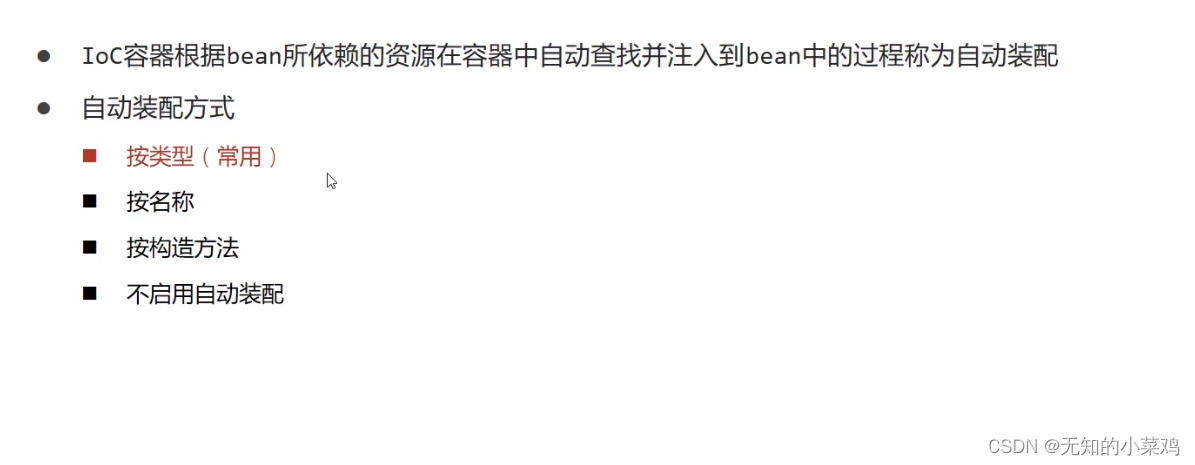
按类型
BookServiceImpl
public class BookServiceImpl implements BookService{private BookDao bookDao;public void setBookDao(BookDao bookDao) {this.bookDao = bookDao;}public void save() {System.out.println("book service save ...");bookDao.save();}
}
applicationContext.xml
<?xml version="1.0" encoding="UTF-8"?>
<beans xmlns="http://www.springframework.org/schema/beans"xmlns:xsi="http://www.w3.org/2001/XMLSchema-instance"xsi:schemaLocation="http://www.springframework.org/schema/beans http://www.springframework.org/schema/beans/spring-beans.xsd"><bean class="com.itheima.dao.impl.BookDaoImpl"/><!--autowire属性:开启自动装配,通常使用按类型装配--><bean id="bookService" class="com.itheima.service.impl.BookServiceImpl" autowire="byType"/></beans>
使用这种方式:
1、必须提供对应的set方法
2、必须有要装配类的对应的bean配置
<bean class="com.itheima.dao.impl.BookDaoImpl"/>
3、按类型装配时,对应的bean需要是唯一的
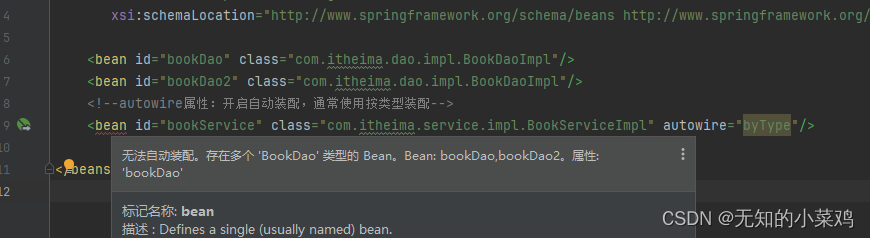
按名称
<?xml version="1.0" encoding="UTF-8"?>
<beans xmlns="http://www.springframework.org/schema/beans"xmlns:xsi="http://www.w3.org/2001/XMLSchema-instance"xsi:schemaLocation="http://www.springframework.org/schema/beans http://www.springframework.org/schema/beans/spring-beans.xsd"><bean id="bookDao" class="com.itheima.dao.impl.BookDaoImpl"/><bean id="bookService" class="com.itheima.service.impl.BookServiceImpl" autowire="byName"/>
</beans>
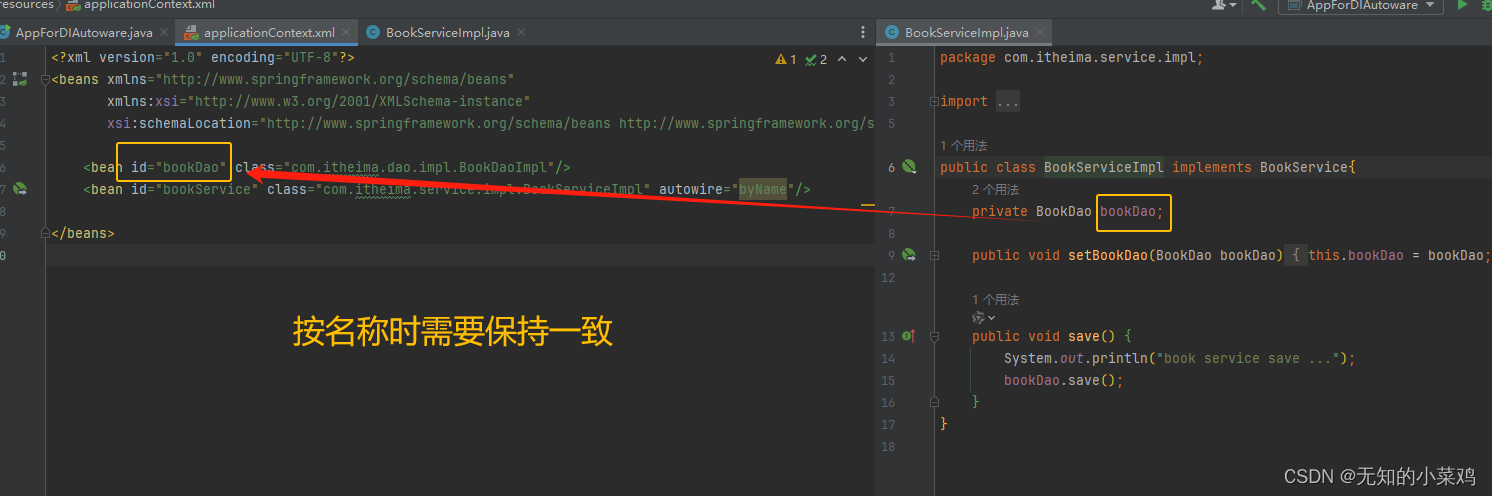
注意点
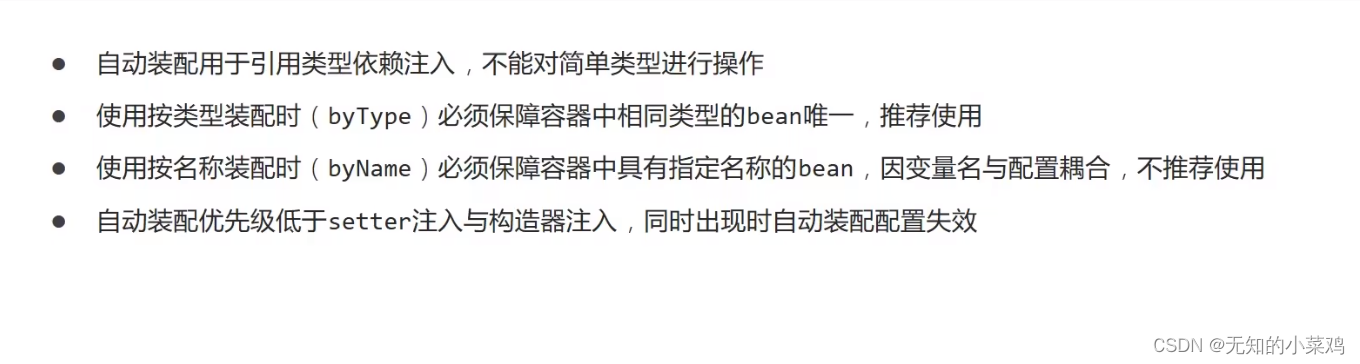
集合注入
BookDaoImpl
public class BookDaoImpl implements BookDao {private int[] array;private List<String> list;private Set<String> set;private Map<String,String> map;private Properties properties;public void setArray(int[] array) {this.array = array;}public void setList(List<String> list) {this.list = list;}public void setSet(Set<String> set) {this.set = set;}public void setMap(Map<String, String> map) {this.map = map;}public void setProperties(Properties properties) {this.properties = properties;}public void save() {System.out.println("book dao save ...");System.out.println("遍历数组:" + Arrays.toString(array));System.out.println("遍历List" + list);System.out.println("遍历Set" + set);System.out.println("遍历Map" + map);System.out.println("遍历Properties" + properties);}
}
applicationContext.xml
<?xml version="1.0" encoding="UTF-8"?>
<beans xmlns="http://www.springframework.org/schema/beans"xmlns:xsi="http://www.w3.org/2001/XMLSchema-instance"xsi:schemaLocation="http://www.springframework.org/schema/beans http://www.springframework.org/schema/beans/spring-beans.xsd"><bean id="bookDao" class="com.itheima.dao.impl.BookDaoImpl"><!--数组注入--><property name="array"><array><value>100</value><value>200</value><value>300</value></array></property><!--list集合注入--><property name="list"><list><value>itcast</value><value>itheima</value><value>boxuegu</value><value>chuanzhihui</value></list></property><!--set集合注入--><property name="set"><set><value>itcast</value><value>itheima</value><value>boxuegu</value><value>boxuegu</value></set></property><!--map集合注入--><property name="map"><map><entry key="country" value="china"/><entry key="province" value="henan"/><entry key="city" value="kaifeng"/></map></property><!--Properties注入--><property name="properties"><props><prop key="country">china</prop><prop key="province">henan</prop><prop key="city">kaifeng</prop></props></property></bean>
</beans>
名称要一一对应
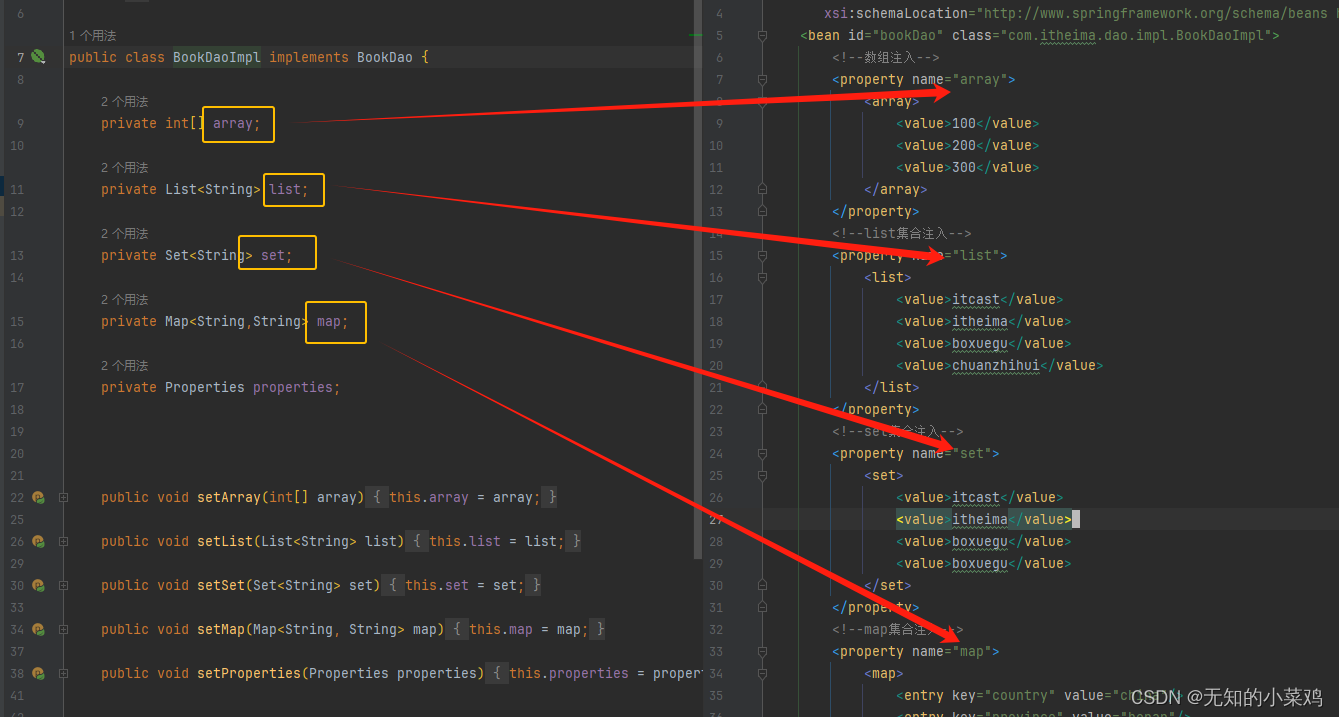
加载properties文件
jdbc.properties
jdbc.driver=com.mysql.jdbc.Driver
jdbc.url=jdbc:mysql://127.0.0.1:3306/spring_db
jdbc.username=root
jdbc.password=root
applicationContext.xml
<?xml version="1.0" encoding="UTF-8"?>
<beans xmlns="http://www.springframework.org/schema/beans"xmlns:xsi="http://www.w3.org/2001/XMLSchema-instance"xmlns:context="http://www.springframework.org/schema/context"xsi:schemaLocation="http://www.springframework.org/schema/beanshttp://www.springframework.org/schema/beans/spring-beans.xsdhttp://www.springframework.org/schema/contexthttp://www.springframework.org/schema/context/spring-context.xsd"><!-- 1.开启context命名空间--><!-- 2.使用context空间加载properties文件--><!--classpath*:*.properties : 设置加载当前工程类路径和当前工程所依赖的所有jar包中的所有properties文件--><context:property-placeholder location="classpath*:*.properties" system-properties-mode="NEVER"/><!-- 3.使用属性占位符${}读取properties文件中的属性--><!-- 说明:idea自动识别${}加载的属性值,需要手工点击才可以查阅原始书写格式--><bean class="com.alibaba.druid.pool.DruidDataSource"><property name="driverClassName" value="${jdbc.driver}"/><property name="url" value="${jdbc.url}"/><property name="username" value="${jdbc.username}"/><property name="password" value="${jdbc.password}"/></bean>
</beans>
加载properties文件
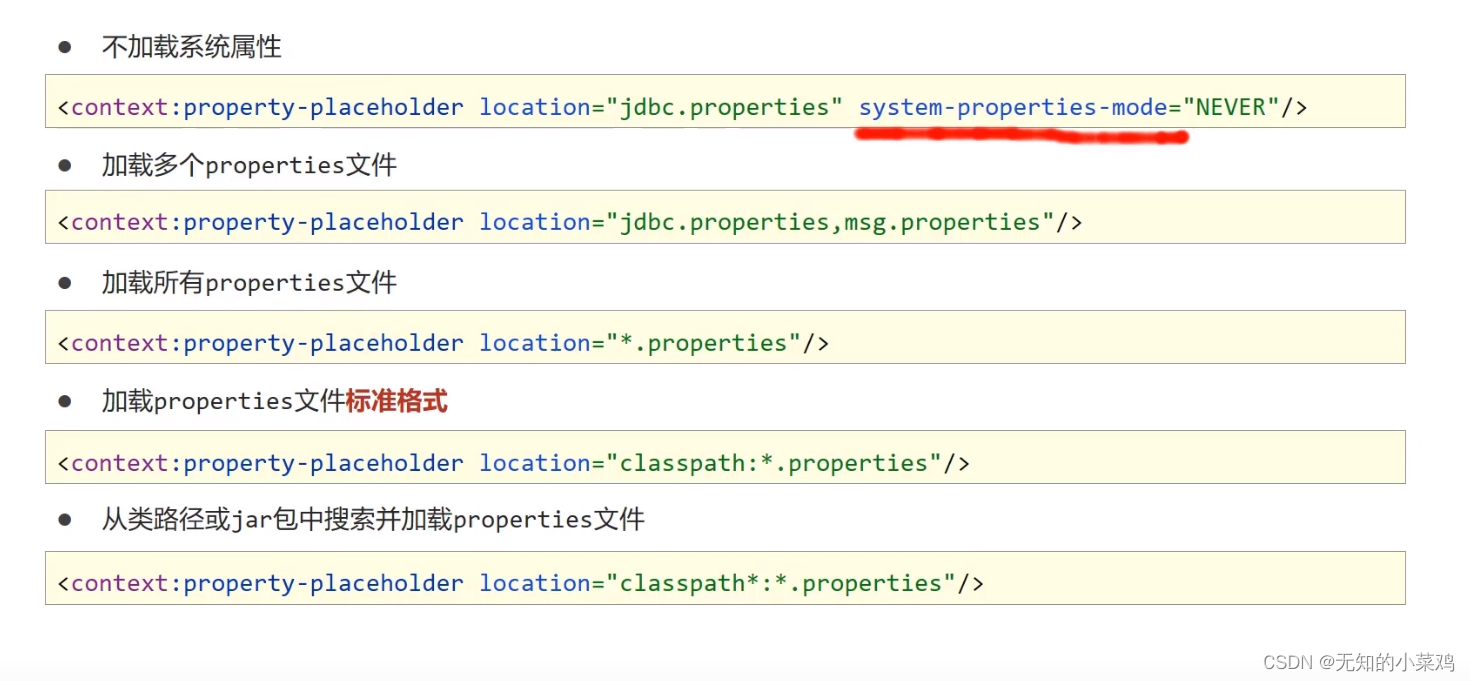
![[图解]SysML和EA建模住宅安全系统-01-包图](https://img-blog.csdnimg.cn/direct/8f67baf6dde74c1d8c00d8fcdca7f2ad.png)