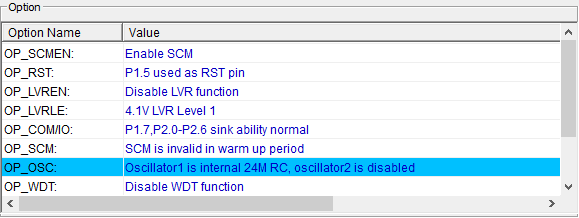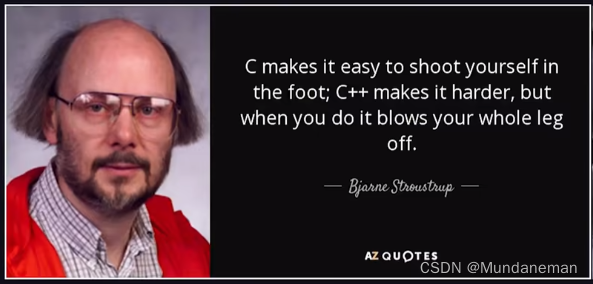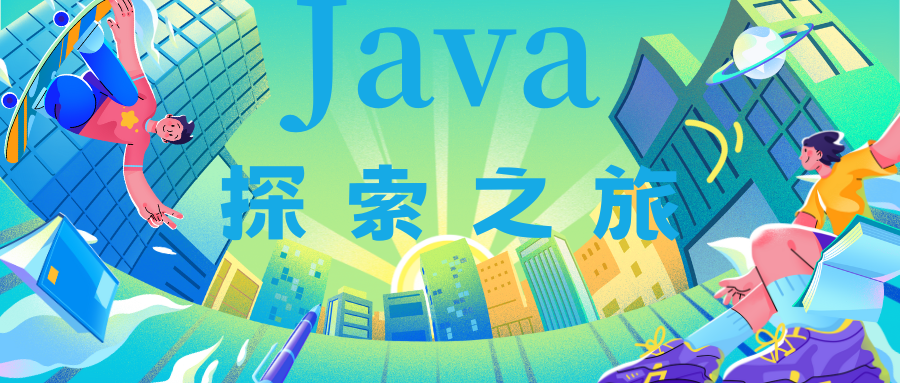植物大战僵尸游戏开发教程专栏地址![]() http://t.csdnimg.cn/xjvbb
http://t.csdnimg.cn/xjvbb
一、类介绍
游戏启动后就会立即切换到游戏加载场景中。只有游戏资源文件加载完成后,才能进入游戏。Loadingscene类继承Cocos2d-x中的Scene父类,表明Loadingscene是一个场景类。切换到LoadingScene场景中,首先会创建该场景,会调用init函数,在该函数中调用自己定义的方法实现指定功能。
代码文件的位置如下图所示。
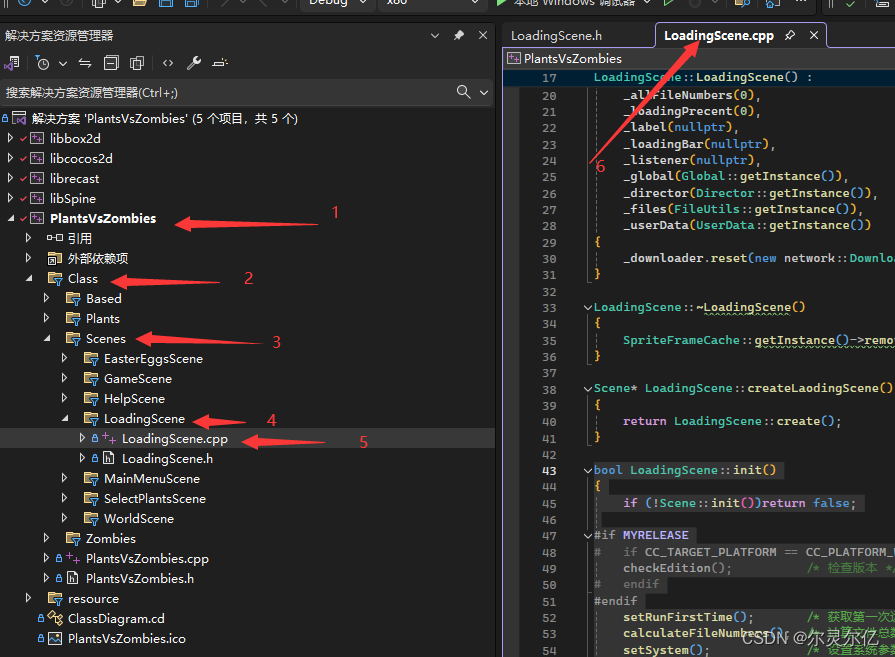
LoadingScene.h
/***Copyright (c) 2019 LZ. All Right Reserved*Author : LZ*Date: 2019.7.15*Emal: 2117610943@qq.com*/
#pragma once
#include "cocos2d.h"
#include "Scenes/MainMenuScene/MainMenu.h"
#include "ui/CocosGUI.h"
#include "Based/GlobalVariable.h"
#include "network/CCDownloader.h"
#include "Based/UserData.h"using namespace cocos2d;
using namespace cocos2d::ui;
using namespace cocos2d::experimental;class LoadingScene :public Scene
{
public:CREATE_FUNC(LoadingScene); static Scene* createLaodingScene();static void loadUserFileData();static void caveUserFileData();CC_CONSTRUCTOR_ACCESS:LoadingScene();~LoadingScene();virtual bool init() override; private:void update(float Time) override; /* 定时器 */void setSystem(); /* 设置系统参数 */void calculateFileNumbers(); /* 计算文件总数 */void setRunFirstTime(); /* 获取第一次运行时间 */void loadUserData(); /* 加载用户数据 */void loadingText(); /* 加载文字 */void loadingImage(); /* 加载图片 */void loadingMusic(); /* 加载音乐 */void loadingAnimation(); /* 加载动画 */void showLoadingBackGround(); /* 展示背景 */void showTileAndLoadingBar(); /* 展示进度条 */void showLoadingBarFlower(const int &ID); /* 展示进度条上的花 */void beginLoadingImageAndMusic(); /* 开始加载图片与音乐 */void runLoGoCallBack(Node* node,const int &ID); /* 展示logo回调 */void loadingTextCallBack(); /* 加载文字回调 */void loadingAnimationCallBack(); /* 加载动画回调 */void beginGameCallBack(Ref* pSender); /* 开始游戏回调 */int openResourcesPath(map<string, string>& Path, const std::string& xml, bool IsEncryption = false); /* 打开资源路径 */void throwException();void checkEdition();void changeFiles();private:int _textNumbers; // 文本数int _loadFileNumbers; // 文件加载数int _allFileNumbers; // 文件总数(图片,音乐,动画,文本)bool _flowerVisible[5] = { false }; // 加载花朵是否可见 float _loadingPrecent; // 加载进度 Sprite* _sprite[8]; // 精灵图片 MenuItemLabel* _label; // 文字标签 LoadingBar* _loadingBar; // 进度条 EventListenerTouchOneByOne* _listener; // 加载监听 Global* _global; // 全局变量单例Director* _director; // 导演单例 FileUtils* _files; // 文件单例 UserData* _userData;std::unique_ptr<network::Downloader> _downloader;
};LoadingScene.cpp
由于cpp文件中的代码数量太多,所以就不全部放到这里了。
/***Copyright (c) 2019 LZ.All Right Reserved*Author : LZ*Date: 2019.7.15*Emal: 2117610943@qq.com*/#include "LoadingScene.h"
#include "tinyxml2/tinyxml2.h"
#include "Based/LevelData.h"
#include "Based/UserInformation.h"
#include "Based/PlayMusic.h"
#include "AudioEngine.h"#define MYDEBUG 1LoadingScene::LoadingScene() :_loadFileNumbers(0),_textNumbers(0),_allFileNumbers(0),_loadingPrecent(0),_label(nullptr),_loadingBar(nullptr),_listener(nullptr),_global(Global::getInstance()),_director(Director::getInstance()),_files(FileUtils::getInstance()),_userData(UserData::getInstance())
{_downloader.reset(new network::Downloader());
}LoadingScene::~LoadingScene()
{SpriteFrameCache::getInstance()->removeSpriteFramesFromFile("resources/images/LoadingScene/LoadingScene.plist");
}Scene* LoadingScene::createLaodingScene()
{return LoadingScene::create();
}bool LoadingScene::init()
{if (!Scene::init())return false;#if MYRELEASE
# if CC_TARGET_PLATFORM == CC_PLATFORM_WIN32checkEdition(); /* 检查版本 */
# endif
#endifsetRunFirstTime(); /* 获取第一次运行时间 */calculateFileNumbers(); /* 计算文件总数 */setSystem(); /* 设置系统参数 */loadUserData(); /* 加载用户信息 */showLoadingBackGround(); /* 展示加载界面 */return true;
}//... 省略,代码数量太多,请到github/gitee仓库中查看二、函数讲解
init()函数
bool LoadingScene::init()
{if (!Scene::init())return false;#if MYRELEASE
# if CC_TARGET_PLATFORM == CC_PLATFORM_WIN32checkEdition(); /* 检查版本 */
# endif
#endifsetRunFirstTime(); /* 获取第一次运行时间 */calculateFileNumbers(); /* 计算文件总数 */setSystem(); /* 设置系统参数 */loadUserData(); /* 加载用户信息 */showLoadingBackGround(); /* 展示加载界面 */return true;
}LoadingScene中的init函数重写父类Scene中的init函数。在该函数中首先调用父类init函数,如果父类init函数初始化失败,表示场景创建失败,所以直接返回false,退出场景。否则继续向下执行。
#if MYRELEASE
# if CC_TARGET_PLATFORM == CC_PLATFORM_WIN32checkEdition(); /* 检查版本 */
# endif
#endif上述代码使用了条件编译,如果是release发布的版本,并且平台是windows,则会执行版本更新检查函数。否则不会编译这段代码。在debug版本中不会进行版本更新检查。
之后init函数会继续往下执行以下函数。如果全部执行成功,最后返回true,表示场景创成功。
setRunFirstTime(); /* 获取第一次运行时间 */
calculateFileNumbers(); /* 计算文件总数 */
setSystem(); /* 设置系统参数 */
loadUserData(); /* 加载用户信息 */
showLoadingBackGround(); /* 展示加载界面 */setRunFirstTime()函数
void LoadingScene::setRunFirstTime()
{time_t tt;struct tm* nowtime;time(&tt);nowtime = localtime(&tt);if (UserDefault::getInstance()->getStringForKey("FIRSTRUNTIME").size() == 0){UserDefault::getInstance()->setStringForKey("FIRSTRUNTIME", to_string(nowtime->tm_year + 1900) + "年 " +to_string(nowtime->tm_mon) + "月 " + to_string(nowtime->tm_mday) + "日 星期" + to_string(nowtime->tm_wday) + " " +to_string(nowtime->tm_hour) + "时 " + to_string(nowtime->tm_min) + "分 " + to_string(nowtime->tm_sec) + "秒");}UserDefault::getInstance()->setIntegerForKey("BEGINDAY", nowtime->tm_mday);UserDefault::getInstance()->setIntegerForKey("BEGINHOUR", nowtime->tm_hour);UserDefault::getInstance()->setIntegerForKey("BEGINMIN", nowtime->tm_min);UserDefault::getInstance()->setIntegerForKey("BEGINSEC", nowtime->tm_sec);
}在该函数中首先获取系统时间,然后判断是否是第一次执行,如果是的话就会记录当前执行的时间。
在Cocos2d-x中使用UserDefault类来存储游戏信息,它存储的格式是html格式,使用键值对的方式存储信息。其中它的key值是唯一的,value值可以是字符串,整数,浮点数等类型。下面这行代码如果返回为空则表示第一次运行,然后更新该key(FIRSTRUNTIME),后续再次运行返回值就不为空,表示不是第一次运行。
UserDefault::getInstance()->getStringForKey("FIRSTRUNTIME")calculateFileNumbers()函数
由于在加载文件的过程中需要计算加载进度,所有首先要统计需要加载文件的总数。才能根据此时加载文件数量和文件总数来计算加载的进度。
void LoadingScene::calculateFileNumbers()
{
#if MYDEBUG/* 文件总数 = 文本数 + 图片数 + 音乐数 + 动画数 */_allFileNumbers =openResourcesPath(_global->userInformation->getTextPath(), "resources/Text/TextPath.reanim.compiled", true) +openResourcesPath(_global->userInformation->getImagePath(), "resources/Text/ImagePath.reanim.compiled", true) +openResourcesPath(_global->userInformation->getMusicPath(), "resources/Text/MusicPath.reanim.compiled", true) +openResourcesPath(_global->userInformation->getAnimationPath(), "resources/Text/AnimationPath.reanim.compiled", true);
#else_allFileNumbers =openResourcesPath(_global->userInformation->getTextPath(), "resources/Text/TextPath.xml", false) +openResourcesPath(_global->userInformation->getImagePath(), "resources/Text/ImagePath.xml", false) +openResourcesPath(_global->userInformation->getMusicPath(), "resources/Text/MusicPath.xml", false) +openResourcesPath(_global->userInformation->getAnimationPath(), "resources/Text/AnimationPath.xml", false);
#endif
}openResourcesPath函数用来统计文件数量,资源文件总共被分为四种,分别是文本、图片、音乐以及动画。
openResourcesPath()函数
该函数用于统计文件数量,函数有三个参数,第一个参数是用于保存文件信息,使用C++中的map存储,第二个参数表示存储资源文件目录的文件的地址,该文件存储了游戏中所用到的某一类资源文件的目录。第三个参数是表示打开参数二中的文件是否需要解密,如果参数二中的文件是加密的,则需要将该参数设置为true。
int LoadingScene::openResourcesPath(map<string, string>& Path, const std::string& xml, bool IsEncryption)
{tinyxml2::XMLDocument* doc = new tinyxml2::XMLDocument();if (IsEncryption){std::string textpath = _files->getStringFromFile(xml);char* passWords = (char*)malloc(sizeof(char) * textpath.size());OpenLevelData::getInstance()->decrypt(textpath, passWords);/* 打开资源路径 */doc->Parse(passWords);}else{/* 打开资源路径 */doc->Parse(_files->getStringFromFile(xml).c_str());}auto root = doc->RootElement();for (auto e = root->FirstChildElement(); e; e = e->NextSiblingElement()){for (auto at = e->FirstAttribute(); at; at = at->Next()){Path.insert(pair<string, string>(at->Name(), at->Value()));}}delete doc;return Path.size();
}该函数首先打开参数二中的文件,如果加密则先解密,然后读取遍历读取该文件,并将信息保存到map中,然后返回文件数量。
setSystem()函数
该函数用于设置鼠标样式以及图标样式。
void LoadingScene::setSystem()
{/* 设置光标 */_director->getOpenGLView()->setCursor("resources/images/System/cursor.png", Point::ANCHOR_TOP_LEFT);/* 设置图标 */_director->getOpenGLView()->setIcon("resources/images/System/PlantsVsZombies.png");
}loadUserData()函数
该函数用于加载用户存档信息,并根据信息初始化游戏。
游戏最多支持8个用户存档,遍历读取存档。然后初始化游戏设置,比如游戏帧率,是否拉升显示、是否垂直同步、是否隐藏鼠标等设置。这些设置都之前用户的个性化设置信息,加载游戏时自动读取恢复设置,无需用户再次手动设置。
void LoadingScene::loadUserData()
{auto userdefault = UserDefault::getInstance();/* 读取用户存档名称 */for (int i = 0; i < 8; i++){if (!userdefault->getStringForKey(_global->userInformation->getUserCaveFileNameKey(i).c_str()).size()){_global->userInformation->setUserCaveFileName(i, "未命名存档");}else{_global->userInformation->setUserCaveFileName(i, userdefault->getStringForKey(_global->userInformation->getUserCaveFileNameKey(i).c_str()));}}_userData->createNewUserDataDocument();loadUserFileData();/* 用户名称 */_global->userInformation->setUserName(_global->userInformation->getUserCaveFileName(_global->userInformation->getUserCaveFileNumber()));_global->userInformation->setIsUpdate(true);/* 显示信息 */switch (userdefault->getBoolForKey("SHOWINFORMATION")){case true:_director->setDisplayStats(true);_global->userInformation->setIsShowInformation(cocos2d::ui::CheckBox::EventType::SELECTED);break;case false:_director->setDisplayStats(false);_global->userInformation->setIsShowInformation(cocos2d::ui::CheckBox::EventType::UNSELECTED);break;}/* 是否高帧率 */switch (userdefault->getBoolForKey("SHOWHIGHFPS")){case true:_director->setAnimationInterval(1.0f / UserInformation::getScreenDisplayFrequency());_global->userInformation->setIsSelectHighFPS(cocos2d::ui::CheckBox::EventType::SELECTED);break;case false:_director->setAnimationInterval(1.0f / 30);_global->userInformation->setIsSelectHighFPS(cocos2d::ui::CheckBox::EventType::UNSELECTED);break;}/* 是否全屏 */switch (userdefault->getBoolForKey("SHOWFULLSCREEN")){case true:((GLViewImpl*)_director->getOpenGLView())->setFullscreen();_global->userInformation->setIsSelectFullScreen(cocos2d::ui::CheckBox::EventType::SELECTED);break;case false:((GLViewImpl*)_director->getOpenGLView())->setWindowed(1280, 720);_global->userInformation->setIsSelectFullScreen(cocos2d::ui::CheckBox::EventType::UNSELECTED);break;}/* 是否拉伸显示 */switch (userdefault->getBoolForKey("STRETCHINGSHOW")){case true:_global->userInformation->setIsSelectStretchingShow(cocos2d::ui::CheckBox::EventType::SELECTED);_director->getOpenGLView()->setDesignResolutionSize(_director->getWinSize().width, _director->getWinSize().height, ResolutionPolicy::EXACT_FIT);break;case false:_global->userInformation->setIsSelectStretchingShow(cocos2d::ui::CheckBox::EventType::UNSELECTED);_director->getOpenGLView()->setDesignResolutionSize(_director->getWinSize().width, _director->getWinSize().height, ResolutionPolicy::SHOW_ALL);break;}/* 是否垂直同步 */switch (userdefault->getBoolForKey("VERTICALSYNCHRONIZATION")){case true:wglSwapIntervalEXT(1);_global->userInformation->setIsVerticalSynchronization(CheckBox::EventType::SELECTED);break;case false:_global->userInformation->setIsVerticalSynchronization(CheckBox::EventType::UNSELECTED);wglSwapIntervalEXT(0);break;}/* 是否隐藏鼠标 */_global->userInformation->setIsSelectCursorNotHide(_userData->openBoolUserData("CURSORHIDE") ?cocos2d::ui::CheckBox::EventType::SELECTED : cocos2d::ui::CheckBox::EventType::UNSELECTED);/* 是否显示缓入动画 */_global->userInformation->setIsEaseAnimation(_userData->openBoolUserData("EASEANIMATION") ?cocos2d::ui::CheckBox::EventType::SELECTED : cocos2d::ui::CheckBox::EventType::UNSELECTED);if (!userdefault->getBoolForKey("UPDATE0619")){changeFiles();userdefault->setBoolForKey("UPDATE0619", true);}
}update()函数
设置定时器函数scheduleUpdate后,每一帧都会调用update函数。根据不同的加载进度来播放不同的加载动画。
void LoadingScene::update(float Time)
{if (_loadingPrecent <= 100){_loadingBar->setPercent(_loadingPrecent); /* 设置加载进度 */_sprite[5]->setScale(1 - _loadingPrecent / 170); /* 设置精灵大小 */_sprite[5]->setRotation(9 * _loadingPrecent); /* 设置精旋转度数 */_sprite[5]->setPosition(Vec2(10 + 290 / 100.0 * _loadingPrecent, 100 - _sprite[5]->getContentSize().height / 400 * _loadingPrecent));if (_loadingPrecent >= 20) showLoadingBarFlower(0);if (_loadingPrecent >= 40) showLoadingBarFlower(1);if (_loadingPrecent >= 60) showLoadingBarFlower(2);if (_loadingPrecent >= 80) showLoadingBarFlower(3);if (_loadingPrecent >= 100) showLoadingBarFlower(4);}if (_loadingPrecent >= 100) /* 如果加载完成 */{_label->setString(_global->userInformation->getGameText().find("点击开始")->second); /* 重新设置标签文字内容 */auto action = TintBy::create(0.5f, 0, 255, 255);_label->runAction(RepeatForever::create(Sequence::create(action, action->reverse(), nullptr)));_sprite[5]->setVisible(false); /* 设置精灵5为不可见 */_label->setEnabled(true); /* 设置触摸可行 */}
}loadingText()/loadingMusic()/loadingImage()/loadingAnimation()
循环遍历文件,逐个进行加载。Cocos2d-x中文件加载是异步加载方式,会创建新的线程进行文件加载,与渲染线程是同时进行的。如果不使用异步加载方式,在文件加载的过程中会导致游戏卡顿。
void LoadingScene::loadingText()
{/* 循环加载文本 */for (auto& i : _global->userInformation->getTextPath()){ValueVector Text = _files->getValueVectorFromFile(i.second);for (auto& file : Text){auto file_map = file.asValueMap();_global->userInformation->getGameText().insert(pair<string, string>(file_map.at("id").asString(), file_map.at("info").asString()));}/* 加载回调 */this->loadingTextCallBack();}
}void LoadingScene::loadingImage()
{/* 循环加载图片 */for (auto& i : _global->userInformation->getImagePath()){_director->getTextureCache()->addImageAsync(i.second + "pvr.ccz", [=](Texture2D* texture){SpriteFrameCache::getInstance()->addSpriteFramesWithFile(i.second + "plist", texture);_loadFileNumbers++; /* 文件数加一 */_loadingPrecent = ((_loadFileNumbers * 1.0f) / _allFileNumbers) * 100; /* 计算加载的百分比 */});}
}void LoadingScene::loadingMusic()
{/* 循环加载音乐 */for (auto& i : _global->userInformation->getMusicPath()){AudioEngine::preload(i.second, [=](bool isSucceed){if (isSucceed)/* 如果加载成功 */{_loadFileNumbers++; /* 文件数加一 */_loadingPrecent = ((_loadFileNumbers * 1.0f) / _allFileNumbers) * 100; /* 计算加载的百分比 */}});}
}void LoadingScene::loadingAnimation()
{/* 循环加载动画 */for (auto& i : _global->userInformation->getAnimationPath()){/* 临时存储文件名字 */char JsonName[128], AtlasName[128];/* 转换 */snprintf(JsonName, 128, "resources/Animations/compiled/%s.compiled", (i.second).c_str());snprintf(AtlasName, 128, "resources/Animations/reanim/%s.reanim", (i.second).c_str());/* 加载 */spSkeletonJson* json = spSkeletonJson_createWithLoader((spAttachmentLoader*)Cocos2dAttachmentLoader_create(spAtlas_createFromFile(AtlasName, nullptr)));auto skeletonData = spSkeletonJson_readSkeletonDataFile(json, JsonName);spSkeletonJson_dispose(json);/* 把加载到的动画放入map中*/_global->userInformation->getAnimationData().insert(pair<string, spSkeletonData*>(i.second, skeletonData));/* 进行回调 */this->loadingAnimationCallBack();}
}void LoadingScene::loadingTextCallBack()
{_loadFileNumbers++; /* 文件数加一 */_loadingPrecent = ((_loadFileNumbers * 1.0f) / _allFileNumbers) * 100; /* 计算加载的百分比 */
}void LoadingScene::loadingAnimationCallBack()
{_loadFileNumbers++; /* 文件数加一 */_loadingPrecent = ((_loadFileNumbers * 1.0f) / _allFileNumbers) * 100; /* 计算加载的百分比 */
}其他函数
还有很多函数这里就不一一列举了,代码比较简单,可以自行调试理解。