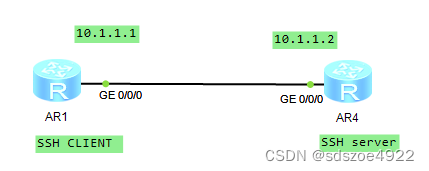一、问题背景:
应用在强提醒场景下,一般会有马达振动的效果,提示用户注意力的关注。
比如消息提醒,扫码提示,删除键确认提示等。
针对高定制化或者固定的振动方式,我们需要有不同的方案实现,马达振动效果。
二、解决方案:
鸿蒙针对振动效果的实现,有多种方案,目前分为振动和音振协同两种方式。
单纯的只是振动,又分为三种方式:
1.首先需要配置振动权限,该权限是系统权限,只需要配置后,默认就会被授权。
ohos.permission.VIBRATE
2.之后根据需要实现不同的马达振动效果,方案调用详情参见下方代码示例的注释。
三、DEMO示例:
import vibrator from '@ohos.vibrator';
import { BusinessError } from '@ohos.base';
import { resourceManager } from '@kit.LocalizationKit';/*** 振动管理类* 需要权限: ohos.permission.VIBRATE*/
export class HapticMgr {private TAG: string = 'HapticMgr';private static mHapticMgr: HapticMgr | undefined = undefined;public static Ins(): HapticMgr{if(!HapticMgr.mHapticMgr){HapticMgr.mHapticMgr = new HapticMgr();}return HapticMgr.mHapticMgr;}/*** 按照指定持续时间触发马达振动*/public timeVibration(){try {// 触发马达振动vibrator.startVibration({type: 'time',duration: 1000,}, {id: 0,usage: 'alarm'}, (error: BusinessError) => {if (error) {console.error(`Failed to start vibration. Code: ${error.code}, message: ${error.message}`);return;}console.info('Succeed in starting vibration');});} catch (err) {let e: BusinessError = err as BusinessError;console.error(`An unexpected error occurred. Code: ${e.code}, message: ${e.message}`);}}/*** 按照预置振动效果触发马达振动,可先查询振动效果是否被支持,再调用振动接口*/public typeVibration(){try {// 查询是否支持'haptic.clock.timer'vibrator.isSupportEffect('haptic.clock.timer', (err: BusinessError, state: boolean) => {if (err) {console.error(`Failed to query effect. Code: ${err.code}, message: ${err.message}`);return;}console.info('Succeed in querying effect');if (state) {try {// 触发马达振动vibrator.startVibration({type: 'preset',effectId: 'haptic.clock.timer',count: 1,}, {usage: 'unknown'}, (error: BusinessError) => {if (error) {console.error(`Failed to start vibration. Code: ${error.code}, message: ${error.message}`);} else {console.info('Succeed in starting vibration');}});} catch (error) {let e: BusinessError = error as BusinessError;console.error(`An unexpected error occurred. Code: ${e.code}, message: ${e.message}`);}}})} catch (error) {let e: BusinessError = error as BusinessError;console.error(`An unexpected error occurred. Code: ${e.code}, message: ${e.message}`);}}public fileVibration(){const fileName: string = 'vibration.json';// 获取文件资源描述符let rawFd: resourceManager.RawFileDescriptor = getContext().resourceManager.getRawFdSync(fileName);// 触发马达振动try {vibrator.startVibration({type: "file",hapticFd: { fd: rawFd.fd, offset: rawFd.offset, length: rawFd.length }}, {id: 0,usage: 'alarm'}, (error: BusinessError) => {if (error) {console.error(`Failed to start vibration. Code: ${error.code}, message: ${error.message}`);return;}console.info('Succeed in starting vibration');});} catch (err) {let e: BusinessError = err as BusinessError;console.error(`An unexpected error occurred. Code: ${e.code}, message: ${e.message}`);}// 关闭文件资源描述符getContext().resourceManager.closeRawFdSync(fileName);}/*** 按照指定模式停止对应的马达振动,自定义振动不支持此类停止方式*/public stopVibrationByType(){// 停止固定时长振动try {// 按照VIBRATOR_STOP_MODE_TIME模式停止振动vibrator.stopVibration(vibrator.VibratorStopMode.VIBRATOR_STOP_MODE_TIME, (error: BusinessError) => {if (error) {console.error(`Failed to stop vibration. Code: ${error.code}, message: ${error.message}`);return;}console.info('Succeed in stopping vibration');})} catch (err) {let e: BusinessError = err as BusinessError;console.error(`An unexpected error occurred. Code: ${e.code}, message: ${e.message}`);}// 停止预置振动:try {// 按照VIBRATOR_STOP_MODE_PRESET模式停止振动vibrator.stopVibration(vibrator.VibratorStopMode.VIBRATOR_STOP_MODE_PRESET, (error: BusinessError) => {if (error) {console.error(`Failed to stop vibration. Code: ${error.code}, message: ${error.message}`);return;}console.info('Succeed in stopping vibration');})} catch (err) {let e: BusinessError = err as BusinessError;console.error(`An unexpected error occurred. Code: ${e.code}, message: ${e.message}`);}}/*** 停止所有模式的马达振动,包括自定义振动:*/public stopVibration(){try {// 停止所有模式的马达振动vibrator.stopVibration((error: BusinessError) => {if (error) {console.error(`Failed to stop vibration. Code: ${error.code}, message: ${error.message}`);return;}console.info('Succeed in stopping vibration');})} catch (error) {let e: BusinessError = error as BusinessError;console.error(`An unexpected error occurred. Code: ${e.code}, message: ${e.message}`);}}}
振动配置文件:
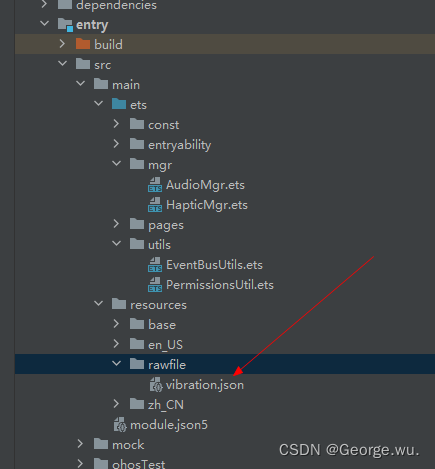
{"MetaData": {"Create": "2023-01-09","Description": "a haptic case","Version": 1.0,"ChannelNumber": 1},"Channels": [{"Parameters": {"Index": 0},"Pattern": [{"Event": {"Type": "transient","StartTime": 0,"Parameters": {"Frequency": 31,"Intensity": 100}}},{"Event": {"Type": "continuous","StartTime": 40,"Duration": 54,"Parameters": {"Frequency": 30,"Intensity": 38,"Curve": [{"Time": 0,"Frequency": 0,"Intensity": 0},{"Time": 1,"Frequency": 15,"Intensity": 0.5},{"Time": 40,"Frequency": -8,"Intensity": 1.0},{"Time": 54,"Frequency": 0,"Intensity": 0}]}}}]}]
}
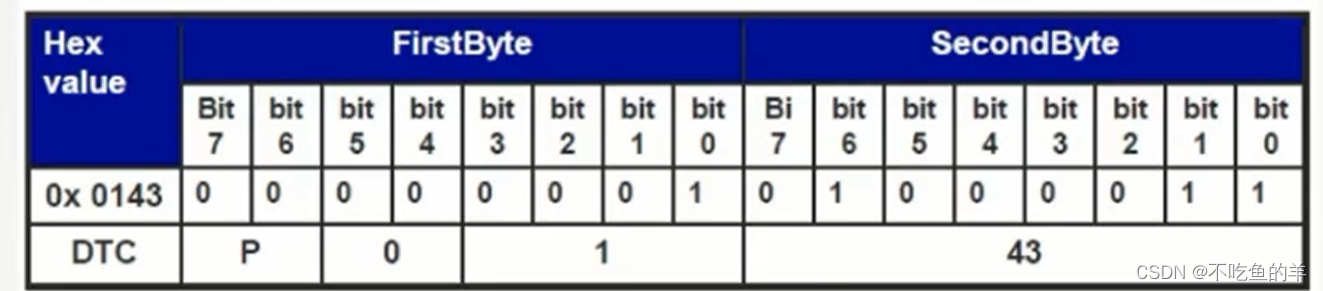
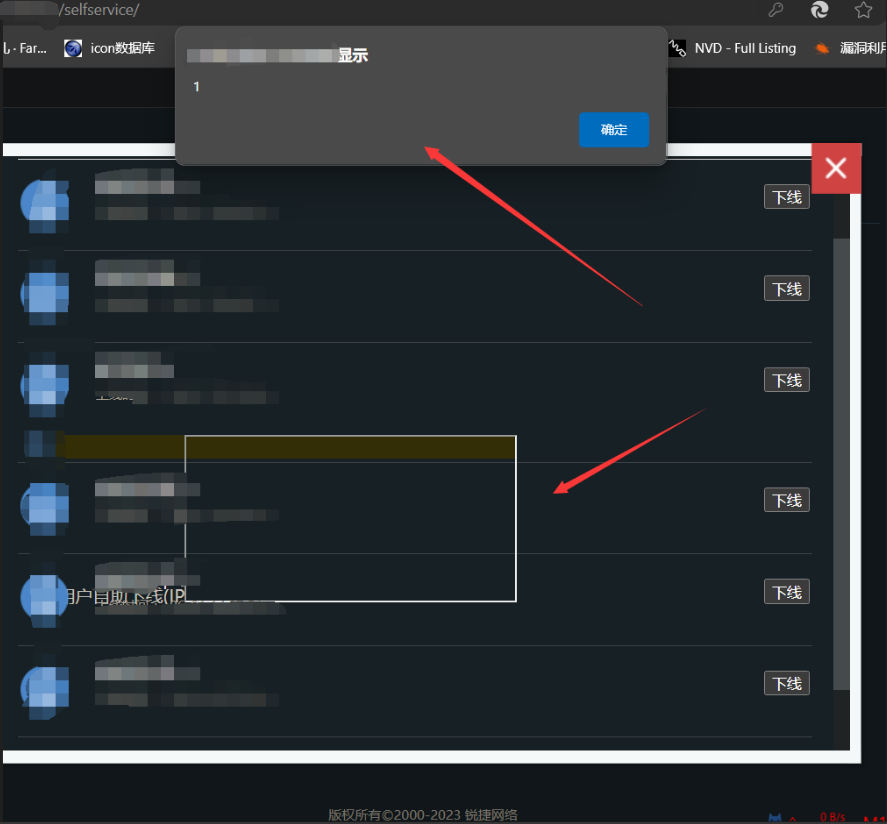

![[Redis]List类型](https://img-blog.csdnimg.cn/direct/c8a02bf5e0e64f8e9f97bc65fefdfde3.png)