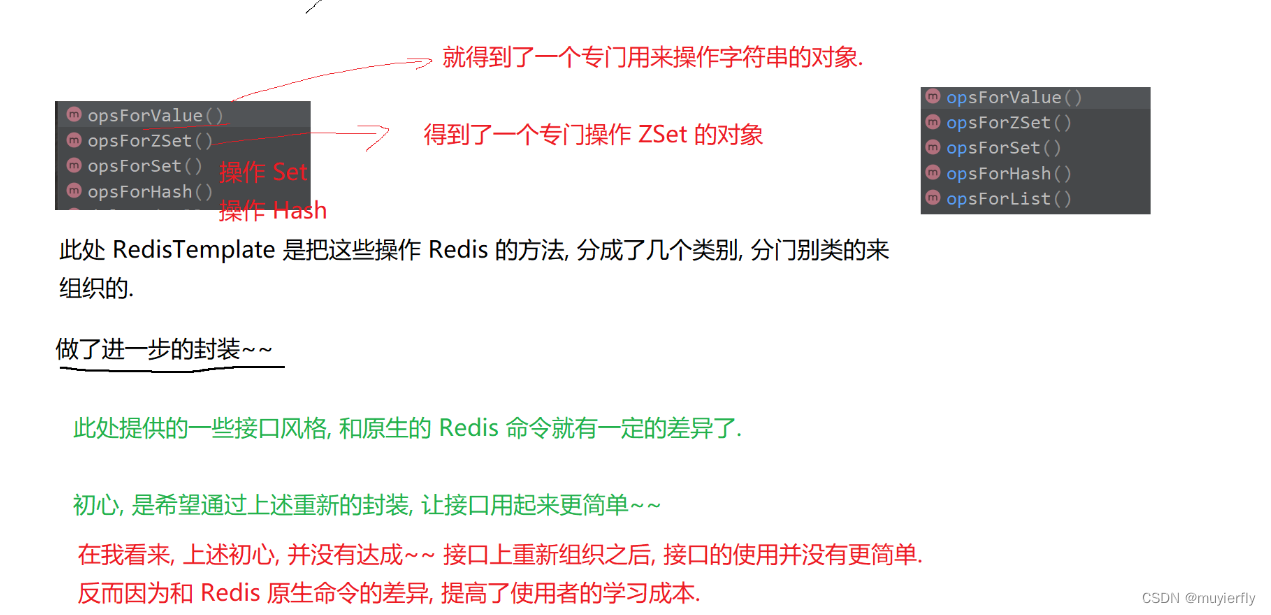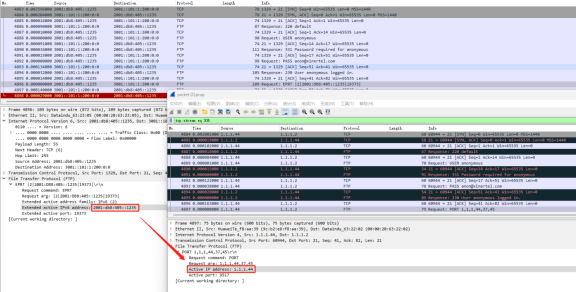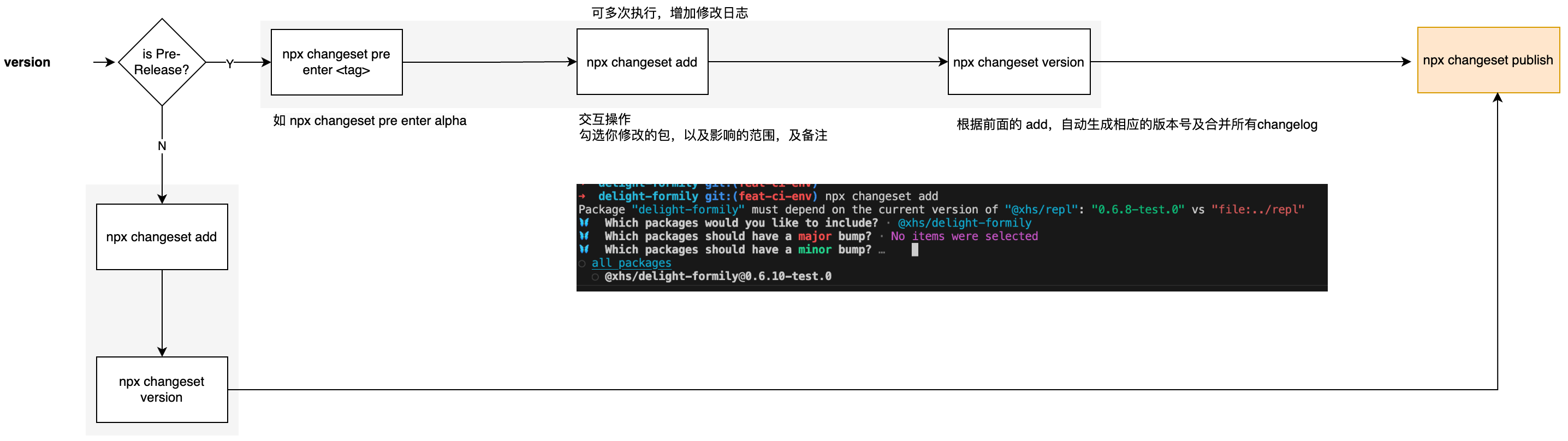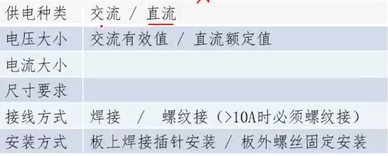1.引入依赖
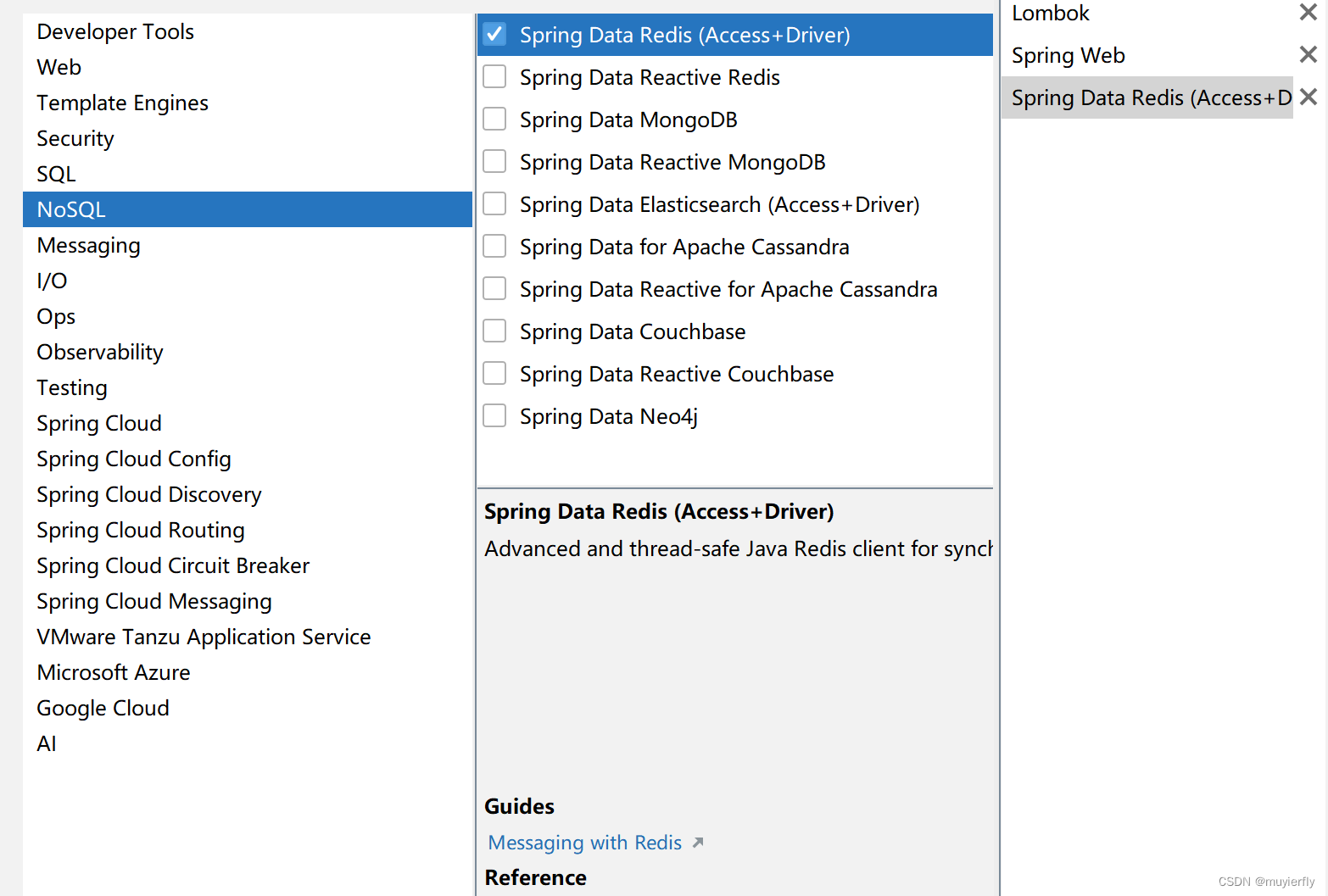
此时就会引入操作 redis 的依赖了~~
2.yml配置
spring:redis:host: 127.0.0.1port: 88883.准备
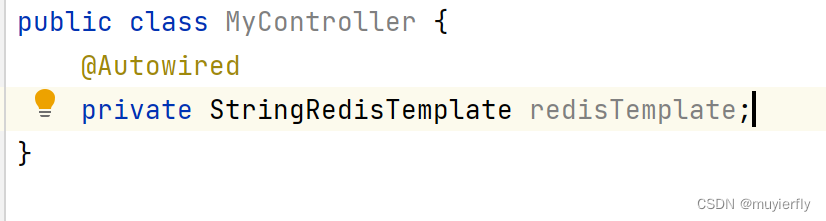
4.代码
import org.springframework.beans.factory.annotation.Autowired;
import org.springframework.data.redis.connection.RedisConnection;
import org.springframework.data.redis.core.StringRedisTemplate;
import org.springframework.data.redis.core.ZSetOperations;
import org.springframework.web.bind.annotation.GetMapping;
import org.springframework.web.bind.annotation.ResponseBody;
import org.springframework.web.bind.annotation.RestController;import java.util.Set;// 后续 redis 测试的各种方法, 都通过这个 Controller 提供的 http 接口来触发.
@RestController
public class MyController {@Autowiredprivate StringRedisTemplate redisTemplate;@GetMapping("/testString")@ResponseBodypublic String testString() {redisTemplate.execute((RedisConnection connection) -> {// execute 要求回调方法中必须写 return 语句. 返回个东西.// 这个回调返回的对象, 就会作为 execute 本身的返回值.connection.flushAll();return null;});redisTemplate.opsForValue().set("key", "111");redisTemplate.opsForValue().set("key2", "222");redisTemplate.opsForValue().set("key3", "333");String value = redisTemplate.opsForValue().get("key");System.out.println("value: " + value);return "OK";}@GetMapping("/testList")@ResponseBodypublic String testList() {// 先清除之前的数据.redisTemplate.execute((RedisConnection connection) -> {// execute 要求回调方法中必须写 return 语句. 返回个东西.// 这个回调返回的对象, 就会作为 execute 本身的返回值.connection.flushAll();return null;});redisTemplate.opsForList().leftPush("key", "111");redisTemplate.opsForList().leftPush("key", "222");redisTemplate.opsForList().leftPush("key", "333");String value = redisTemplate.opsForList().rightPop("key");System.out.println("value: " + value);value = redisTemplate.opsForList().rightPop("key");System.out.println("value: " + value);value = redisTemplate.opsForList().rightPop("key");System.out.println("value: " + value);return "OK";}@GetMapping("/testSet")@ResponseBodypublic String testSet() {redisTemplate.execute((RedisConnection connection) -> {connection.flushAll();return null;});redisTemplate.opsForSet().add("key", "111", "222", "333");Set<String> result = redisTemplate.opsForSet().members("key");System.out.println("result: " + result);Boolean exists = redisTemplate.opsForSet().isMember("key", "111");System.out.println("exists: " + exists);Long count = redisTemplate.opsForSet().size("key");System.out.println("count: " + count);redisTemplate.opsForSet().remove("key", "111", "222");result = redisTemplate.opsForSet().members("key");System.out.println("result: " + result);return "OK";}@GetMapping("/testHash")@ResponseBodypublic String testHash() {redisTemplate.execute((RedisConnection connection) -> {connection.flushAll();return null;});redisTemplate.opsForHash().put("key", "f1", "111");redisTemplate.opsForHash().put("key", "f2", "222");redisTemplate.opsForHash().put("key", "f3", "333");String value = (String) redisTemplate.opsForHash().get("key", "f1");System.out.println("value: " + value);Boolean exists = redisTemplate.opsForHash().hasKey("key", "f1");System.out.println("exists: " + exists);redisTemplate.opsForHash().delete("key", "f1", "f2");Long size = redisTemplate.opsForHash().size("key");System.out.println("size: " + size);return "OK";}@GetMapping("/testZSet")@ResponseBodypublic String testZSet() {redisTemplate.execute((RedisConnection connection) -> {connection.flushAll();return null;});redisTemplate.opsForZSet().add("key", "zhangsan", 10);redisTemplate.opsForZSet().add("key", "lisi", 20);redisTemplate.opsForZSet().add("key", "wangwu", 30);Set<String> members = redisTemplate.opsForZSet().range("key", 0, -1);System.out.println("members: " + members);Set<ZSetOperations.TypedTuple<String>> membersWithScore = redisTemplate.opsForZSet().rangeWithScores("key", 0, -1);System.out.println("membersWithScore: " + membersWithScore);Double score = redisTemplate.opsForZSet().score("key", "zhangsan");System.out.println("score: " + score);redisTemplate.opsForZSet().remove("key", "zhangsan");Long size = redisTemplate.opsForZSet().size("key");System.out.println("size: " + size);Long rank = redisTemplate.opsForZSet().rank("key", "lisi");System.out.println("rank: " + rank);return "OK";}
}
5.测试
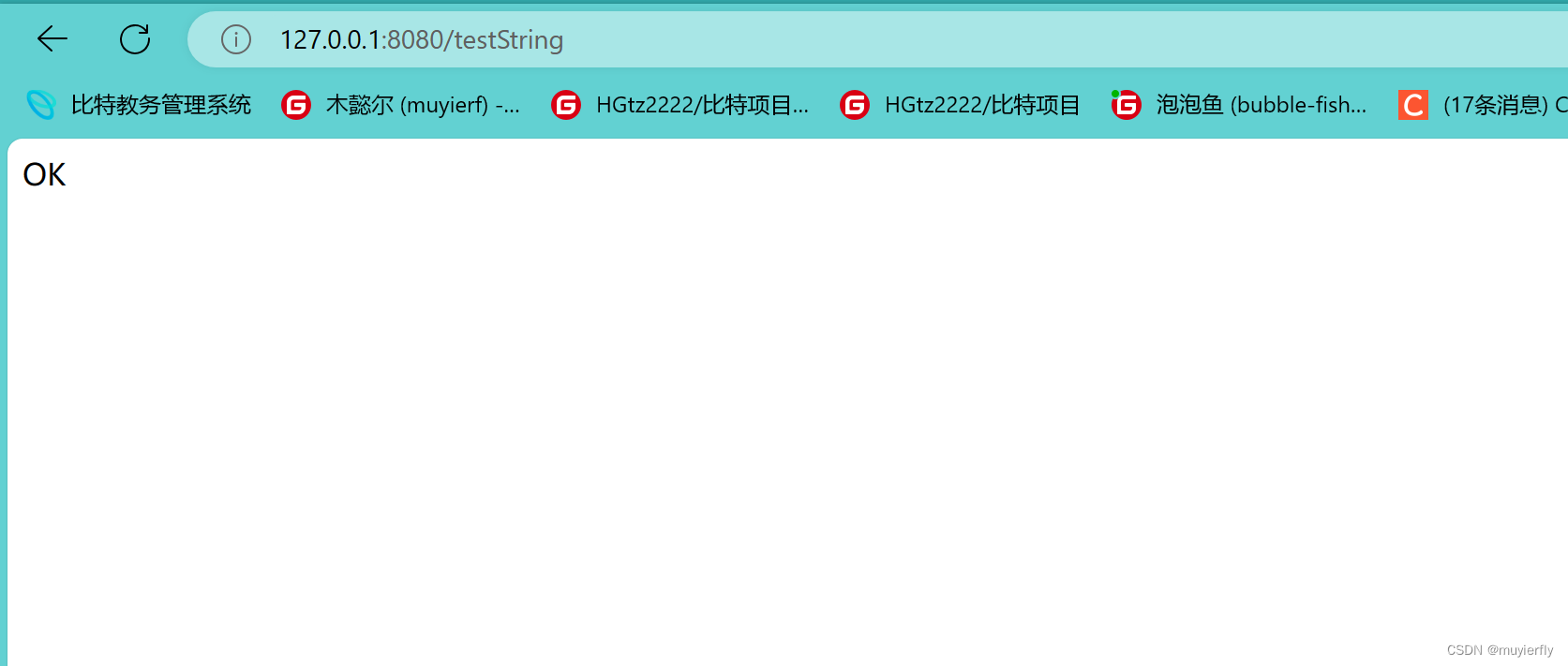
Spring Data Redis 中文文档 (springdoc.cn)