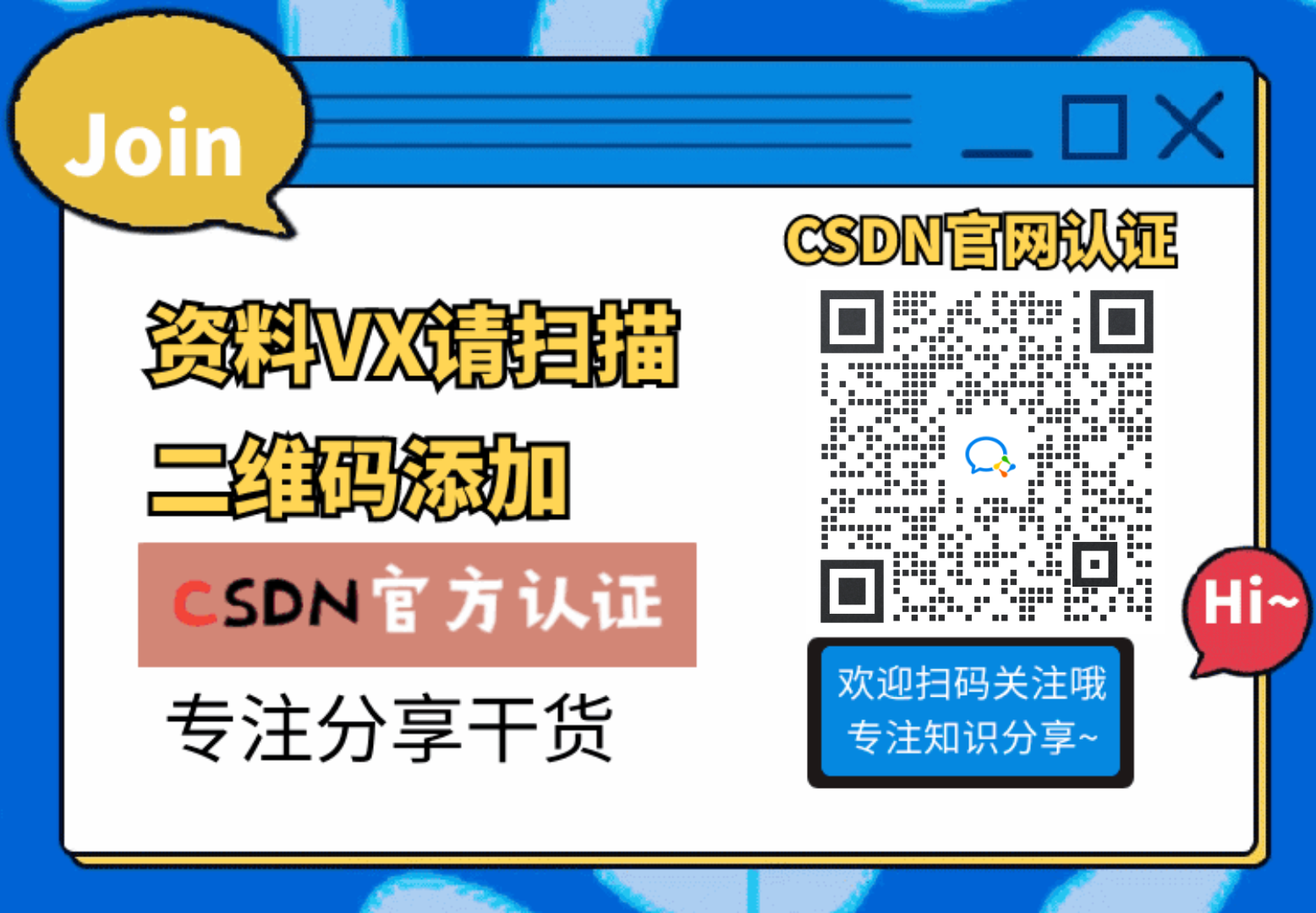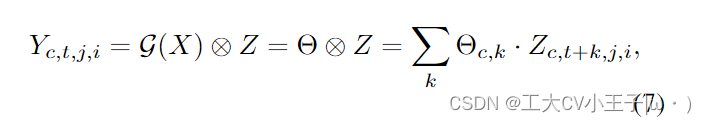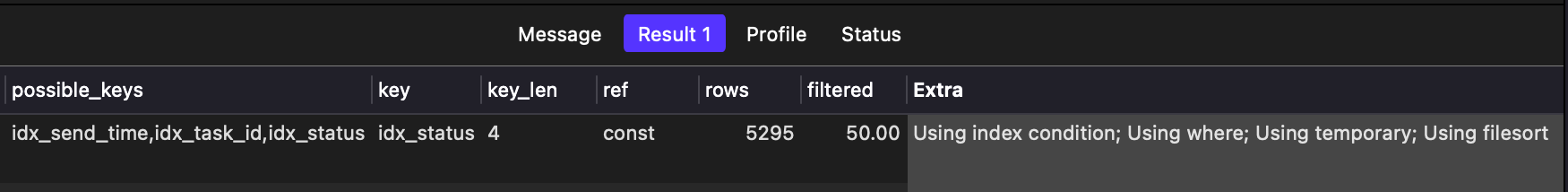0.概述
1.原理介绍
2.代码实现
#include <iostream>
#include <opencv2/opencv.hpp>int main() {// Load pre-trained MobileNet SSD model and configurationstd::string model = "path_to_mobilenet_iter_73000.caffemodel";std::string config = "path_to_deploy.prototxt";cv::dnn::Net net = cv::dnn::readNetFromCaffe(config, model);// Use webcam for real-time detectioncv::VideoCapture cap(0);if (!cap.isOpened()) {std::cerr << "Error: Couldn't open the webcam." << std::endl;return -1;}while (true) {cv::Mat frame;cap >> frame;// Prepare the frame for the neural networkcv::Mat blob = cv::dnn::blobFromImage(frame, 0.007843, cv::Size(300, 300), 127.5);net.setInput(blob);// Forward passcv::Mat detection = net.forward();// Process the detectionfor (int i = 0; i < detection.size[2]; i++) {float confidence = detection.at<float>(0, 0, i, 2);if (confidence > 0.2) { // Threshold for confidenceint classId = static_cast<int>(detection.at<float>(0, 0, i, 1));int left = static_cast<int>(detection.at<float>(0, 0, i, 3) * frame.cols);int top = static_cast<int>(detection.at<float>(0, 0, i, 4) * frame.rows);int right = static_cast<int>(detection.at<float>(0, 0, i, 5) * frame.cols);int bottom = static_cast<int>(detection.at<float>(0, 0, i, 6) * frame.rows);// Draw bounding box for detected objectcv::rectangle(frame, cv::Point(left, top), cv::Point(right, bottom), cv::Scalar(0, 255, 0), 2);}}// Display the frame with detectionscv::imshow("Real-time Object Detection", frame);// Exit on pressing 'q'if (cv::waitKey(1) == 'q') break;}cap.release();cv::destroyAllWindows();return 0;
}