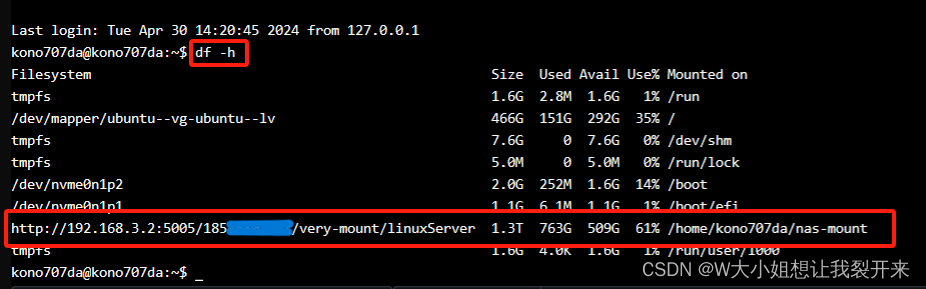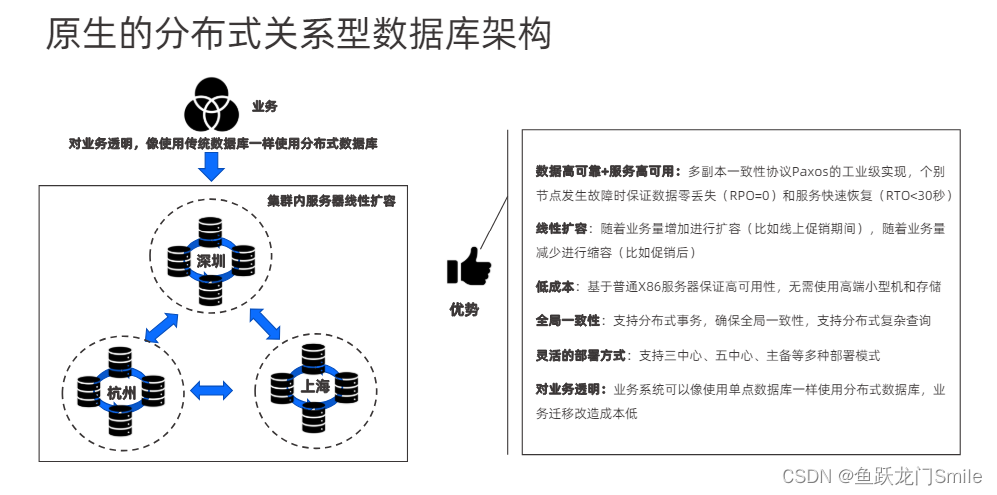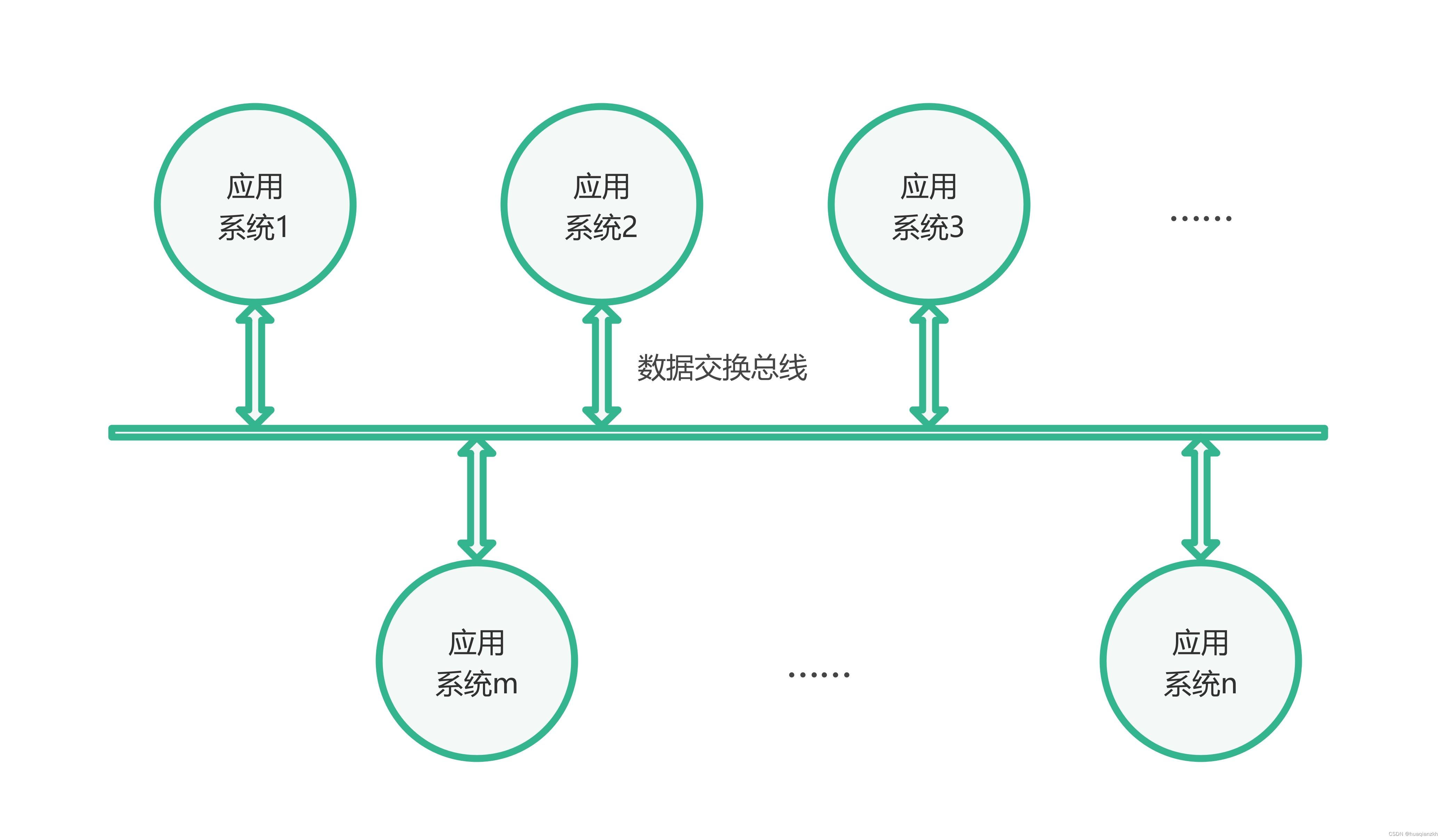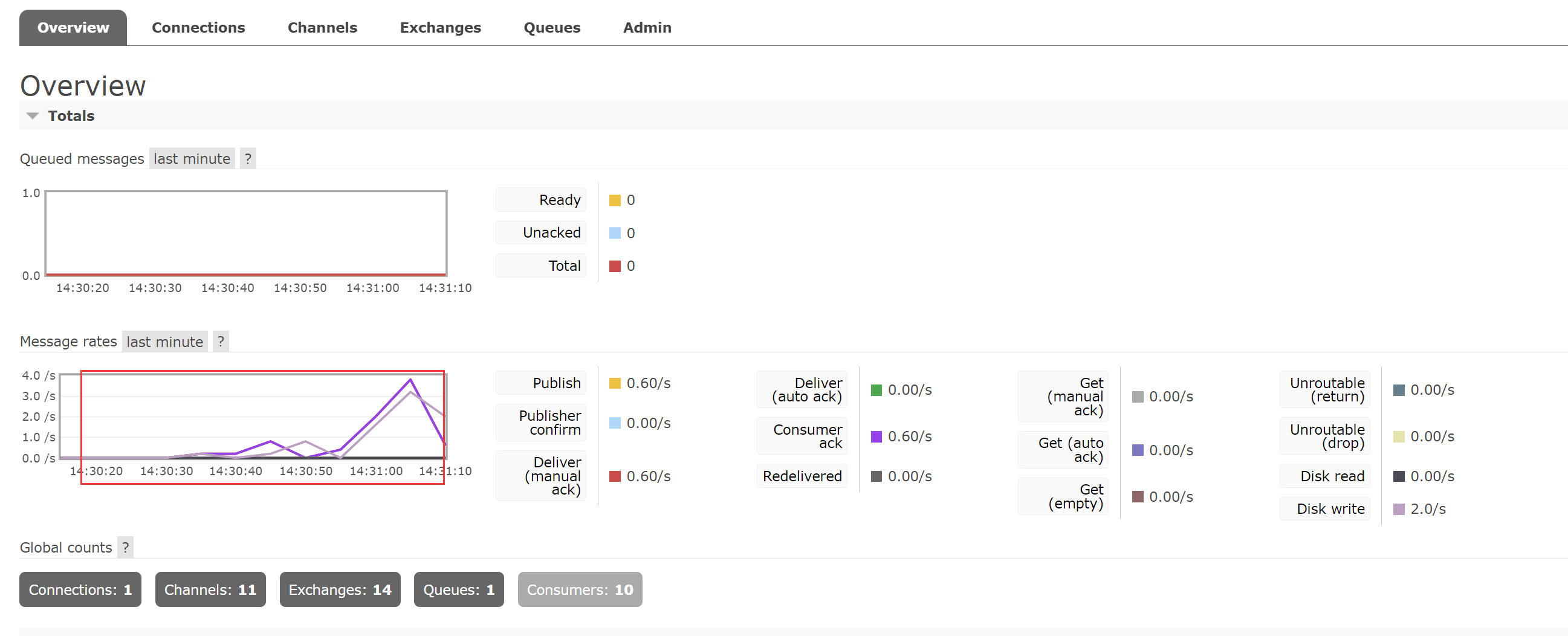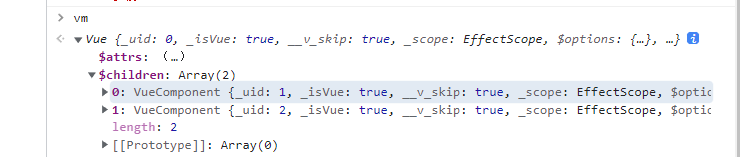参考资料
linux挂在阿里云盘(webdav协议)给服务器扩容、备份数据等_davfs2-CSDN博客
Linux将WebDAV为本地磁盘 - 夏日冰菓 (lincloud.pro)
systemd系统开机运行rc.local_rc-local.service: failed to execute command: exec -CSDN博客
系统版本:
Welcome to Ubuntu 22.04.3 LTS (GNU/Linux 5.15.0-105-generic x86_64)
现有webdev地址:http://192.168.3.2:5005/185xxxx/very-mount/linuxServer,以及webdev账号密码
欲挂载在linux的\home\kono707da\nas-mount路径下
-
安装davfs2
apt-get install davfs2 -
挂载网络磁盘
sudo mount -t davfs http://192.168.3.2:5005/185xxxx/very-mount/linuxServer /home/kono707da/nas-mount -
输入账密
-
配置开机自启
-
修改
use_lockssudo vim /etc/davfs2/davfs2.conf将
# use_locks 1改为use_locks 0 -
修改secrets文件,添加账号信息
vim /etc/davfs2/secrets -
文件底部添加账号信息
http://192.168.3.2:5005/185xxxx/very-mount/linuxServer myAccount myPassword -
配置rc-local
-
检查rc-local状态
sudo systemctl status rc-local可能的报错:
● rc-local.service - /etc/rc.local CompatibilityLoaded: loaded (/lib/systemd/system/rc-local.service; enabled-runtime; vendor preset: enabled)Drop-In: /lib/systemd/system/rc-local.service.d└─debian.confActive: failed (Result: exit-code) since Thu 2018-11-01 10:56:36 CST; 1h 59min agoDocs: man:systemd-rc-local-generator(8)Process: 1961 ExecStart=/etc/rc.local start (code=exited, status=203/EXEC)11月 01 10:56:36 ubuntu systemd[1]: Starting /etc/rc.local Compatibility... 11月 01 10:56:36 ubuntu systemd[1961]: rc-local.service: Failed to execute command: Exec format error 11月 01 10:56:36 ubuntu systemd[1961]: rc-local.service: Failed at step EXEC spawning /etc/rc.local: Exec format e 11月 01 10:56:36 ubuntu systemd[1]: rc-local.service: Control process exited, code=exited status=203 11月 01 10:56:36 ubuntu systemd[1]: rc-local.service: Failed with result 'exit-code'. 11月 01 10:56:36 ubuntu systemd[1]: Failed to start /etc/rc.local Compatibility. -
尝试开启rc-local
sudo systemctl enable rc-local可能的报错:
xugaoxiang@ubuntu:~$ sudo systemctl enable rc-local The unit files have no installation config (WantedBy, RequiredBy, Also, Alias settings in the [Install] section, and DefaultInstance for template units). This means they are not meant to be enabled using systemctl. Possible reasons for having this kind of units are: 1) A unit may be statically enabled by being symlinked from another unit's.wants/ or .requires/ directory. 2) A unit's purpose may be to act as a helper for some other unit which hasa requirement dependency on it. 3) A unit may be started when needed via activation (socket, path, timer,D-Bus, udev, scripted systemctl call, ...). 4) In case of template units, the unit is meant to be enabled with someinstance name specified. -
修复问题:
The unit files have no installation config复制一份rc-local文件到目标目录
sudo cp /lib/systemd/system/rc-local.service /etc/systemd/system/rc-local.service修改rc-local.service文件,加入[Install]的内容
# SPDX-License-Identifier: LGPL-2.1+ # # This file is part of systemd. # # systemd is free software; you can redistribute it and/or modify it # under the terms of the GNU Lesser General Public License as published by # the Free Software Foundation; either version 2.1 of the License, or # (at your option) any later version.# This unit gets pulled automatically into multi-user.target by # systemd-rc-local-generator if /etc/rc.local is executable. [Unit] Description=/etc/rc.local Compatibility Documentation=man:systemd-rc-local-generator(8) ConditionFileIsExecutable=/etc/rc.local After=network.target[Service] Type=forking ExecStart=/etc/rc.local start TimeoutSec=0 RemainAfterExit=yes GuessMainPID=no[Install] WantedBy=multi-user.target
-
-
创建
/etc/rc.local文件,输入开机运行脚本#!/bin/bashmount -t davfs http://192.168.3.2:5005/185xxxx/very-mount/linuxServer /home/kono707da/nas-mount -
重启即可自动挂载。
-
-
测试
输入
df -h检查服务是否自启动