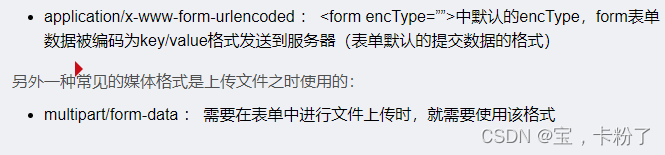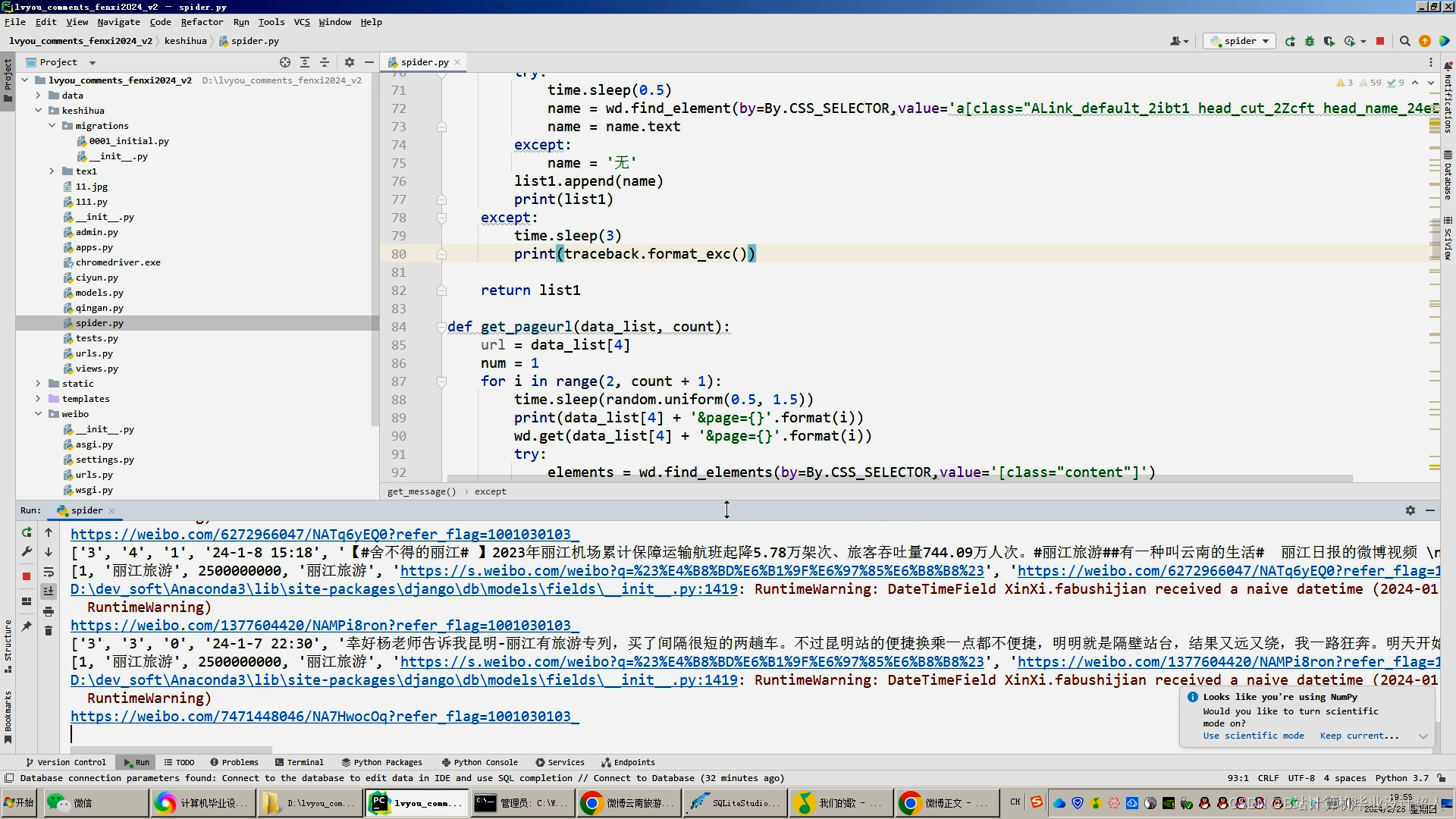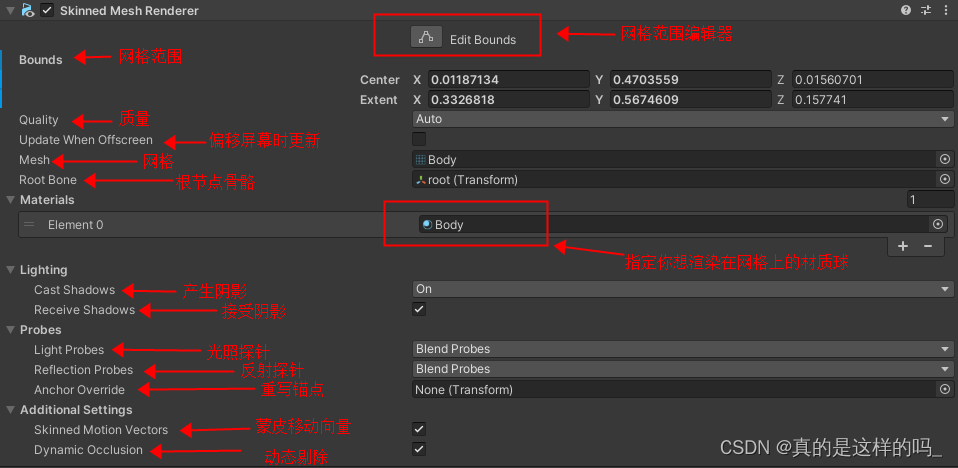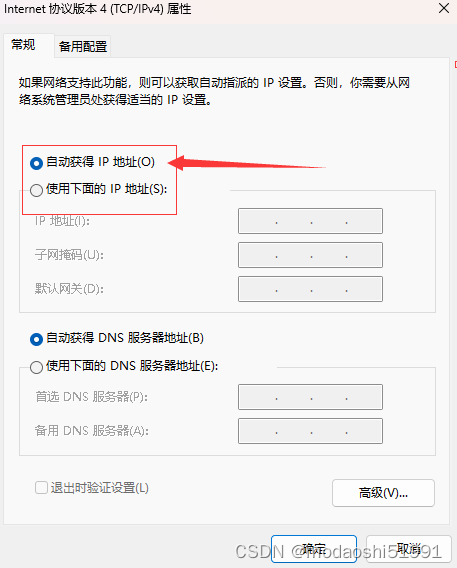就在2024年 “5.1” 节前,MySQL官方发布了8.4.0长期支持版(LTS - Long Term Support)。根据官方提供的文档,在本地虚拟机进行安装测试。
安装、配置和启动过程记录如下:
第一步,上传到安装包(mysql-commercial-8.4.0-linux-glibc2.17-x86_64.tar.xz)到虚拟机,并解压。
[root@vm-3rd89n7dd ~]# rz
rz waiting to receive.
Starting zmodem transfer. Press Ctrl+C to cancel.
Transferring mysql-commercial-8.4.0-linux-glibc2.17-x86_64.tar.xz...100% 518611 KB 27295 KB/sec 00:00:19 0 Errors
[root@vm-3rd89n7dd ~]# tar -xf mysql-commercial-8.4.0-linux-glibc2.17-x86_64.tar.xz
[root@vm-3rd89n7dd ~]# mv mysql-commercial-8.4.0-linux-glibc2.17-x86_64 /usr/local/mysql第二步,创建mysql用户和组,并给相关目录授权。
[root@vm-3rd89n7dd ~]# groupadd mysql
[root@vm-3rd89n7dd ~]# useradd -r -g mysql -s /bin/false mysql
[root@vm-3rd89n7dd ~]# cd /usr/local/mysql
[root@vm-3rd89n7dd mysql]# mkdir mysql-files
[root@vm-3rd89n7dd mysql]# chown mysql:mysql mysql-files
[root@vm-3rd89n7dd mysql]# chmod 750 mysql-files
第三步,用户密码初始化(注意下面信息打印出来 temporary password ,登录数据库操作时,会提示必须修改)
[root@vm-3rd89n7dd mysql]# bin/mysqld --initialize --user=mysql
2024-05-07T06:22:58.045209Z 0 [System] [MY-015017] [Server] MySQL Server Initialization - start.
2024-05-07T06:22:58.047263Z 0 [System] [MY-013169] [Server] /usr/local/mysql/bin/mysqld (mysqld 8.4.0-commercial) initializing of server in progress as process 3904
2024-05-07T06:22:58.064126Z 1 [System] [MY-013576] [InnoDB] InnoDB initialization has started.
2024-05-07T06:22:59.175074Z 1 [System] [MY-013577] [InnoDB] InnoDB initialization has ended.
2024-05-07T06:23:01.261487Z 6 [Note] [MY-010454] [Server] A temporary password is generated for root@localhost: jgR;k1H4Wa!f
2024-05-07T06:23:04.365176Z 0 [System] [MY-015018] [Server] MySQL Server Initialization - end.第四步,将mysql.server添加为系统服务,并启动mysql服务
[root@vm-3rd89n7dd mysql]# cp support-files/mysql.server /etc/init.d/mysql.server
[root@vm-3rd89n7dd mysql]# chkconfig --add mysql.server
[root@vm-3rd89n7dd mysql]# systemctl start mysql.server
[root@vm-3rd89n7dd mysql]# systemctl status mysql.server
● mysql.server.service - LSB: start and stop MySQLLoaded: loaded (/etc/rc.d/init.d/mysql.server; bad; vendor preset: disabled)Active: active (exited) since 二 2024-05-07 14:28:58 CST; 12s agoDocs: man:systemd-sysv-generator(8)Process: 4224 ExecStart=/etc/rc.d/init.d/mysql.server start (code=exited, status=0/SUCCESS)5月 07 14:28:58 vm-3rd89n7dd systemd[1]: Starting LSB: start and stop MySQL...
5月 07 14:28:58 vm-3rd89n7dd mysql.server[4224]: Starting MySQL SUCCESS!
5月 07 14:28:58 vm-3rd89n7dd systemd[1]: Started LSB: start and stop MySQL.
5月 07 14:28:58 vm-3rd89n7dd mysql.server[4224]: 2024-05-07T06:28:58.247390Z mysqld_safe A mysqld process already exists第五步,修改临时密码
[root@vm-3rd89n7dd ~]# mysqladmin -uroot -p'jgR;k1H4Wa!f' password 'YourPassword'
mysqladmin: [Warning] Using a password on the command line interface can be insecure.
Warning: Since password will be sent to server in plain text, use ssl connection to ensure password safety.如果不修改临时密码,并使用临时密码登录操作数据库,系统也会提示修改
[root@vm-3rd89n7dd ~]# mysql -uroot -p
Enter password:
Welcome to the MySQL monitor. Commands end with ; or \g.
Your MySQL connection id is 10
Server version: 8.4.0-commercialCopyright (c) 2000, 2024, Oracle and/or its affiliates.Oracle is a registered trademark of Oracle Corporation and/or its
affiliates. Other names may be trademarks of their respective
owners.Type 'help;' or '\h' for help. Type '\c' to clear the current input statement.mysql> show databases;
ERROR 1820 (HY000): You must reset your password using ALTER USER statement before executing this statement.
mysql> exit
Bye第六步,为mysql设置环境变量,增加 /usr/local/mysql/bin 路径配置
root@vm-3rd89n7dd ~]# vi .bash_profile
# .bash_profile# Get the aliases and functions
if [ -f ~/.bashrc ]; then. ~/.bashrc
fi# User specific environment and startup programs
JAVA_HOME=/usr/jdk1.8.0_411
export JAVA_HOMECLASSPATH=.:$JAVA_HOME/lib:$JAVA_HOME/lib/tools.jar
export CLASSPATHPATH=$JAVA_HOME/bin:$PATH:/usr/local/bin:/usr/local/mysql/bin:$HOME/bin
export PATH[root@vm-3rd89n7dd ~]# source .bash_profile第七步,登录和操作数据库测试
[root@vm-3rd89n7dd ~]# mysql -uroot -p
Enter password:
Welcome to the MySQL monitor. Commands end with ; or \g.
Your MySQL connection id is 12
Server version: 8.4.0-commercial MySQL Enterprise Server - CommercialCopyright (c) 2000, 2024, Oracle and/or its affiliates.Oracle is a registered trademark of Oracle Corporation and/or its
affiliates. Other names may be trademarks of their respective
owners.Type 'help;' or '\h' for help. Type '\c' to clear the current input statement.mysql> show databases;
+--------------------+
| Database |
+--------------------+
| information_schema |
| mysql |
| performance_schema |
| sys |
+--------------------+
4 rows in set (0.01 sec)mysql> exit
Bye以上就是MySQL 8.4.0 LTS版本安装、运行的一个基本过程(注意:过程中并未涉及数据库的详细配置,需要的可以在安装过程中自行添加相关配置)。
参考:
https://dev.mysql.com/doc/refman/8.4/en/binary-installation.html