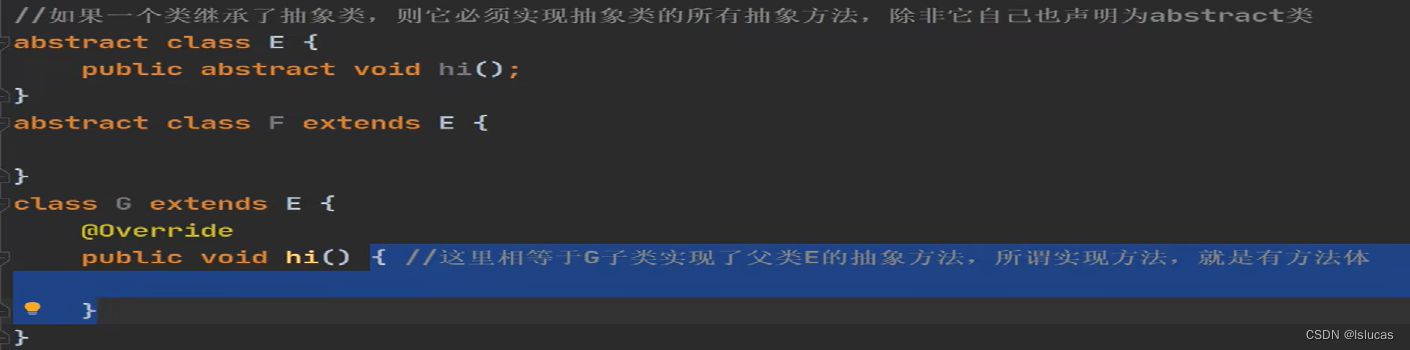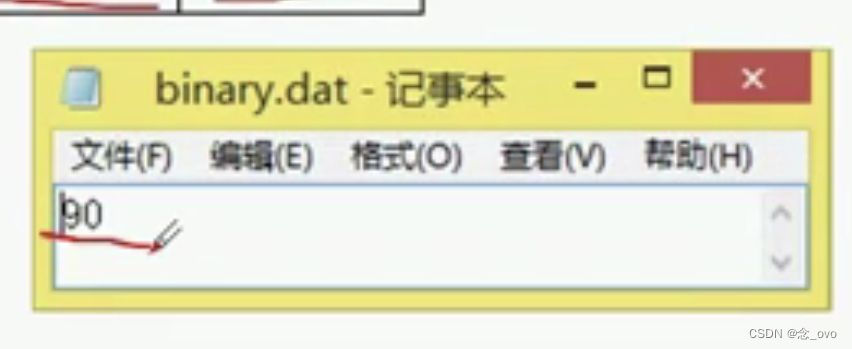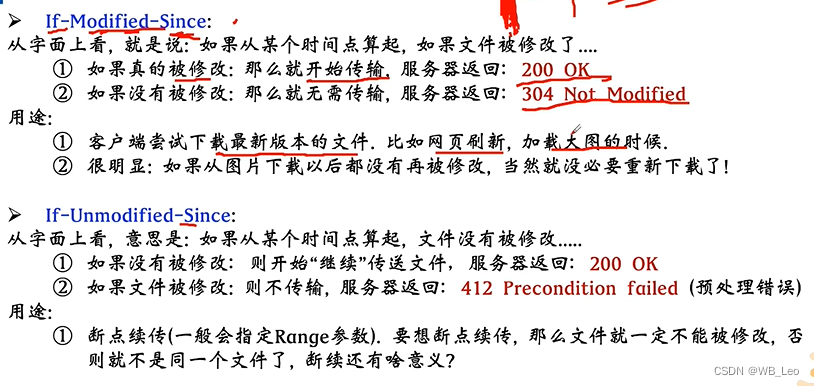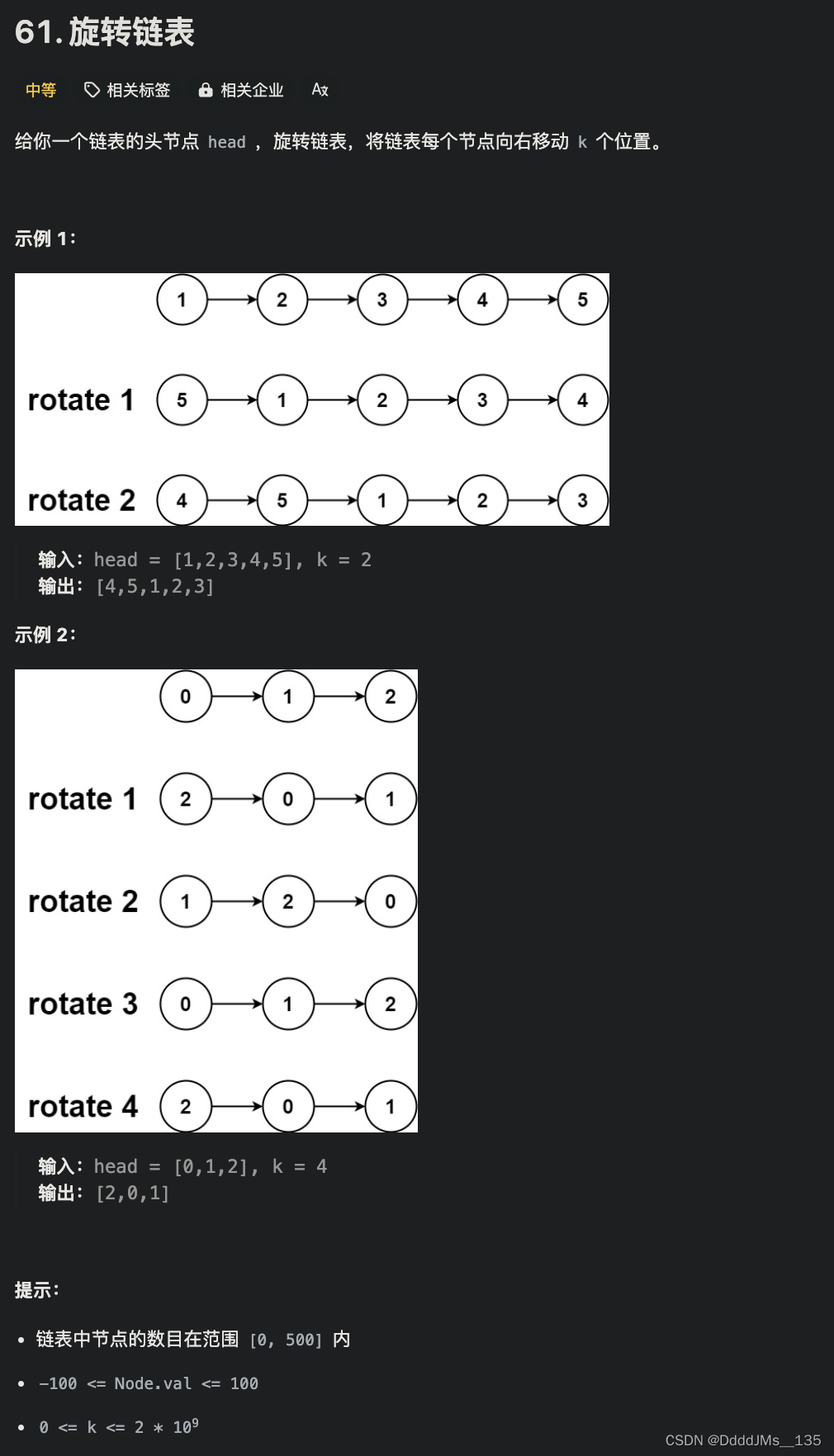图像处理
- 9. 转换类型
- 9.1转换成浮点数类型
- 9.2转换成无符号字节类型
- 10.颜色空间转换
- 10.1RGB转GRAY
- 10.2RGB转HSV
- 10.3RGB转LAB
- 10.4HSV转RGB
- 10.5LAB转RGB
- 10.6 convert_colorspace函数进行颜色转换
- 11.标签化处理图像
- 11.1导入模块
- 11.2加载图片
- 11.3RGB图像转灰度图像
- 11.4遍历图像
- 11.5打印图像并显示
- 12.颜色图谱
- 12.1None
- 12.2autumn
- 12.3bone
- 12.4cool
- 12.5copper
- 12.6flag
- 12.7gray
- 12.8hot
- 12.9hsv
- 12.10inferno
- 12.11jet
- 12.12magma
- 12.13pink
- 12.14plasma
- 12.15prism
- 12.16spring
- 12.17summer
- 12.18viridis
- 12.19winter
9. 转换类型
9.1转换成浮点数类型
python">dst=img_as_float(img)
9.2转换成无符号字节类型
python">dst1=img_as_ubyte(img)from skimage import data,img_as_float,io
img = io.imread(r"C:\Users\song\Desktop\2.jpg")
print(img.dtype.name)dst=img_as_float(img)
dst1=img_as_ubyte(img)print(dst.dtype.name)
print(img)
print(dst1.dtype.name)
print(img)
运行结果:
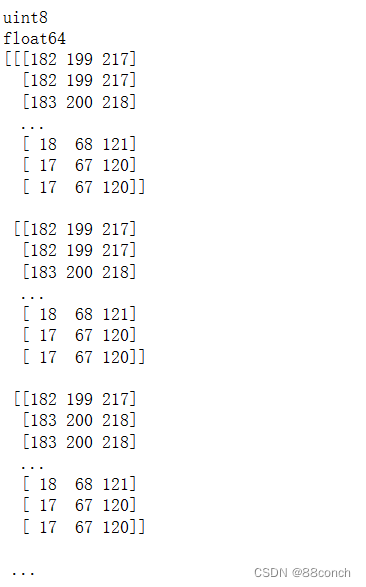
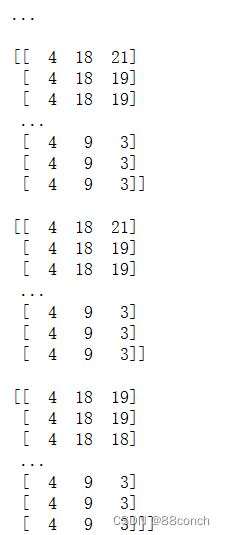
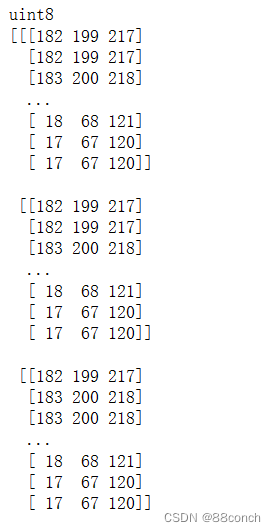
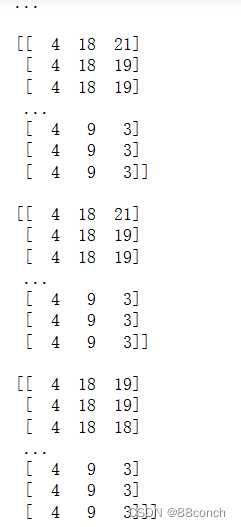
10.颜色空间转换
10.1RGB转GRAY
python">from skimage import io, color
img = io.imread(r"C:\Users\song\Desktop\2.jpg")
gray = color.rgb2gray(img)
io.imshow(gray)
运行结果:
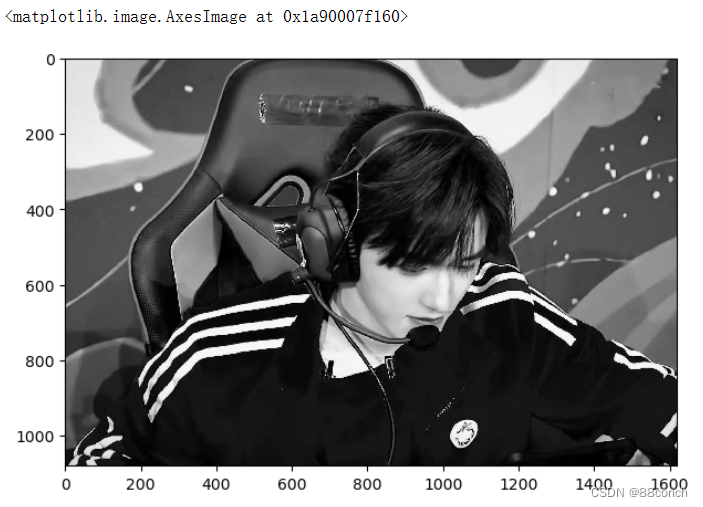
10.2RGB转HSV
python">from skimage import io, color
img = io.imread(r"C:\Users\song\Desktop\2.jpg")
hsv = color.rgb2hsv(img)
io.imshow(hsv)
运行结果:
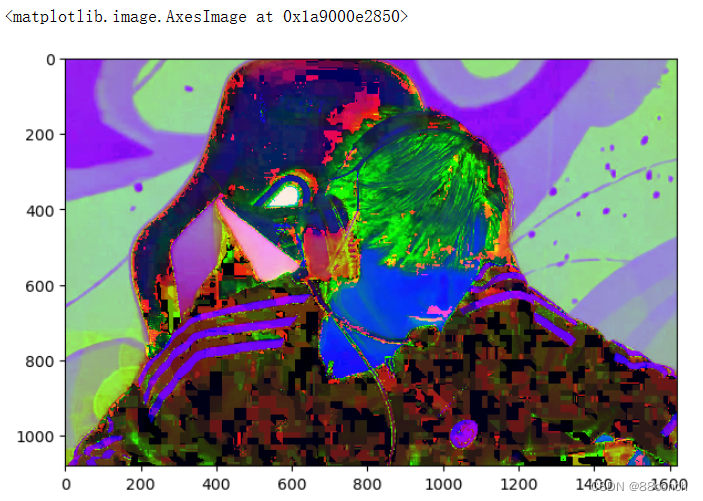
10.3RGB转LAB
python">from skimage import io, color
img = io.imread(r"C:\Users\song\Desktop\2.jpg")
lab = color.rgb2lab(img)
io.imshow(lab)
运行结果:
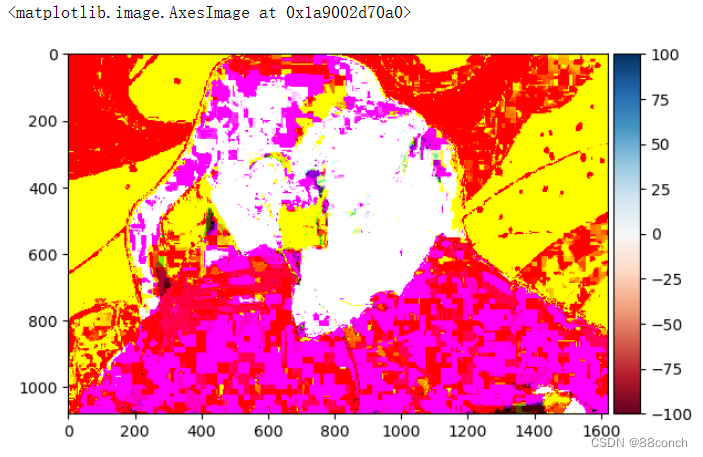
10.4HSV转RGB
python">from skimage import io, color
img = io.imread(r"C:\Users\song\Desktop\2.jpg")
hsv2 = color.hsv2rgb(img)
io.imshow(hsv2)
运行结果:

10.5LAB转RGB
python">from skimage import io, color
img = io.imread(r"C:\Users\song\Desktop\2.jpg")
lab2 = color.lab2rgb(img)
io.imshow(lab2)
运行结果:
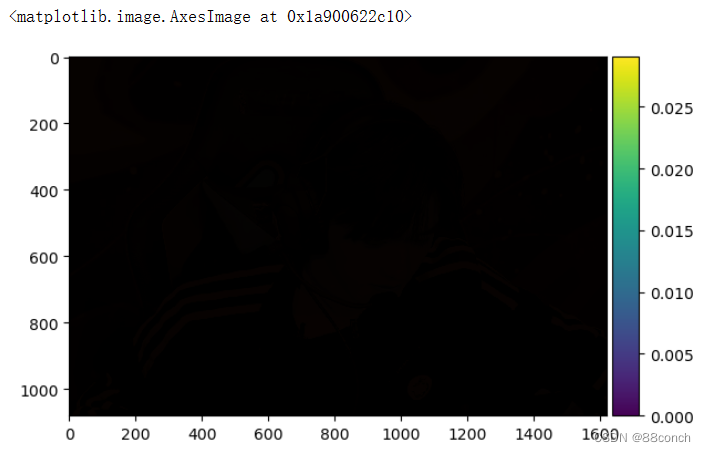
10.6 convert_colorspace函数进行颜色转换
python">from skimage import io, color
img = io.imread(r"C:\Users\song\Desktop\2.jpg")
hsv = color.convert_colorspace(img,'RGB','HSV')
io.imshow(hsv)
运行结果:
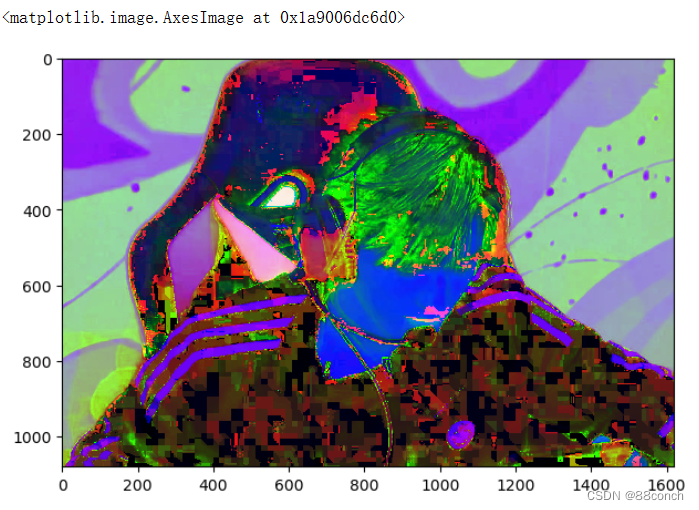
11.标签化处理图像
11.1导入模块
python">from skimage import io,data,color
import cv2
11.2加载图片
python">image = cv2.imread(r"C:\Users\song\Desktop\2.jpg")
11.3RGB图像转灰度图像
python">img_gray = color.rgb2gray(image)
rows,cols=img_gray.shape
11.4遍历图像
python">for i in range(rows):for j in range(cols):if (img_gray[i,j]<=0.5):img_gray[i,j]=0else:img_gray[i,j]=1
11.5打印图像并显示
python">print(img_gray.dtype.name)
dst=img_as_ubyte(img_gray) # 从浮点型转换成8位无符号整形
print(dst.dtype.name)
io.imshow(dst)
运行结果:
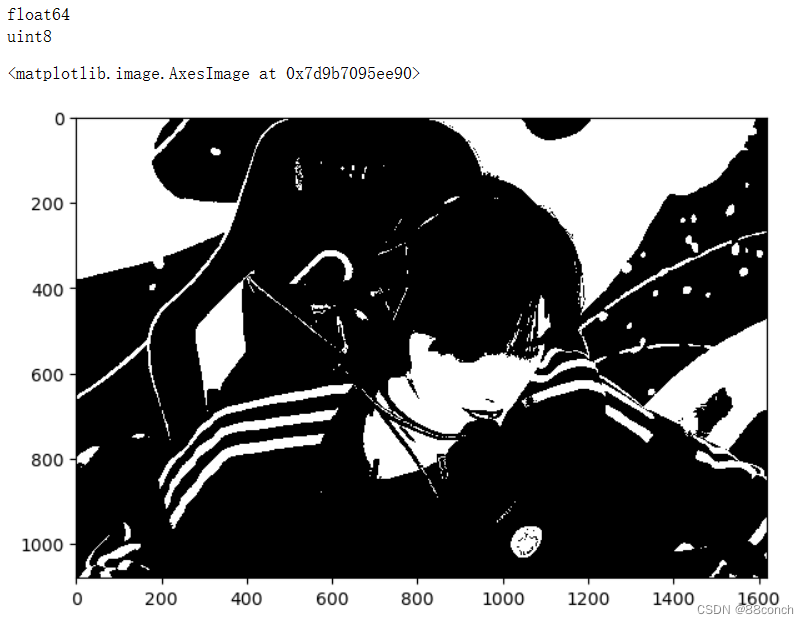
12.颜色图谱
12.1None
python">import matplotlib.pyplot as plt
img = io.imread(r"C:\Users\song\Desktop\2.jpg")
plt.imshow(img, cmap=None)
运行结果:
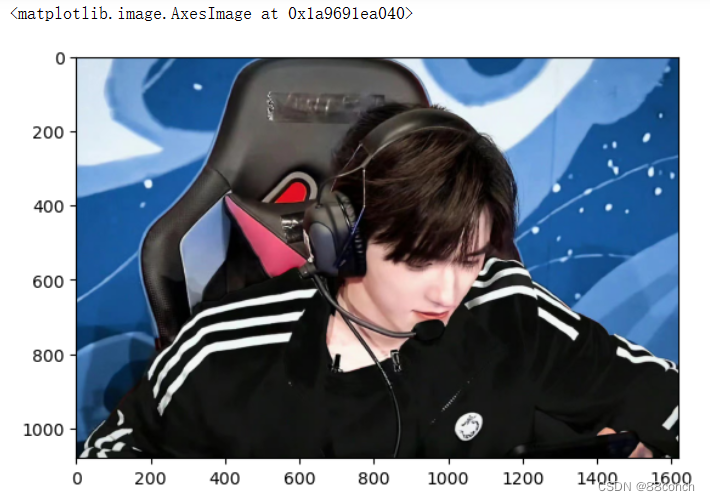
12.2autumn
python">import matplotlib.pyplot as plt
img = io.imread(r"C:\Users\song\Desktop\2.jpg")
plt.imshow(img, cmap='autumn') # 将'autumn'作为字符串传递给cmap参数
plt.show()
运行结果:

12.3bone
python">import matplotlib.pyplot as plt
img = io.imread(r"C:\Users\song\Desktop\2.jpg")
plt.imshow(img, cmap='bone')
plt.show()
运行结果:

12.4cool
python">import matplotlib.pyplot as plt
img = io.imread(r"C:\Users\song\Desktop\2.jpg")
plt.imshow(img, cmap='cool')
plt.show()
运行结果:

12.5copper
python">import matplotlib.pyplot as plt
img = io.imread(r"C:\Users\song\Desktop\2.jpg")
plt.imshow(img, cmap='copper')
plt.show()
运行结果:

12.6flag
python">import matplotlib.pyplot as plt
img = io.imread(r"C:\Users\song\Desktop\2.jpg")
plt.imshow(img, cmap='flag')
plt.show()
运行结果:

12.7gray
python">import matplotlib.pyplot as plt
img = io.imread(r"C:\Users\song\Desktop\2.jpg")
plt.imshow(img, cmap='gray')
plt.show()
运行结果:

12.8hot
python">import matplotlib.pyplot as plt
img = io.imread(r"C:\Users\song\Desktop\2.jpg")
plt.imshow(img, cmap='hot')
plt.show()
运行结果:

12.9hsv
python">import matplotlib.pyplot as plt
img = io.imread(r"C:\Users\song\Desktop\2.jpg")
plt.imshow(img, cmap='hsv')
plt.show()
运行结果:

12.10inferno
python">import matplotlib.pyplot as plt
img = io.imread(r"C:\Users\song\Desktop\2.jpg")
plt.imshow(img, cmap='inferno')
plt.show()
运行结果:

12.11jet
python">import matplotlib.pyplot as plt
img = io.imread(r"C:\Users\song\Desktop\2.jpg")
plt.imshow(img, cmap='jet')
plt.show()
运行结果:

12.12magma
python">import matplotlib.pyplot as plt
img = io.imread(r"C:\Users\song\Desktop\2.jpg")
plt.imshow(img, cmap='magma')
plt.show()
运行结果:

12.13pink
python">import matplotlib.pyplot as plt
img = io.imread(r"C:\Users\song\Desktop\2.jpg")plt.imshow(img, cmap='pink')
plt.show()
运行结果:
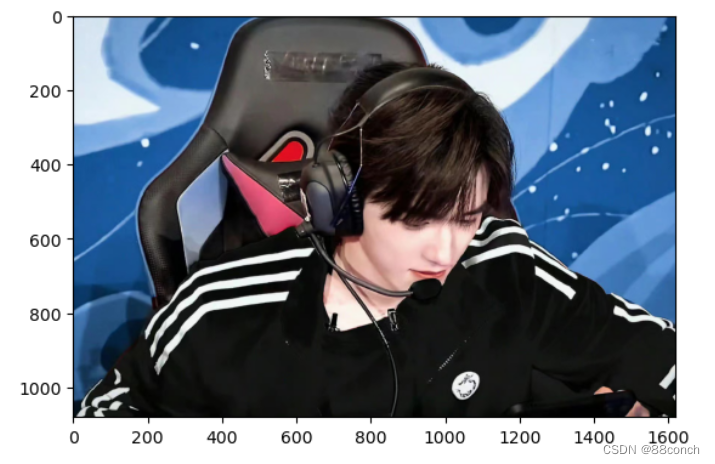
12.14plasma
python">import matplotlib.pyplot as plt
img = io.imread(r"C:\Users\song\Desktop\2.jpg")
plt.imshow(img, cmap='plasma')
plt.show()
运行结果:

12.15prism
python">import matplotlib.pyplot as plt
img = io.imread(r"C:\Users\song\Desktop\2.jpg")
plt.imshow(img, cmap='prism')
plt.show()
运行结果:

12.16spring
python">import matplotlib.pyplot as plt
img = io.imread(r"C:\Users\song\Desktop\2.jpg")
plt.imshow(img, cmap='spring')
plt.show()
运行结果:

12.17summer
python">import matplotlib.pyplot as plt
img = io.imread(r"C:\Users\song\Desktop\2.jpg")
plt.imshow(img, cmap='summer')
plt.show()
运行结果:

12.18viridis
python">import matplotlib.pyplot as plt
img = io.imread(r"C:\Users\song\Desktop\2.jpg")
plt.imshow(img, cmap='viridisr')
plt.show()
运行结果:

12.19winter
python">import matplotlib.pyplot as plt
img = io.imread(r"C:\Users\song\Desktop\2.jpg")
plt.imshow(img, cmap='winter')
plt.show()
运行结果: