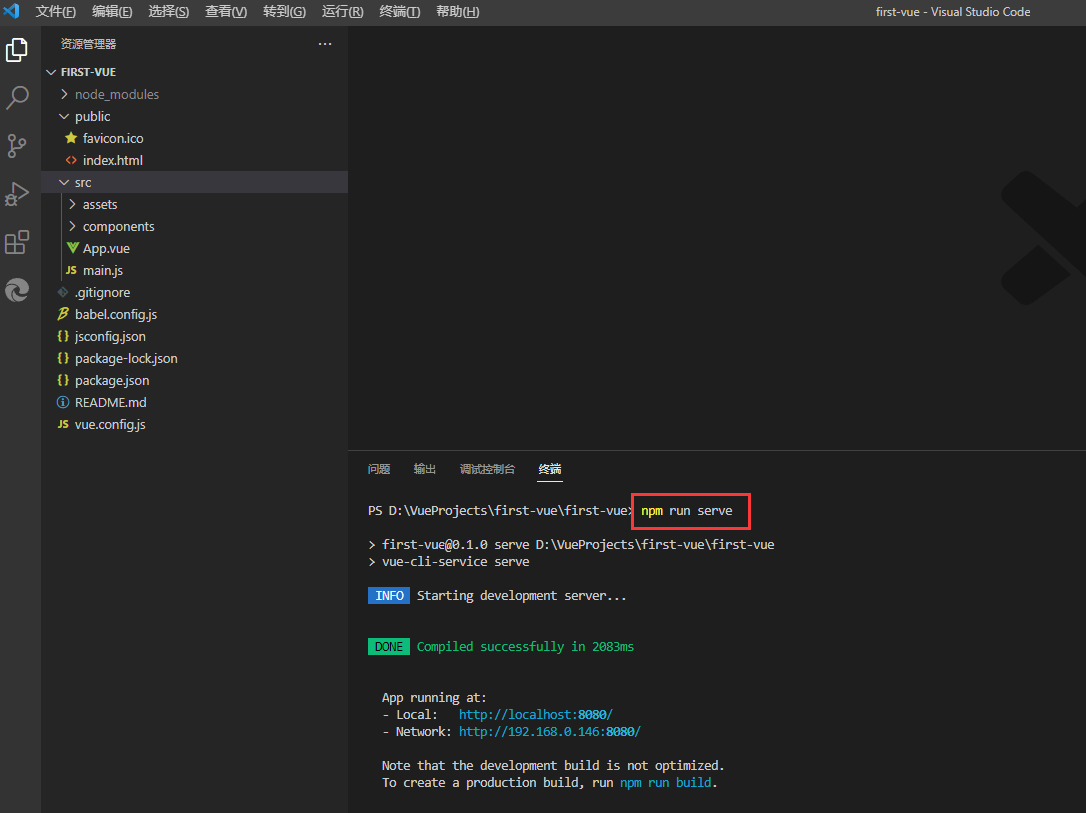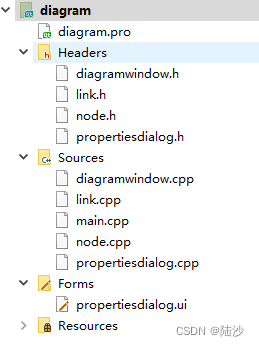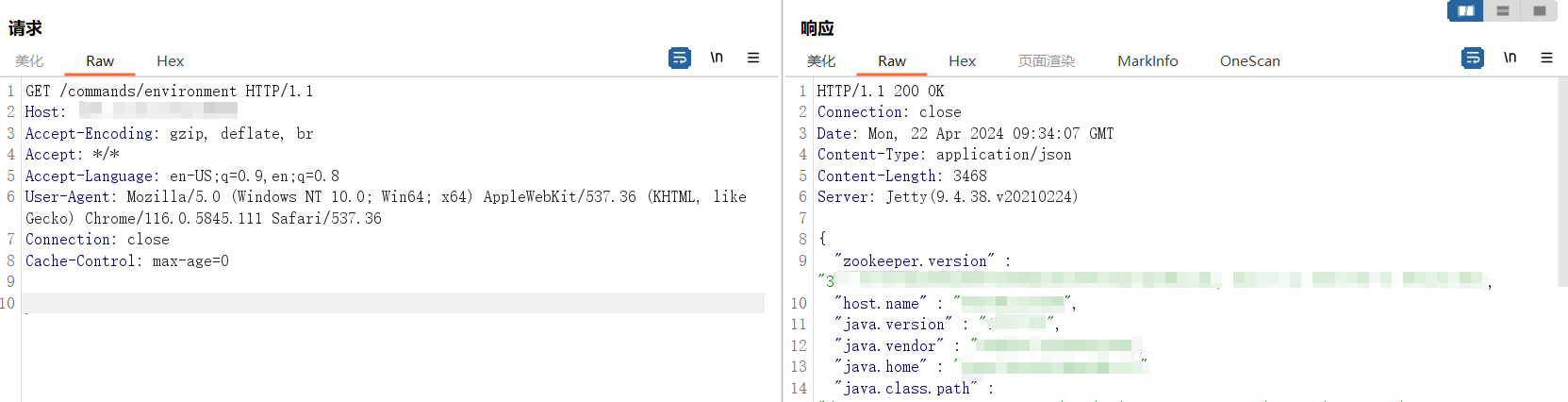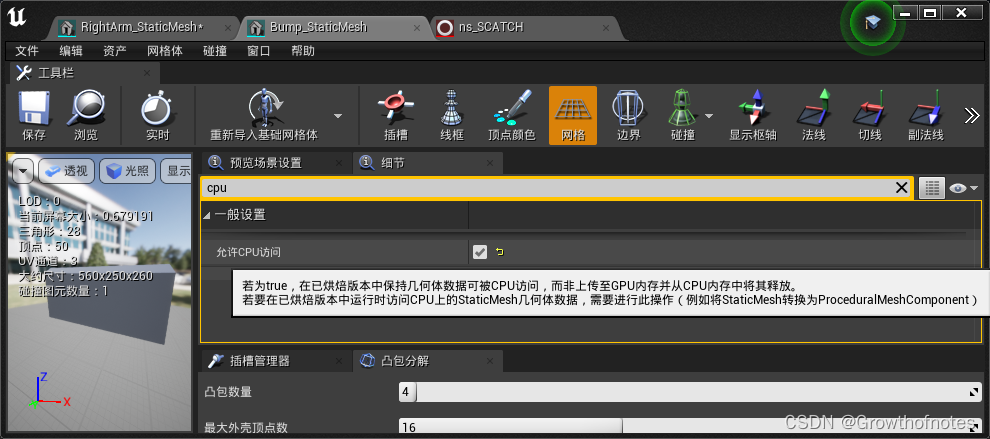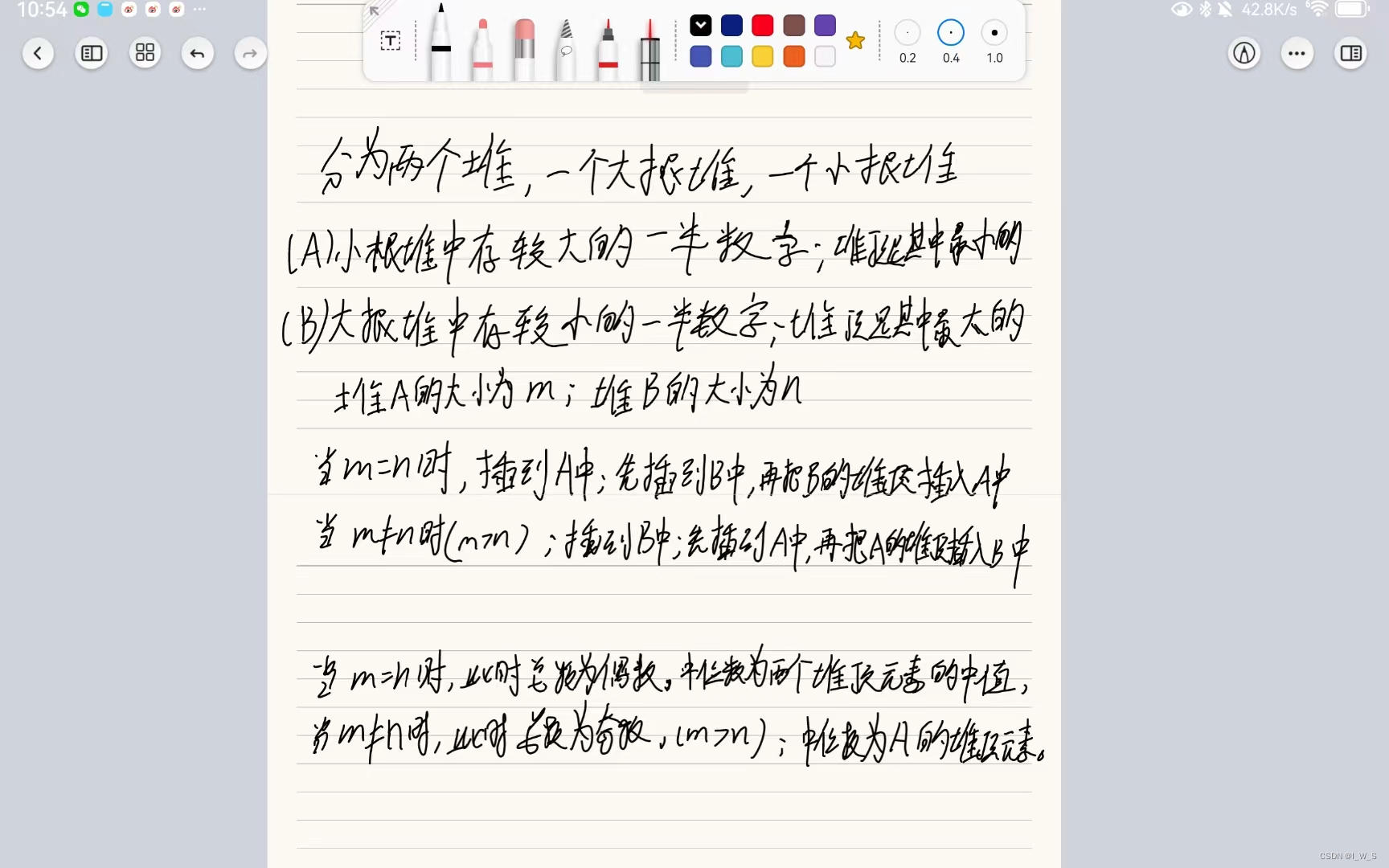Shell脚本实现编程管理Linux用户和组脚本,编写思路如下:
(1)脚本支持创建普通用户。
(2)支持创建多个用户或者列表用户添加。
(3)支持Linux系统用户删除。
(4)支持Linux系统组删除。
(5)支持对某个用户修改密码。
相关代码如下
#!/bin/bash
#2024年4月30日
#auto manager linux user########################
# 以下是一个用于自动管理 Linux 用户的 Shell 脚本。USR="$*"# 首先检查是否以 root 用户身份运行此脚本
if [ $UID -ne 0 ];thenecho -e "\033[32m-----------------\033[0m"echo -e "\033[32mThe script must be executed using the root user.\033[0m"exit 1
fi# 定义添加用户的函数
add_user(){read -p "Please enter the user name you need to create? " USRfor USR in $USRdo# 检查用户是否存在,如果不存在,则创建用户并设置密码id $USRif [ $? -ne 0 ];thenuseradd -s /bin/bash $USR -d /home/$USRecho ${USR}_123456|passwd --stdin $USRif [ $? -eq 0 ];thenecho -e "\033[32m-----------------\033[0m"echo -e "\033[32mThe $USR user created successfully\033[0m"echo -e "User,Password"echo -e "$USR,${USR}_123"echotail -n 5 /etc/passwdfielseecho -e "\033[32m-----------------\033[0m"echo -e "\033[32mThis $USR user already exists, please exit\033[0m"exit 1fidone
}# 定义从用户列表添加用户的函数
add_user_list(){# 从用户列表文件中读取用户名,并逐个添加用户if [ $# -eq 1 ];thenwhile read USRdouseradd -s /bin/bash $USR -d /home/$USRecho ${USR}_123456|passwd --stdin $USRif [ $? -eq 0 ];thenecho -e "\033[32m-----------------\033[0m"echo -e "\033[32mThe $USR user created successfully\033[0m"echo -e "User,Password"echo -e "$USR,${USR}_123"echotail -n 5 /etc/passwdfidone < $1elseecho -e "\033[32m-----------------\033[0m"echo -e "\033[32mThe user list file must be entered. The reference content format is as follows:\033[0m"echo "cyly1"echo "cyly2"echo "cyly3"echo "cyly4"echo "......"fi
}# 定义删除用户的函数
remove_user(){for USR in $USRdo# 逐个删除用户及其相关文件userdel -r $USRif [ $? -eq 0 ];thenecho -e "\033[32m-----------------\033[0m"echo -e "\033[32mThe $USR user delete successfully\033[0m"echotail -n 5 /etc/passwdfidone
}# 定义删除用户组的函数
remove_group(){for USR in $USRdo# 逐个删除用户组groupdel $USRif [ $? -eq 0 ];thenecho -e "\033[32m-----------------\033[0m"echo -e "\033[32mThe $USR group delete successfully\033[0m"echotail -n 5 /etc/passwdelse grep "$USR" /etc/groupif [ $? -eq 0 ];thenecho -e "\033[32m-----------------\033[0m"echo -e "\033[32mThe $USR group delete failed, cannot remove the primary group of user $USR\033[0m"read -p "Are you sure you want to delete the $USR user? yes or no " INPUTif [ $INPUT == "y" -o $INPUT == "Y" -o $INPUT == "yes" -o $INPUT == "YES" ];thenuserdel -r $USRgroupdel $USR >>/dev/null 2>&1echo -e "\033[32m-----------------\033[0m"echo -e "\033[32mThe $USR user delete successfully\033[0m"echo -e "\033[32mThe $USR group delete successfully\033[0m"fififidone
}# 定义修改用户密码的函数
change_user_passwd(){read -p "Please enter your user name and new password: username password: " INPUTif [ $(echo $INPUT|sed 's/ /\n/g'|wc -l) -eq 2 ];thenUSR=$(echo $INPUT|awk '{print $1}')PAS=$(echo $INPUT|awk '{print $2}')for USR in $USRdoecho $PAS|passwd --stdin $USR if [ $? -eq 0 ];thenecho -e "\033[32m-----------------\033[0m"echo -e "\033[32mThe password of $USR user was modified successfully\033[0m"echo -e "User,Password"echo -e "$USR,$PAS"echofidonefi
}# 根据用户输入执行相应的操作
case $1 in 1)add_user;;2)add_user_list $2;;3)remove_user;;4)remove_group;;5)change_user_passwd;;*)echo "---------------------------------------------"echo -e "\033[34mWelcome to system user management scripts:\033[0m"echo -e "\033[32m1) add user\033[0m"echo -e "\033[32m2) add_user_list\033[0m"echo -e "\033[32m3) remove_user\033[0m"echo -e "\033[32m4) remove_group\033[0m"echo -e "\033[32m5) change_user_passwd\033[0m"echo -e "\033[32mUsage:{/bin/sh $0 1|2|3|4|5|help}\033[0m"echo "---------------------------------------------"
esac
使用教程(会的不用看哦)
我用的MobaXterm,先创建一个shell名称

将上面的代码复制进去

给他赋值权限
chmod o+x user.shRUN
./user.sh
这里我们输入 1不起作用,我们要用下列命令来执行1-5 或者help
具体意思看顶部需求
./user.sh 1