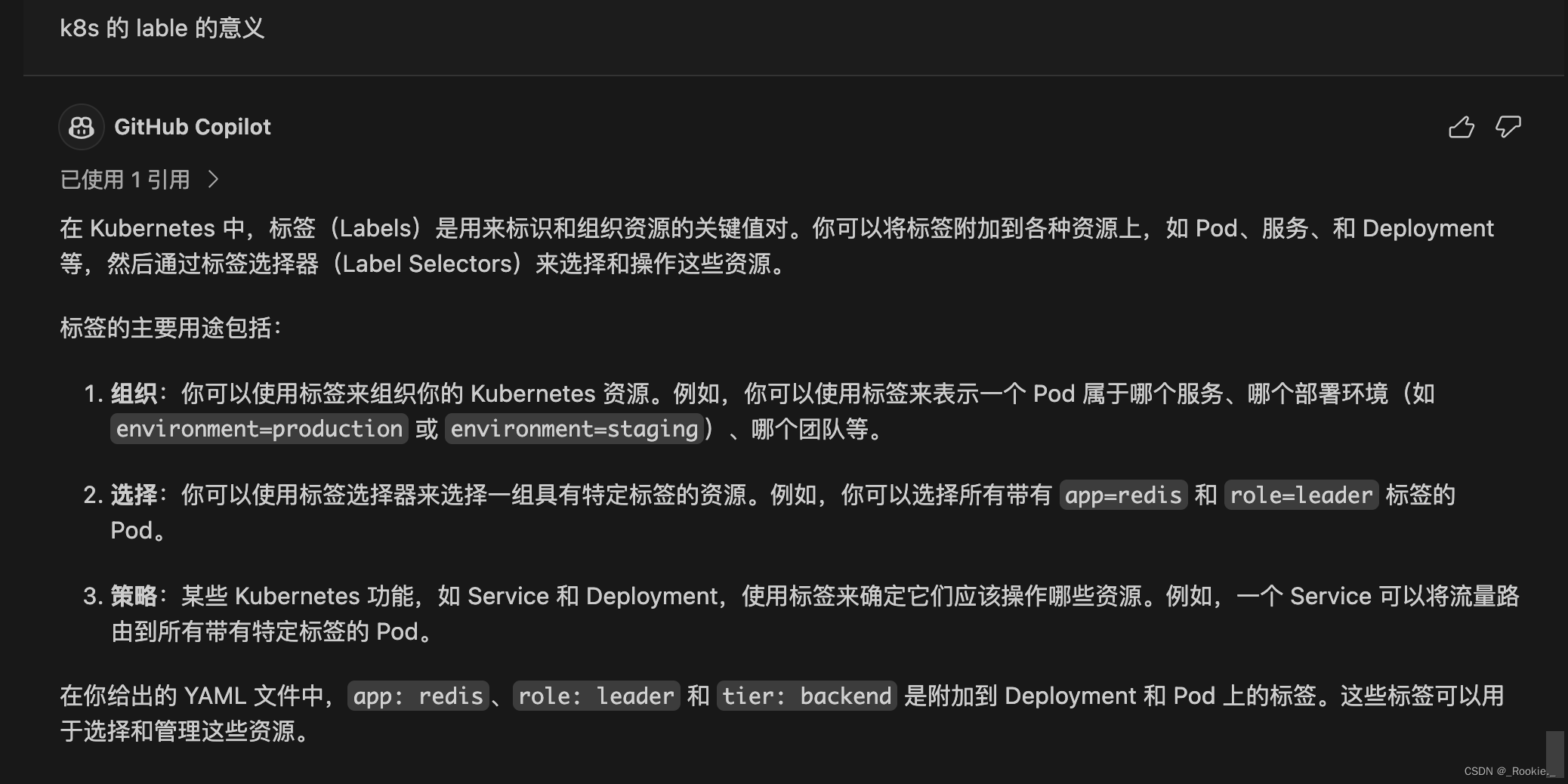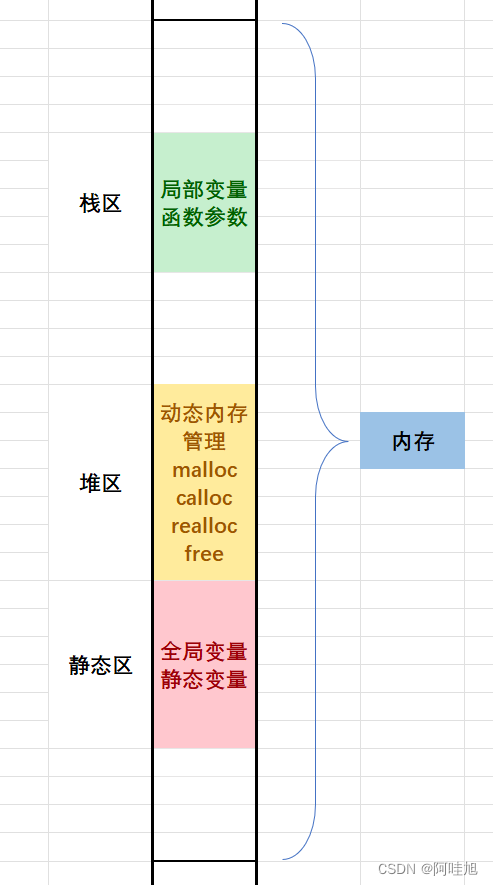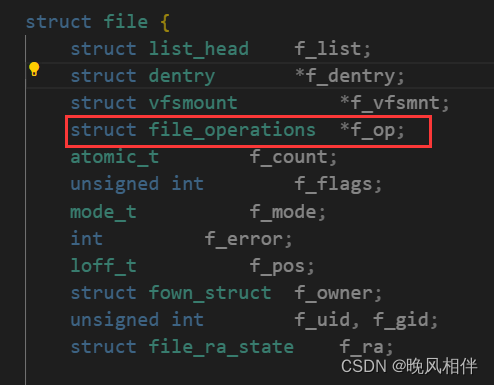maven 项目
<project xmlns="http://maven.apache.org/POM/4.0.0"xmlns:xsi="http://www.w3.org/2001/XMLSchema-instance"xsi:schemaLocation="http://maven.apache.org/POM/4.0.0 http://maven.apache.org/maven-v4_0_0.xsd"><properties><maven.compiler.source>7</maven.compiler.source><maven.compiler.target>7</maven.compiler.target></properties><modelVersion>4.0.0</modelVersion><groupId>com.example</groupId><artifactId>my-project2</artifactId><packaging>jar</packaging><version>1.0-SNAPSHOT</version><name>my-project2</name><url>http://maven.apache.org</url><dependencies><dependency><groupId>mysql</groupId><artifactId>mysql-connector-java</artifactId><version>8.0.26</version></dependency><dependency><groupId>junit</groupId><artifactId>junit</artifactId><version>4.12</version><scope>test</scope></dependency></dependencies><build><plugins><!-- 使用 maven-dependency-plugin 插件 --><plugin><groupId>org.apache.maven.plugins</groupId><artifactId>maven-dependency-plugin</artifactId><version>3.2.0</version><executions><execution><id>copy-dependencies</id><phase>package</phase><goals><goal>copy-dependencies</goal></goals><configuration><!-- 将依赖复制到 JAR 文件的 lib 目录中 --><outputDirectory>${project.build.directory}/lib</outputDirectory></configuration></execution></executions></plugin><!-- 设置 maven-jar-plugin 生成 JAR 文件的 MANIFEST.MF 文件 --><plugin><groupId>org.apache.maven.plugins</groupId><artifactId>maven-jar-plugin</artifactId><version>3.2.0</version><configuration><archive><manifest><!-- 指定类路径为 lib 目录下的所有依赖 --><addClasspath>true</addClasspath><classpathPrefix>lib/</classpathPrefix><mainClass>com.example.App</mainClass></manifest></archive></configuration></plugin></plugins></build></project>代码
java">package com.example;
import java.sql.*;
import java.sql.Connection;
import java.sql.DriverManager;
import java.sql.ResultSet;/*** Hello world!**/
public class App
{public static void main( String[] args ){System.out.println( "Hello World!" );try{Class.forName("com.mysql.cj.jdbc.Driver");System.out.println("====");Connection connect=DriverManager.getConnection("jdbc:mysql://10.110.17.233/db","hq","123");System.out.println("====");Statement stmt=connect.createStatement();ResultSet rs=stmt.executeQuery("select * from data");while(rs.next())System.out.println(rs.getString(1)+" "+rs.getInt(2)+" "+rs.getString(3));connect.close();}catch(Exception e){ System.out.println(e);}}
}执行命令`
mvn clean
mvn compile
mvn package
java -jar /home/hq/java/my-project2/target/my-project2-1.0-SNAPSHOT.jar