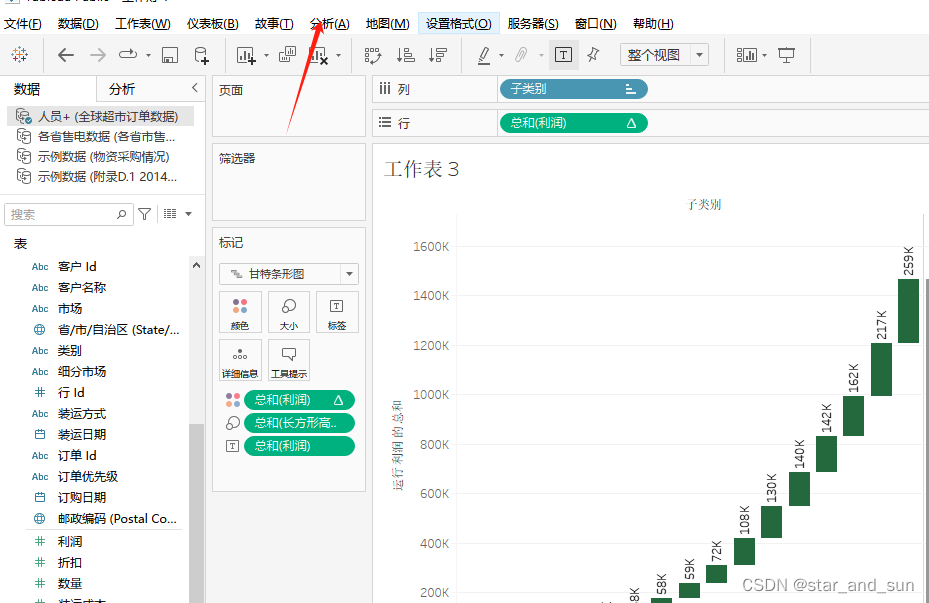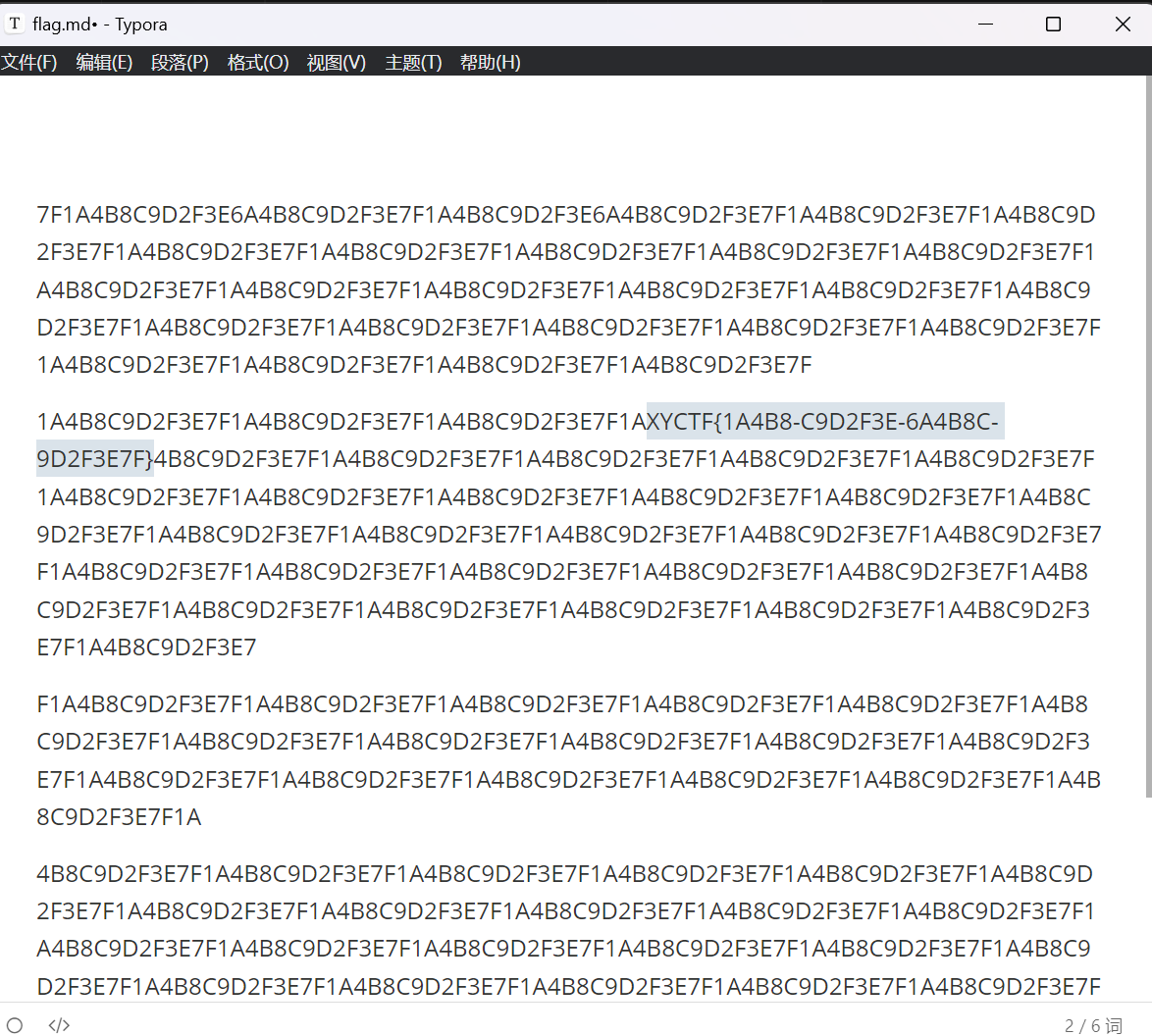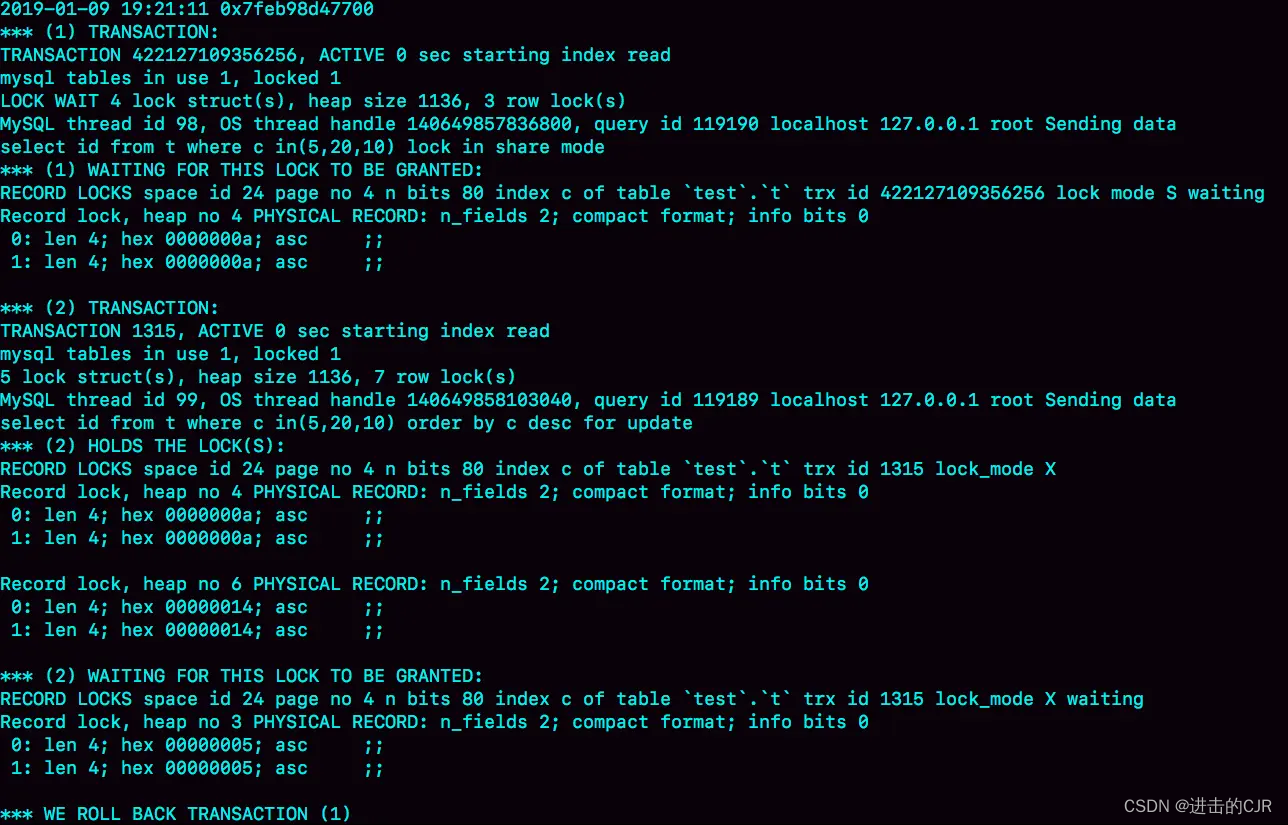4月19日,Facebook母公司Meta重磅推出了Llama3。即便大家现在对于大厂和巨头频繁迭代AI模型的行为已经见怪不怪,Meta的Llama3仍旧显得与众不同,因为这是迄今最强大的开源AI模型。LLaMA模型通常采用了类似于GPT(由OpenAI开发)的变换器(Transformer)架构。这种架构特别适合处理大量的自然语言数据,并能有效地学习语言的深层结构和上下文。结合LM Studio,我们就可以将LLaMA3部署在本地服务器,广泛的应用客户服务、RAG等领域。下面是一个详细的动手实践操作供大家参考。
LM Studio的下载和安装可参考以下链接:
用LM Studio:2分钟在本地免费部署大语言模型,替代ChatGPT-CSDN博客
一、在LM Studio上下载 LLaMA3
当启动LM Studio的时候,系统会提示升级,升级完毕后。如下图:

主页上可以看到最新支持的LLaMA3的模型,点击下载按钮直接下载 (注意这里要通过魔法才行下载模型)

下载后的模型在My Models这里可以看到

二、启动Local Server
选择LLama3 模型,选择 Start Server 按钮

Local Server启动之后如下图:

三、客户端访问和测试Local Server
1、Python Code简单测试访问
下载Python 3.11 并安装openai Python 包
pip install -r requirements.txtrequirements.txt 内容如下:
openai==0.28.0
import openai# Set the base URL and API key for the OpenAI client
openai.api_base = "http://localhost:1234/v1"
openai.api_key = "not-needed"# Create a chat completion
completion = openai.ChatCompletion.create(model="local-model", # this field is currently unusedmessages=[{"role": "system", "content": "Provide detailed technical explanations."},{"role": "user", "content": "Introduce yourself."}],temperature=0.7,
)# Print the chatbot's response
print(completion.choices[0].message.content)返回结果如下图:

2、填写系统提示词,测试交互式对话
import openai# Configuration for OpenAI API
openai.api_base = "http://localhost:1234/v1"
openai.api_key = "not-needed"# Function to create a chat completion with a dynamic user prompt
def create_chat_completion(user_input, system_message):return openai.ChatCompletion.create(model="local-model",messages=[{"role": "system", "content": system_message},{"role": "user", "content": user_input}],temperature=0.7,)def main():# 预定义的系统提示词 system_message = ("你是一位资深的小红书运营人员,你目前负责的内容方向是电子数码,你的任务是生成小红书的内容文案,要求分解长句,减少重复,语气轻松幽默,具有真题可读性。请用中文和用户对话"
)# Chat loopwhile True:user_input = input("User: ")if user_input.lower() in ['exit', 'bye', 'end']:print("Exiting the chat.")breakcompletion = create_chat_completion(user_input, system_message)print("Model Response: ", completion.choices[0].message.content)if __name__ == "__main__":main()
执行Python code 的效果如下,虽然Llama3能够理解中文的输入,但是输出还是英文的。大家可以下载专门的针对汉语训练的LLama3的衍生版本试试看。
Python 执行效果:

后台Local Server日志:

3、采用OpenAI的Python Code 供参考
import openai# OpenAI API 配置
class OpenAIConfig:def __init__(self):self.base_url = "http://localhost:1234/v1"self.api_type = "open_ai"self.api_key = "not-needed"# 将系统提示词存放在文本文件中加载进来
def read_file_content(file_path):try:with open(file_path, "r") as file:return file.read().strip()except FileNotFoundError:print(f"File not found: {file_path}")return None# Function to initiate conversation with the local-model and establishes roles and where the instructions come from.
def initiate_conversation(input_text, system_message):response = openai.ChatCompletion.create(model="local-model",messages=[{"role": "system", "content": system_message},{"role": "user", "content": input_text}],temperature=0.7,)return response.choices[0].message.content.strip()def main():# Instantiate configurationconfig = OpenAIConfig()openai.api_base = config.base_urlopenai.api_key = config.api_key# Read system message from filesystem_message = read_file_content("my_prompt.txt")if system_message is None:return# Conversation loopwhile True:user_input = input("User: ")if user_input.lower() in ['exit', 'bye', 'end']:print("Exiting the conversation.")breakmodel_response = initiate_conversation(user_input, system_message)print("Model Response: ", model_response)if __name__ == "__main__":main()
以上就是结合LM Studio + LLaMA3 大模型在本地部署,提供Chat GPT功能的全过程,大家可以尝试一下。