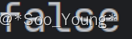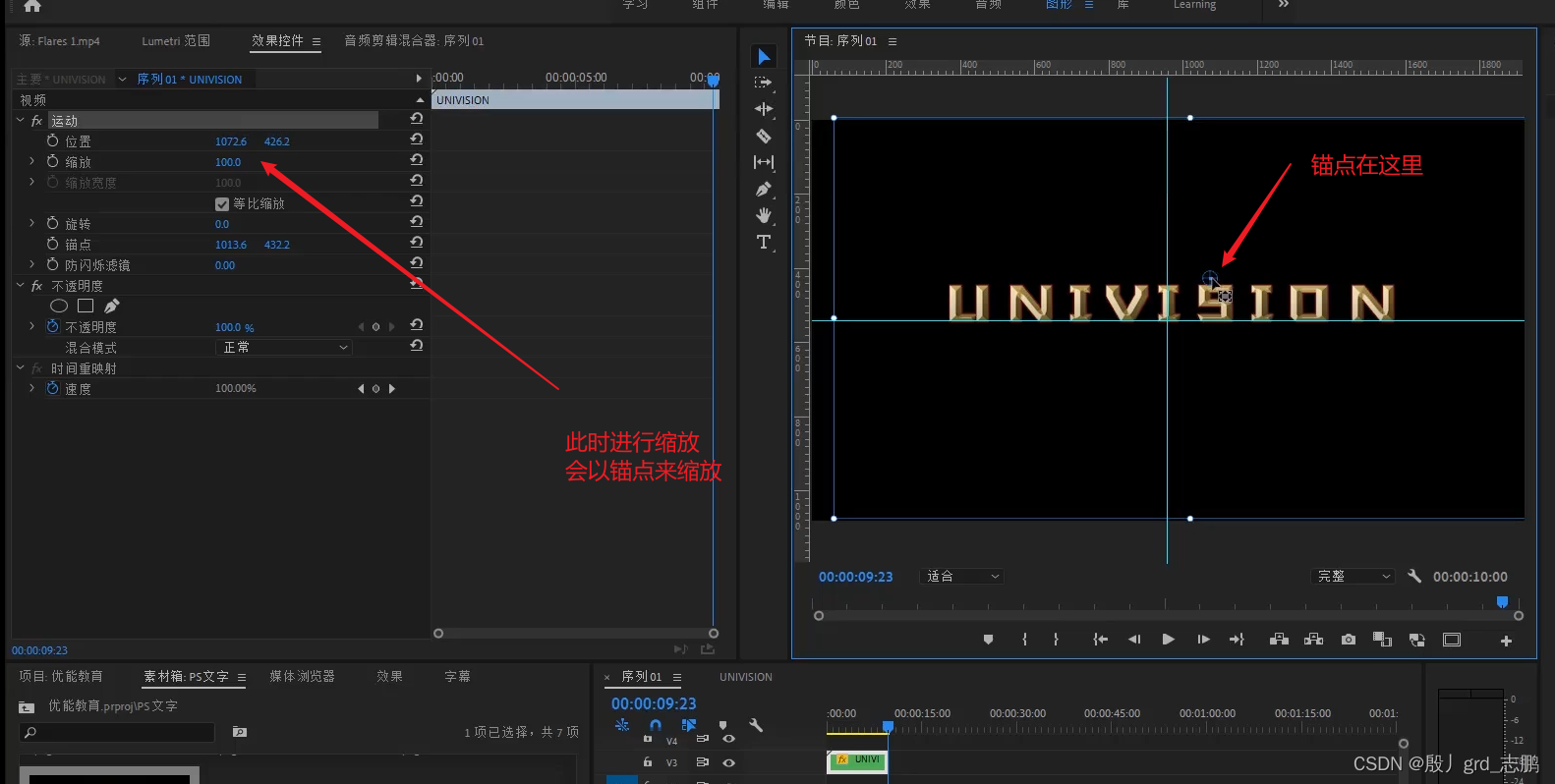在Qt的ui中,
菜单栏–View–Property Editor–statusBarVisible–勾选–
在C++代码中,
sloem1.h
private://任意写一个函数void onStatusBarShow();
sloem1.cpp
void sloem1::onStatusBarShow()
{QString strLabel;//显示文字来源this->setTextResource("sloem1dialog","SLOEM1dialog");//设置状态条中显示数量:this->setStatusBarElementCount(6);//this->setStatusBarElementStartPosition(0,0);//位置1,开始位置this->setStatusBarElementLength(10,0);//位置1,长度10this->setStatusBarElementAlignment(Qt::AlignHCenter,0);//位置1,对齐方式strLabel = this->readText( "SL_Hello" );//不支持中文,将英文写入后进行翻译this->setStatusBarElementText(strLabel,0);//位置1输入文本//...........其余位置类似..........
}
sloem1dialog_eng.ts
//翻译文件,将英文翻译成中文<context><name>sloem1</name><message><source>SL_Hello</source><translation>您好!</translation><chars>20</chars></message>
</context>