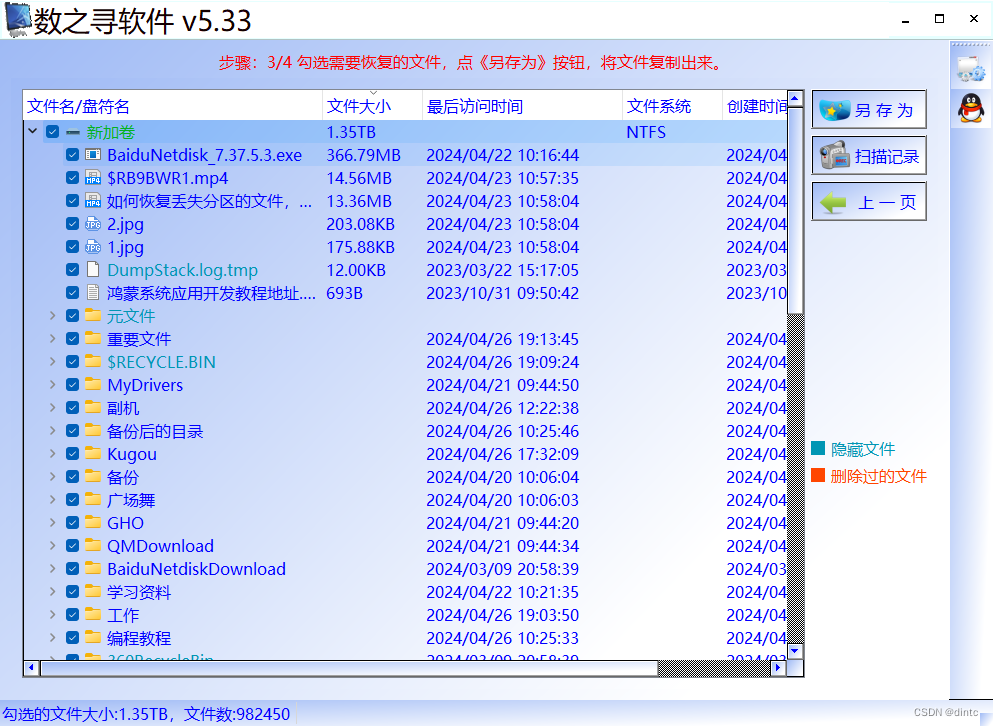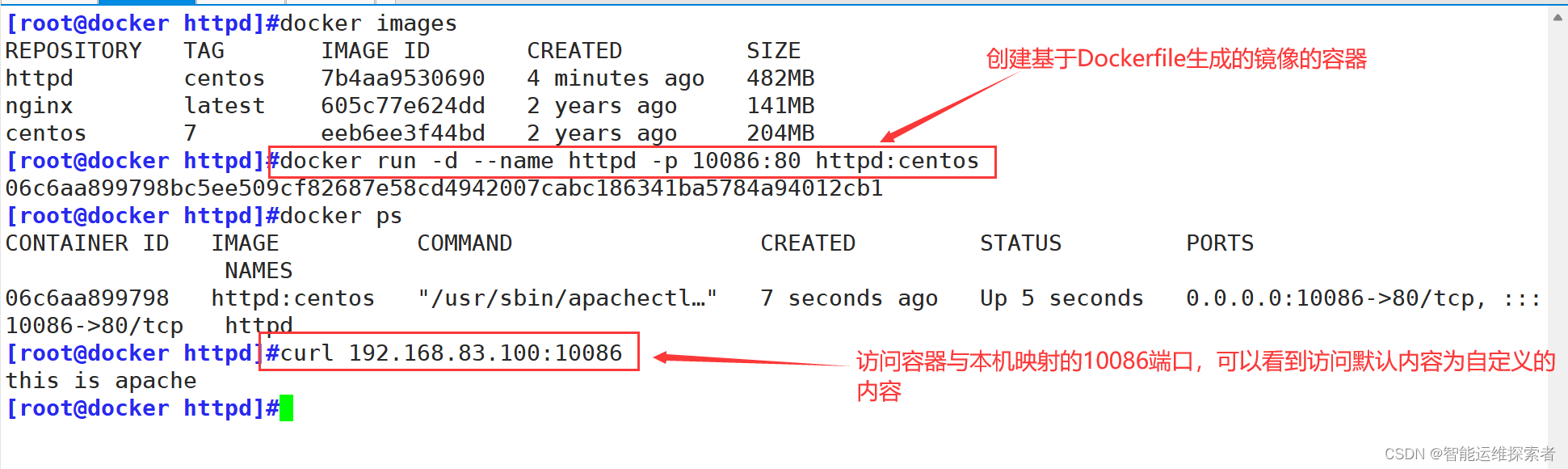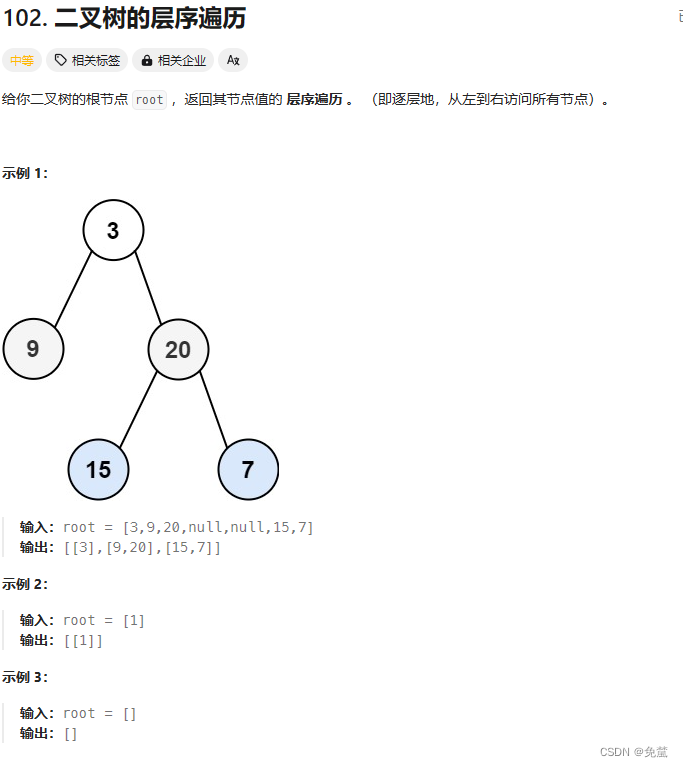< template> < div class = "main-marge" > < div class = "box" > < van- uploader accept= "image/*,.pdf " : before- read= "(file) => beforeRead(file, '-1')" > < div class = "upImg" > < img src= "./assets/upload.png" / > < span> 请上传文件第{ { imglength } } 页< / span> < / div> < / van- uploader> < div class = "upImgtip" > 单文件大小不超过2MB,格式仅限PNG 、JPG 、JPEG 、PDF < / div> < div class = "imglist" > < div class = "title" > 上传材料< / div> < div class = "listform" v- if = "filelist.length" > < div class = "listbar" v- for = "(item, index) in filelist" : key= "index" > < div class = "before" > < img : src= "item.url" / > < div class = "cont" > { { item. name } } < / div> < / div> < div class = "bargroup" > < span @ click = "delImg(index)" > 删除< / span> < van- uploader accept= "image/*,.pdf " : before- read= "(file) => beforeRead(file, index)" > < span> 重新上传< / span> < / van- uploader> < / div> < / div> < / div> < div class = "nolist" v- else > < img src= "./assets/nolist.png" / > < span> 暂未上传材料,请上传< / span> < / div> < / div> < / div> < div class = "btngroup" > < div class = "cancle" @ click = "cancle" > 取消< / div> < div class = "confirm" @ click = "mergeImg" > 确定< / div> < / div> < ! -- pdf 绘制区域 -- > < div class = "canvasPDF" > < div> < canvasid= "canvas" : style= "{border: '1px solid #eeeeee' }" > < / canvas> < / div> < div class = "pdf bar" v- for = "(item, i) in imgFiles" : key= "i" > < canvas : id= "`pdf _canvas_${item}`" style= "border: 1px solid #eeeeee" > < / canvas> < / div> < / div> < ! -- 图片绘制合并区域 -- > < div class = "canvasPDF" > < canvasid= "myCanvas" : style= "{ border: '1px solid #eeeeee' }" > < / canvas> < / div> < / div>
< / template> < script>
import { getPdfnum, PdfToImg, MeargeImg } from '../../utils/tools.js' ;
export default { data ( ) { return { newPrototype: [ ] , newPrototypeValue: [ ] , imgFiles: [ ] , filelist: [ ] , realWidth: 720 , dpr: '' , loading: false , } ; } , computed: { imglength ( ) { return this . filelist. length + 1 ; } , } , created ( ) { for ( let key in Array . prototype) { if ( ! Array . prototype. hasOwnProperty ( key) ) continue ; this . newPrototype. push ( key) ; } this . newPrototypeValue = this . newPrototype. map ( ( v) => ( { [ v] : Array . prototype[ v] } ) ) ; this . newPrototype. forEach ( ( v) => delete Array . prototype[ v] ) ; } , beforeDestroy ( ) { if ( Array . isArray ( this . newPrototypeValue) && this . newPrototypeValue. length > 0 ) { for ( const key in this . newPrototypeValue) { const method = this . newPrototypeValue[ key] ; if ( typeof method === 'function' ) { Array . prototype[ key] = method; } } } } , methods: { async beforeRead ( file, fileindex) { if ( ! file) { return false ; } let loading = this . $Toast. loading ( { message: '加载中...' , forbidClick: true , duration: 0 , } ) ; try { this . imgFiles = await getPdfnum ( file) ; const res = await PdfToImg ( file) ; if ( fileindex === '-1' ) { this . filelist. push ( res) ; } else { this . filelist. splice ( fileindex, 1 , res) ; } loading. clear ( ) ; } catch ( error) { loading. clear ( ) ; this . $confirm ( { title: '提示' , message: error, showCancelButton: false , closeOnClickModal: false , } ) ; } } , async mergeImg ( ) { let loading = this . $Toast. loading ( { message: '加载中...' , forbidClick: true , duration: 0 , } ) ; try { const res = await MeargeImg ( this . filelist, this . realWidth) ; this . $emit ( 'confirm-Merge' , res. data) ; loading. clear ( ) ; } catch ( error) { loading. clear ( ) ; this . $confirm ( { title: '提示' , message: error, showCancelButton: false , closeOnClickModal: false , } ) ; } } , delImg ( index) { this . filelist. splice ( index, 1 ) ; } , cancle ( ) { this . $emit ( 'hidden-cancle' ) ; } , } ,
} ;
< / script> < style scoped lang= "scss" >
. main- marge { position: fixed; top: 0 ; left: 0 ; z- index: 99 ; height: 100vh; width: 100 % ; background: #fff; . tip { display: flex; padding: 9px 9px 9px 12px; background: rgba ( 253 , 171 , 77 , 0.1 ) ; img { margin- right: 8px; width: 16px; height: 16px; } p { flex: 1 ; color: #fc7a43; font- family: 'PingFang SC' ; font- size: 12px; font- style: normal; font- weight: 400 ; line- height: 22px; } } . box { padding: 0 16px; } . upImg { margin- top: 16px; display: flex; padding: 12px 0px; flex- direction: column; align- items: center; border- radius: 8px; border: 1px dashed rgba ( 203 , 180 , 134 , 0.3 ) ; background: rgba ( 203 , 180 , 134 , 0.06 ) ; color: #b8926b; text- align: center; font- family: 'PingFang SC' ; font- size: 14px; font- style: normal; font- weight: 400 ; line- height: 22px; span { margin- top: 8px; } } . upImgtip { margin- top: 8px; color: rgba ( 0 , 0 , 0 , 0.4 ) ; font- family: 'PingFang SC' ; font- size: 12px; font- style: normal; font- weight: 400 ; line- height: 20px; } . imglist { margin- top: 28px; . title { color: #000 ; font- family: 'PingFang SC' ; font- size: 18px; font- style: normal; font- weight: 500 ; line- height: 26px; } . listform { . listbar { display: flex; align- items: center; justify- content: space- between; border- bottom: 1px solid #e5e5e5; padding: 12px 0 ; . before { display: flex; align- items: center; img { margin- right: 20px; width: 48px; height: 48px; border- radius: 6px; } . cont { width: 175px; color: rgba ( 0 , 0 , 0 , 0.8 ) ; font- family: 'PingFang SC' ; font- size: 16px; font- style: normal; font- weight: 500 ; line- height: 24px; } } . bargroup { width: 100px; color: #cbb486; text- align: center; font- family: 'PingFang SC' ; font- size: 14px; font- style: normal; font- weight: 400 ; line- height: 22px; } & : last- child { border- bottom: none; } } } . nolist { margin- top: 24px; display: flex; flex- direction: column; align- items: center; img { width: 160px; height: 160px; } span { margin- top: 16px; color: rgba ( 0 , 0 , 0 , 0.6 ) ; text- align: center; font- family: 'PingFang SC' ; font- size: 14px; font- style: normal; font- weight: 400 ; line- height: normal; } } } . btngroup { position: fixed; z- index: 2 ; bottom: 0 ; left: 0 ; width: 100 % ; padding: 12px 0 ; display: flex; align- items: center; justify- content: space- around; background: #fff; box- shadow: 0px - 2px 8px 0px rgba ( 191 , 191 , 191 , 0.15 ) , 0px - 2px 8px 0px rgba ( 191 , 191 , 191 , 0.15 ) ; . cancle { width: 160px; padding: 11px 16px; border- radius: 8px; border: 1px solid #e5e5e5; background: #fff; color: rgba ( 0 , 0 , 0 , 0.6 ) ; font- family: 'PingFang SC' ; font- size: 16px; font- style: normal; font- weight: 400 ; line- height: 26px; text- align: center; } . confirm { width: 160px; padding: 11px 16px; border- radius: 8px; background: linear- gradient ( 135deg, #e4c995 0 % , #b9916a 100 % ) ; color: #fff; font- family: 'PingFang SC' ; font- size: 16px; font- style: normal; font- weight: 400 ; line- height: 26px; text- align: center; } } . canvasPDF { position: fixed; top: 0 ; left: - 9999px; display: flex; flex- direction: column; align- items: center; justify- content: center; . pdf bar { position: relative; margin- top: 10px; z- index: 1 ; } }
}
< / style>
import * as pdf js from 'pdf js-dist' ;
import * as pdf jsWorker from 'pdf js-dist/build/pdf .worker.entry' ;
export function getPdfnum ( file) { return new Promise ( ( resolve, reject) => { const imgFiles = [ ] ; if ( file. type === 'application/pdf ' ) { let reader = new FileReader ( ) ; reader. readAsDataURL ( file) ; reader. onload = function ( ) { const loadingTask = pdf js. getDocument ( reader. result) ; loadingTask. promise. then ( async ( pdf ) => { const pageNum = pdf . numPages; if ( pageNum > 10 ) { reject ( '此pdf 页数过多,请线下合并' ) ; } for ( let i = 1 ; i <= pageNum; i++ ) { imgFiles. push ( i) ; } resolve ( imgFiles) ; } ) ; } ; reader. onerror = function ( ) { reject ( new Error ( 'Failed to read the file' ) ) ; } ; } else { resolve ( [ ] ) ; } } ) ;
}
export function PdfToImg ( file) { return new Promise ( ( resolve, reject) => { const newimgList = [ ] ; const fileName = file. name. substring ( 0 , file. name. lastIndexOf ( '.' ) ) ; if ( file. type === 'application/pdf ' ) { let reader = new FileReader ( ) ; reader. readAsDataURL ( file) ; reader. onload = function ( ) { const loadingTask = pdf js. getDocument ( reader. result) ; loadingTask. promise. then ( async ( pdf ) => { let pageNum = pdf . numPages; for ( let i = 1 ; i <= pageNum; i++ ) { let canvasItem = '' ; pdf . getPage ( i) . then ( async ( page) => { const canvas = document. getElementById ( 'pdf _canvas_' + i) ; const ctx = canvas. getContext ( '2d' ) ; const viewport = page. getViewport ( { scale: 4 } ) ; canvas. height = viewport. height; canvas. width = viewport. width; const destWidth = 298 ; const destheight = destWidth * ( viewport. height / viewport. width) ; canvas. style. width = destWidth + 'px' ; canvas. style. height = destWidth * ( viewport. height / viewport. width) + 'px' ; newimgList. push ( canvas) ; await page. render ( { canvasContext: ctx, viewport } ) ; if ( i === pageNum) { setTimeout ( async ( ) => { const res = await savePdfImage ( newimgList, destWidth, destheight, fileName) ; resolve ( res) ; } , 500 ) ; } } ) ; } } ) ; } ; reader. onerror = function ( ) { reject ( new Error ( 'Failed to read the file' ) ) ; } ; } else { const reader = new FileReader ( ) ; reader. onload = function ( e) { let pngData = e. target. result; let obj = { url: pngData, name: fileName, } ; resolve ( obj) ; } ; reader. readAsDataURL ( file) ; } } ) ;
}
function savePdfImage ( newimgList, x, y, fileName) { return new Promise ( ( resolve, reject) => { let allcanvas = document. getElementById ( 'canvas' ) ; let allctx = allcanvas. getContext ( '2d' ) ; allcanvas. style. width = x; allcanvas. style. height = y * newimgList. length; const subCanvasWidth = newimgList[ 0 ] . width; const subCanvasHeight = newimgList[ 0 ] . height; allcanvas. width = subCanvasWidth; allcanvas. height = subCanvasHeight * newimgList. length; newimgList. forEach ( ( subCanvas, index) => { const yPosition = index * subCanvasHeight; allctx. drawImage ( subCanvas, 0 , yPosition, subCanvasWidth, subCanvasHeight) ; if ( index === newimgList. length - 1 ) { let pngData = allcanvas. toDataURL ( 'image/png' ) ; let obj = { url: pngData, name: fileName, } ; resolve ( obj) ; } } ) ; } ) ;
}
export function MeargeImg ( filelist, realWidth) { return new Promise ( async ( resolve, reject) => { if ( ! filelist. length) { reject ( '材料不能为空,请检查' ) ; } let canvas = document. getElementById ( 'myCanvas' ) ; const ctx = canvas. getContext ( '2d' ) ; let x = 0 ; let y = 0 ; const dpr = window. devicePixelRatio; const res = await getImginfo ( filelist, realWidth) ; canvas. style. width = realWidth; canvas. style. height = res; canvas. width = realWidth * dpr; canvas. height = res * dpr; for ( let i = 0 ; i < filelist. length; i++ ) { const img = new Image ( ) ; img. src = filelist[ i] . url; img. crossOrigin = 'anonymous' ; img. onload = async ( ) => { let { imgWidth, imgHeight } = await setPosition ( x, y, img, realWidth) ; ctx. drawImage ( img, x, y, imgWidth, imgHeight) ; y += imgHeight; if ( i === filelist. length - 1 ) { let pngData = canvas. toDataURL ( 'image/png' ) ; let filename = filelist[ 0 ] . name + '.png' || '合并图片.png' ; let fileimg = await base64ToFile ( pngData, filename) ; let obj = { target: { files: [ fileimg] , } , } ; resolve ( { data: obj } ) ; } } ; } ctx. scale ( dpr, dpr) ; } ) ;
}
function setPosition ( x, y, img, realWidth) { return new Promise ( ( resolve, reject) => { const scaledpr = img. width / realWidth; let imgWidth = img. width; let imgHeight = img. height; if ( scaledpr > 1 ) { imgWidth = img. width / scaledpr; imgHeight = img. height / scaledpr; } resolve ( { imgWidth: imgWidth, imgHeight: imgHeight, } ) ; } ) ;
}
function getImginfo ( filelist, realWidth) { return new Promise ( ( resolve, reject) => { let allHeight = 0 ; let loadedCount = 0 ; let totalImages = filelist. length; for ( let i = 0 ; i < totalImages; i++ ) { const img = new Image ( ) ; img. crossOrigin = 'anonymous' ; img. src = filelist[ i] . url; img. onload = ( ) => { const scaledpr = img. width / realWidth; let imgHeight = img. height; if ( scaledpr > 1 ) { imgHeight = img. height / scaledpr; } allHeight += imgHeight; loadedCount++ ; if ( loadedCount === totalImages) { resolve ( allHeight) ; } } ; img. onerror = ( error) => { reject ( error) ; } ; } } ) ;
}
function base64ToFile ( base64, filename) { filename = filename || String ( new Date ( ) . getTime ( ) ) ; let arr = base64. split ( ',' ) ; let mime = arr[ 0 ] . match ( / :(.*?); / ) [ 1 ] ; let bstr = atob ( arr[ 1 ] ) ; let n = bstr. length; let u8arr = new Uint8Array ( n) ; while ( n-- ) { u8arr[ n] = bstr. charCodeAt ( n) ; } return new File ( [ u8arr] , filename, { type: mime } ) ;
}
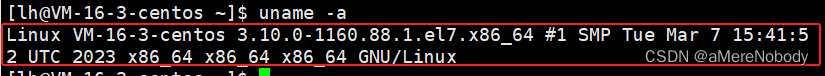
![php7.4在foreach中对使用数据使用无法??[]判读,无法使用引用传递](https://img-blog.csdnimg.cn/direct/ce398a9d8f1f43d9b6aeaa8f388b48a0.png)