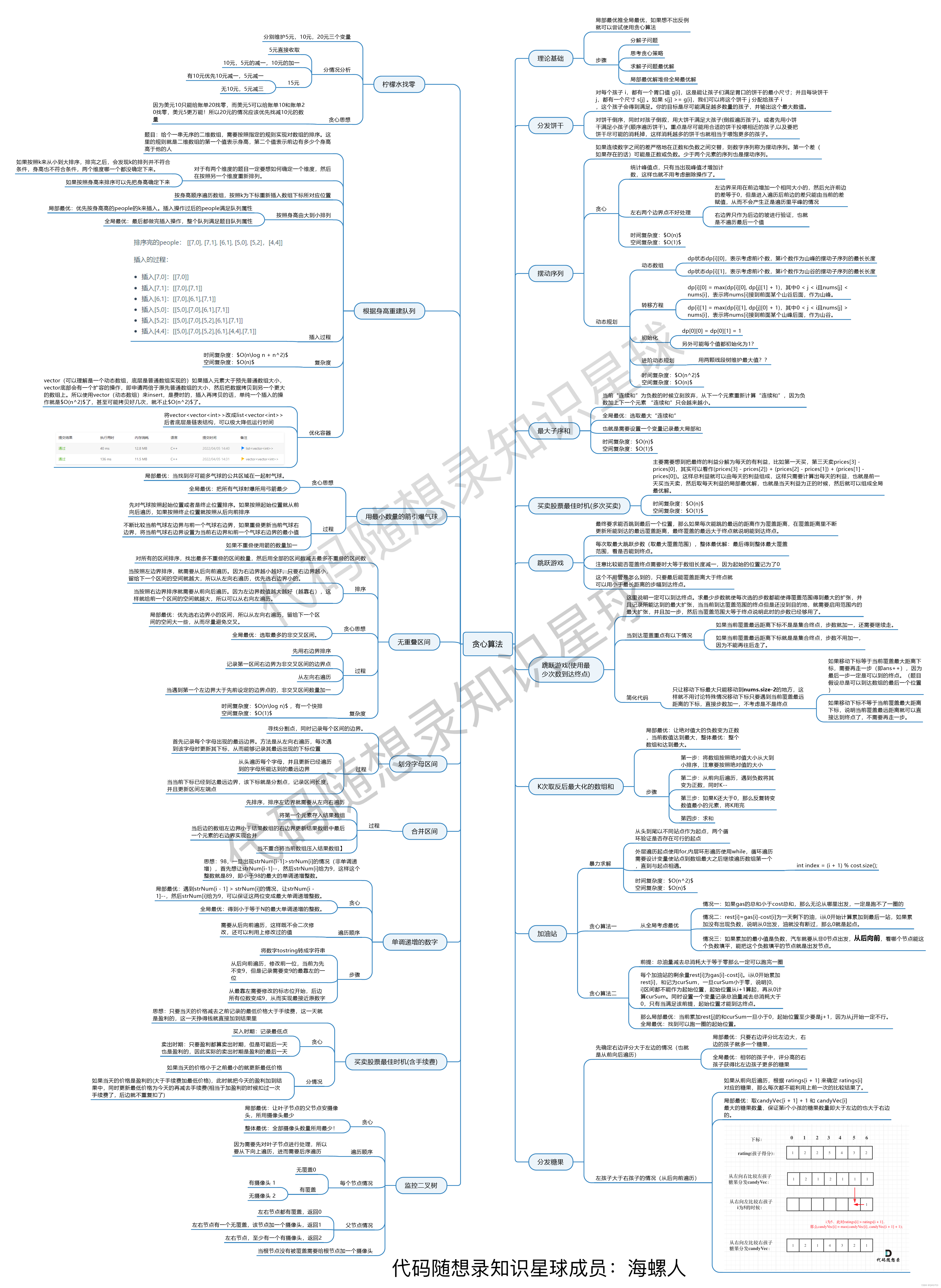settings.xml 文件介绍
settings.xml 是 Maven 的配置文件,它允许你自定义 Maven 的行为,比如设置仓库、代理、认证信息等。在 Maven 3.9 中,settings.xml 的结构和内容可能与之前的版本相似,但可能会有一些小的改进或变化。下面我们以3.9.6版本介绍。
首先打开maven的解压目录的 conf 文件夹
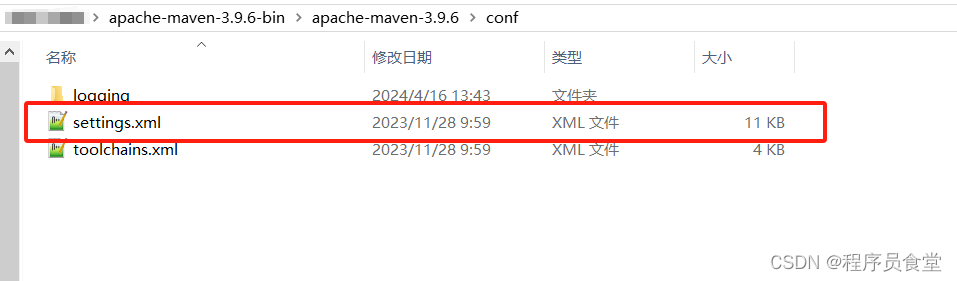
打开settings.xml文件
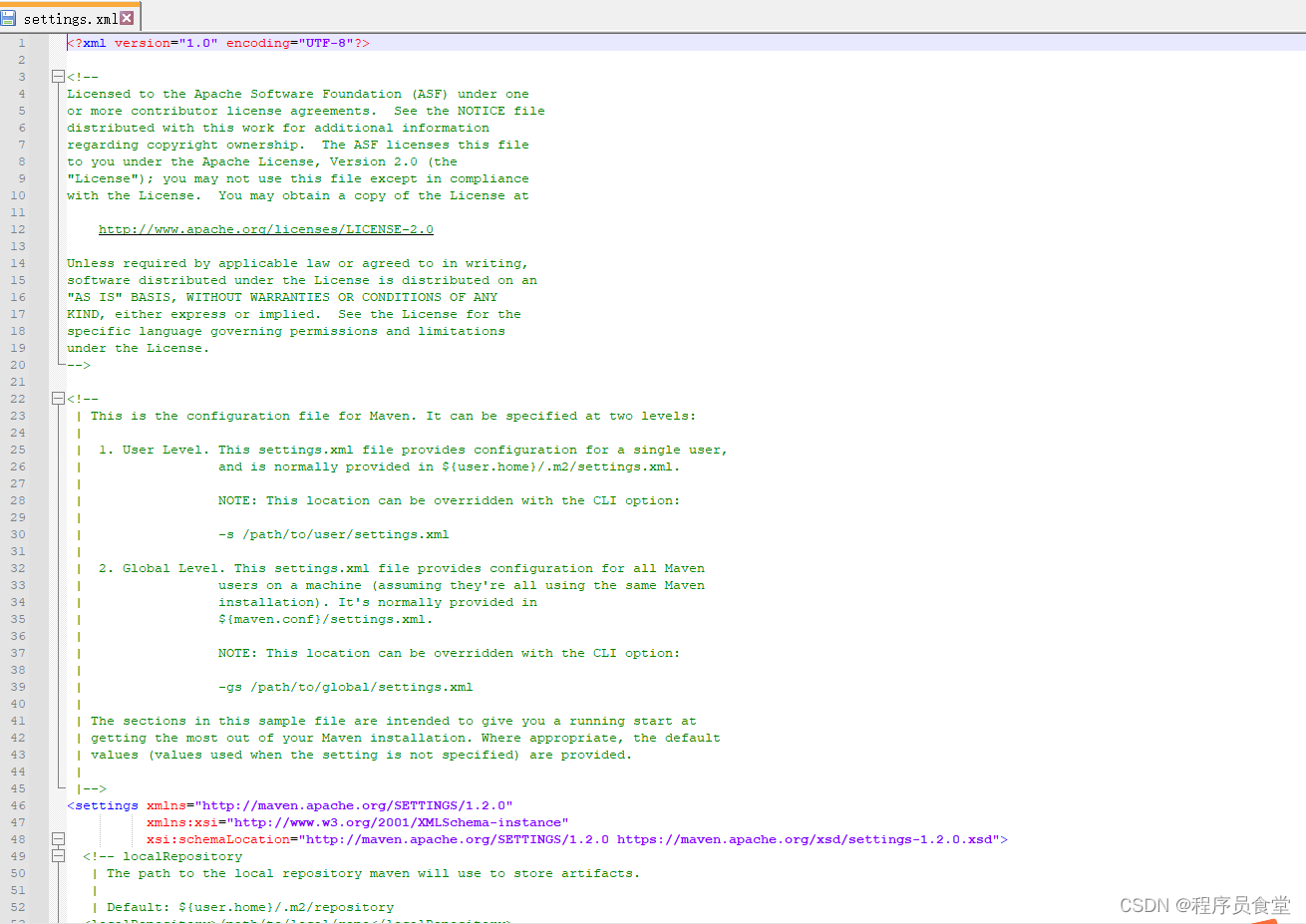
下面我们一个配置一个的过
settings.xml 配置项
总配置项(简化)
<settings xmlns="http://maven.apache.org/SETTINGS/1.0.0"xmlns:xsi="http://www.w3.org/2001/XMLSchema-instance"xsi:schemaLocation="http://maven.apache.org/SETTINGS/1.0.0https://maven.apache.org/xsd/settings-1.0.0.xsd"><localRepository/><interactiveMode/><usePluginRegistry/><offline/><pluginGroups/><servers/><mirrors/><proxies/><profiles/><activeProfiles/>
</settings>localRepository
设置本地仓库的位置。
示例:
<localRepository>D:\repository\.m2</localRepository>interactiveMode
设置Maven是否应该以交互模式运行。默认值为true,表示Maven在需要时会提示用户输入。如果设置为false,Maven将使用默认值或基于其他设置的值。
示例:
<interactiveMode>true</interactiveMode>offline
<offline>设置Maven是否应该尝试联网执行构建。默认值为false。当由于网络设置或安全因素,构建服务器不能连接远程仓库时,这个设置非常有用。
示例:
<offline>false</offline>pluginGroups
定义插件组。<pluginGroups>允许定义额外的插件组,这些组在解析插件时会被搜索。默认情况下,Maven会自动添加org.apache.maven.plugins和org.codehaus.mojo。
示例:
<pluginGroups><pluginGroup>org.mortbay.jetty</pluginGroup></pluginGroups>servers
<servers>用于定义服务器配置,如认证信息,这些信息通常不应该在pom.xml中配置,以避免安全问题。
示例:
<interactiveMode>true</interactiveMode>mirrors
配置镜像站点,用于加速 Maven 下载。
配置阿里云镜像示例:
<mirrors><mirror><id>alimaven</id><name>aliyun maven</name><url>http://maven.aliyun.com/nexus/content/groups/public/</url><mirrorOf>central</mirrorOf></mirror></mirrors>proxies
<proxies>用于配置网络代理,当Maven需要通过代理服务器连接外部网络时使用。
示例:
<proxies><proxy><id>optional</id><active>true</active><protocol>http</protocol><username>proxyuser</username><password>proxypass</password><host>proxy.host.net</host><port>80</port><nonProxyHosts>local.net|some.host.com</nonProxyHosts></proxy>
</proxies>profiles
<profiles>定义了一组构建配置文件,每个<profile>可以包含不同的设置和插件组。<activation>子元素定义了激活该配置文件的条件。<activeProfiles>列出了需要激活的配置文件ID。
示例:
<profiles><profile><id>tsetRepositories</id><repositories><repository><id>tset</id> <url>http://maven.aliyun.com/nexus/content/groups/public/</url> <releases><enabled>true</enabled></releases><snapshots><enabled>true</enabled></snapshots></repository></repositories> </profile></profiles>activeProfiles
指定默认激活的配置文件。
示例:
<activeProfiles><activeProfile>testRepositories</activeProfile></activeProfiles>注意
settings.xml 文件通常位于你的用户目录下
在 Windows 上可能是 C:\Users\username
在 macOS 或 Linux 上可能是 ~/.m2
可以在命令行中使用 -s 参数指定一个不同的 settings.xml 文件。


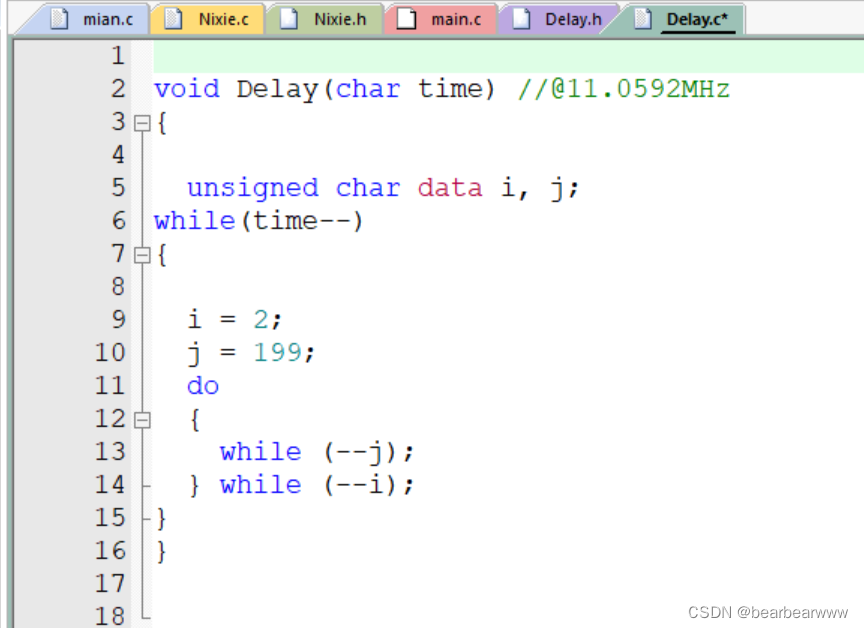
![[阅读笔记1][GPT-3]Language Models are Few-Shot Learners](https://img-blog.csdnimg.cn/direct/fc2a2977c968468aab18f3dc61e8847c.png)