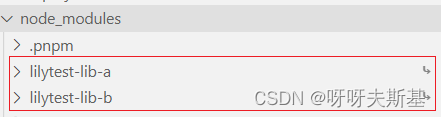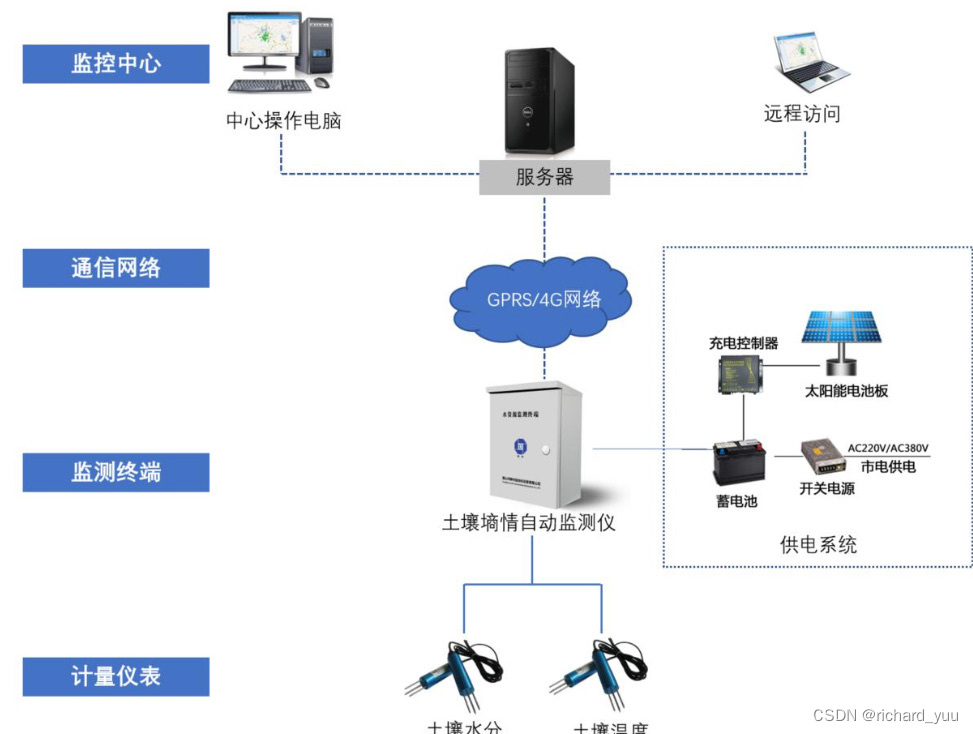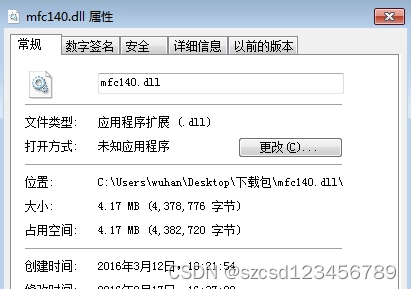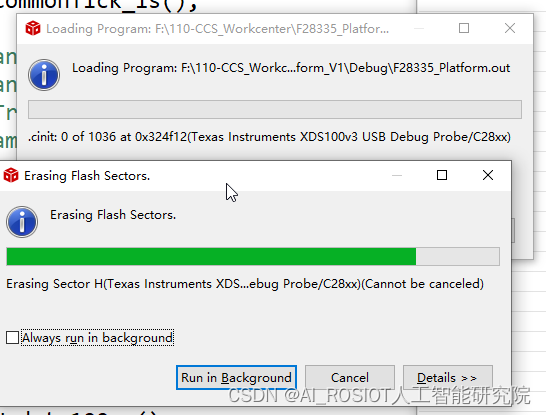1. 安装 Ubuntu-24.04
- 安装 Ubuntu-24.04,默认会安装在 C 盘,
wsl --install -d Ubuntu-24.04
- 导出 Ubuntu-24.04,
wsl --export Ubuntu-24.04 D:\tmp\Ubuntu-24.04.tar
- 删除 Ubuntu-24.04,
wsl --unregister Ubuntu-24.04
wsl --import Ubuntu-24.04 F:\VirtualPCs\Ubuntu-24.04 D:\tmp\Ubuntu-24.04.tar
- 访问 Ubuntu-24.04,
wsl
- 退出 Ubuntu-24.04,
exit
- (可选)关闭 Ubuntu-24.04,
wsl --shutdown -d Ubuntu-24.04
2. (可选)配置阿里云软件源
20240427时点,清华大学还不支持24.04 LTS:https://mirror.tuna.tsinghua.edu.cn/help/ubuntu/
- 为了加速软件安装速度,配置阿里云软件源,
mv /etc/apt/sources.list /etc/apt/sources.list.bak
cat << EOF > /etc/apt/sources.list
deb https://mirrors.aliyun.com/ubuntu/ noble main restricted universe multiverse
deb-src https://mirrors.aliyun.com/ubuntu/ noble main restricted universe multiversedeb https://mirrors.aliyun.com/ubuntu/ noble-security main restricted universe multiverse
deb-src https://mirrors.aliyun.com/ubuntu/ noble-security main restricted universe multiversedeb https://mirrors.aliyun.com/ubuntu/ noble-updates main restricted universe multiverse
deb-src https://mirrors.aliyun.com/ubuntu/ noble-updates main restricted universe multiverse# deb https://mirrors.aliyun.com/ubuntu/ noble-proposed main restricted universe multiverse
# deb-src https://mirrors.aliyun.com/ubuntu/ noble-proposed main restricted universe multiversedeb https://mirrors.aliyun.com/ubuntu/ noble-backports main restricted universe multiverse
deb-src https://mirrors.aliyun.com/ubuntu/ noble-backports main restricted universe multiverseEOF
refer: https://developer.aliyun.com/mirror/ubunt
3. 系统更新
sudo apt update && sudo apt upgrade
完结!