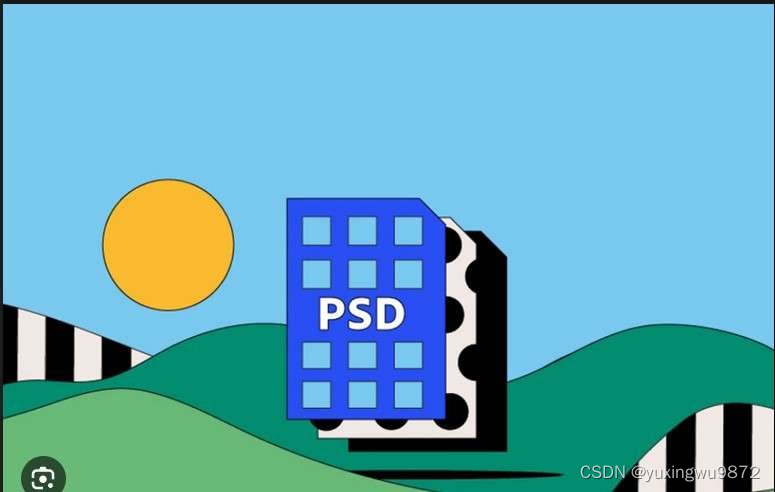stm32mp135d bringup
- 一、安装交叉编译链
- 二、获取bsp代码并编译
- 1. tf-a(trust-firmware)
- 二、optee
- 三、u-boot
- 四、linux
- 三、快速开始
- 四、st社区关于bringup问题链接
关于 stm32mp135d的移植 一共分为4个部分
shell">tf-a(trusted-firmware)
optee
u-boot
linux
文件系统编译后面再说,使用 buildroot 或者 yocto
我的板子型号为: STM32MP135D-AE
代码正点原子为基础
在这之前,如果要从头bringup板子,可以先从这里生成一下设备树
一、安装交叉编译链
下载及部署交叉编译环境
下载: arm gcc
shell">tar xf gcc-arm-10.3-2021.07-x86_64-arm-none-linux-gnueabihf.tar.xz
sudo mv gcc-arm-10.3-2021.07-x86_64-arm-none-linux-gnueabihf /usr/local/gcc-arm-10
echo 'export PATH=/usr/local/gcc-arm-10:$PATH' | tee -a ~/.bashrc
source ~/.bashrc
不想麻烦,直接快速开始
二、获取bsp代码并编译
1. tf-a(trust-firmware)
如果是自己生成的设备树文件,将生成的tf-a目录下的代码,复制到clone的tf-a仓库的的fdts目录之下
仓库地址为:
shell">git clone https://github.com/Aaron-xx/tf-a.git
如果无法访问github的话,使用这个:
shell">git clone https://gitee.com/Aaron-lx/tf-a.git
我的设备树名字为stm32mp135d-aaron,如果增加了自己设备树,在此项目根目录的Makefile.sdk中将stm32mp135d-aaron替换为自己的设备树
shell">sed -i 's/stm32mp135d-aaron/stm32mp135d-atk/g' Makefile.sdk
编译:
shell">./build.sh
二、optee
如果是自己生成的设备树文件,将生成的optee目录下的代码,复制到clone的optee仓库的的core/arch/arm/dts目录之下
仓库地址为:
shell">git clone https://github.com/Aaron-xx/optee.git
如果无法访问github的话,使用这个:
shell">git clone https://gitee.com/Aaron-lx/optee.git
我的设备树名字为stm32mp153d-aaron,如果增加了自己设备树,在此项目根目录的Makefile.sdk中将stm32mp135d-aaron替换为自己的设备树
shell">sed -i 's/stm32mp135d-aaron/stm32mp135d-atk/g' Makefile.sdk
编译:
shell">./build.sh
三、u-boot
如果是自己生成的设备树文件,将生成的u-boot目录下的代码,复制到clone的u-boot仓库的的arch/arm/dts/ 目录之下
仓库地址为:
shell">git clone https://github.com/Aaron-xx/u-boot.git
如果无法访问github的话,使用这个:
shell">git clone https://gitee.com/Aaron-lx/u-boot.git
我的设备树名字为stm32mp153d-aaron,如果增加了自己设备树,在此项目根目录的Makefile.sdk中将stm32mp135d-aaron替换为自己的设备树
shell">sed -i 's/stm32mp135d-aaron/stm32mp135d-atk/g' Makefile.sdk
编译:
shell">./build.sh
linux_80">四、linux
如果是自己生成的设备树文件,将生成的linux目录下的代码,复制到clone的linux仓库的的arch/arm/boot/dts/ 目录之下
仓库地址为:
shell">git clone https://github.com/Aaron-xx/linux.git
如果无法访问github的话,使用这个:
shell">git clone https://gitee.com/Aaron-lx/linux.git
我的设备树名字为stm32mp153d-aaron,如果增加了自己设备树
模仿这样,在arch/arm/boot/dts/Makefile增加两行即可
shell">DTC_FLAGS_stm32mp135d-aaron += -@
shell">dtb-$(CONFIG_ARCH_STM32) += \
...
stm32mp135d-aaron.dtb \
编译:
shell">./build.sh
三、快速开始
必须把交叉编译环境装好
从此连接下载两个脚本
创建一个项目文件夹,将两个脚本放进去
shell">sudo chmod +x build-all.sh
sudo chmod +x compile.sh
./build-all.sh
清除编译结果
shell">./compile clean # 清除 tf-a optee u-boot 编译结果
./compile linux clean # 清除 linux 编译结果
四、st社区关于bringup问题链接
如果遇到bringup的问题,应该有用:
How to bring up STM32MP1
STM32MP1 bring-up troubleshooting guide
至此,bringup stm32mp135d 板子 结束,后续会添加一些设备以及相关设备驱动支持,内核裁减等
能力一般水平有限,希望能帮到您