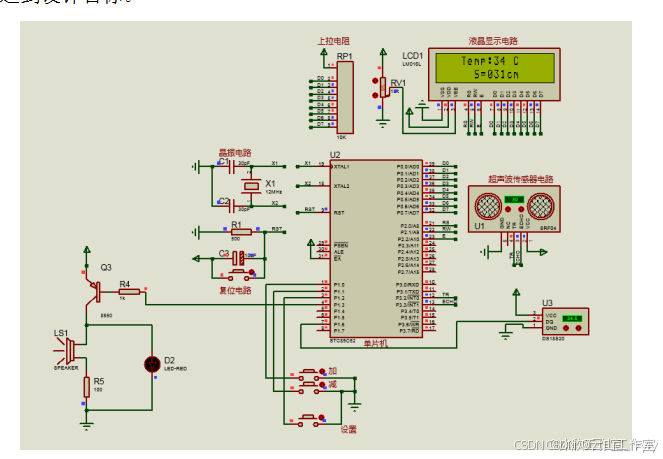Windows环境配置
FBX SDK安装后,目录下有三个文件夹:
- include 头文件
- lib 编译的二进制库,根据你项目的配置去包含相应的库
- samples 官方使用案列
动态链接
libfbxsdk.dll, libfbxsdk.lib是动态库,需要在配置属性->C/C++->预处理器->预处理器定义中添加FBXSDK_SHARED;
静态链接
libfbxsdk-md.lib, libfbxsdk-mt.lib 是两种静态库,不同的是运行库选项,在配置属性->C/C++->代码生成->运行库中设置/MD或/MT,/MDd和/MTd时debug模式。
mt编译时,将LIBCMT.lib编译到obj文件中,连接器通过它处理外部符号,会将引用的外部库集成到生成的库里面;md编译时,将MSVCRT.lib编译到obj文件中,链接器会链接到MSVCRT.dll,因此生成的库会比mt的小;
如果时debug模式的静态链接,还需要在配置属性->链接器->输入->忽略特定默认库项添加LIBCMT,配置属性->链接器->输入->附加依赖项项添加wininet.lib
注意:FBX SDK可以使用多线程,但是不保证线程安全。
FBX_SDK_23">FBX SDK基础知识
内存管理
FbxManager类用来管理FBX SDK对象的创建和销毁,且每一个程序里面只能有一个FbxManager的实例。
// 创建FbxManager的实例
FbxManager* lSdkManager = FbxManager::Create();
// 使用FbxManager来创建对象
FbxScene* lScene = FbxScene::Create(lSdkManager, "Scene Name");
// 释放所有FbxManager分配的内存
lSdkManager->Destroy();
导入导出设置
FbxIOSettings ioSettings = FbxIOSettings::Create(lSdkManager, IOSROOT); // 创建FbxIOSettings
mFbxSettings->SetBoolProp(IMP_FBX_MATERIAL, true); // 设置材质导入
lSdkManager->SetIOSettings(ioSettings); // 应用设置
设置导入导出对象,所有设置的默认值为true
mFbxSettings->SetBoolProp(IMP_FBX_MATERIAL, true) // 输入设置,以“IMP_”为前缀
mFbxSettings->SetBoolProp(EXP_FBX_MATERIAL, true) // 输出设置,以“EXP_”为前缀
导出文件格式设置
EXP_FBX 导出二进制FBX文件,能嵌入媒体文件
EXP_ASCIIFBX 导出ascii FBX文件
EXP_DXF 导出DXF文件
EXP_COLLADA 导出collada文件
EXP_OBJ 导出OBJ文件
嵌入媒体文件
只有binary fbx文件才能嵌入媒体文件。当导入有媒体文件嵌入的fbx文件(myExportFile.fbx)时,将提取嵌入的媒体文件到当前目录下的myExportFile.fbm/subdirectory文件夹中。
mFbxSettings->SetBoolProp(EXP_FBX_EMBEDDED, true); // 导出Fbx binary文件时,媒体文件嵌入到导出文件中
设置密码保护
导出时设置密码
FbxString lString;// 将密码设置给lStringmFbxSettings->SetStringProp(EXP_FBX_PASSWORD, lString);
mFbxSettings->SetBoolProp(EXP_FBX_PASSWORD_ENABLE, true);
导入时填写密码
FbxString lString;// 将密码设置给lStringmFbxSettings->SetStringProp(IMP_FBX_PASSWORD, lString);
mFbxSettings->SetBoolProp(IMP_FBX_PASSWORD_ENABLE, true);
打印支持的写入和读取文件格式
void PrintWriterFormatAndReaderFormat(FbxManager* fbxManager)
{FbxIOPluginRegistry* ioPlugin = fbxManager->GetIOPluginRegistry();int readerFormatCnt = ioPlugin->GetReaderFormatCount();printf("read format count = %d\n", readerFormatCnt);for (int i = 0; i < readerFormatCnt; i++){const char* extension = ioPlugin->GetReaderFormatExtension(i);const char* desc = ioPlugin->GetReaderFormatDescription(i);printf("extension = %s description = %s\n", extension, desc);}int writerFormatCnt = ioPlugin->GetWriterFormatCount();printf("writer format count = %d\n", writerFormatCnt);for (int i = 0; i < writerFormatCnt; i++){const char* extension = ioPlugin->GetWriterFormatExtension(i);const char* desc = ioPlugin->GetWriterFormatDescription(i);printf("extension = %s description = %s\n", extension, desc);}
}
导入导出场景
导入场景
FbxImporter* lImporter = FbxImporter::Create(lSdkManager, "");
bool lImportStatus = lImporter->Initialize(lFileName, -1, mFbxSettings); // -1 表示让fbxsdk根据文件的扩展名去判断文件的格式
if(!lImportStatus)
{printf("Call to FbxImporter::Initialize() failed.\n");printf("Error returned: %s\n\n", lImporter->GetStatus().GetErrorString());exit(-1);
}// 将文件中的内容导入到scene对象中
FbxScene* scene = FbxScene::Create(lSdkManager, "");
lImporter->Import(scene);// 导入完成后就可以安全销毁,减少内存占用
lImporter->Destroy();
索引非嵌入的多媒体文件
当ASCII FBX或其他不包含嵌入媒体的文件格式定位引用的媒体文件时,遵循下面两个步骤:
-
使用绝对路径来检查引用的多媒体文件是否存在,这个绝对路径是导出场景到Fbx文件时指定的
FbxFileTexture::SetFileName()// The resource file is in the application's directory. FbxString lTexPath = gAppPath + "\\Crate.jpg";// Create a texture object. FbxFileTexture* lTexture = FbxFileTexture::Create(pScene,"Crate Texture");// Set the texture's absolute file path. lTexture->SetFileName(lTexPath.Buffer()) -
如果绝对路径不存在多媒体文件,则使用相对路径,相对路径在导出场景到FBX文件时会自动保存
获取导入文件的版本
int lFileMajor, lFileMinor, lFileRevision;
lImporter->GetFileVersion(lFileMajor, lFileMinor, lFileRevision);
导出场景
FbxExporter* lExporter = FbxExporter::Create(lSdkmanager, "");
const char* lFilename = "file.fbx";
bool lExportStatus = lExporter->Initialize(lFilename, -1, lSdkManager->GetIOSettings());
if(!lExportStatus) {printf("Call to FbxExporter::Initialize() failed.\n");printf("Error returned: %s\n\n", lExporter->GetStatus().GetErrorString());return false;
}FbxScene* scene = FbxScene::Create(lSdkManager, "myScene");
lExporter->Export(lScene);
lExporter->Destroy();
坐标系和单位转换
我们读取FBX文件的数据到自己的应用中,需要的坐标系和单位可能和FBX文件的不一样,这时需要去修改这些设置。使用FBX SDK创建的对象是右手坐标系,Y轴向上。
// 转换为OpenGL坐标系
FbxGlobalSettings& globalSettings = mScene->GetGlobalSettings();
if (globalSettings.GetAxisSystem() != FbxAxisSystem::OpenGL)
{FbxAxisSystem::OpenGL.ConvertScene(mScene);
}// 转换为m作为单位
FbxSystemUnit systemUnit = globalSettings.GetSystemUnit();
if (globalSettings.GetSystemUnit() != FbxSystemUnit::m)
{const FbxSystemUnit::ConversionOptions options = {false, // mConvertRrsNodestrue, // mConvertLimitstrue, // mConvertClusterstrue, // mConvertLightIntensitytrue, // mConvertPhotometricLPropertiestrue, // mConvertCameraClipPlanes};FbxSystemUnit::m.ConvertScene(mScene, options);
}
注意:坐标系转换只会作用到节点Transform的pre-rotaion和动画,单位转换只会作用到节点Transform的scale和动画,并不会作用到顶点的值,比如位置,法线和UV。因此顶点值的转换需要自己去处理。
OpenGL和DirectX坐标系的转换
OpenGL坐标系是Y轴向上,X轴向右,Z轴向屏幕外,DirectX坐标系是Y轴向上,X轴向右,Z轴向屏幕内。如果将DirectX坐标系的顶点转换为OpenGL坐标系的顶点,我们以OpenGL的坐标系为世界坐标系,三个轴的基向量为 x ⃗ 0 ( 1 , 0 , 0 ) , y ⃗ 0 ( 0 , 1 , 0 ) , z ⃗ 0 ( 0 , 0 , 1 ) \vec x_0(1,0,0),\vec y_0(0,1,0),\vec z_0(0,0,1) x0(1,0,0),y0(0,1,0),z0(0,0,1),则DirectX坐标系的三个轴的基向量为 x ⃗ d ( 1 , 0 , 0 ) , y ⃗ d ( 0 , 1 , 0 ) , z ⃗ d ( 0 , 0 , − 1 ) \vec x_d(1,0,0),\vec y_d(0,1,0),\vec z_d(0,0,-1) xd(1,0,0),yd(0,1,0),zd(0,0,−1)。若点 P ( x p , y p , z p ) P(x_p,y_p,z_p) P(xp,yp,zp)为DirectX坐标系中的一点,将其转换为OpenGL坐标系为 ( ( x p , 0 , 0 ) ⋅ x ⃗ d , ( 0 , y p , 0 ) ⋅ y ⃗ d , ( 0 , 0 , z p ) ⋅ z ⃗ d ) = ( x p , y p , − z p ) ((x_p,0,0) \cdot \vec x_d, (0,y_p,0) \cdot \vec y_d, (0,0,z_p) \cdot \vec z_d)=(x_p,y_p,-z_p) ((xp,0,0)⋅xd,(0,yp,0)⋅yd,(0,0,zp)⋅zd)=(xp,yp,−zp),所以x,y坐标保持不变,z坐标取反。顶点的位置,法线可以按照这个规则处理。
因为OpenGL是右手坐标系,DirectX是左手坐标系,它们三角面的顶点的顺序是相反,所以 ( v 1 , v 2 , v 3 ) (v_1,v_2,v_3) (v1,v2,v3)要变成 ( v 1 , v 3 , v 2 ) (v_1,v_3,v_2) (v1,v3,v2)。
顶点的UV, V n e w = 1 − V V_{new}=1-V Vnew=1−V,怎么得出来的,目前不清楚。
FBX_222">FBX场景

每个FBX文件是一个FbxScene,FbxScene由FbxNode以树状层级结构组成。
一个场景由许多元素组成,包含:meshes, lights, cameras, skeletons, NURBS等,这些元素继承FbxNodeAttribute,FbxNode是一个或多个场景元素的容器。
FbxNode* lRootNode = lScene->GetRootNode();
if(lRootNode) {for(int i = 0; i < lRootNode->GetChildCount(); i++)PrintNode(lRootNode->GetChild(i));
}
// Print a node, its attributes, and all its children recursively.
void PrintNode(FbxNode* pNode) {const char* nodeName = pNode->GetName();FbxDouble3 translation = pNode->LclTranslation.Get();FbxDouble3 rotation = pNode->LclRotation.Get();FbxDouble3 scaling = pNode->LclScaling.Get();// Print the node's attributes.for(int i = 0; i < pNode->GetNodeAttributeCount(); i++)PrintAttribute(pNode->GetNodeAttributeByIndex(i));// Recursively print the children.for(int j = 0; j < pNode->GetChildCount(); j++)PrintNode(pNode->GetChild(j));
}
FBX_257">FBX对象,属性,特性
FbxObject
FBX对象都继承于FbxObject,比如FbxScene,FbxNode,FbxImporter, FbxExporter, FbxCollection等。
FbxCollection是FBX object的容器,FbxAnimLayer, FbxAnimStack, FbxScene都是继承于它。
遍历场景的动画
int numStacks = mScene->GetSrcObjectCount<FbxAnimStack>();
for (int i = 0; i < numStacks; i++)
{FbxAnimStack* animStack = FbxCast<FbxAnimStack>(mScene->GetSrcObject(i));int numAnimLayers = animStack->GetMemberCount<FbxAnimLayer>();for (int layerIdx = 0; layerIdx < numAnimLayers; layerIdx++){FbxAnimLayer* animLayer = animStack->GetMember<FbxAnimLayer>(layerIdx);···}
}
FbxProperty
FbxProperty目前我知道的就是获取FbxNode的变换数据。
FbxDouble* lTranslation = lNode->LclTranslation.Get().mData;
FbxDouble* lRotation = lNode->LclRotation.Get().mData;
FbxDouble* lScaling = lNode->LclScaling.Get().mData;
属性的创建和销毁
// 创建FBX Property
FbxProperty p = FbxProperty::Create(pScene, DTDouble3, "Vector3Property");
FbxSet<FbxDouble3>(p, FbxDouble3(1.1, 2.2, 3.3);// ... initialize FbxNode* lNode ...
FbxDouble3 translation = lNode->LclTranslation.Get();
FbxDouble3 rotation = lNode->LclRotation.Get();
FbxDouble3 scaling = lNode->LclScaling.Get();
FbxNodeAttribute
FbxNodeAttribute定义了一个场景元素,比如FbxMesh,FbxSkeleton。
遍历FbxNode的FbxNodeAttribute
FbxNode* pNode;
int attrCount = pNode->GetNodeAttributeCount();
for (int i = 0; i < attrCount; i++)
{FbxNodeAttribute* attribute = pNode->GetNodeAttributeByIndex(i);FbxNodeAttribute::EType type = attribute->GetAttributeType();switch (type){case fbxsdk::FbxNodeAttribute::eSkeleton:mSkeletonNodes.push_back(pNode);break;case fbxsdk::FbxNodeAttribute::eMesh:mFbxMeshes.push_back((FbxMesh*)attribute);break;default:break;}
}
对象和属性的关系
FbxObjec和FbxObject,FbxProperty和FbxProperty,FbxObject和FbxProperty直接可以建立父子关系,FBX SDK里面叫Connection。

GetSrcXXX可以理解为获取子对象,GetDstXX可以理解为获取父对象
- object-property
FbxObject::GetSrcProperty()获取节点的属性,FbxProperty::GetDstObject()获取属性绑定的节点 - object-object
FbxObject::GetSrcObject()获取子节点,FbxProperty::GetDstObject()获取父节点 - property-property
FbxProperty::GetSrcProperty()获取子属性,FbxProperty::GetDstObject()获取父属性
参考:
- FBX SDK文档
- 官方案列
![[CMake]报错: Qt requires a C++17 compiler](/images/no-images.jpg)