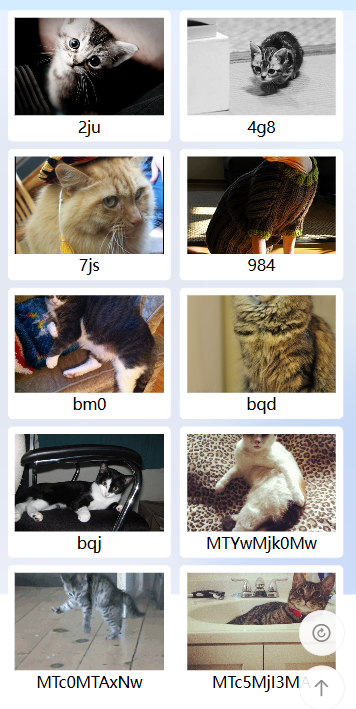Fastjson2 提供了强大的类型转换功能,可以方便地将 JSON 字符串解析为 Java 对象、集合类型,或者其他自定义类型。这些功能使得 Fastjson2 在 JSON 数据的处理上更为灵活和高效。下面详细介绍 Fastjson2 的类型转换方法和相关用法。
1. 基本的类型转换
1.1 将 JSON 字符串转换为 Java 对象
通过 JSON.parseObject() 方法,你可以轻松地将 JSON 字符串转换为 Java 对象。该方法支持将 JSON 数据映射为 Java 对象、List、Map 等类型。
示例:转换 JSON 字符串为 Java 对象
java">import com.alibaba.fastjson2.JSON;public class Fastjson2Example {public static void main(String[] args) {String jsonString = "{\"name\":\"John\", \"age\":25}";// 将 JSON 字符串转换为 Java 对象Person person = JSON.parseObject(jsonString, Person.class);System.out.println(person.getName()); // 输出: JohnSystem.out.println(person.getAge()); // 输出: 25}
}class Person {private String name;private int age;// Getters and Setterspublic String getName() { return name; }public void setName(String name) { this.name = name; }public int getAge() { return age; }public void setAge(int age) { this.age = age; }
}
1.2 将 JSON 字符串转换为 Map
如果你不需要一个特定的 Java 类,直接将 JSON 字符串解析为 Map 类型也是非常方便的。
示例:将 JSON 字符串转换为 Map
java">import com.alibaba.fastjson2.JSON;
import java.util.Map;public class Fastjson2Example {public static void main(String[] args) {String jsonString = "{\"name\":\"John\", \"age\":25}";// 将 JSON 字符串转换为 MapMap<String, Object> map = JSON.parseObject(jsonString, Map.class);// 输出 Map 内容System.out.println(map); // 输出: {name=John, age=25}}
}
1.3 将 JSON 字符串转换为集合类型(List、Set)
Fastjson2 也可以将 JSON 字符串转换为集合类型,如 List 或 Set。
示例:将 JSON 字符串转换为 List
java">import com.alibaba.fastjson2.JSON;
import java.util.List;public class Fastjson2Example {public static void main(String[] args) {String jsonArrayString = "[{\"name\":\"John\",\"age\":25}, {\"name\":\"Jane\",\"age\":28}]";// 将 JSON 数组字符串转换为 ListList<Person> personList = JSON.parseArray(jsonArrayString, Person.class);// 输出 List 内容for (Person person : personList) {System.out.println(person.getName() + " - " + person.getAge());}}
}
2. 转换为不同类型的 JSON 数据
2.1 将 Java 对象转换为 JSON 字符串
通过 JSON.toJSONString() 方法,可以将 Java 对象转换为 JSON 字符串。
示例:将 Java 对象转换为 JSON 字符串
java">import com.alibaba.fastjson2.JSON;public class Fastjson2Example {public static void main(String[] args) {Person person = new Person();person.setName("John");person.setAge(25);// 将 Java 对象转换为 JSON 字符串String jsonString = JSON.toJSONString(person);System.out.println(jsonString); // 输出: {"name":"John","age":25}}
}
2.2 将 Map 转换为 JSON 字符串
如果你有一个 Map 类型的数据,可以直接将其转换为 JSON 字符串。
示例:将 Map 转换为 JSON 字符串
java">import com.alibaba.fastjson2.JSON;
import java.util.Map;
import java.util.HashMap;public class Fastjson2Example {public static void main(String[] args) {Map<String, Object> map = new HashMap<>();map.put("name", "John");map.put("age", 25);// 将 Map 转换为 JSON 字符串String jsonString = JSON.toJSONString(map);System.out.println(jsonString); // 输出: {"name":"John","age":25}}
}
2.3 将集合类型(List、Set)转换为 JSON 字符串
Fastjson2 也支持将集合类型(如 List 或 Set)转换为 JSON 字符串。
示例:将 List 转换为 JSON 字符串
java">import com.alibaba.fastjson2.JSON;
import java.util.ArrayList;
import java.util.List;public class Fastjson2Example {public static void main(String[] args) {List<Person> personList = new ArrayList<>();personList.add(new Person("John", 25));personList.add(new Person("Jane", 28));// 将 List 转换为 JSON 字符串String jsonString = JSON.toJSONString(personList);System.out.println(jsonString); // 输出: [{"name":"John","age":25},{"name":"Jane","age":28}]}
}
3. 高级类型转换
3.1 使用自定义的 TypeReference 进行复杂类型转换
Fastjson2 支持使用 TypeReference 进行复杂类型的反序列化,如解析带泛型的类型。你可以通过 TypeReference 来转换为包含泛型的 Java 类型,如 List<T>、Map<K, V>。
示例:使用 TypeReference 进行复杂类型转换
java">import com.alibaba.fastjson2.JSON;
import com.alibaba.fastjson2.TypeReference;import java.util.List;public class Fastjson2Example {public static void main(String[] args) {String jsonString = "[{\"name\":\"John\",\"age\":25}, {\"name\":\"Jane\",\"age\":28}]";// 使用 TypeReference 进行复杂类型转换List<Person> personList = JSON.parseObject(jsonString, new TypeReference<List<Person>>() {});for (Person person : personList) {System.out.println(person.getName() + " - " + person.getAge());}}
}
3.2 解析嵌套的 JSON 对象和数组
对于嵌套的 JSON 对象和数组,Fastjson2 允许你在转换时嵌套不同的 Java 类型。
示例:解析嵌套 JSON 对象和数组
java">import com.alibaba.fastjson2.JSON;public class Fastjson2Example {public static void main(String[] args) {String jsonString = "{\"name\":\"John\",\"address\":{\"city\":\"Anytown\",\"street\":\"123 Main St\"}, \"phones\":[\"123-456-7890\", \"987-654-3210\"]}";// 将嵌套的 JSON 字符串转换为 Java 对象PersonWithAddress person = JSON.parseObject(jsonString, PersonWithAddress.class);System.out.println(person.getName()); // 输出: JohnSystem.out.println(person.getAddress().getCity()); // 输出: AnytownSystem.out.println(person.getPhones()); // 输出: [123-456-7890, 987-654-3210]}
}class PersonWithAddress {private String name;private Address address;private List<String> phones;// Getters and Setterspublic String getName() { return name; }public void setName(String name) { this.name = name; }public Address getAddress() { return address; }public void setAddress(Address address) { this.address = address; }public List<String> getPhones() { return phones; }public void setPhones(List<String> phones) { this.phones = phones; }
}class Address {private String city;private String street;// Getters and Setterspublic String getCity() { return city; }public void setCity(String city) { this.city = city; }public String getStreet() { return street; }public void setStreet(String street) { this.street = street; }
}
3.3 转换自定义类型
Fastjson2 还允许你通过 @JSONField 注解来自定义字段的类型转换。
示例:自定义类型转换
java">import com.alibaba.fastjson2.JSON;
import com.alibaba.fastjson2.annotation.JSONField;public class Fastjson2Example {public static void main(String[] args) {String jsonString = "{\"name\":\"John\", \"dateOfBirth\":\"1995-05-15\"}";// 将 JSON 字符串解析为 Person 对象,自动将日期字段转换为 Date 类型PersonWithDate person = JSON.parseObject(jsonString, PersonWithDate.class);System.out.println(person.getName()); // 输出: JohnSystem.out.println(person.getDateOfBirth()); // 输出: Mon May 15 00:00:00 GMT 1995}
}class PersonWithDate {private String name;@JSONField(format = "yyyy-MM-dd")private Date dateOfBirth;// Getters and Setterspublic String getName() { return name; }public void setName(String name) { this.name = name; }public Date getDateOfBirth() { return dateOfBirth; }public void setDateOfBirth(Date dateOfBirth) { this.dateOfBirth = dateOfBirth; }
}
4. 总结
Fastjson2 提供了丰富的类型转换功能,可以轻松地将 JSON 字符串转换为各种 Java 类型,包括:
- 基本的 Java 对象(如
Person)。 - 集合类型(如
List、Map)。 - 嵌套的 JSON 对象和数组。
- 使用
TypeReference处理复杂类型(如带泛型的List<T>、Map<K, V>)。 - 自定义类型转换(如通过
@JSONField注解自定义日期格式)。
这些功能使得 Fastjson2 成为一个强大且灵活的 JSON 处理工具,适用于各种场景中的 JSON 数据解析和转换。