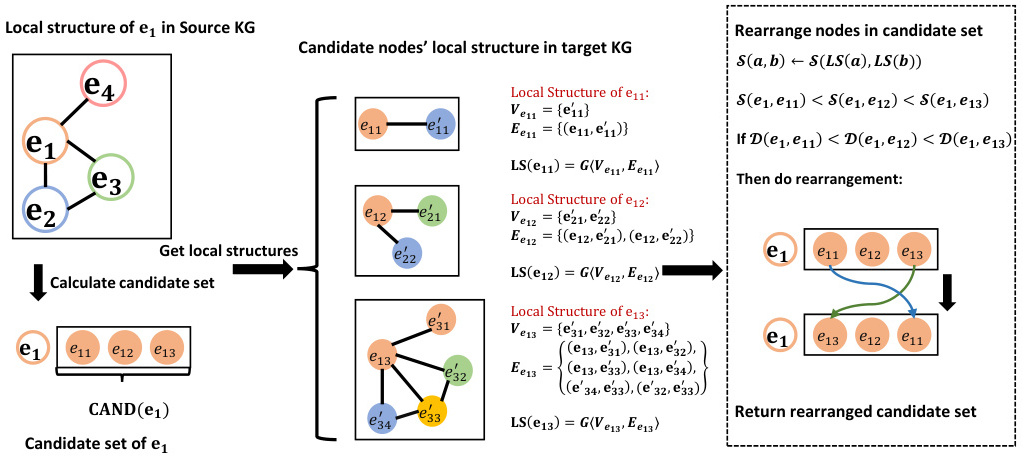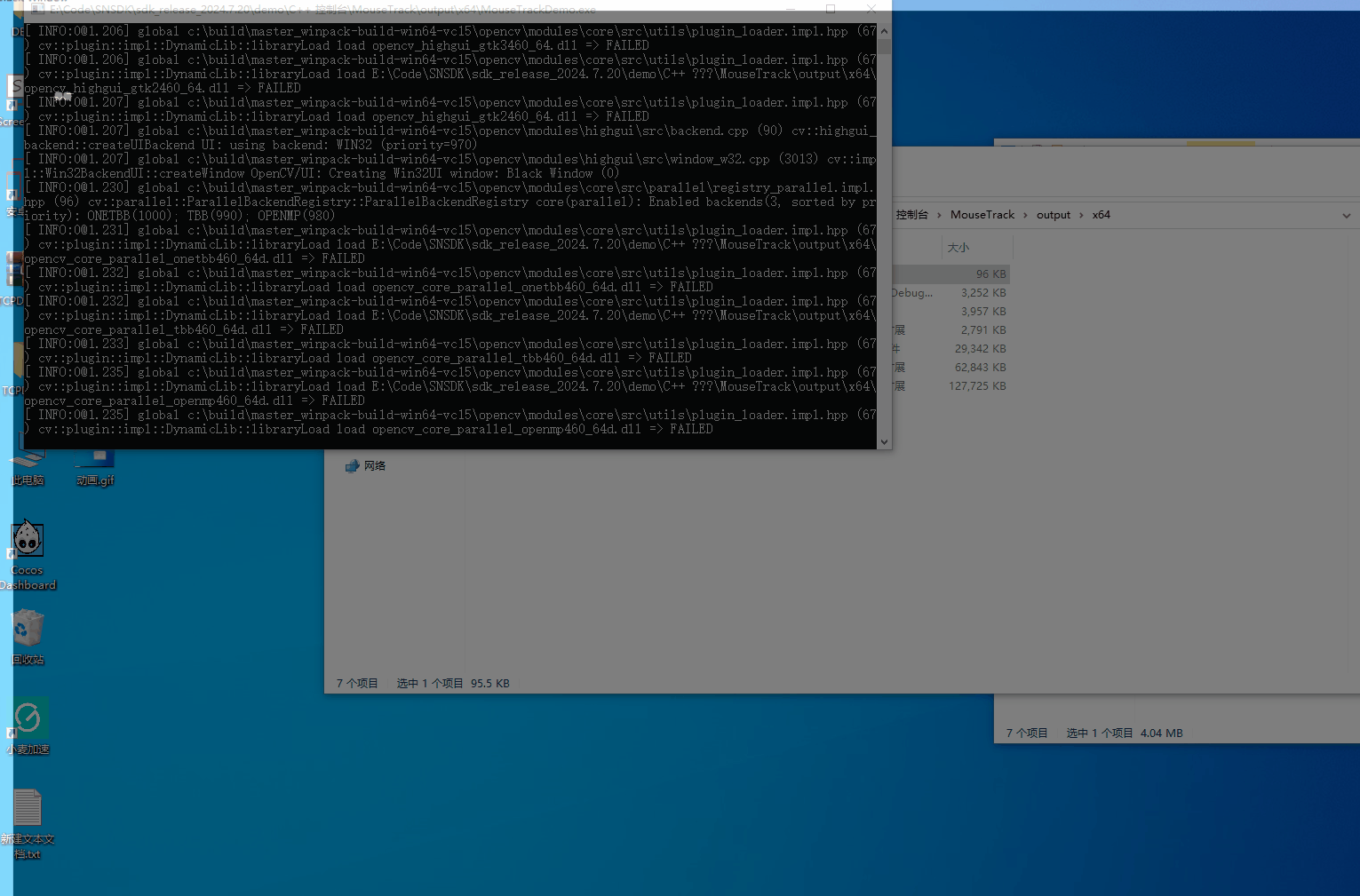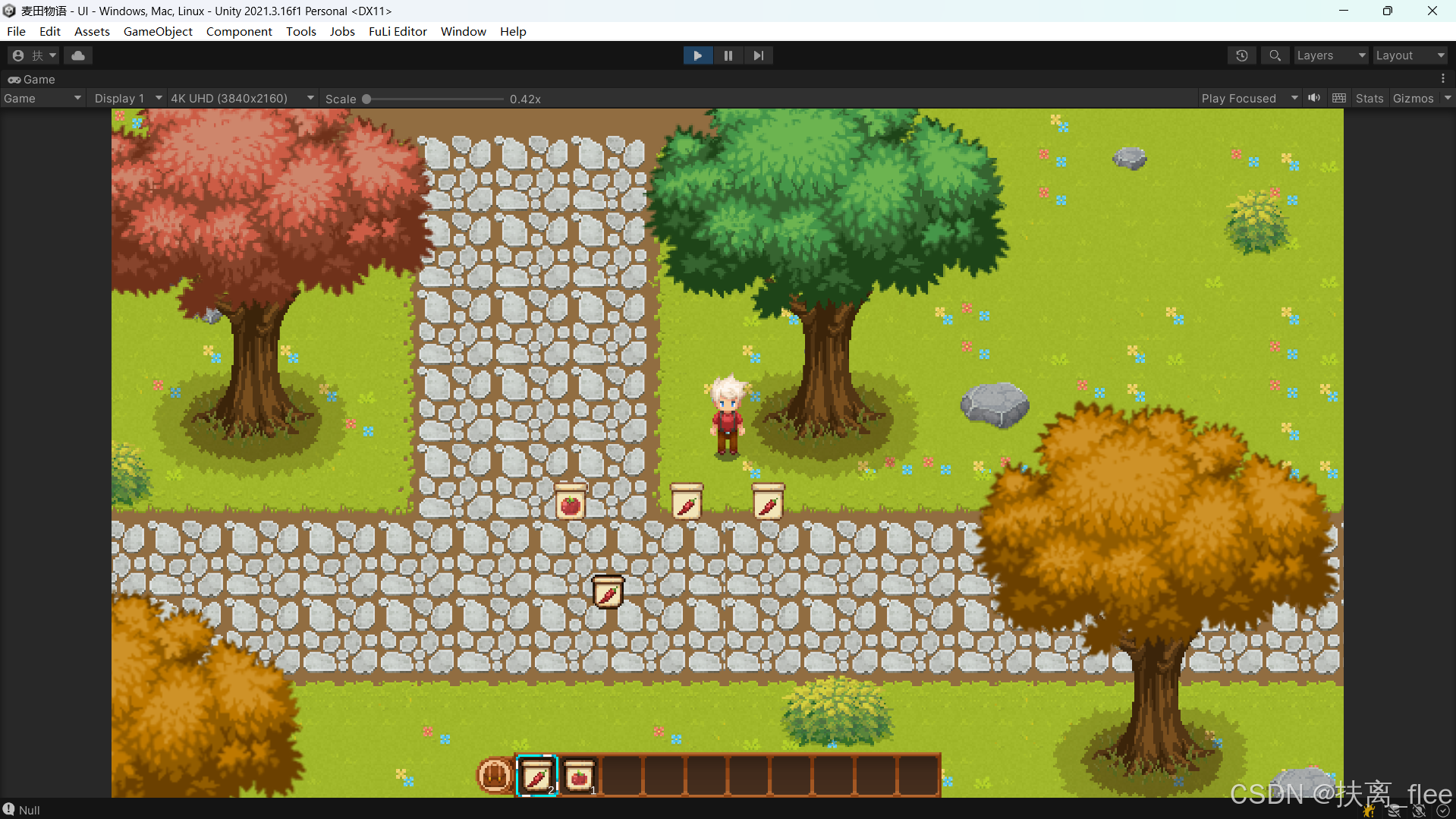家庭智能化的时代已经到来,准备好了嘛!!!

在当今数字化浪潮汹涌澎湃的时代,人工智能(AI)宛如一位神秘而强大的魔法师,悄然 “入侵” 了我们的家庭,将曾经只存在于科幻想象中的智能生活场景逐一变为现实。它犹如一把把神奇的钥匙,解锁了智能生活的魔法密码,让居家的每一刻都充满梦幻般的体验。
本篇我们将通过几个真实化的例子进行讲解阐述:
目录
一·智能安防守护者:家的忠诚卫士:
二·智能厨房助手:舌尖上的智能魔法:
三·智能娱乐中枢:家庭欢乐的策源地:
四·智能儿童陪伴伙伴:成长路上的欢乐灯塔:
五·智能养老关怀助手:暮年生活的贴心依靠:
本篇小结:
一·智能安防守护者:家的忠诚卫士:
家庭安全是重中之重,AI 加持的智能安防系统为我们筑牢了安心的防线。高清摄像头搭配先进的图像识别算法,能够精准区分家人、访客与潜在的不法分子。一旦检测到陌生面孔长时间在门口徘徊,系统立即触发警报,并通过手机 APP 向主人推送实时画面与警示信息。

下面是一段模拟智能安防图像识别与警报功能的 C++ 代码示例:
#include <iostream>
#include <opencv2/opencv.hpp>class SmartSecurity {
private:cv::CascadeClassifier faceCascade;bool isAlertSent;public:SmartSecurity() : isAlertSent(false) {// 加载预训练的人脸检测模型faceCascade.load("haarcascade_frontalface_default.xml"); }void detectAndAlert(const cv::Mat& frame) {std::vector<cv::Rect> faces;faceCascade.detectMultiScale(frame, faces, 1.1, 2, 0 | cv::CASCADE_SCALE_IMAGE, cv::Size(30, 30));for (const auto& face : faces) {cv::rectangle(frame, face, cv::Scalar(0, 255, 0), 2);if (!isKnownFace(face) &&!isAlertSent) {sendAlert(frame(face));isAlertSent = true;}}if (faces.empty()) {isAlertSent = false;}}bool isKnownFace(const cv::Rect& face) {// 这里可接入更复杂的人脸识别数据库比对,简单模拟直接返回 falsereturn false; }void sendAlert(const cv::Mat& faceImage) {std::cout << "发现陌生面孔,警报已触发!" << std::endl;// 实际应用中可在此处添加代码实现向手机 APP 推送图像等功能}
};int main() {cv::VideoCapture cap(0); if (!cap.isOpened()) {std::cerr << "无法打开摄像头" << std::endl;return -1;}SmartSecurity securitySystem;while (true) {cv::Mat frame;cap.read(frame);if (frame.empty()) {break;}securitySystem.detectAndAlert(frame);cv::imshow("智能安防监控", frame);if (cv::waitKey(1) == 27) { break;}}cap.release();cv::destroyAllWindows();return 0;
}这段代码利用 OpenCV 库,借助预训练的人脸检测模型,实时捕捉摄像头画面中的人脸信息。一旦识别出陌生面孔且未发送过警报,立即触发警报机制,模拟守护家庭安全的关键一环。
二·智能厨房助手:舌尖上的智能魔法:
在厨房这片美食天地,AI 同样施展着独特魅力。智能烤箱能根据食材种类、重量以及用户偏好的口感,自动设定精准的烘烤时间与温度曲线。借助内置的传感器实时监测食物内部温度,确保外酥里嫩的完美效果。

#include <iostream>
#include <vector>class SmartOven {
private:std::vector<std::string> foodTypes;double foodWeight;int preferredCrispiness;public:void setFoodType(const std::string& type) {foodTypes.push_back(type);}void setFoodWeight(double weight) {foodWeight = weight;}void setPreferredCrispiness(int crispiness) {preferredCrispiness = crispiness;}void startCooking() {int temperature;int cookingTime;if (foodTypes[0] == "chicken") {temperature = calculateChickenTemperature();cookingTime = calculateChickenCookingTime();} else if (foodTypes[0] == "cake") {temperature = calculateCakeTemperature();cookingTime = calculateCakeCookingTime();} else {std::cout << "不支持的食材类型" << std::endl;return;}std::cout << "烤箱已启动,温度设定为:" << temperature << "°C,烘烤时间:" << cookingTime << "分钟" << std::endl;// 实际中可连接烤箱硬件控制接口,实现精准控温定时}int calculateChickenTemperature() {return 200; }int calculateChickenCookingTime() {return static_cast<int>(foodWeight * 40 / 60); }int calculateCakeTemperature() {return 180; }int calculateCakeCookingTime() {return static_cast<int>(foodWeight * 30 / 60); }
};int main() {SmartOven myOven;myOven.setFoodType("chicken");myOven.setFoodWeight(1.5);myOven.setPreferredCrispiness(8);myOven.startCooking();return 0;
}此
SmartOven类模拟了智能烤箱的基本功能,依据食材特性与用户需求,智能规划烹饪参数,仿佛一位专业的米其林大厨在幕后精心烹制每一道佳肴。
三·智能娱乐中枢:家庭欢乐的策源地:
休闲时光,AI 驱动的智能娱乐系统成为家庭欢乐汇聚的核心。智能电视搭载个性化推荐引擎,通过分析家庭成员的观影历史、兴趣偏好以及当下热门潮流,精准推送符合口味的影视节目。

#include <iostream>
#include <unordered_map>
#include <vector>
#include <algorithm>class SmartTV {
private:std::unordered_map<std::string, std::vector<std::string>> userProfiles;std::vector<std::string> allShows;public:void addUserProfile(const std::string& user, const std::vector<std::string>& shows) {userProfiles[user] = shows;}void addAllShows(const std::vector<std::string>& shows) {allShows = shows;}std::vector<std::string> recommendShows(const std::string& user) {std::vector<std::string> recommended;std::vector<std::string> userShows = userProfiles[user];for (const auto& show : allShows) {int similarityScore = 0;for (const auto& userShow : userShows) {if (show.find(userShow)!= std::string::npos) {similarityScore++;}}if (similarityScore > 0) {recommended.push_back(show);}}std::sort(recommended.begin(), recommended.end(), [](const std::string& a, const std::string& b) {return a.length() < b.length();});return recommended;}
};int main() {SmartTV myTV;std::vector<std::string> user1Shows = {"action", "comedy"};myTV.addUserProfile("user1", user1Shows);std::vector<std::string> allAvailableShows = {"action movie 1", "action movie 2", "comedy show 1", "drama 1"};myTV.addAllShows(allAvailableShows);std::vector<std::string> recommendations = myTV.recommendShows("user1");std::cout << "为您推荐的节目:" << std::endl;for (const auto& show : recommendations) {std::cout << show << std " ";}return 0;
}这里的
SmartTV类构建起个性化观影推荐体系,挖掘用户喜好与海量节目间的契合点,让每一次打开电视都能迅速沉浸于心仪的视听盛宴,畅享智能娱乐的无穷乐趣。
四·智能儿童陪伴伙伴:成长路上的欢乐灯塔:
对于有孩子的家庭,AI 智能玩具和学习设备成为孩子成长的得力伙伴。智能故事机能够根据孩子的年龄、兴趣爱好以及日常的阅读习惯,挑选并讲述合适的故事。它利用语音识别技术,实时与孩子互动,回答孩子的问题,甚至能模仿孩子喜爱的卡通角色声音,让故事更加生动有趣。

#include <iostream>
#include <vector>
#include <string>
#include <algorithm>class SmartStoryTeller {
private:int childAge;std::vector<std::string> interests;std::vector<std::string> storyLibrary;public:void setChildAge(int age) {childAge = age;}void addInterest(const std::string& interest) {interests.push_back(interest);}void addAllStories(const std::vector<std::string>& stories) {storyLibrary = stories;}std::string tellStory() {std::vector<std::string> suitableStories;for (const auto& story : storyLibrary) {if (isSuitableForAge(story) && hasMatchingInterest(story)) {suitableStories.push_back(story);}}if (suitableStories.empty()) return "暂时没有找到合适的故事";std::string selectedStory = suitableStories[rand() % suitableStories.size()];std::cout << "开始讲述故事:" << selectedStory << std::endl;return selectedStory;}bool isSuitableForAge(const std::string& story) {// 简单模拟根据关键词判断年龄适配性if (childAge < 5 && story.find("简单")!= std::string::npos) return true;if (childAge >= 5 && story.find("冒险")!= std::string::npos) return true;return false;}bool hasMatchingInterest(const std::string& story) {for (const auto& interest : interests) {if (story.find(interest)!= std::string::npos) return true;}return false;}
};int main() {SmartStoryTeller myStoryTeller;myStoryTeller.setChildAge(4);myStoryTeller.addInterest("动物");std::vector<std::string> allStories = {"简单的动物冒险", "城市冒险故事", "复杂的历史传奇"};myStoryTeller.addAllStories(allStories);myStoryTeller.tellStory();return 0;
}
SmartStoryTeller类精心打造专属孩子的故事时光,激发孩子的想象力,陪伴他们在知识的海洋中畅游,为家庭带来温馨欢乐的亲子氛围。
五·智能养老关怀助手:暮年生活的贴心依靠:
在关爱老年人方面,AI 同样发挥着至关重要的作用。智能健康监测床垫能实时监测老人的心率、呼吸、睡眠质量等生命体征,一旦检测到异常,立即通过手机 APP 向子女或医护人员发送预警信息。同时,AI 驱动的智能陪伴机器人还能陪老人聊天、提醒服药、播放他们喜爱的戏曲节目,缓解老人的孤独感。

#include <iostream>
#include <vector>class SmartHealthMonitor {
private:std::vector<int> heartRates;std::vector<int> breathingRates;bool isAlertSent;public:SmartHealthMonitor() : isAlertSent(false) {}void addHeartRateData(int rate) {heartRates.push_back(rate);}void addBreathingRateData(int rate) {breathingRates.push_back(rate);}bool checkHealthStatus() {int averageHeartRate = 0;int averageBreathingRate = 0;for (int rate : heartRates) {averageHeartRate += rate;}for (int rate : breathingRates) {averageBreathingRate += rate;}averageHeartRate /= heartRates.size();averageBreathingRate /= breathingRates.size();return averageHeartRate > 100 || averageHeartRate < 60 || averageBreathingRate > 20 || averageBreathingRate < 12;}void sendAlert() {if (!isAlertSent && checkHealthStatus()) {std::cout << "检测到老人健康异常,警报已发送!" << std::endl;isAlertSent = true;}}
};class SmartCompanionRobot {
private:std::vector<std::string> favoriteShows;public:void addFavoriteShow(const std::string& show) {favoriteShows.push_back(show);}void playShow() {if (!favoriteShows.empty()) {std::string selectedShow = favoriteShows[rand() % favoriteShows.size()];std::cout << "正在播放:" << selectedShow << std::endl;} else {std::cout << "没有设置喜爱的节目" << std.generic_argument<char>() << std::endl;}}void remindToTakeMedicine() {std::cout << "该吃药了,记得按时服药哦!" << std::endl;}
};int main() {SmartHealthMonitor healthMonitor;healthMonitor.addHeartRateData(80);healthMonitor.addHeartRateData(90);healthMonitor.addBreathingRateData(15);healthMonitor.addBreathingRateData(18);healthMonitor.sendAlert();SmartCompanionRobot companionRobot;companionRobot.addFavoriteShow("京剧《霸王别姬》");companionRobot.playShow();companionRobot.remindToTakeMedicine();return 0;
}
SmartHealthMonitor和SmartCompanionRobot类相互配合,给予老人全方位的关怀,让他们在晚年生活中既能享受健康保障,又能拥有丰富的精神陪伴,子女们也能更加安心
本篇小结:
从守护家门安全,到助力美味烹饪,再到点燃休闲激情再到亲情陪伴,AI 在家庭舞台上的精彩演出从未落幕。凭借着 C++ 等技术语言搭建的坚实根基,这些智能应用持续进化,不断拓展着智能生活的边界,将居家日常雕琢成一段段梦幻且难忘的美好时光。未来,随着 AI 技术与家庭场景的深度融合,我们必将见证更多超乎想象的奇迹,彻底重塑家庭生活的全新范式。