qt窗体布局

窗体渲染过程
qt中窗体渲染逻辑顺序为 本窗体->子窗体/控件 递归,也就是说先渲染父窗体再渲染子窗体。其中子窗体按加入时的先后顺序进行渲染。通过下方的函数调用堆栈可以看出窗体都是在widget组件源码的widgetprivate::drawwidget中进行渲染的,qt内部完成对当前窗体的渲染后再drawWidget最后调用paintSiblingsRecursive这个递归调用函数,对所有子窗体进行逐个渲染,paintEvent也是在这个paintSiblingsRecursive之前就完成了。
qt窗体的一次渲染过程分两部分工作,第一部分工作是qt内部对窗体进行渲染工作(这个渲染过程对编程人员来说是不可见不可直接干预的,只能通过设置style stylesheet palette进行事先设置),第二部分是paintEvent中,编程人员可以在这个里面通过Qpainter进行渲染发挥,用QPainter渲染出来的结果去覆盖qt内部渲染出来的结果。其中window、widget、form都是在paintEvent之外渲染的,而button、label等等控件则是在paintEvent之中进行(隐藏在QPushButton::paintEvent中)。
qt的组件被触发渲染/绘制时,QPainter就需要重新进行渲染/绘制,否则QPainter的内容就会被覆盖,所以如果QPainter需要对窗体进行渲染操作,需要在目标窗体中的paintEvent中去实现QPainter的操作步骤。
demo中窗体结构
MainWindow
centralWidget
pushbutton
vboxlayout centralWidget->setlayout(vboxlayout)
mywidget
vboxlayout mywideget->setlayout(vboxlayout)
mybutton
tbutton1
tbutton2
效果
mybutton.cppMyButton::MyButton(QWidget* parent):QPushButton(parent) {setAttribute(Qt::WA_StyledBackground);setStyleSheet("background-color:rgba(255,255,0,100)"); //设置mybutton背景色为黄色半透明(半透明叠加好像无效)
}---------------------
mywidget.cppMyWidget::MyWidget(QWidget *parent): QWidget{parent}
{QVBoxLayout *layout =new QVBoxLayout(this);setLayout(layout);m_button = new MyButton(this);m_button->setText("button_myWidget");layout->addWidget(m_button);layout->setAlignment(m_button,Qt::AlignCenter);//resize(400, 400);//layout会自动设置窗体的size。setAttribute(Qt::WA_StyledBackground);setStyleSheet("background-color: rgba(255,0,0,100)"); //设置mywidget窗体背景色位半透明
}--------------
mainwindow.cppMainWindow::MainWindow(QWidget *parent) :QMainWindow(parent),ui(new Ui::MainWindow)
{ui->setupUi(this);QPushButton *button1 =new QPushButton(this->centralWidget());//这里就表示已经将pushbutton加入到centralwidget中了button1->setGeometry(QRect(270, 20, 200, 100));button1->setText("tbutton1");layout = new QVBoxLayout(this->centralWidget());m_widget = new MyWidget(this->centralWidget());layout->addWidget(m_widget);this->centralWidget()->setLayout(layout);QPushButton *button =new QPushButton(this->centralWidget());button->setGeometry(QRect(500, 20, 200, 100));button->setText("tbutton2");
}

qt中widget、window、form的渲染过程对开发者来说是隐藏的。但是qt为开发者提供了QPainter进行画面渲染(绘制)工作的类,qpainter就相当于opengl中的render,可以自由操控渲染过程以及渲染目标,是比较方便灵活的。
它的渲染过程由qpainter::begin(paintdevice)开始到qpainter::end()结束,渲染过程是独立的,不受qt内部渲染窗体的过程的影响。其中当painter构造函数中含有paintdevice参数时,在构造函数中就会调用begin(),不需要再显式调用begin();painter对象在析构的时候会自动调用end(),可以不需要显式调用end()。
qt内部对窗体渲染也是直接渲染到QWidget的QPaintDevice的内存上,QPainter也是放在QWidget的QPaintDevice内存上。这样就会导致渲染结果的冲突。QPainter对窗体的渲染需要放在paintEvent中,因为paintEvent是在qt内部对widget渲染完了后再执行的,这样用户用QPainter自定义的渲染结果才能在qt内部渲染结果上叠加。而不是被qt内部渲染结果冲刷掉!!!
QPainter渲染无效原因
需要注意的是QPainter应该在渲染目标对象的PaintEvent中进行工作,否则渲染的结果会被冲刷掉。比如 在Mainwindow中的paintEvent中用QPainter对mainWindow的子窗体centralwidget进行渲染,就不会有任何效果,因为centralwidget这个子窗体的渲染是在Mainwindow的paintevent完成之后才进行的。可以将覆盖在centralwideget上的mywidget作为渲染目标,在mywidget中的paintEvent中完成QPainter的工作。
qt 快捷功能 快速生成代码 父类虚函数重写 查看父类及父类中的虚函数
QPainter使用 一定要设置绘制对象,绘制对象必须继承自QPaintDevice。一般用在paintEvent()函数中
void MyWidget::paintEvent(QPaintEvent *event)
{QPainter painter(this); //传入this表示要在mywidget上进行绘制painter.drawImage(this->rect(),QImage("G:/1/1.png"));
} QPainter painter();//painter->begin(0); // impossible - paint device cannot be 0 when it begin painting//QPixmap image(0, 0);//painter->begin(&image); // impossible - image.isNull() == true;painter->begin(myWidget);//painter->begin(myWidget); // impossible - only one painter at a timepainter.drawEllipse(QRectF(0,0,100,100));painter.end();下面四个类都继承自QPaintDevice,都可以让QPainter进行绘制
QPixmap专门为图像在屏幕上的显示做了优化
QBitmap是QPixmap的一个子类,它的色深限定为1,可以使用 QPixmap的isQBitmap()函数来确定这个QPixmap是不是一个QBitmap,因为QBitmap色深小,因此只占用很少的存储空间,所以适合做光标文件和笔刷。
QImage专门为图像的像素级访问做了优化
QPicture则可以记录和重现QPainter的各条命令。 QPicture将QPainter的命令序列化到一个IO设备,保存为一个平台独立的文件格式
对上面的demo做个小调整,将mywidget中的setstylesheet设置到centralwidget中,并在mywidget的paintevent中绘制一块不透明的区域
mybutton.cppMyButton::MyButton(QWidget* parent):QPushButton(parent) {setAttribute(Qt::WA_StyledBackground);setStyleSheet("background-color:rgba(0,0,255,100)"); //设置mybutton背景色为黄色半透明(半透明叠加好像无效)
}---------------------
mywidget.cppMyWidget::MyWidget(QWidget *parent): QWidget{parent}
{QVBoxLayout *layout =new QVBoxLayout(this);setLayout(layout);m_button = new MyButton(this);m_button->setText("button_myWidget");layout->addWidget(m_button);layout->setAlignment(m_button,Qt::AlignCenter);//resize(400, 400);//layout会自动设置窗体的size。//setAttribute(Qt::WA_StyledBackground);//setStyleSheet("background-color: rgba(77,66,105,100)"); //设置mywidget窗体背景色位半透明
}void MyWidget::paintEvent(QPaintEvent *event)
{QPainter painter(this);QRect ret = this->rect();painter.fillRect(QRect(ret.x()+50,ret.y()+50,ret.width()*3/2,ret.height()/2), QColor(0,255,0,100));QWidget::paintEvent(event);
}--------------
mainwindow.cppMainWindow::MainWindow(QWidget *parent) :QMainWindow(parent),ui(new Ui::MainWindow)
{ui->setupUi(this);this->centralWidget()->setAttribute(Qt::WA_StyledBackground);this->centralWidget()->setStyleSheet("background-color: rgba(255,0,0,100)"); QPushButton *button1 =new QPushButton(this->centralWidget());//这里就表示已经将pushbutton加入到centralwidget中了button1->setGeometry(QRect(270, 20, 200, 100));button1->setText("tbutton1");layout = new QVBoxLayout(this->centralWidget());m_widget = new MyWidget(this->centralWidget());layout->addWidget(m_widget);this->centralWidget()->setLayout(layout);QPushButton *button =new QPushButton(this->centralWidget());button->setGeometry(QRect(500, 20, 200, 100));button->setText("tbutton2");
} 效果
centralwidget的子窗体及其递归都继承了他的stylesheet(mybutton有额外设置的stylesheet,所以没有继承),而mywidget的Qpainter绘制的区域并不受mywidget继承的stylesheet而渲染出的结果所影响。
qt QLabel QPushButton 控件重写paintEvent后 控件消失-CSDN博客
qt 6.7 在布局中的按和文本框,用resize设置大小,无效_layer resize 设置无效-CSDN博客