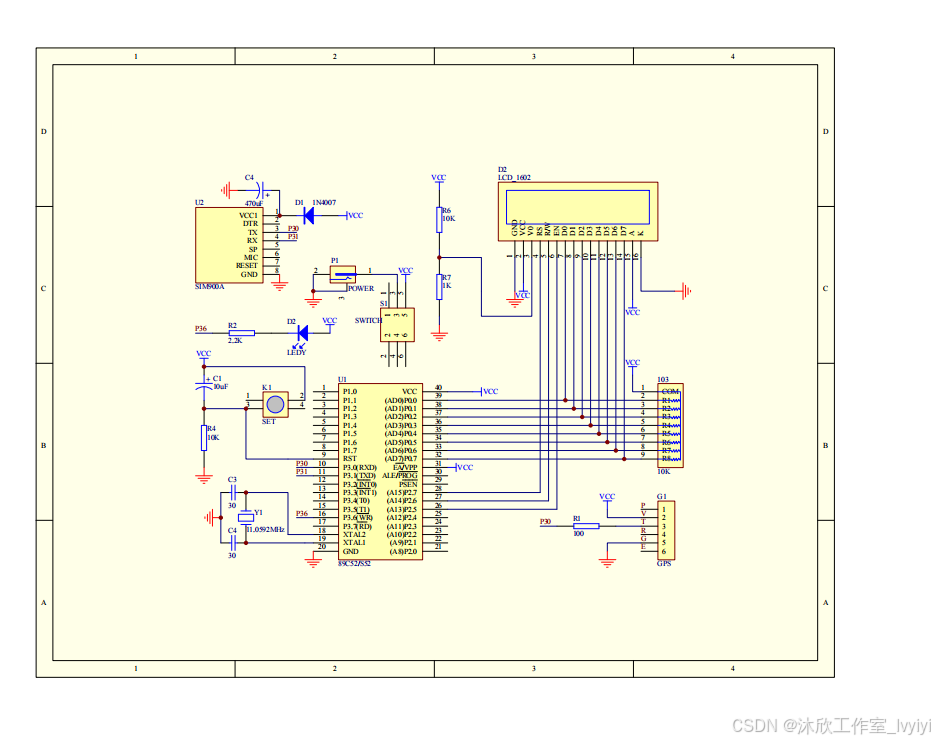python">from flask import Flask, requestapp = Flask(__name__)# @app.route('/')
# def hello_world(): # put application's code here
# return 'Hello World!'@app.route('/') # 路由 当用户访问特定 URL 时,Flask 会调用对应的视图函数来处理请求
def index():return 'Welcome to index!'@app.route('/about')
def about():return 'Welcome to about!'@app.route('/greet/<name>') # 括号里可以接收URL中的参数 http://127.0.0.1:5000/greet/wxh Hello, wxh!
def greet(name):return f'Hello, {name}!'@app.route('/submit',methods=['POST'])
def submit():username = request.form.get('username')return f'Hello,{username}!'if __name__ == '__main__':app.run(debug=True)
前面几个都比较简单,直接在浏览器输出URL就行,如:
127.0.0.1:5000 显示:Welcome to index!

127.0.0.1:5000/about 显示:Welcome to about!

127.0.0.1:5000/greet/WXH 显示:Hello, WXH!

POST请求这个,可以使用Postman创建POST请求,具体步骤如下:

1.点击“+”
2.选择POST方式

3.在URL 输入框中输入Flask 应用地址,例如 http://127.0.0.1:5000/submit
4.配置请求体,选择x-www-form-urlencoded(x-www-form-urlencoded 是 HTML 表单的默认编码类型,这样配置可以模拟浏览器提交表单的行为)
5.输入key username value WXH
6.点击右侧 send 按钮 即可看到结果 Hello,WXH!
python">from flask import Flask, render_templateapp = Flask(__name__)@app.route('/') # 路由 当用户访问特定 URL 时,Flask 会调用对应的视图函数来处理请求
def index():return render_template('index.html') # 展示index.htmlif __name__ == '__main__':app.run(debug=True)访问 5000 看到的是 index.html