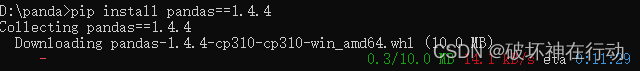1.文件目录:Modules\Native\ModuleData\action_sets.xml
2.action_set(骨骼动画>骨骼动画animation) = action1 + action2 +action3
3.通过在action_set中配置skeleton,人,马匹,牛,羊等骨架
二.使用编辑器修改动作
1.骨架skeleton
Skeleton skel = Mission.MainAgent.AgentVisuals.GetSkeleton();
2.骨骼bone
sbyte boneCnt = agentSkelton.GetBoneCount();
agentSkelton.GetBoneName(0);
#从xml中获取action索引
ActionIndexCache.Create("act_jump_loop");#获取agent并播放action
Mission.MainAgent.SetActionChannel(1,
actionCodeForStandingPoint, false, 0UL, 0f, 1f,
-0.2f, 0.4f, 0f, false, -0.2f, 0, true);