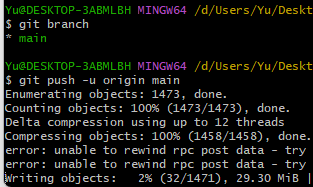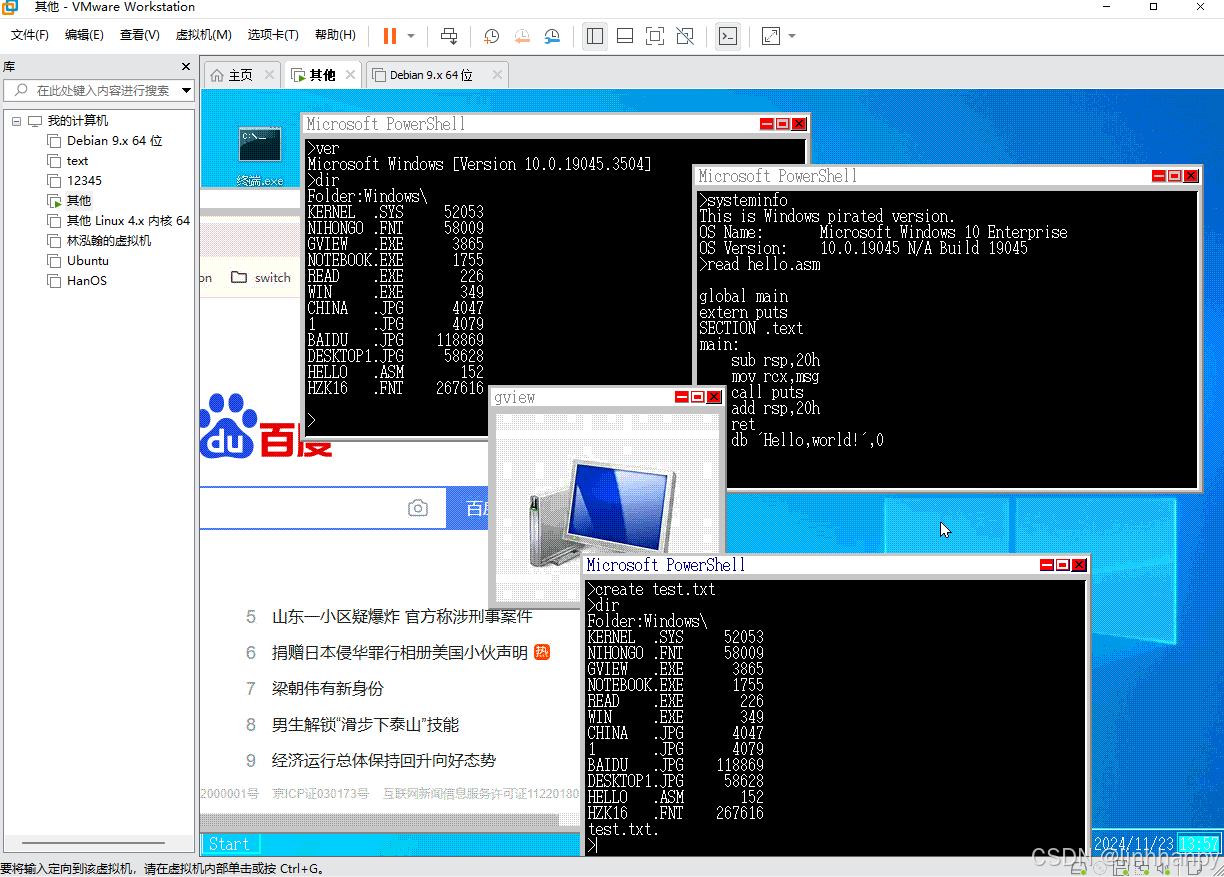提示:文章写完后,目录可以自动生成,如何生成可参考右边的帮助文档
文章目录
- 前言
- 一、源代码
- 二、删除代码
- 三、扩展
- 总结
前言
最近在做一个需求需要流式布局,虽然官方example里有一个流式布局范例,但是不能满足我的需求,我需要支持插入的流式布局,所以就改造了下。
一、源代码
由于我是基于官方改造的,所以就不去大张旗鼓解释了,总体就是增加一个方法:void insertWidget(int index, QWidget *widget);这里给出源代码大家可以自行研究。
FlowLayout .h
#include <QLayout>
#include <QRect>
#include <QStyle>
//! [0]
class FlowLayout : public QLayout
{
public:explicit FlowLayout(QWidget *parent, int margin = -1, int hSpacing = -1, int vSpacing = -1);explicit FlowLayout(int margin = -1, int hSpacing = -1, int vSpacing = -1);~FlowLayout();void addItem(QLayoutItem *item) override;void insertWidget(int index, QWidget *widget);int horizontalSpacing() const;int verticalSpacing() const;Qt::Orientations expandingDirections() const override;bool hasHeightForWidth() const override;int heightForWidth(int) const override;int count() const override;QLayoutItem *itemAt(int index) const override;QSize minimumSize() const override;void setGeometry(const QRect &rect) override;QSize sizeHint() const override;QLayoutItem *takeAt(int index) override;private:int doLayout(const QRect &rect, bool testOnly) const;int smartSpacing(QStyle::PixelMetric pm) const;QList<QLayoutItem *> itemList;int m_hSpace;int m_vSpace;
};
FlowLayout .cpp
/****************************************************************************
**
** Copyright (C) 2016 The Qt Company Ltd.
** Contact: https://www.qt.io/licensing/
**
** This file is part of the examples of the Qt Toolkit.
**
** $QT_BEGIN_LICENSE:BSD$
** Commercial License Usage
** Licensees holding valid commercial Qt licenses may use this file in
** accordance with the commercial license agreement provided with the
** Software or, alternatively, in accordance with the terms contained in
** a written agreement between you and The Qt Company. For licensing terms
** and conditions see https://www.qt.io/terms-conditions. For further
** information use the contact form at https://www.qt.io/contact-us.
**
** BSD License Usage
** Alternatively, you may use this file under the terms of the BSD license
** as follows:
**
** "Redistribution and use in source and binary forms, with or without
** modification, are permitted provided that the following conditions are
** met:
** * Redistributions of source code must retain the above copyright
** notice, this list of conditions and the following disclaimer.
** * Redistributions in binary form must reproduce the above copyright
** notice, this list of conditions and the following disclaimer in
** the documentation and/or other materials provided with the
** distribution.
** * Neither the name of The Qt Company Ltd nor the names of its
** contributors may be used to endorse or promote products derived
** from this software without specific prior written permission.
**
**
** THIS SOFTWARE IS PROVIDED BY THE COPYRIGHT HOLDERS AND CONTRIBUTORS
** "AS IS" AND ANY EXPRESS OR IMPLIED WARRANTIES, INCLUDING, BUT NOT
** LIMITED TO, THE IMPLIED WARRANTIES OF MERCHANTABILITY AND FITNESS FOR
** A PARTICULAR PURPOSE ARE DISCLAIMED. IN NO EVENT SHALL THE COPYRIGHT
** OWNER OR CONTRIBUTORS BE LIABLE FOR ANY DIRECT, INDIRECT, INCIDENTAL,
** SPECIAL, EXEMPLARY, OR CONSEQUENTIAL DAMAGES (INCLUDING, BUT NOT
** LIMITED TO, PROCUREMENT OF SUBSTITUTE GOODS OR SERVICES; LOSS OF USE,
** DATA, OR PROFITS; OR BUSINESS INTERRUPTION) HOWEVER CAUSED AND ON ANY
** THEORY OF LIABILITY, WHETHER IN CONTRACT, STRICT LIABILITY, OR TORT
** (INCLUDING NEGLIGENCE OR OTHERWISE) ARISING IN ANY WAY OUT OF THE USE
** OF THIS SOFTWARE, EVEN IF ADVISED OF THE POSSIBILITY OF SUCH DAMAGE."
**
** $QT_END_LICENSE$
**
****************************************************************************/#include <QtWidgets>#include "flowlayout.h"
//! [1]
FlowLayout::FlowLayout(QWidget *parent, int margin, int hSpacing, int vSpacing): QLayout(parent), m_hSpace(hSpacing), m_vSpace(vSpacing)
{setContentsMargins(margin, margin, margin, margin);
}FlowLayout::FlowLayout(int margin, int hSpacing, int vSpacing): m_hSpace(hSpacing), m_vSpace(vSpacing)
{setContentsMargins(margin, margin, margin, margin);
}
//! [1]//! [2]
FlowLayout::~FlowLayout()
{QLayoutItem *item;while ((item = takeAt(0)))delete item;
}
//! [2]//! [3]
void FlowLayout::addItem(QLayoutItem *item)
{itemList.append(item);
}void FlowLayout::insertWidget(int index, QWidget *widget)
{if (index < 0 || index > itemList.size()) {index = itemList.size();}QLayoutItem *item = new QWidgetItem(widget);itemList.insert(index, item);addChildWidget(widget);update();
}
//! [3]//! [4]
int FlowLayout::horizontalSpacing() const
{if (m_hSpace >= 0) {return m_hSpace;} else {return smartSpacing(QStyle::PM_LayoutHorizontalSpacing);}
}int FlowLayout::verticalSpacing() const
{if (m_vSpace >= 0) {return m_vSpace;} else {return smartSpacing(QStyle::PM_LayoutVerticalSpacing);}
}
//! [4]//! [5]
int FlowLayout::count() const
{return itemList.size();
}QLayoutItem *FlowLayout::itemAt(int index) const
{return itemList.value(index);
}QLayoutItem *FlowLayout::takeAt(int index)
{if (index >= 0 && index < itemList.size())return itemList.takeAt(index);return nullptr;
}
//! [5]//! [6]
Qt::Orientations FlowLayout::expandingDirections() const
{return { };
}
//! [6]//! [7]
bool FlowLayout::hasHeightForWidth() const
{return true;
}int FlowLayout::heightForWidth(int width) const
{int height = doLayout(QRect(0, 0, width, 0), true);return height;
}
//! [7]//! [8]
void FlowLayout::setGeometry(const QRect &rect)
{QLayout::setGeometry(rect);doLayout(rect, false);
}QSize FlowLayout::sizeHint() const
{return minimumSize();
}QSize FlowLayout::minimumSize() const
{QSize size;for (const QLayoutItem *item : qAsConst(itemList))size = size.expandedTo(item->minimumSize());const QMargins margins = contentsMargins();size += QSize(margins.left() + margins.right(), margins.top() + margins.bottom());return size;
}
//! [8]//! [9]
int FlowLayout::doLayout(const QRect &rect, bool testOnly) const
{int left, top, right, bottom;getContentsMargins(&left, &top, &right, &bottom);QRect effectiveRect = rect.adjusted(+left, +top, -right, -bottom);int x = effectiveRect.x();int y = effectiveRect.y();int lineHeight = 0;
//! [9]//! [10]for (QLayoutItem *item : qAsConst(itemList)) {const QWidget *wid = item->widget();int spaceX = horizontalSpacing();if (spaceX == -1)spaceX = wid->style()->layoutSpacing(QSizePolicy::PushButton, QSizePolicy::PushButton, Qt::Horizontal);int spaceY = verticalSpacing();if (spaceY == -1)spaceY = wid->style()->layoutSpacing(QSizePolicy::PushButton, QSizePolicy::PushButton, Qt::Vertical);
//! [10]
//! [11]int nextX = x + item->sizeHint().width() + spaceX;if (nextX - spaceX > effectiveRect.right() && lineHeight > 0) {x = effectiveRect.x();y = y + lineHeight + spaceY;nextX = x + item->sizeHint().width() + spaceX;lineHeight = 0;}if (!testOnly)item->setGeometry(QRect(QPoint(x, y), item->sizeHint()));x = nextX;lineHeight = qMax(lineHeight, item->sizeHint().height());}return y + lineHeight - rect.y() + bottom;
}
//! [11]
//! [12]
int FlowLayout::smartSpacing(QStyle::PixelMetric pm) const
{QObject *parent = this->parent();if (!parent) {return -1;} else if (parent->isWidgetType()) {QWidget *pw = static_cast<QWidget *>(parent);return pw->style()->pixelMetric(pm, nullptr, pw);} else {return static_cast<QLayout *>(parent)->spacing();}
}
//! [12]测试代码:
FlowLayout *flowLayout = new FlowLayout;flowLayout->addWidget(new QPushButton(tr("Short")));flowLayout->addWidget(new QPushButton(tr("Longer")));flowLayout->addWidget(new QPushButton(tr("Different text")));flowLayout->addWidget(new QPushButton(tr("More text")));flowLayout->addWidget(new QPushButton(tr("Even longer button text")));flowLayout->insertWidget(flowLayout->count()-1,new QPushButton(tr("Insert")));
二、删除代码
顺便提一嘴,正常可能没有删除需求,但是如果你想删除控件的话单靠QLayout自带的removeWidget就不行了。下面就介绍删除方法,
假设你插入的QWidget叫w,这里要将w彻底回收掉才行,单纯从布局中删除是不够的,所以你插入或加入的控件指针要提前保留下来,等到从流式布局删除的时候需要用到它。
flowLayout->removeWidget(w);
w->deleteLater();
三、扩展
我最近做了一个类似于Ant的Select效果的控件,主要基于流式布局。

思路就是流式布局里插入一个输入框,当输入框获取焦点的时候弹出下拉框,下拉框可以多选。然后输入框可以搜索过滤。

可以通过点击控件外部让下拉框消失。

可以通过重复点击下拉框选项或选项流式布局里面的X按钮清除选项解决内容被篡改的问题。
总结
1、总体难度还行
2、代码从官方示例中改进而来,基本能满足我的需求。