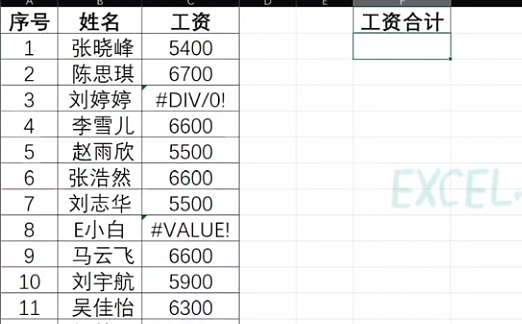博文免不了涉及到视频插入这些,网上的插件都或多或少的比较重,和Typecho的风格不搭配
后面就有了DPlay插件精简而来的VideoInsertion插件
VideoInsertion: Typecho 视频插入插件


目录结构
rock@hinlink-ht2:/var/www/html/typecho/usr/plugins/VideoInsertion$ tree -h
[4.0K] .
├── [4.0K] assets
│ └── [3.5K] editor.js
├── [1.3K] Plugin.php
└── [ 873] README.md
Plugin.php
php"><?php
if (!defined('__TYPECHO_ROOT_DIR__')) exit;/*** 视频插入插件** @package VideoInsertion* @author player* @version 1.0.0* @link */
class VideoInsertion_Plugin implements Typecho_Plugin_Interface
{/*** 激活插件方法,如果激活失败,直接抛出异常** @access public* @return void*/public static function activate(){Typecho_Plugin::factory('admin/write-post.php')->bottom = ['VideoInsertion_Plugin', 'addEditorButton'];Typecho_Plugin::factory('admin/write-page.php')->bottom = ['VideoInsertion_Plugin', 'addEditorButton'];}/*** 禁用插件方法,如果禁用失败,直接抛出异常** @static* @access public* @return void*/public static function deactivate(){}
/*** 给编辑页面新增插入视频按钮*/public static function addEditorButton(){$dir = Helper::options()->pluginUrl . '/VideoInsertion/assets/editor.js';echo "<script type=\"text/javascript\" src=\"{$dir}\"></script>";}public static function config(Typecho_Widget_Helper_Form $form){}
/*** 配置页面** @param Typecho_Widget_Helper_Form $form* @return void*/public static function personalConfig(Typecho_Widget_Helper_Form $form){}
}
editor.js
$(function () {if ($('#wmd-button-row').length > 0) {$('#wmd-button-row').append('<li class="wmd-button" id="wmd-player-button" style="" title="插入视频"><img src="data:image/png;base64,iVBORw0KGgoAAAANSUhEUgAAABAAAAAQCAYAAAAf8/9hAAABGUlEQVQ4T6XTvyuFURgH8M9lkTKYlMGiRDKIxSQDkcFgYVAmi8WPwY+Uxa8FhWQmWdgMiAxmf4BYpFAGSRkY6K1z6tJ1vTdnfc/zOU/P830z/nkyoX4GIyjHHKrQjyXUoh3raEQT9nGDjQQowjk6cYcBnOIJHbjCY4DecYtK7KIrAUqwiNHweh16sRa+DWEbD5jAIS5QgekIJB0cB3kwgNXowTLq0YpNNKMB92iLwALGCpznSnYHP4EyvP4B5gX6wlaGcfkL9Cewh0/sYDIMMdtKBcSCN4xjK0tIDXyE6c/ipVAg2Xmynescc/jWQQxSvNeCUpzl2cQqpmKUj0JsC4nCSRL/+DMl66rBcwqhGN04wHwEUtTlvvIFs5ZDZeiythMAAAAASUVORK5CYII="/></li>');}$(document).on('click', '#wmd-player-button', function () {$('body').append('<div id="DPlayer-Panel">' +'<div class="wmd-prompt-background" style="position: absolute; top: 0; z-index: 1000; opacity: 0.5; height: 875px; left: 0; width: 100%;"></div>' +'<div class="wmd-prompt-dialog">' +'<div>' +'<p><b>插入视频</b></p>' +'<p>在下方输入参数</p>' +'<p><input type="text" id="DP-url" value="" placeholder="链接"/></p>' +'<p><input type="text" id="DP-pic" value="" placeholder="封面图"/></p>' +'<p><input type="text" id="width" value="" placeholder="视频宽度"/></p>' +'<p><input type="checkbox" id="controls" checked>开启控件</input></p>' +'<p><input type="checkbox" id="DP-autoplay">自动播放</input></p>' +'</div>' +'<form>' +'<button type="button" class="btn btn-s primary" id="ok">确定</button>' +'<button type="button" class="btn btn-s" id="cancel">取消</button>' +'</form>' +'</div>' +'</div>');});//cancel$(document).on('click', '#cancel', function () {$('#DPlayer-Panel').remove();$('textarea').focus();});//ok$(document).on('click', '#ok', function () {var url = document.getElementById('DP-url').value,pic = document.getElementById('DP-pic').value,width = document.getElementById('width').value,controls = !!document.getElementById('controls').checked,autoplay = !!document.getElementById('DP-autoplay').checked;var tag = '<video src="' + url+ '" ';if(pic) tag += 'pic="' + pic + '" ';if (controls) tag += 'controls="' + controls + '" ';if(width) tag += 'width="' + width + '" ';if (autoplay) tag += 'autoplay="' + autoplay + '" ';tag += '> </video>\n';var editor = document.getElementById('text');if (document.selection) {editor.focus();sel = document.selection.createRange();sel.text = tag;editor.focus();}else if (editor.selectionStart || editor.selectionStart === '0') {var startPos = editor.selectionStart;var endPos = editor.selectionEnd;var cursorPos = startPos;editor.value = editor.value.substring(0, startPos)+ tag+ editor.value.substring(endPos, editor.textLength);cursorPos += tag.length;editor.focus();editor.selectionStart = cursorPos;editor.selectionEnd = cursorPos;}else {editor.value += tag;editor.focus();}$('#DPlayer-Panel').remove();})});