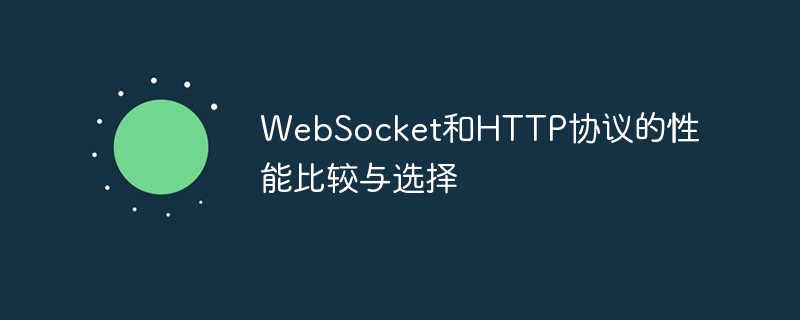https://dev.mysql.com/doc/refman/5.7/en/programs-server.html
mysql几种启动方法
方法1、mysqld
mysqld指定读取my.cnf配置文件启动,加一个 & 实现后台启动。终端不会被阻塞
./mysqld --defaults-file=/etc/my.cnf &
方法2、mysqld_safe
./mysqld_safe –defaults-file=/etc/my.cnf &
方法3、mysql.server
将support-files/mysql.server 脚本做成一个linux服务。使用服务的方式启动
cp -v /usr/local/mysql/support-files/mysql.server /etc/init.d/
chkconfig –add mysql.server
service mysql.server {start|stop|restart|reload|force-reload|status}
方法4、./etc/init.d/mysqld start
这种方式其实和support-files一样。不过更清晰点,我比较喜欢用这个。
方法5、mysqld_multi
mysqld_multi 主要用来多实例启动的。见 https://www.jianshu.com/p/88adb36bbca9
mysqld和mysqld_safe启动有什么区别?
1、使用file命令分别查看mysqld和mysqld_safe两个执行文件。可见
mysqld是一个64位的 dynamically linked ;
mysqld_safe 是一个shell script;shell脚本。可以直接编辑的。
[root@localhost bin]# file mysqld
mysqld: ELF 64-bit LSB executable, x86-64, version 1 (SYSV), dynamically linked (uses shared libs), for GNU/Linux 2.6.18, BuildID[sha1]=e1d1f6fd34afae9ac33181c12d605976c81cc6e1, not stripped
[root@localhost bin]# file mysqld_safe
mysqld_safe: POSIX shell script, ASCII text executable
2、使用ps-ef查看下二者区别
mysqld
[root@localhost bin]# ps -ef |grep mysql
mysql 9294 8364 12 11:12 pts/2 00:00:00 ./mysqld --defaults-file=/etc/my.cnf
mysqld_safe
[root@localhost ~]# ps -ef |grep mysql
root 9399 8364 0 11:13 pts/2 00:00:00 /bin/sh ./mysqld_safe --defaults-file=/etc/my.cnf
mysql 9555 9399 2 11:13 pts/2 00:00:00 /home/mysql5.7/mysql-5.7.33-linux-glibc2.12-x86_64/bin/mysqld --defaults-file=/etc/my.cnf --basedir=/home/mysql5.7/mysql-5.7.33-linux-glibc2.12-x86_64 --datadir=/mdata/mysql57 --plugin-dir=/home/mysql5.7/mysql-5.7.33-linux-glibc2.12-x86_64/lib/plugin --user=mysql --log-error=error.log --pid-file=localhost.localdomain.pid --socket=/tmp/mysql.sock3
mysqld_safe命令启动的方式要比mysqld启动多了一个
mysqld_safe的进程;mysqld_safe 其实就是mysqld服务的一个守护进程;它的作用是当mysql宕机后会自动重启mysqld服务。所以平时应该使用mysqld_safe。
如下我手动kill掉9555这个mysql进程,随后再次执行ps -ef |grep mysql 发现又生成了一个pid为9918 的mysql进程。
[root@localhost ~]# kill -9 9555
[root@localhost ~]# ps -ef |grep mysql
root 9399 8364 0 11:13 pts/2 00:00:00 /bin/sh ./mysqld_safe --defaults-file=/etc/my.cnf
mysql 9918 9399 8 11:19 pts/2 00:00:00 /home/mysql5.7/mysql-5.7.33-linux-glibc2.12-x86_64/bin/mysqld --defaults-file=/etc/my.cnf --basedir=/home/mysql5.7/mysql-5.7.33-linux-glibc2.12-x86_64 --datadir=/mdata/mysql57 --plugin-dir=/home/mysql5.7/mysql-5.7.33-linux-glibc2.12-x86_64/lib/plugin --user=mysql --log-error=error.log --pid-file=localhost.localdomain.pid --socket=/tmp/mysql.sock3305 --port=3305
root 9950 8476 0 11:19 pts/3 00:00:00 grep --color=auto mysql
mysql几种关闭方法
mysql终端使用,需要密码 方法1、进入mysql终端执行shutdown命令可以关闭mysql服务
[root@localhost bin]# mysql -S /tmp/mysql.sock3305 -p123456
mysql: [Warning] Using a password on the command line interface can be insecure.
Welcome to the MySQL monitor. Commands end with ; or \g.
Your MySQL connection id is 3
Server version: 5.7.33 MySQL Community Server (GPL)Copyright (c) 2000, 2021, Oracle and/or its affiliates.Oracle is a registered trademark of Oracle Corporation and/or its
affiliates. Other names may be trademarks of their respective
owners.Type 'help;' or '\h' for help. Type '\c' to clear the current input statement.(root@localhost) [(none)]>shutdown;
Query OK, 0 rows affected (0.00 sec)(root@localhost) [(none)]>show variables like '%port%';
ERROR 2006 (HY000): MySQL server has gone away
No connection. Trying to reconnect...
ERROR 2002 (HY000): Can't connect to local MySQL server through socket '/tmp/mysql.sock3305' (2)
ERROR:
Can't connect to the server(root@not_connected) [(none)]>exit;
Bye
[root@localhost bin]# mysql终端使用,需要密码 方法2、在mysql终端关闭mysql的另一种命令:
mysqladmin可以做到在mysql终端无需真正登录进去就可stop mysql server
[root@localhost bin]# ./mysqladmin -uroot -p1111aaA_ -S /tmp/mysql.sock3305 shutdown
mysqladmin: [Warning] Using a password on the command line interface can be insecure.
在部署mysql的服务器上使用,不需要密码 方法3、./support-files/mysql.server stop
使用file命令查看下
[root@localhost ~]# file /home/mysql5.7/mysql-5.7.33-linux-glibc2.12-x86_64/support-files/mysql.server
/home/mysql5.7/mysql-5.7.33-linux-glibc2.12-x86_64/support-files/mysql.server: POSIX shell script, ASCII text executable
mysql.server 是一个 shell script。那么我们查看一下它:
....'stop')# Stop daemon. We use a signal here to avoid having to know the# root password.if test -s "$mysqld_pid_file_path"then# signal mysqld_safe that it needs to stoptouch "$mysqld_pid_file_path.shutdown"mysqld_pid=`cat "$mysqld_pid_file_path"`if (kill -0 $mysqld_pid 2>/dev/null)thenecho $echo_n "Shutting down MySQL"kill $mysqld_pid# mysqld should remove the pid file when it exits, so wait for it.wait_for_pid removed "$mysqld_pid" "$mysqld_pid_file_path"; return_value=$?elselog_failure_msg "MySQL server process #$mysqld_pid is not running!"rm "$mysqld_pid_file_path"fi# Delete lock for RedHat / SuSEif test -f "$lock_file_path"thenrm -f "$lock_file_path"fiexit $return_valueelselog_failure_msg "MySQL server PID file could not be found!"fi;;
...
可见,mysql.server stop使用kill -0 pid 来实现关闭的。
利用了linux中的一个信号机制。kill -9 表示强制关闭。若使用的是kill -0 表示发生一个信号给进程,若应用程序中有负责接收处理信号的话,就会走正常关闭的代码流程。故linux的kill -0 命令在mysql中是一个正常的安全关闭。可以做到不需要密码也可以把mysql关闭。
请使用
kill -0 pid来关闭mysql而不是kill -9 pid

喜欢的朋友记得点赞、收藏、关注哦!!!