SpringBoot操作Elasticsearch
SpringData框架简化Java代码连接ES的过程
官网:https://spring.io/projects/spring-data/
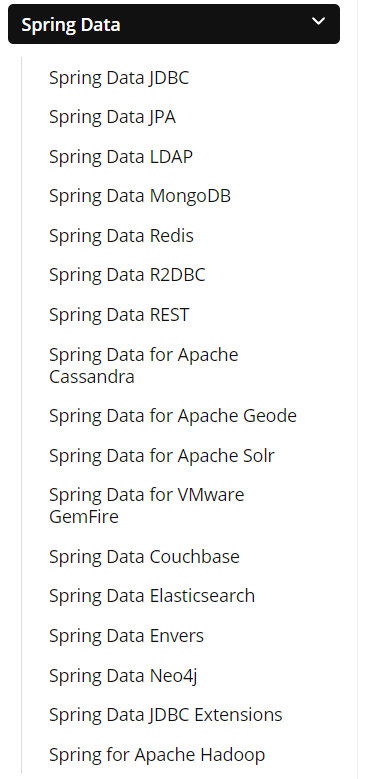
以上列表中都是Spring Data支持连接的数据源
添加依赖
已经添加过了
<!--添加SpringDataES的依赖--><dependency><groupId>org.springframework.boot</groupId><artifactId>spring-boot-starter-data-elasticsearch</artifactId></dependency><dependency><groupId>org.projectlombok</groupId><artifactId>lombok</artifactId></dependency>
配置文件信息
# 设置ES所在的地址
spring:elasticsearch:rest:uris: http://172.26.6.53:9200
# 显示ES运行信息,设置debug的日志级别
logging:level:cn:tedu:elasticsearch: debug# Spring Data ES底层一个源码类,也有日志信息输出,单独设置org:elasticsearch:client:RestClient: debug
创建和ES关联的实体类
@Data
@Accessors(chain = true) //开启链式set赋值的功能
@AllArgsConstructor
@NoArgsConstructor
@Document(indexName = "items")
public class Item implements Serializable {@Id //标记为ES的主键private Long id;@Field(type = FieldType.Text,analyzer = "ik_max_word",searchAnalyzer = "ik_max_word")private String title; //商品的名称@Field(type = FieldType.Keyword) //不需要进行切分private String brand;//商品的品牌@Field(type = FieldType.Keyword) //不需要进行切分private String category;//商品的分类@Field(type = FieldType.Double)private Double price; //价格@Field(type = FieldType.Keyword,index = false) //不创建索引private String imgPath; //图片地址
}
持久层
@Repository
public interface ItemRepository extendsElasticsearchRepository<Item,Long> {//继承ElasticsearchRepository接口,就可以使用SpringDataES封装好的增删改查的方法//ElasticsearchRepository<[实体类类型],[实体类主键类型]>}
测试ES
@SpringBootTest
class ElasticsearchApplicationTests {//使用ItemRepository提供的方法@Autowiredprivate ItemRepository itemRepository;//单增@Testpublic void addOne(){Item item = new Item().setId(1L).setTitle("罗技有线鼠标").setBrand("罗技").setCategory("鼠标").setPrice(199.00).setImgPath("1.jpg");//把item对象新增到ES中,使用SpringDataES提供的方法itemRepository.save(item);System.out.println("单增成功!");}//单查@Testpublic void findOne(){//Optional是一个类似包装类的概念,查询的结果封装到这个类型中Optional<Item> optionalItem = itemRepository.findById(1L);System.out.println(optionalItem.get());}//批量新增@Testpublic void addMore(){List<Item> items = new ArrayList<>();items.add(new Item(2L,"雷蛇无线激光鼠标","雷蛇","鼠标",299.00,"2.jpg"));items.add(new Item(3L,"罗技双模鼠标","罗技","鼠标",299.00,"3.jpg"));items.add(new Item(4L,"罗技双模键盘","罗技","键盘",99.99,"4.jpg"));items.add(new Item(5L,"联想超薄笔记本电脑","联想","电脑",4399.00,"5.jpg"));items.add(new Item(6L,"雷蛇有线鼠标","雷蛇","鼠标",399.00,"6.jpg"));items.add(new Item(7L,"燕双飞超级无敌螺旋鼠标","燕双飞","鼠标",999.00,"7.jpg"));itemRepository.saveAll(items);System.out.println("批量新增成功");}//批量查询@Testpublic void findMore(){Iterable<Item> items = itemRepository.findAll();items.forEach(item -> System.out.println(item));}
}
上一篇文章:如何使用Elasticsearch操作数据库呢?-CSDN博客![]() https://blog.csdn.net/Z0412_J0103/article/details/143566446下一篇文章:
https://blog.csdn.net/Z0412_J0103/article/details/143566446下一篇文章:



