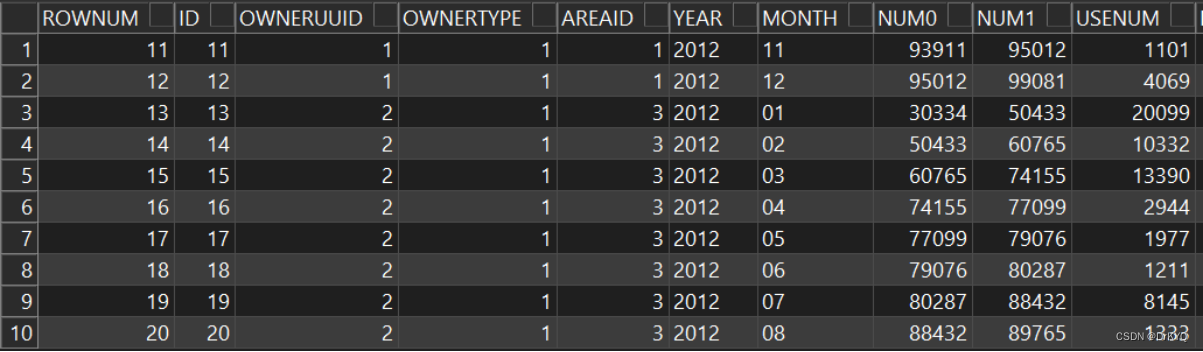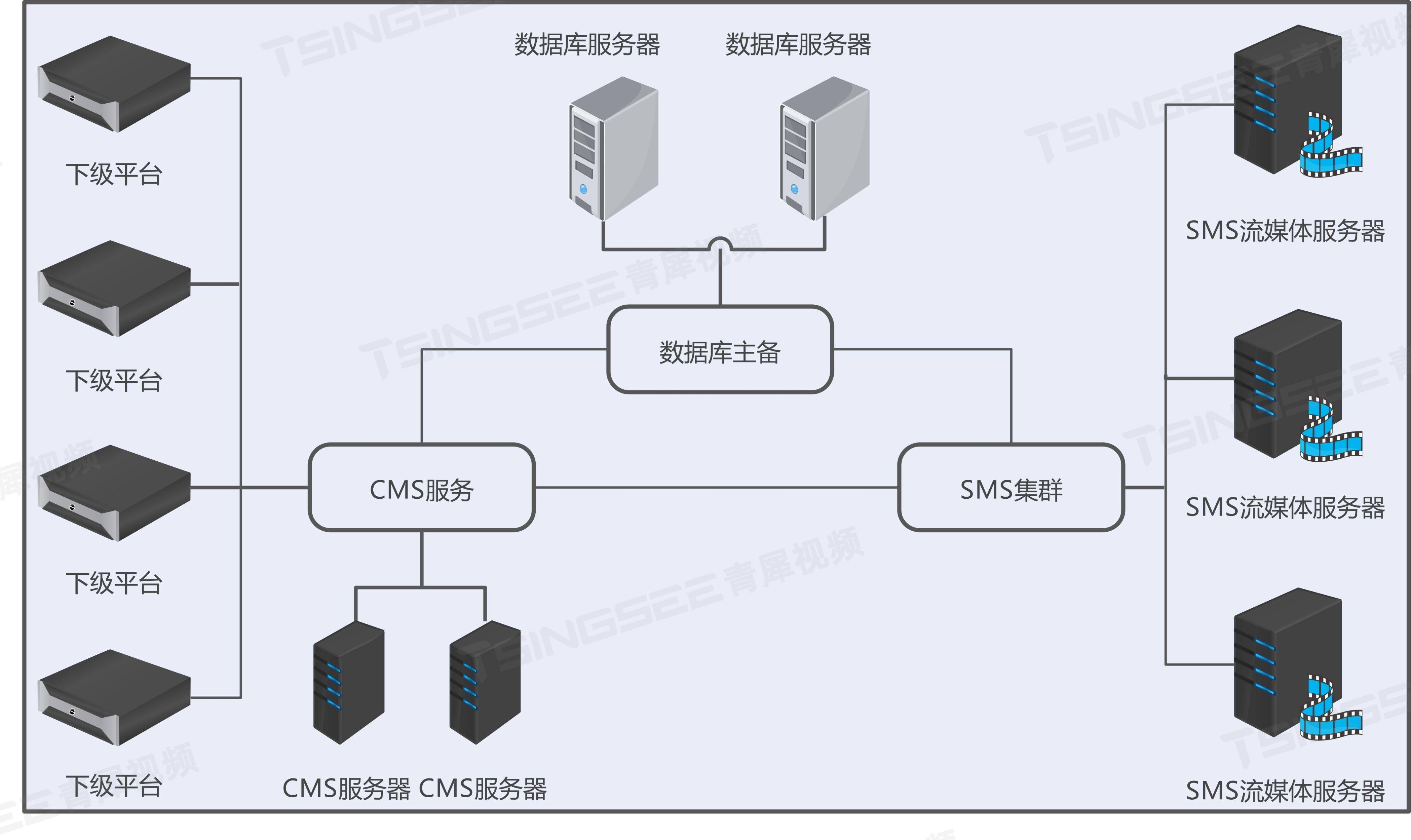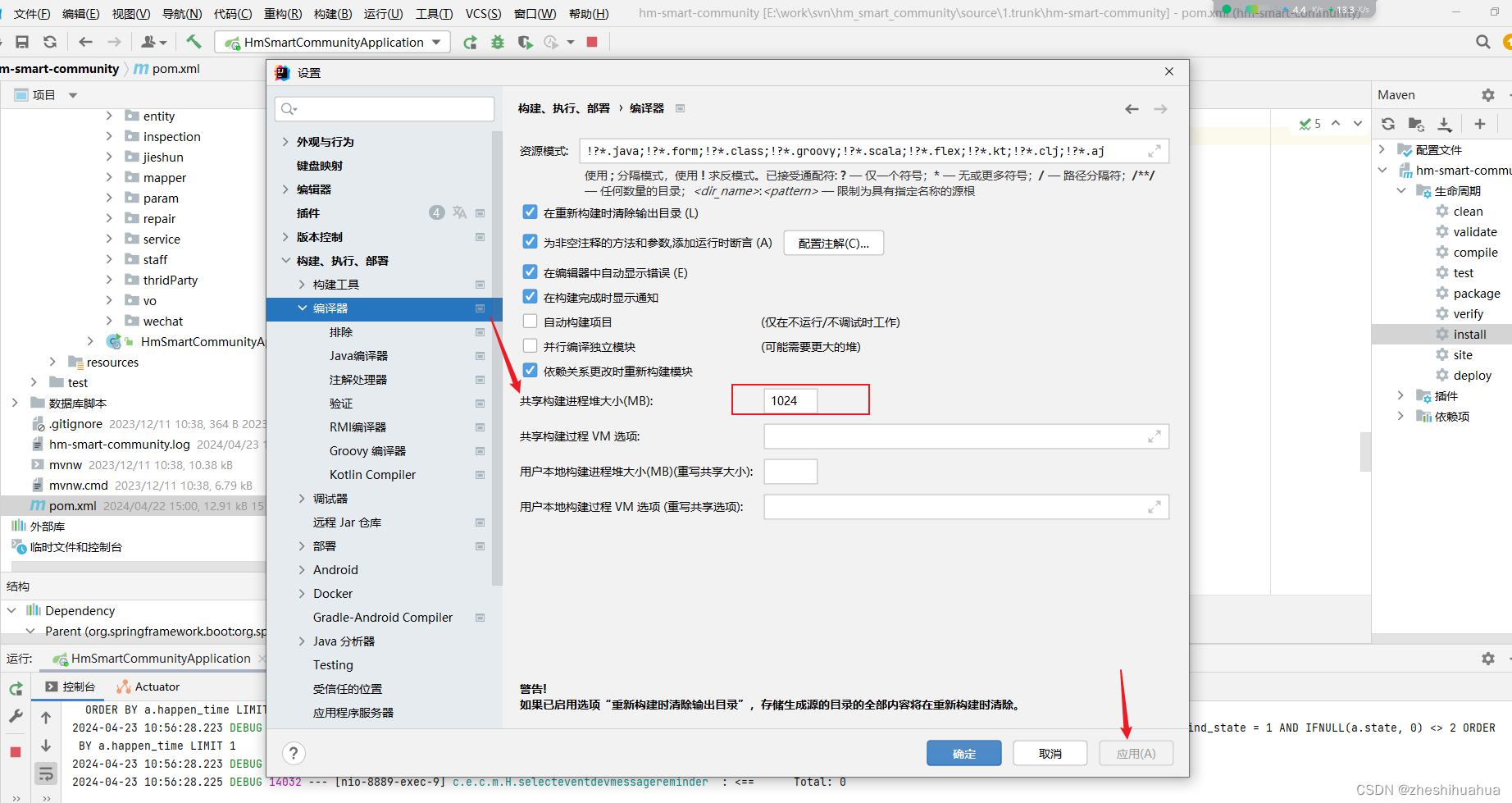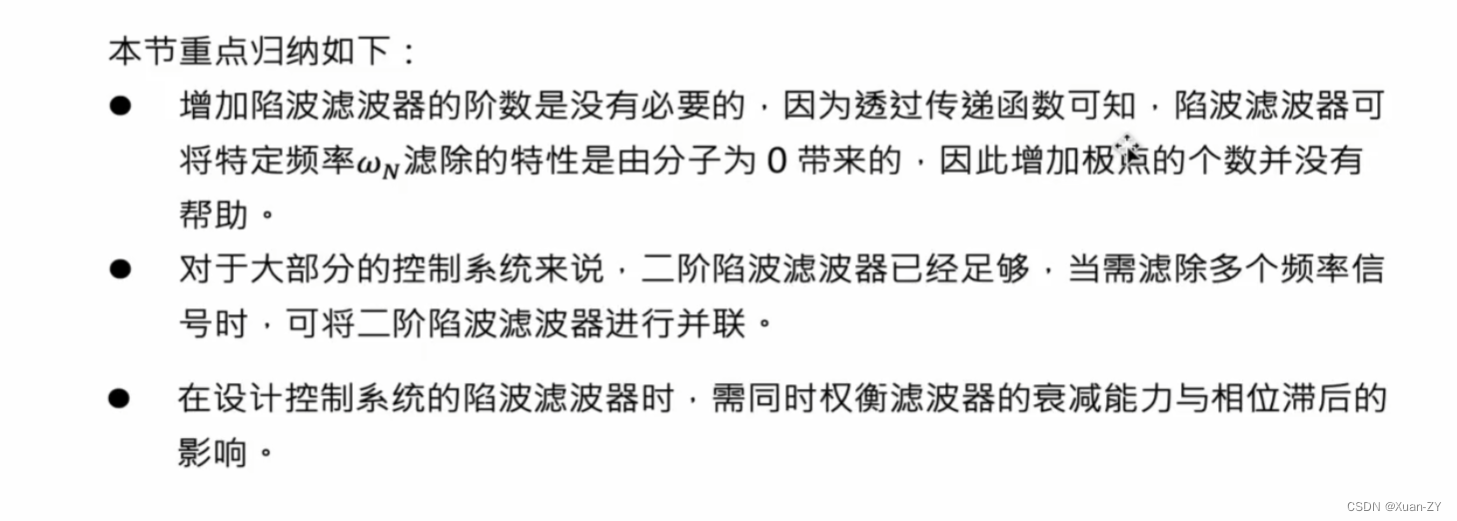sql_1">👉文末查看项目功能视频演示+获取源码+sql脚本+视频导入教程视频
1 、功能描述
基于SSM的物流快递管理系统2拥有三个角色:
管理员:用户管理、管理员管理、新闻公告管理、留言管理、取件预约管理、收件管理、货物分类管理、发件信息管理等
用户:收件预约、发件、我的订单、地址管理、我的快递、我的收件预约、留言
快递员:取件查询、物流订单管理
1.1 背景描述
基于SSM(Spring+SpringMVC+MyBatis)的物流快递管理系统是一个集快递信息管理、订单跟踪、快递查询等功能于一体的系统。用户可以通过系统查询快递信息、下单发货、实时跟踪订单状态,并提供签收确认等功能。系统具有用户管理、角色权限控制、数据统计分析等功能,能够满足不同用户的需求。还可以通过系统生成各种报表,帮助管理员更好地监控和管理物流业务。基于SSM框架,系统具有稳定性高、性能优越、易于扩展等特点,适用于各种规模的物流快递企业。系统不仅提高了企业的管理效率,同时也提升了用户体验,为物流行业带来了更加便捷和高效的管理模式。
2、项目技术
后端框架:SSM(Spring、SpringMVC、Mybatis)
前端技术:Bootstrap、jsp、css、JavaScript、JQuery
2.1 SSM
SSM(Spring+SpringMVC+MyBatis)是目前比较主流的Java EE企业级框架,适用于搭建各种大型的企业级应用系统。其中,Spring就像是整个项目中的粘合剂,负责装配bean并管理其生命周期,实现控制反转(IoC)的功能。SpringMVC负责拦截用户请求,通过DispatcherServlet将请求匹配到相应的Controller并执行。而MyBatis则是对JDBC的封装,让数据库底层操作变得透明,通过配置文件关联到各实体类的Mapper文件,实现了SQL语句映射。
sql_21">2.2 mysql
MySQL是一款Relational Database Management System,直译过来的意思就是关系型数据库管理系统,MySQL有着它独特的特点,这些特点使他成为目前最流行的RDBMS之一,MySQL想比与其他数据库如ORACLE、DB2等,它属于一款体积小、速度快的数据库,重点是它符合本次毕业设计的真实租赁环境,拥有成本低,开发源码这些特点,这也是选择它的主要原因。
3、开发环境
- JAVA版本:JDK1.8
- IDE类型:IDEA、Eclipse都可运行
- tomcat版本:Tomcat 7-10版本均可
- 数据库类型:MySql(5.5-5.7、8.x版本都可)
- maven项目:否
- 硬件环境:Windows
4、功能截图+视频演示+文档目录
4.1 登录
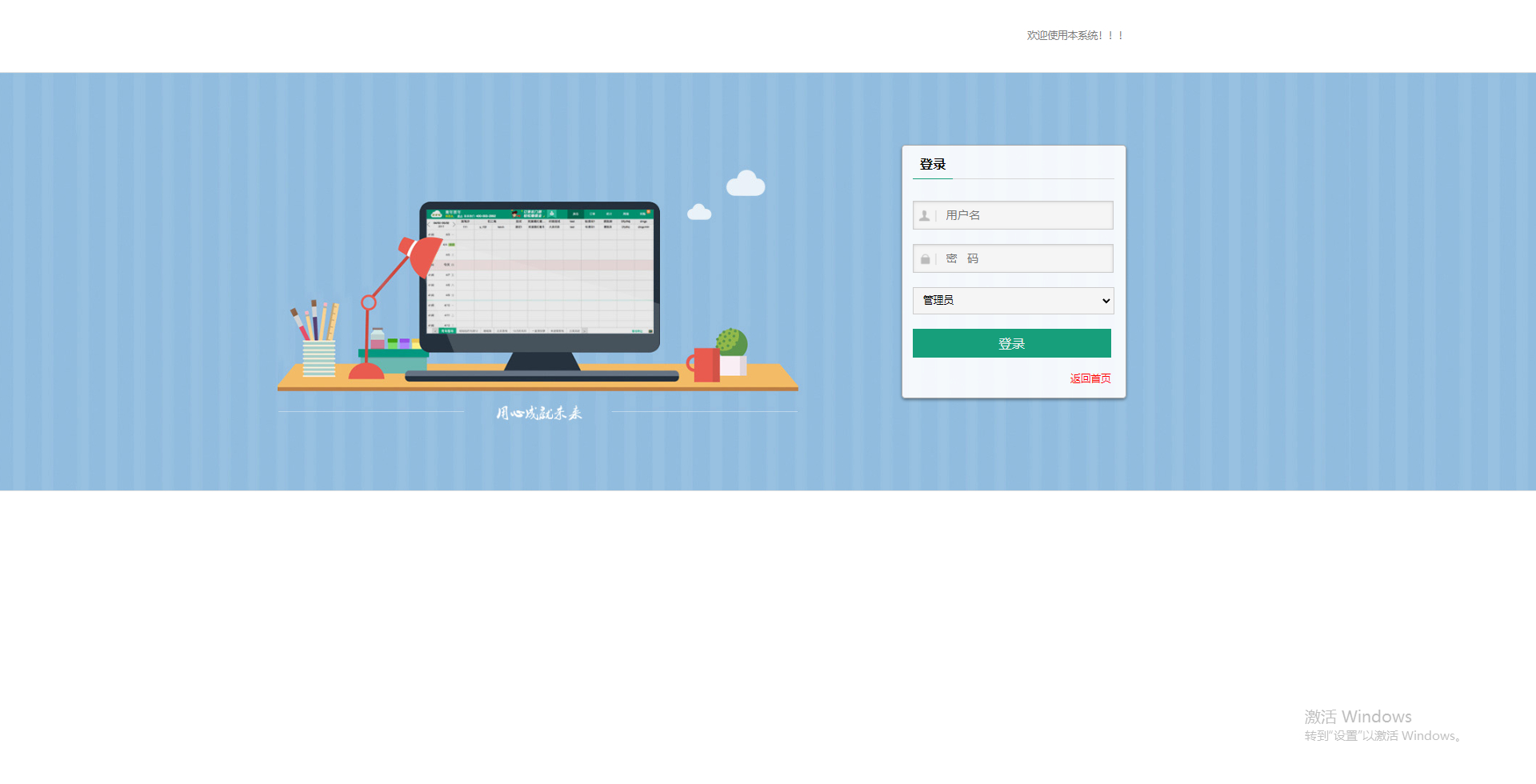
4.2 前端模块

4.3 用户模块


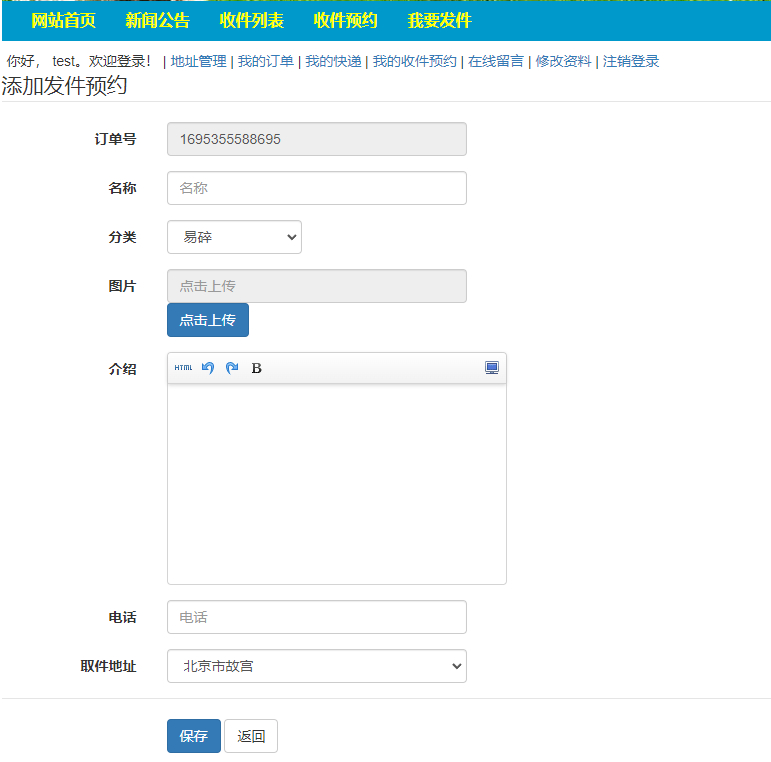


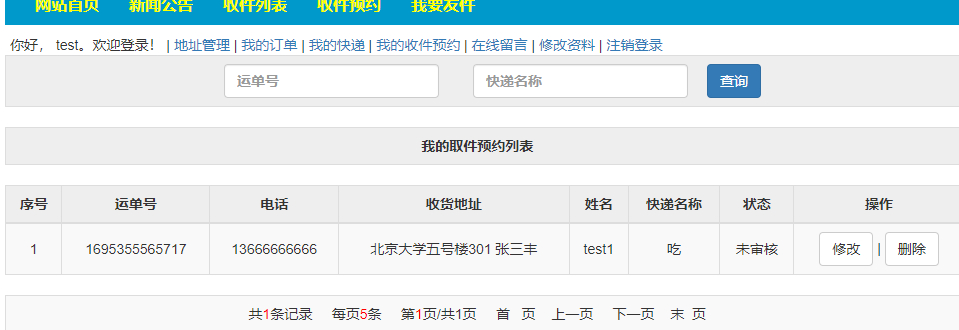
4.4 快递模块

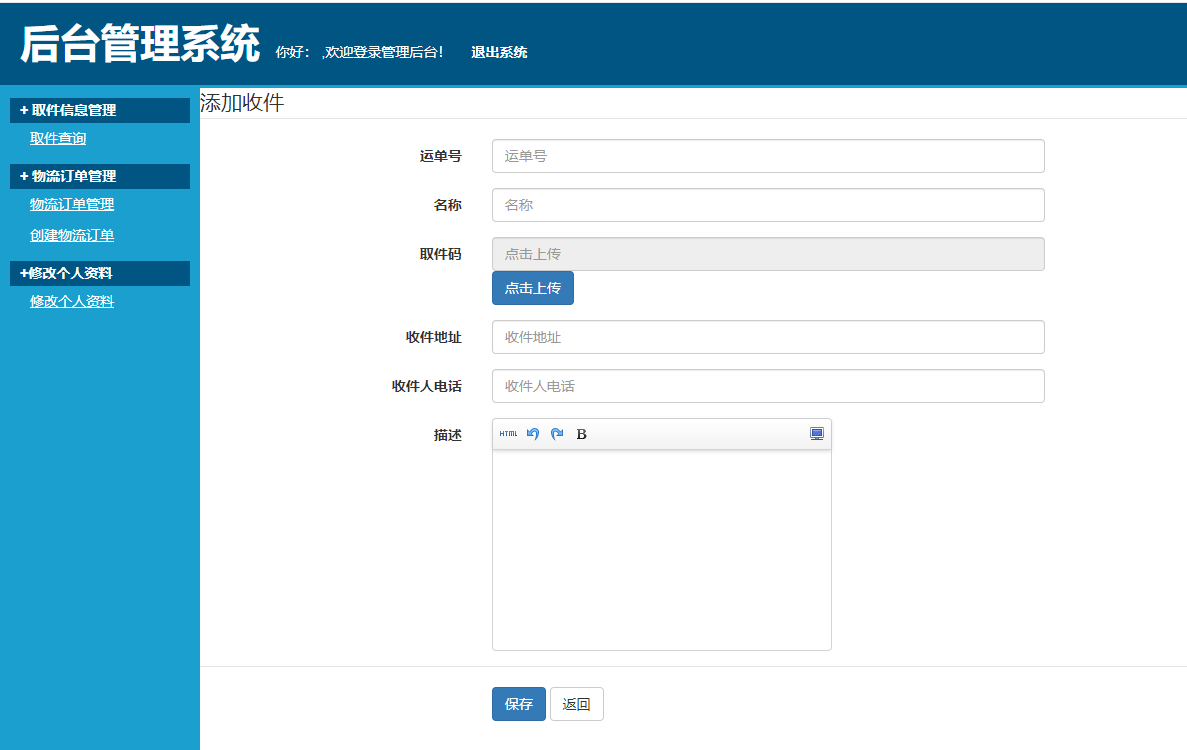
4.5 管理员模块
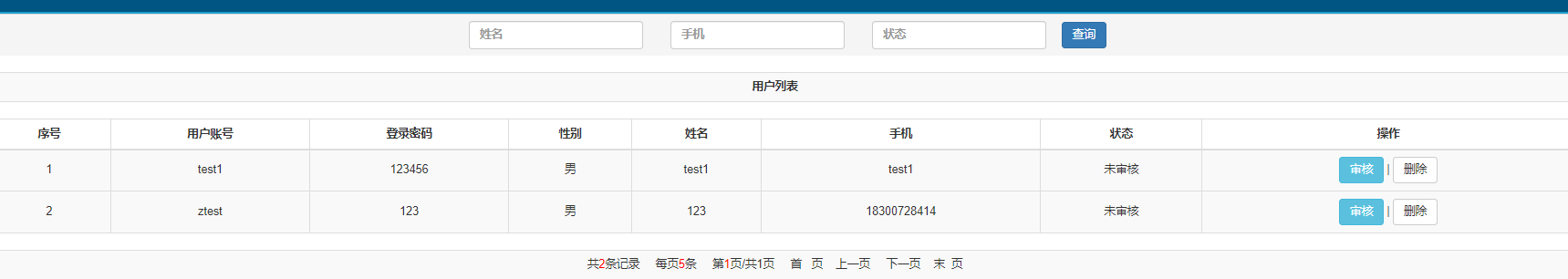

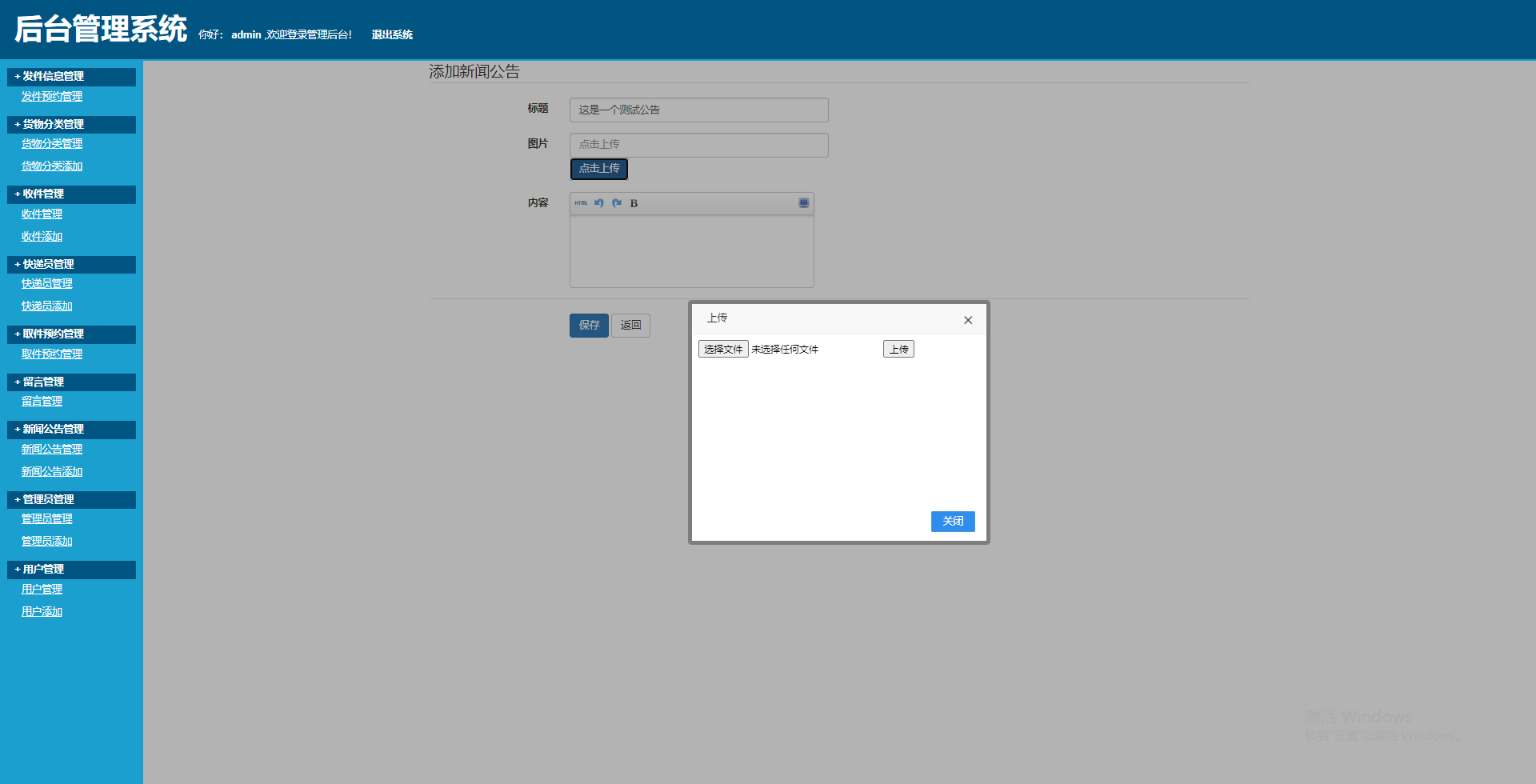
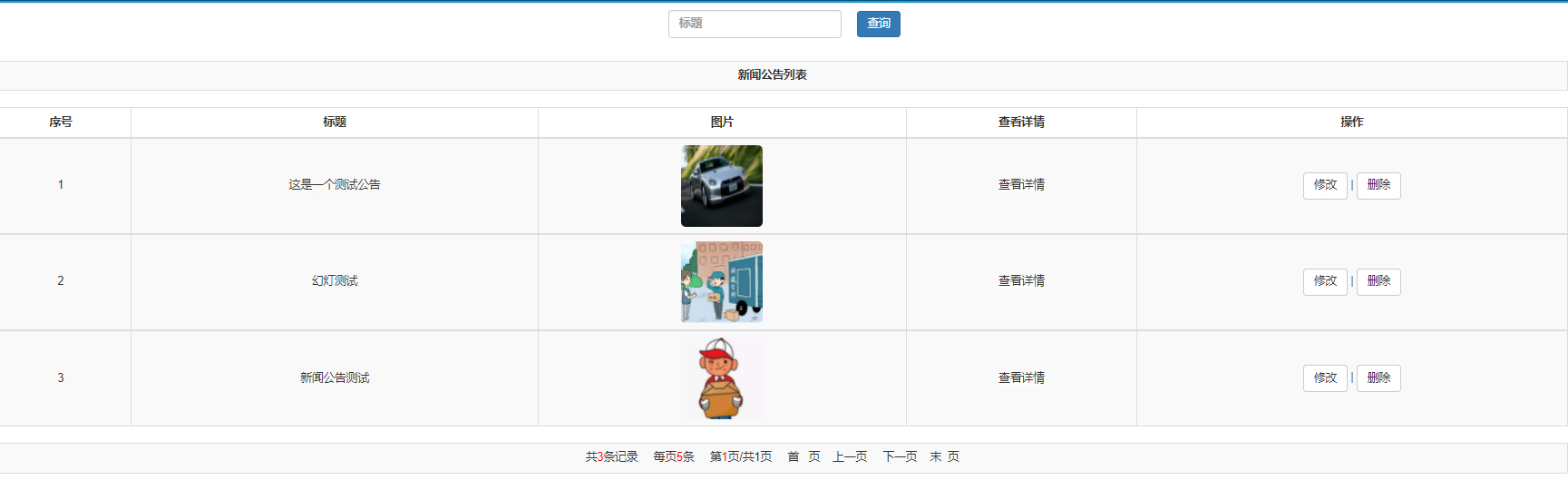
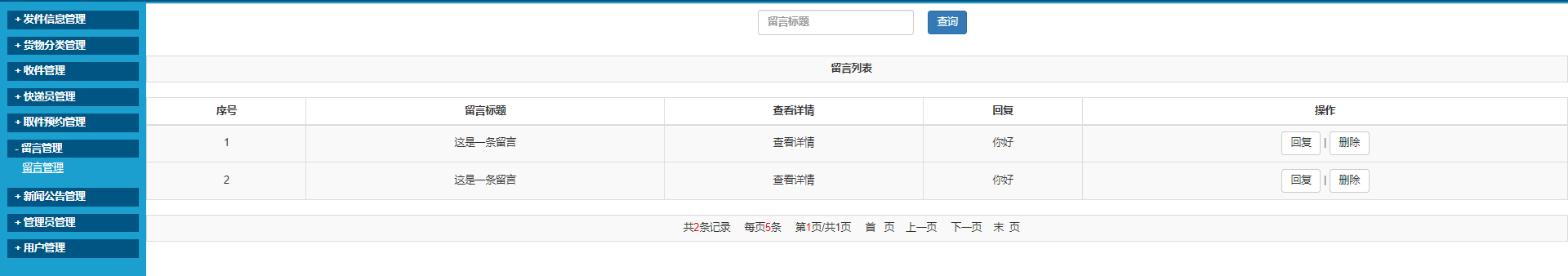





4.6 文档目录
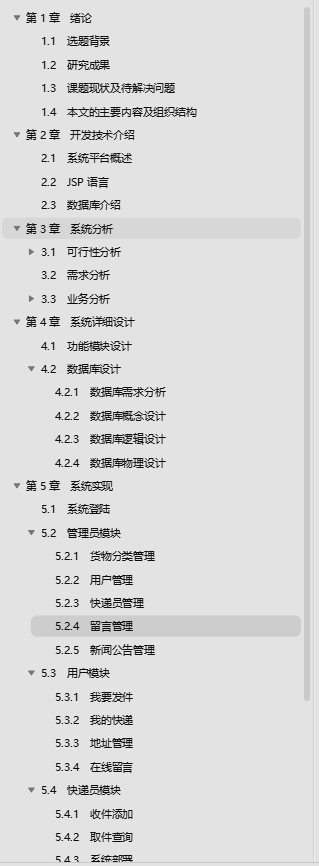
5 、核心代码实现
5.1 配置代码
spring:datasource:username: rootpassword: rootdriver-class-name: com.mysql.cj.jdbc.Driverurl: jdbc:mysql://127.0.0.1:3306/chuangmeng?characterEncoding=utf8&useSSL=false&serverTimezone=UTC&rewriteBatchedStatements=true&allowPublicKeyRetrieval=trueservlet:multipart:max-file-size: 50MBmax-request-size: 50MB
server:port: 521
redis:open: false
shiro:redis: false
logging:level:com:mh: debug
mybatis-plus:type-aliases-package: com.mh.*.entitymapper-locations: classpath*:/mapper/*/*.xml
5.2 其它核心代码
package com.controller;import java.util.Arrays;
import java.util.Calendar;
import java.util.Date;
import java.util.Map;import javax.servlet.http.HttpServletRequest;import org.springframework.beans.factory.annotation.Autowired;
import org.springframework.stereotype.Controller;
import org.springframework.web.bind.annotation.GetMapping;
import org.springframework.web.bind.annotation.PathVariable;
import org.springframework.web.bind.annotation.PostMapping;
import org.springframework.web.bind.annotation.RequestBody;
import org.springframework.web.bind.annotation.RequestMapping;
import org.springframework.web.bind.annotation.RequestParam;
import org.springframework.web.bind.annotation.ResponseBody;
import org.springframework.web.bind.annotation.RestController;import com.annotation.IgnoreAuth;
import com.baomidou.mybatisplus.mapper.EntityWrapper;
import com.entity.TokenEntity;
import com.entity.UserEntity;
import com.service.TokenService;
import com.service.UserService;
import com.utils.CommonUtil;
import com.utils.MPUtil;
import com.utils.PageUtils;
import com.utils.R;
import com.utils.ValidatorUtils;/*** 登录相关*/
@RequestMapping("users")
@RestController
public class UserController{@Autowiredprivate UserService userService;@Autowiredprivate TokenService tokenService;/*** 登录*/@IgnoreAuth@PostMapping(value = "/login")public R login(String username, String password, String captcha, HttpServletRequest request) {UserEntity user = userService.selectOne(new EntityWrapper<UserEntity>().eq("username", username));if(user==null || !user.getPassword().equals(password)) {return R.error("账号或密码不正确");}String token = tokenService.generateToken(user.getId(),username, "users", user.getRole());return R.ok().put("token", token);}/*** 注册*/@IgnoreAuth@PostMapping(value = "/register")public R register(@RequestBody UserEntity user){
// ValidatorUtils.validateEntity(user);if(userService.selectOne(new EntityWrapper<UserEntity>().eq("username", user.getUsername())) !=null) {return R.error("用户已存在");}userService.insert(user);return R.ok();}/*** 退出*/@GetMapping(value = "logout")public R logout(HttpServletRequest request) {request.getSession().invalidate();return R.ok("退出成功");}/*** 密码重置*/@IgnoreAuth@RequestMapping(value = "/resetPass")public R resetPass(String username, HttpServletRequest request){UserEntity user = userService.selectOne(new EntityWrapper<UserEntity>().eq("username", username));if(user==null) {return R.error("账号不存在");}user.setPassword("123456");userService.update(user,null);return R.ok("密码已重置为:123456");}/*** 列表*/@RequestMapping("/page")public R page(@RequestParam Map<String, Object> params,UserEntity user){EntityWrapper<UserEntity> ew = new EntityWrapper<UserEntity>();PageUtils page = userService.queryPage(params, MPUtil.sort(MPUtil.between(MPUtil.allLike(ew, user), params), params));return R.ok().put("data", page);}/*** 列表*/@RequestMapping("/list")public R list( UserEntity user){EntityWrapper<UserEntity> ew = new EntityWrapper<UserEntity>();ew.allEq(MPUtil.allEQMapPre( user, "user")); return R.ok().put("data", userService.selectListView(ew));}/*** 信息*/@RequestMapping("/info/{id}")public R info(@PathVariable("id") String id){UserEntity user = userService.selectById(id);return R.ok().put("data", user);}/*** 获取用户的session用户信息*/@RequestMapping("/session")public R getCurrUser(HttpServletRequest request){Long id = (Long)request.getSession().getAttribute("userId");UserEntity user = userService.selectById(id);return R.ok().put("data", user);}/*** 保存*/@PostMapping("/save")public R save(@RequestBody UserEntity user){
// ValidatorUtils.validateEntity(user);if(userService.selectOne(new EntityWrapper<UserEntity>().eq("username", user.getUsername())) !=null) {return R.error("用户已存在");}userService.insert(user);return R.ok();}/*** 修改*/@RequestMapping("/update")public R update(@RequestBody UserEntity user){
// ValidatorUtils.validateEntity(user);UserEntity u = userService.selectOne(new EntityWrapper<UserEntity>().eq("username", user.getUsername()));if(u!=null && u.getId()!=user.getId() && u.getUsername().equals(user.getUsername())) {return R.error("用户名已存在。");}userService.updateById(user);//全部更新return R.ok();}/*** 删除*/@RequestMapping("/delete")public R delete(@RequestBody Long[] ids){userService.deleteBatchIds(Arrays.asList(ids));return R.ok();}
}6 、获取方式
👇 大家点赞、收藏、关注、评论啦 👇🏻获取联系方式,后台回复关键词:物流👇🏻