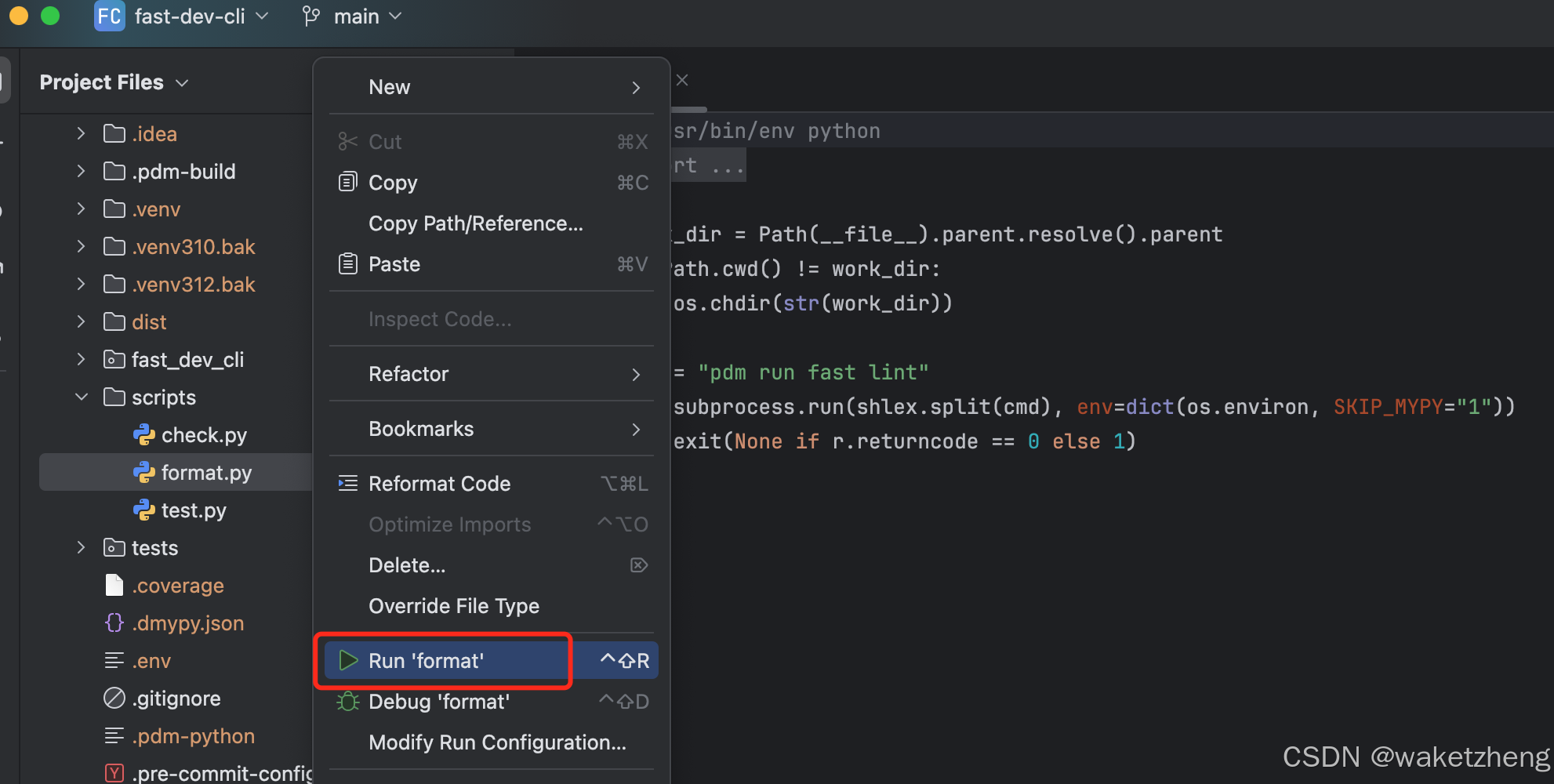以springboot项目举例
1.pom添加maven依赖
<dependency> <groupId>com.squareup.okhttp3</groupId> <artifactId>okhttp</artifactId> <version>你的OkHttp版本</version>
</dependency>2.创建OkHttp工具类:
接下来,创建一个Java类来封装OkHttp的使用。这个类可以是一个Spring组件(例如,使用@Component注解),但通常它只是一个普通的Java类就足够了,因为它不依赖于Spring容器中的其他bean。
import okhttp3.OkHttpClient;
import okhttp3.Request;
import okhttp3.Response;
import org.slf4j.Logger;
import org.slf4j.LoggerFactory; import java.io.IOException;
import java.util.concurrent.TimeUnit; public class OkHttpUtil { private static final Logger logger = LoggerFactory.getLogger(OkHttpUtil.class); private static final OkHttpClient client = new OkHttpClient.Builder() .connectTimeout(30, TimeUnit.SECONDS) .readTimeout(30, TimeUnit.SECONDS) .writeTimeout(30, TimeUnit.SECONDS) .build(); private OkHttpUtil() { // 私有构造函数,防止实例化 } //有些小伙伴奇怪为什么没有带参的get请求,因为基础get都不支持//正常都会拼进url里,可以看最下方service调用类的例子,就拼了参数public static String get(String url) throws IOException { Request request = new Request.Builder() .url(url) .build(); try (Response response = client.newCall(request).execute()) { if (!response.isSuccessful()) { throw new IOException("Unexpected code " + response); } return response.body().string(); } } // 可选的:添加带有请求头的get方法 public static String getWithHeaders(String url, Headers headers) throws IOException { Request request = new Request.Builder() .url(url) .headers(headers) .build(); try (Response response = client.newCall(request).execute()) { if (!response.isSuccessful()) throw new IOException("Unexpected code " + response); return response.body().string(); } } // POST方法: public static String post(String url, String json) throws IOException { RequestBody body = RequestBody.create(json, MediaType.parse("application/json; charset=utf-8")); Request request = new Request.Builder() .url(url) .post(body) .build(); try (Response response = client.newCall(request).execute()) { if (!response.isSuccessful()) { throw new IOException("Unexpected code " + response); } return response.body().string(); } } // PUT 方法 public static String put(String url, String json) throws IOException { RequestBody body = RequestBody.create(json, MediaType.parse("application/json; charset=utf-8")); Request request = new Request.Builder() .url(url) .put(body) .build(); try (Response response = client.newCall(request).execute()) { if (!response.isSuccessful()) throw new IOException("Unexpected code " + response); return response.body().string(); } } // DELETE 方法 public static String delete(String url) throws IOException { Request request = new Request.Builder() .url(url) .delete() .build(); try (Response response = client.newCall(request).execute()) { if (!response.isSuccessful()) throw new IOException("Unexpected code " + response); return response.body().string(); } } }3.使用OkHttp工具类:
现在,你可以在你的Spring Boot应用中的任何地方使用这个工具类来发送HTTP请求。例如,在一个服务类中:
import org.springframework.stereotype.Service; import java.io.IOException; @Service
public class MyService { public void someMethod() { //不带参数直接请求(一般用不到)//String url = "https://api.example.com/data"; //下方为带参数的情况String baseUrl = "https://api.example.com/data"; String param1 = "value1"; String param2 = "value2"; // 使用HttpUrl.Builder构建带有查询参数的URL HttpUrl.Builder urlBuilder = HttpUrl.parse(baseUrl).newBuilder(); urlBuilder.addQueryParameter("param1", param1); urlBuilder.addQueryParameter("param2", param2); String url = urlBuilder.build().toString();//也可以不用HttpUrl类,直接自己用stringbuiler拼接带参数的String字符串,效率差不多try { String response = OkHttpUtil.get(url); // 处理响应 System.out.println(response); } catch (IOException e) { // 处理异常 e.printStackTrace(); } }
}以上为最基本的请求工具类与示例,可自行增加注释、返回值处理等内容