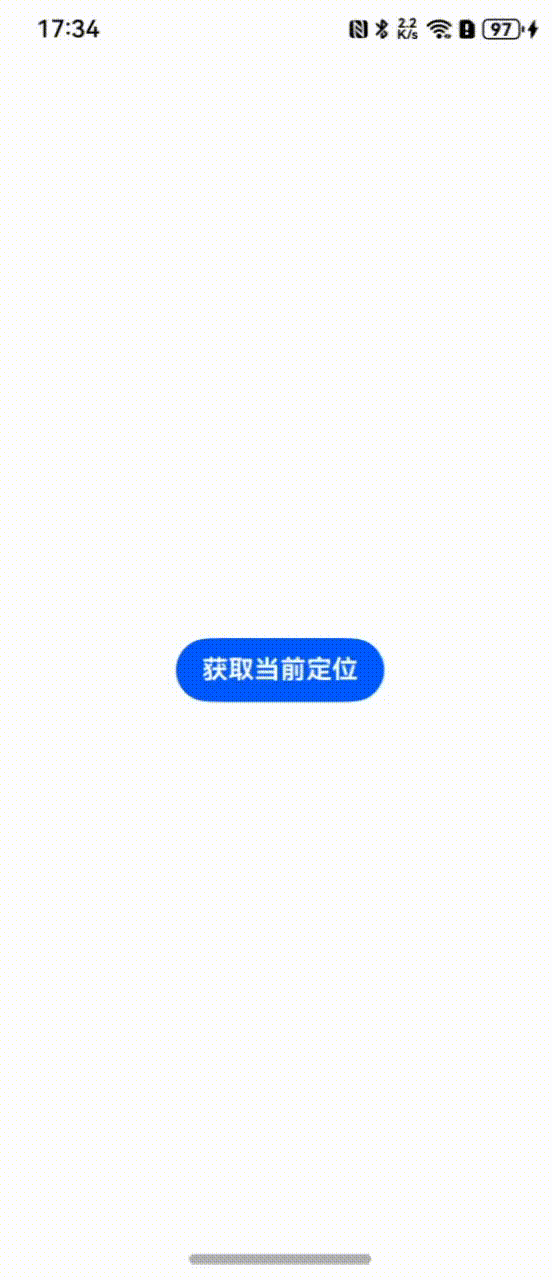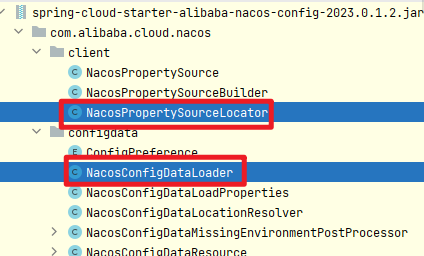确保在 pom.xml 中添加了 Spring Data Redis 和 Jedis 的依赖。如下所示:
<dependency><groupId>org.springframework.boot</groupId><artifactId>spring-boot-starter-data-redis</artifactId>
</dependency>
<dependency><groupId>redis.clients</groupId><artifactId>jedis</artifactId>
</dependency>配置 Redis 连接
使用 RedisTemplate 进行操作
在 Spring Boot 中,推荐使用 RedisTemplate 进行 Redis 操作,而不是直接使用 Jedis。下面是如何创建和使用 RedisTemplate 的示例。
创建 RedisConfig 类
创建一个配置类来定义 RedisTemplate 的 Bean
import org.springframework.context.annotation.Bean;
import org.springframework.context.annotation.Configuration;
import org.springframework.data.redis.connection.RedisConnectionFactory;
import org.springframework.data.redis.core.RedisTemplate;@Configuration
public class RedisConfig {@Beanpublic RedisTemplate<String, Object> redisTemplate(RedisConnectionFactory connectionFactory) {RedisTemplate<String, Object> template = new RedisTemplate<>();template.setConnectionFactory(connectionFactory);return template;}
}使用 RedisTemplate 发送和接收消息
接下来,可以使用 RedisTemplate 进行消息的发送和接收。
发送消息
创建一个消息生产者的类:
import org.springframework.beans.factory.annotation.Autowired;
import org.springframework.data.redis.core.RedisTemplate;
import org.springframework.stereotype.Service;@Service
public class MessageProducer {@Autowiredprivate RedisTemplate<String, Object> redisTemplate;public void sendMessage(String queueName, String message) {redisTemplate.opsForList().leftPush(queueName, message);System.out.println("Message sent to queue: " + message);}
}接收消息 创建一个消息消费者的类:
import org.springframework.beans.factory.annotation.Autowired;
import org.springframework.data.redis.core.RedisTemplate;
import org.springframework.stereotype.Service;@Service
public class MessageConsumer {@Autowiredprivate RedisTemplate<String, Object> redisTemplate;public void consumeMessage(String queueName) {String message = (String) redisTemplate.opsForList().rightPop(queueName);if (message != null) {System.out.println("Message received from queue: " + message);} else {System.out.println("No message in queue.");}}
}使用 Publish/Subscribe 模式
对于使用发布/订阅模式,可以创建一个订阅类,并使用 Spring 的 @MessageMapping 注解或直接使用
JedisPubSub。
发布者
import org.springframework.beans.factory.annotation.Autowired;
import org.springframework.data.redis.core.RedisTemplate;
import org.springframework.stereotype.Service;@Service
public class Publisher {@Autowiredprivate RedisTemplate<String, Object> redisTemplate;public void publishMessage(String channelName, String message) {redisTemplate.convertAndSend(channelName, message);System.out.println("Message published to channel " + channelName + ": " + message);}
}订阅者
import org.springframework.beans.factory.annotation.Autowired;
import org.springframework.stereotype.Service;
import redis.clients.jedis.Jedis;
import redis.clients.jedis.JedisPubSub;@Service
public class Subscriber {@Autowiredprivate RedisTemplate<String, Object> redisTemplate;public void subscribe(String channelName) {Jedis jedis = (Jedis) redisTemplate.getConnectionFactory().getConnection().getNativeConnection();jedis.subscribe(new JedisPubSub() {@Overridepublic void onMessage(String channel, String message) {System.out.println("Message received from channel " + channel + ": " + message);}}, channelName);}
}启动应用
确保你的应用程序使用了 Spring Boot 的 @SpringBootApplication 注解,并启动应用。