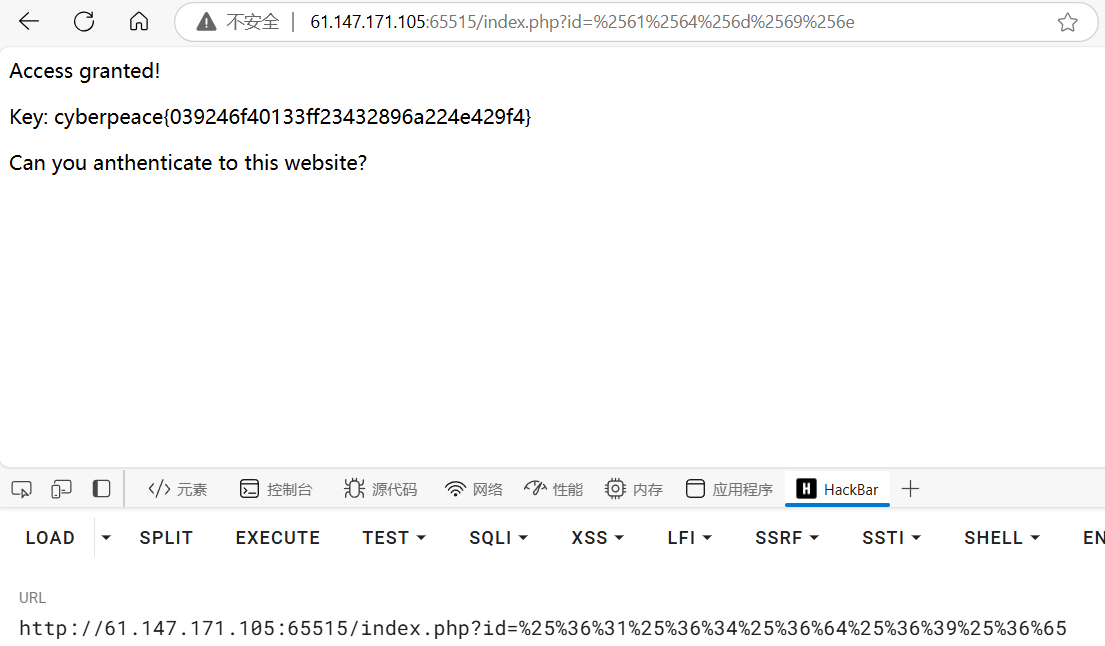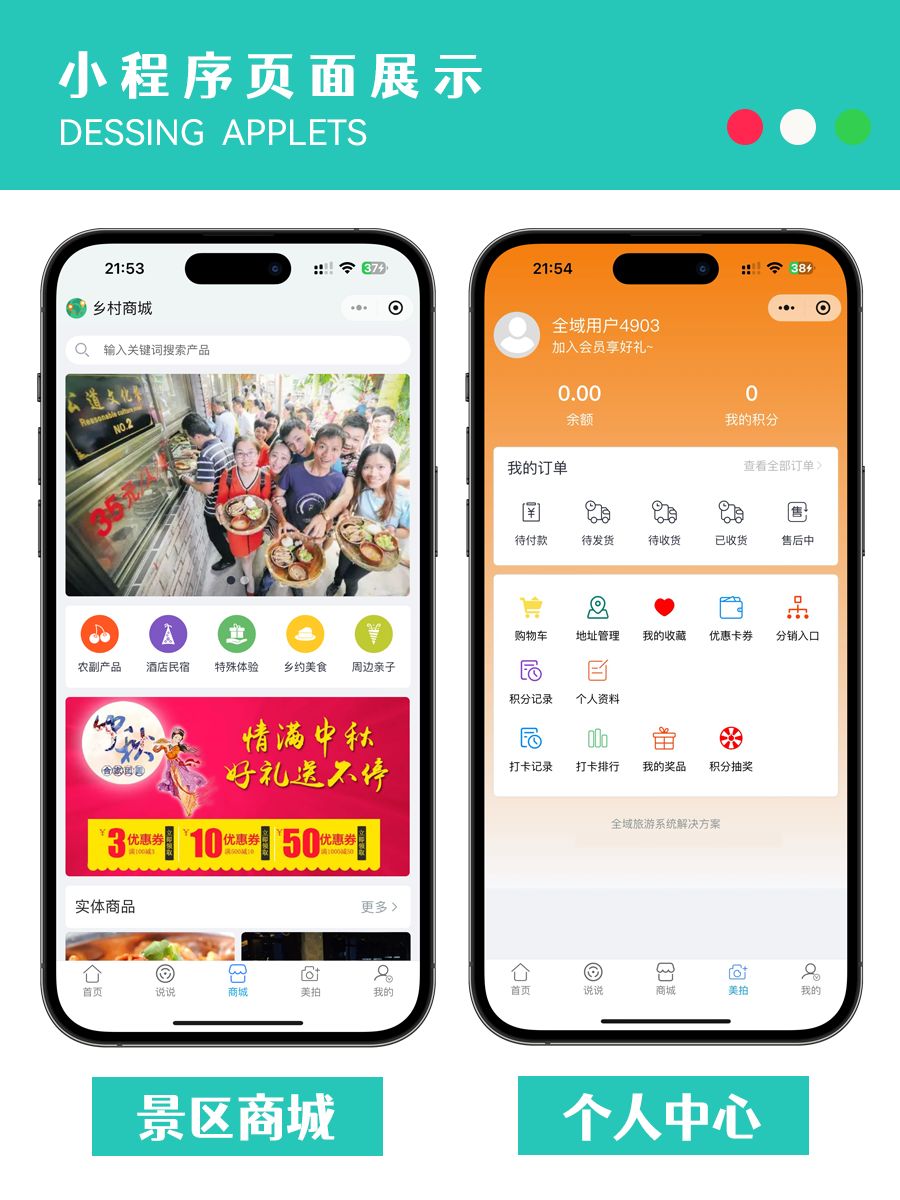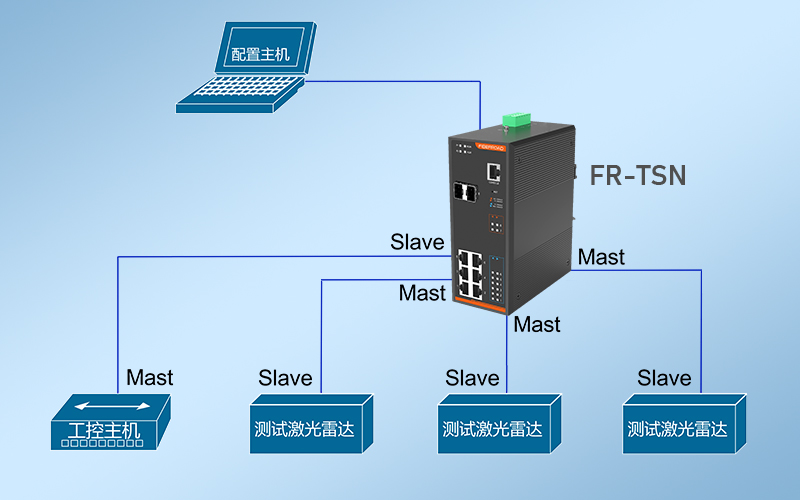文章目录
- 背景
- Cesium.CallbackProperty(callback, isConstant)
- 原理
背景
在地图的几何编辑场景中,我们通常需要快速渲染拖拽后的几何体,如果通过移除要素再添加要素的逻辑去更新,往往会有较低的效率。Cesium Entity是否提供了更高效的更新接口呢?答案是有的。
CesiumCallbackPropertycallback_isConstant_3">Cesium.CallbackProperty(callback, isConstant)
这个方法,适用于添加要素时,给属性赋值。有意思的是,这是一个回调函数,这个方法内,我们可以返回计算得到的最新属性值,Cesium会在每次渲染时自动调用该回调函数,以渲染最新几何。
以polygon为例:
this.entityCollections.add({polygon: {hierarchy: new Cesium.CallbackProperty(() => new Cesium.PolygonHierarchy(this.coors), false)},});
注意,这里需要使用箭头函数,this指向执行时的上下文。这样,只要this.coors始终在变化,渲染几何就会实时更新。
原理
CallbackProperty的源码如下:
/*** A {@link Property} whose value is lazily evaluated by a callback function.** @alias CallbackProperty* @constructor** @param {CallbackProperty.Callback} callback The function to be called when the property is evaluated.* @param {Boolean} isConstant <code>true</code> when the callback function returns the same value every time, <code>false</code> if the value will change.*/
function CallbackProperty(callback, isConstant) {this._callback = undefined;this._isConstant = undefined;this._definitionChanged = new Event();this.setCallback(callback, isConstant);
}// getValue方法很重要,会在渲染时获取值的时候判断如果值被定义了,就会调用property.getValue方法,这样就会始终获取callback的最新值
CallbackProperty.prototype.getValue = function (time, result) {return this._callback(time, result);
};CallbackProperty.prototype.setCallback = function (callback, isConstant) {//>>includeStart('debug', pragmas.debug);if (!defined(callback)) {throw new DeveloperError("callback is required.");}if (!defined(isConstant)) {throw new DeveloperError("isConstant is required.");}//>>includeEnd('debug');var changed = this._callback !== callback || this._isConstant !== isConstant;this._callback = callback;this._isConstant = isConstant;if (changed) {this._definitionChanged.raiseEvent(this);}
};export default CallbackProperty;
调用栈如下:

看下Property.getValueOrUndefined源码:
// 这段代码就是执行了CallbackProperty.getValue(),从而执行callback回调,callback是个箭头函数,因此this.coors如果是更新的,那么callback的结果也会是最新的位置
Property.getValueOrUndefined = function (property, time, result) {return defined(property) ? property.getValue(time, result) : undefined;
};
同理,Cesium.CallbackProperty方法也可以用在所有需要实时更新的属性位置,比如point的position属性。
注意,渲染必须是自动执行的,即在new Cesium.Viewer()时,useDefaultRenderLoop属性必须为true,或者直接不填(默认为true)。// True if this widget should control the render loop, false otherwise.
如果不填,必须手动在一些鼠标操作,例如mouseMove里写主动触发渲染的方法,否则,无法渲染,CallbackProperty也不会被执行。