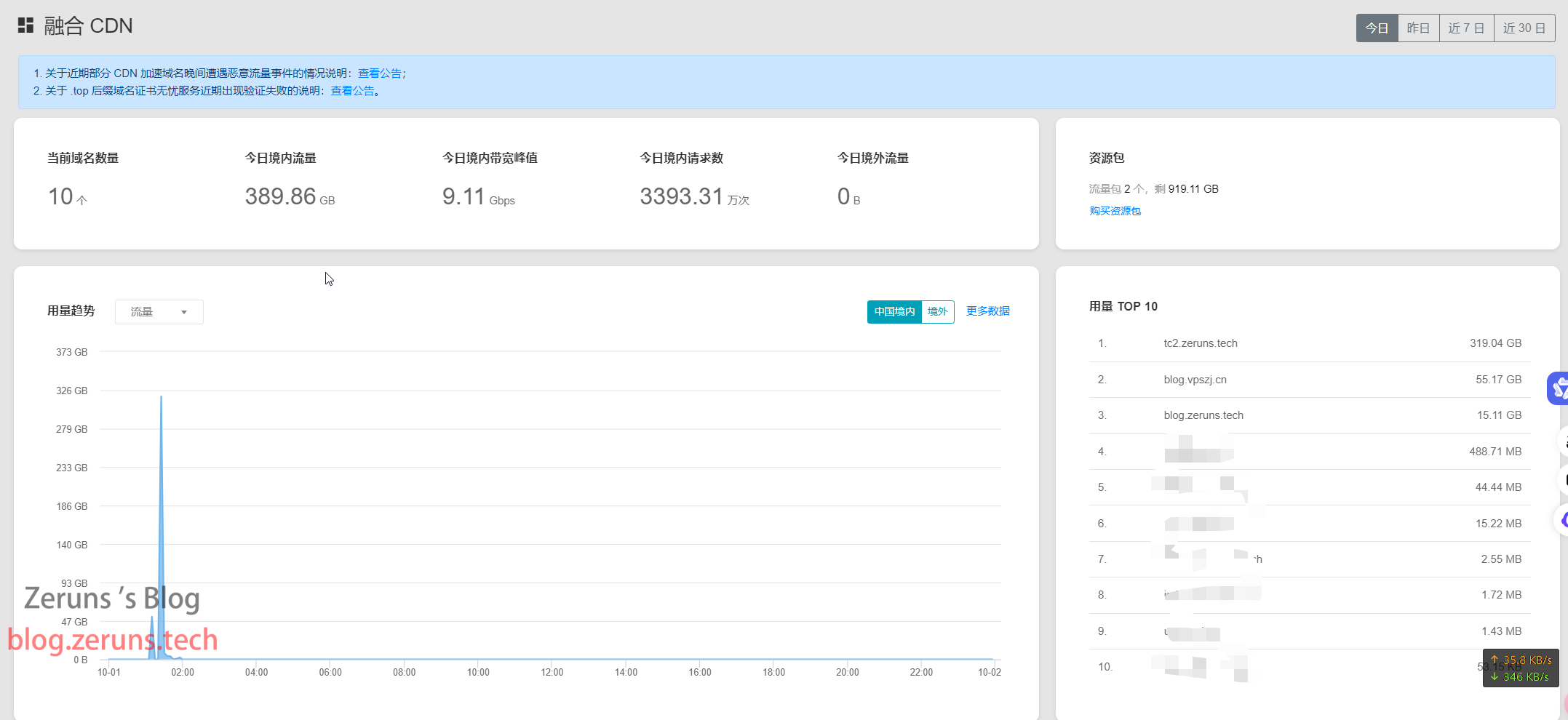在微服务架构中,使用Spring Cloud集成Apache Kafka来实现异步通信是一种常见且高效的做法。Kafka作为一个分布式流处理平台,能够处理高吞吐量的数据,非常适合用于微服务之间的消息传递。
微服务之间的通信方式包括同步通信和异步通信。
1)同步通信:通常通过HTTP RESTful API或RPC(远程过程调用)实现。服务消费者通过发送HTTP请求到服务提供者,服务提供者处理请求后返回响应。这种方式简单直接,但可能会受到网络延迟和并发量的影响。
同步通信的实现代码参见博文:微服务3:微服务间接口远程调用(同步通信方式)-CSDN博客
2)异步通信:通过消息队列(如RabbitMQ、Kafka等)实现。服务消费者将消息发送到队列中,服务提供者从队列中拉取消息并进行处理。这种方式实现了服务之间的解耦,提高了系统的可扩展性和容错性。但也需要考虑消息的顺序性、一致性和可靠性等问题。
1、本文目标
本文的目标是使用微服务Spring Cloud集成Kafka实现异步通信。本文实现了一个简单的Kafka Producer微服务,连接至部署再Ubuntu系统上的Kafka Server,同时在Ubuntu通过命令行终端启动一个监听的消费者,当通过浏览器测试接口想Kafka Producer微服务发送一条消息,Kafka Producer微服务即刻将该消息发送至Ubuntu系统上的Kafka Server,同时在Kafka consumer终端上可收到并显示出该消息。具体系统架构如下图所示。
部署Kafka Server和Kafka consumer,参见博文:Ubuntu下Kafka安装及使用-CSDN博客
Eureka注册中心的实现,参见博文:
微服务1:搭建微服务注册中心(命令行简易版,不使用IDE)-CSDN博客
 2、创建Kafka Producer
2、创建Kafka Producer
mvn archetype:generate -DgroupId=com.test -DartifactId=microservice-kafka -DarchetypeArtifactId=maven-archetype-quickstart
完整代码的目录如下:
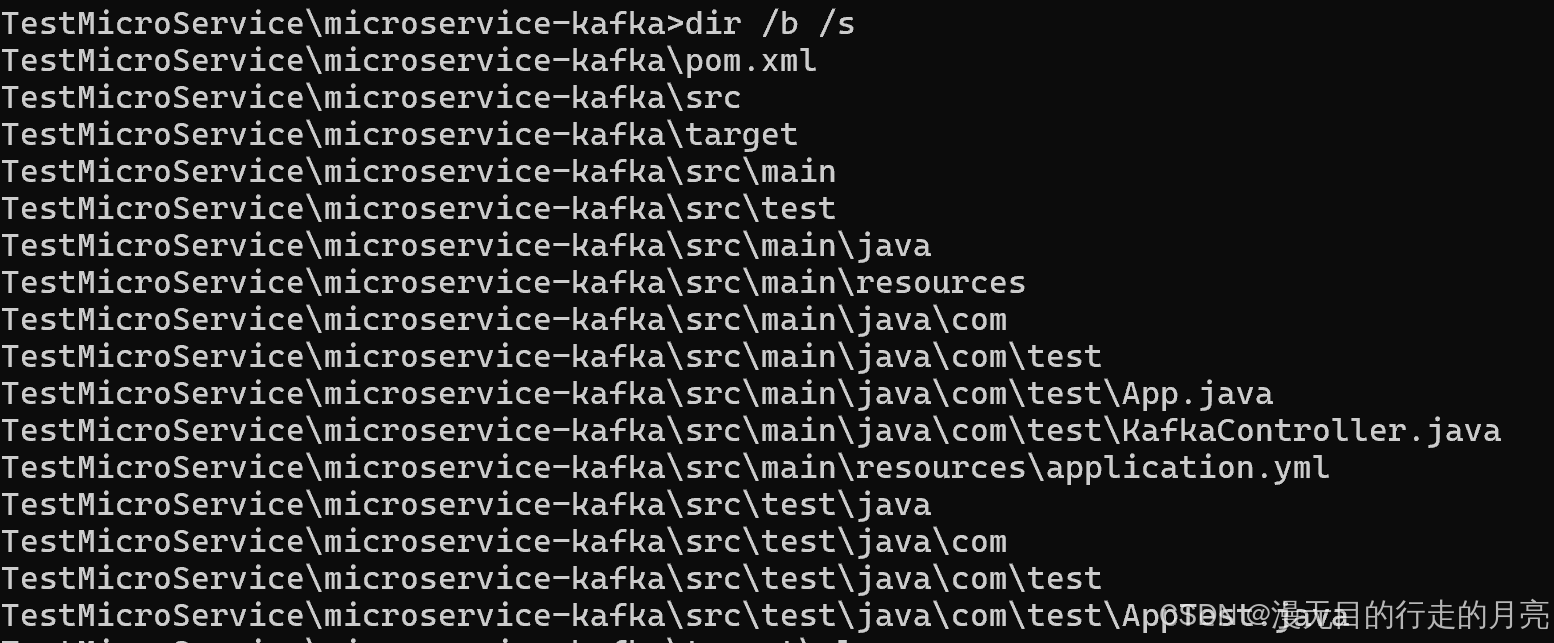
编辑pom.xml,添加依赖包:
<dependency>
<groupId>org.springframework.cloud</groupId>
<artifactId>spring-cloud-stream-binder-kafka</artifactId>
</dependency>
<project xmlns="http://maven.apache.org/POM/4.0.0" xmlns:xsi="http://www.w3.org/2001/XMLSchema-instance"xsi:schemaLocation="http://maven.apache.org/POM/4.0.0 http://maven.apache.org/maven-v4_0_0.xsd"><modelVersion>4.0.0</modelVersion><groupId>com.test</groupId><artifactId>microservice-kafka</artifactId><packaging>jar</packaging><version>1.0-SNAPSHOT</version><name>microservice-kafka</name><url>http://maven.apache.org</url><parent><groupId>org.springframework.boot</groupId><artifactId>spring-boot-starter-parent</artifactId><version>2.3.0.RELEASE</version><relativePath/> </parent><dependencies><dependency><groupId>org.springframework.boot</groupId><artifactId>spring-boot-starter-web</artifactId></dependency><dependency><groupId>org.springframework.cloud</groupId><artifactId>spring-cloud-starter-netflix-eureka-client</artifactId></dependency> <dependency><groupId>junit</groupId><artifactId>junit</artifactId><version>3.8.1</version><scope>test</scope></dependency><dependency><groupId>org.springframework.cloud</groupId><artifactId>spring-cloud-stream-binder-kafka</artifactId></dependency></dependencies><dependencyManagement><dependencies><dependency><groupId>org.springframework.cloud</groupId><artifactId>spring-cloud-dependencies</artifactId><version>Hoxton.SR4</version><type>pom</type><scope>import</scope></dependency> </dependencies></dependencyManagement><build><plugins><plugin><groupId>org.springframework.boot</groupId><artifactId>spring-boot-maven-plugin</artifactId></plugin></plugins></build></project>
编辑application.yml,配置kafka:
bootstrap-servers: 192.168.23.131:9092其中192.168.23.131是Kafka Server的IP地址。
server:port: 8020
spring:application:name: microservice-kafkakafka:bootstrap-servers: 192.168.23.131:9092producer:retries: 0batch-size: 16384buffer-memory: 33554432key-serializer: org.apache.kafka.common.serialization.StringSerializervalue-serializer: org.apache.kafka.common.serialization.StringSerializeracks: alleureka:client:serviceUrl:defaultZone: http://localhost:8080/eureka/instance:prefer-ip-address: true
App.java的完整代码如下:
package com.test;import org.springframework.boot.ApplicationRunner;
import org.springframework.boot.SpringApplication;
import org.springframework.boot.autoconfigure.SpringBootApplication;
import org.springframework.cloud.client.discovery.EnableDiscoveryClient;@SpringBootApplication
@EnableDiscoveryClient
public class App
{public static void main( String[] args ){System.out.println( "Hello World!" );SpringApplication.run(App.class, args);}
}
KafkaController.java的完整代码如下:
package com.test;import org.springframework.beans.factory.annotation.Autowired;
import org.springframework.web.bind.annotation.GetMapping;
import org.springframework.web.bind.annotation.PathVariable;
import org.springframework.web.bind.annotation.RequestMapping;
import org.springframework.web.bind.annotation.RestController;
import org.springframework.kafka.core.*;@RequestMapping("/kafka")
@RestController
public class KafkaController {@Autowiredprivate KafkaTemplate<String,String> kafkaTemplate;@GetMapping("sendMsg")public String helloProducer(String msg){kafkaTemplate.send("mydemo1",msg);return "ok";}}启动Kafka Producer 和Eureka
mvn spring-boot:run
3、启动Kafka Server及Consumer
bin/kafka-server-start.sh config/server.properties&
创建主题
./bin/kafka-topics.sh --create --bootstrap-server demo1:9092 --replication-factor 1 --partitions 1 --topic mydemo1
在命令行终端启动消费者
bin/kafka-console-consumer.sh --bootstrap-server demo1:9092 --topic mydemo1
4、浏览器测试
在浏览器输入:
http://localhost:8020/kafka/sendMsg?msg=测试消息testmsg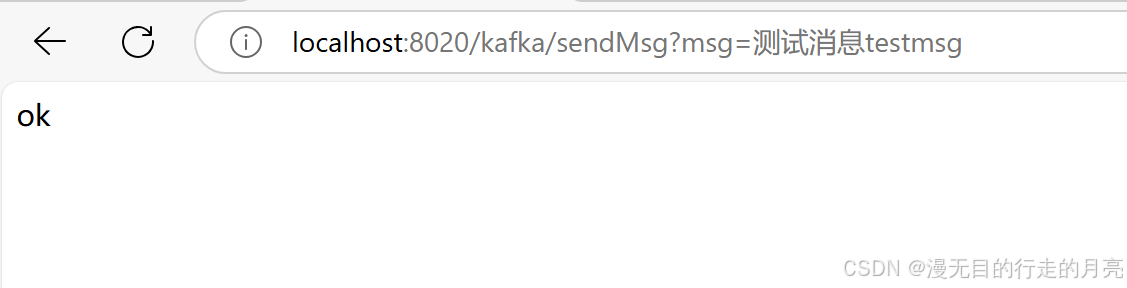
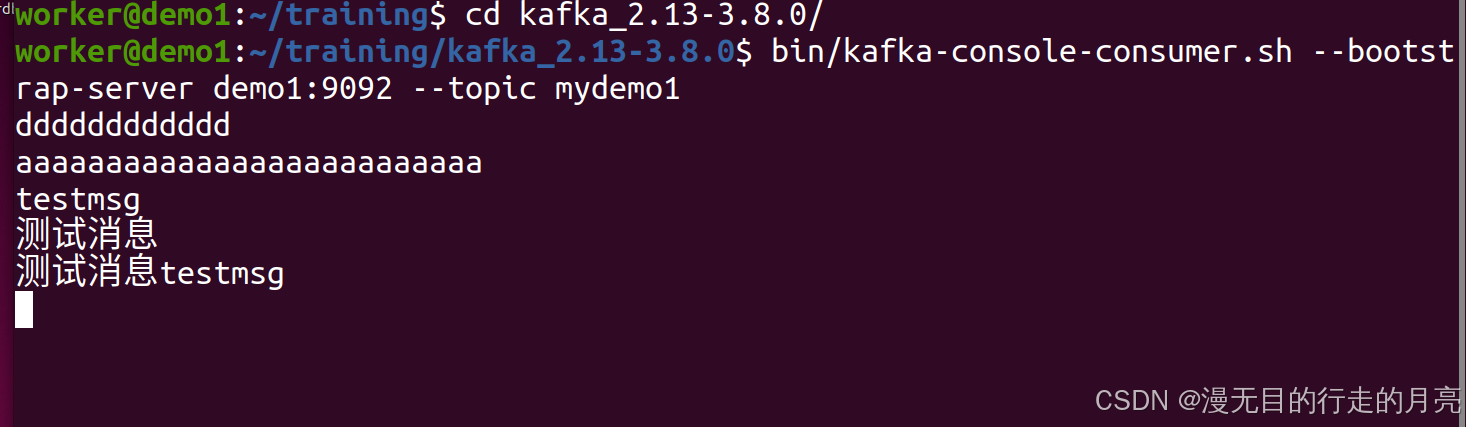
此时在Ubuntu的Consumer终端可以看到从浏览器输入的消息。