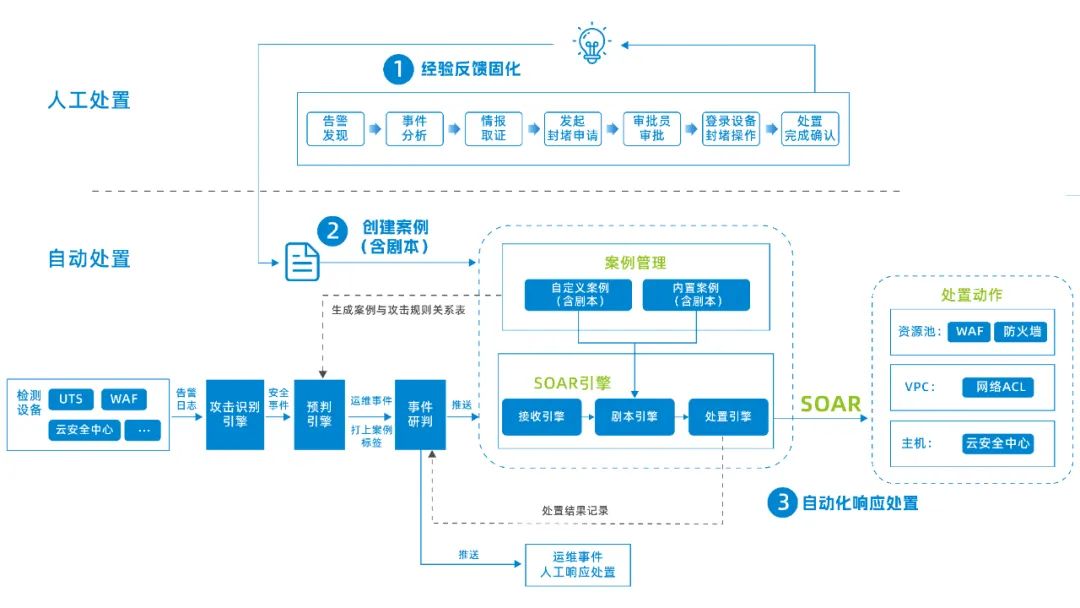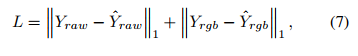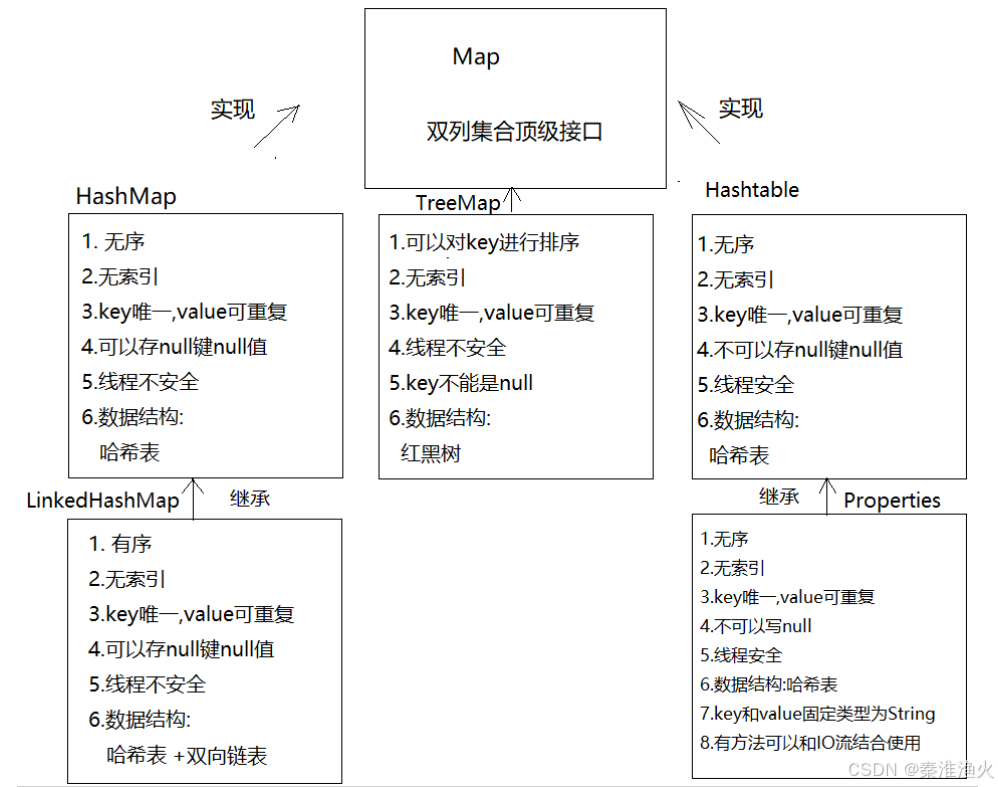文件路径: E:/homework/uniappv3tswallpaper/pages/classlist/classlist.vue
在 classlist 页面分享需要传递参数来确定分类和分类的标题。
<template><view class="classlist"><view class="loadingLayout" v-if="!classList.length && !noData"><uni-load-more status="loading"></uni-load-more></view><view class="content"><navigator :url="'/pages/preview/preview?id='+item._id" class="item" v-for="item in classList":key="item._id"><image :src="item.smallPicurl" mode="aspectFill"></image></navigator></view><view class="loadingLayout" v-if="classList.length || noData"><uni-load-more :status="noData? 'nomre':'loading'"></uni-load-more></view></view>
</template><script setup>javascript">import {ref} from 'vue'import {apiGetCLassList} from '@/api/apis.js'import {onLoad,onReachBottom,onShareAppMessage,onShareTimeline} from '@dcloudio/uni-app'const queryParams = {pageNum: 1,pageSize: 12}const noData = ref(false)onLoad(e => {// console.log(e)let {id = null,name = null} = euni.setNavigationBarTitle({title: name})queryParams.classid = idqueryParams.name = namegetClassList()})// 触底获取新数据onReachBottom(() => {if (noData.value) {return}queryParams.pageNum++getClassList()})// 定义列表参数const classList = ref([])// 发请求获取数据const getClassList = async () => {let res = await apiGetCLassList(queryParams)classList.value = [...classList.value, ...res.data]uni.setStorageSync("storageClassList", classList.value)if (queryParams.pageSize > res.data.length) {noData.value = true}}// 分享给好友onShareAppMessage((e) => {return {title: "壁纸小程序-好友" + queryParams.name,path: "/pages/classlist/classlist?id=" + queryParams.classid + "&name=" + queryParams.name}})// 分享到朋友圈onShareTimeline(() => {return {title: "壁纸小程序-朋友圈" + queryParams.name,query: "id=" + queryParams.classid + "&name=" + queryParams.name}})
</script><style lang="scss">.classlist {.content {display: grid;grid-template-columns: repeat(3, 1fr);gap: 5px;padding: 5rpx;.item {height: 440rpx;width: 100%;image {height: 100%;width: 100%;display: block;}}}}
</style>
文件路径: E:/homework/uniappv3tswallpaper/pages/preview/preview.vue
preview 页面分享需要传递参数来确确定图片并需要在打开分享页面的时候进行判断。
分享页面打开时不存在缓存,使用获取单个图片的 api 并进行相同的获取图片的操作。
<template><view class=""><view class="preview" @click="changeMask" v-if="currentInfo"><swiper circular="true" :current="currentIndex" @change="swiperChange"><swiper-item v-for="(item,index) in classList" :key="item._id"><view class="swiper-item"><image v-if="readImgs.includes(index)" :src="item.picurl" mode="aspectFill"></image></view></swiper-item></swiper></view><view class="mask" v-show="maskState"><view class="goback" :style="{top:getStatusBarHeight() + 'px', height: getTitleBarHeight() + 'px'}"@click="goBack"><uni-icons type="back" size="20" color="#fff"></uni-icons></view><view class="num">{{currentIndex + 1}} / {{classList.length}}</view><view class="time"><uni-dateformat :date="new Date()" format="hh:mm" /></view><view class="date"><uni-dateformat :date="new Date()" format="MM月dd日" /></view><view class="footer" v-if="currentInfo"><view class="box" @click="open"><uni-icons type="info" size="28"></uni-icons><view class="text">信息</view></view><view class="box" @click="clickScore"><uni-icons type="star" size="28"></uni-icons><view class="text">{{currentInfo.score}}分</view></view><view class="box" @click="clickDownload"><uni-icons type="download" size="28"></uni-icons><view class="text">下载</view></view></view><uni-popup ref="infoPopup" type="bottom"><view class="infoPopup"><view class="popHead"><view class="twoSide"> </view><view class="title">壁纸信息</view><view class="close twoSide" @click="clickInfoClose"><uni-icons type="closeempty" size="18" color="#999"></uni-icons></view></view><view class="popContent"><scroll-view scroll-y show-scrollbar="false"><view class="content" v-if="currentInfo"><view class="row"><view class="label">壁纸ID:</view><view class="labelContent"><text selectable="" class="value">{{currentInfo._id}}</text></view></view><view class="row"><view class="label">分类:</view><view class="labelContent"><text class="value">明星美女</text></view></view><view class="row"><view class="label">发布者:</view><view class="labelContent"><text class="value">{{currentInfo.nickname}}</text></view></view><view class="row"><view class="label">评分:</view><view class="labelContent rateBox"><uni-rate readonly="true" touchable="true" :value="currentInfo.score"size="16" /><text class="value">{{currentInfo.score}}分</text></view></view><view class="row"><view class="label">摘要:</view><view class="labelContent"><text class="value">{{currentInfo.description}}</text></view></view><view class="row"><view class="label">标签:</view><view class="labelContent tabs" v-for="tab in currentInfo.tabs" :key="tab.id"><text class="value tab">{{tab}}</text></view></view><view class="copyright">建军事基地附件四哦那个佛哦放假哦计算机的佛i就哦i放到i杰佛i明尼苏达解耦i九年级哦i就欧锦好的话念佛哦你发的时间了哦ijoin的方式哦i</view></view></scroll-view></view></view></uni-popup><uni-popup ref="scorePopup" type="center" :is-mask-click="true"><view class="scorePopup"><view class="popHead"><view class="title_out"><view class="title">{{isScore?"已经评分啦":"壁纸信息"}}</view></view><view class="close" @click="clickScoreClose"><uni-icons type="closeempty" size="18" color="#999"></uni-icons></view></view><view class="popContent"><view class="scoreStars"><uni-rate v-model="scoreNumVal" @change="scoreStarsChange" allow-half="true":disabled="isScore" disabled-color="#ffca3e" /></view><view class="scoreNum">{{scoreNumVal}} 分</view></view><view class="scoreButton"><button class="subScore" @click="subScore" :disabled="!scoreNumVal || isScore">确认评分</button></view></view></uni-popup></view></view>
</template><script setup>javascript">import {ref} from 'vue';import {getStatusBarHeight,getTitleBarHeight} from '@/utils/system.js'import {apiGetSetupScore,apiWriteDownload,apiGetDetailWall} from '@/api/apis.js'import {onLoad,onShareAppMessage,onShareTimeline} from '@dcloudio/uni-app'const maskState = ref(true);const infoPopup = ref(null);const scorePopup = ref(null);const scoreNumVal = ref(0);const classList = ref([]);const currentId = ref(null)const currentIndex = ref(0)const readImgs = ref([])const currentInfo = ref(null)const isScore = ref(false)// 获取地址传递的参数onLoad(async (e) => {// console.log(e.id)currentId.value = e.idif (e.type == "share") {let res = await apiGetDetailWall({id: currentId.value})console.log(res)classList.value = res.data.map(item => {return {...item,picurl: item.smallPicurl.replace("_small.webp", ".jpg")}})}currentIndex.value = classList.value.findIndex(item => item._id == currentId.value)readImgsFun()currentInfoFunc()})// 修改swiper的currentconst swiperChange = function(e) {currentIndex.value = e.detail.currentreadImgsFun()currentInfoFunc()}//读取本地存储let storageClassList = uni.getStorageSync("storageClassList") || []classList.value = storageClassList.map(item => {return {...item,picurl: item.smallPicurl.replace("_small.webp", ".jpg")}})// console.log(classList.value)// 打开遮罩层const changeMask = () => {maskState.value = !maskState.value};// 打开信息层const open = () => {infoPopup.value.open()}// 关闭信息层const clickInfoClose = () => {infoPopup.value.close()}// 打开评分const clickScore = () => {if (currentInfo.value.userScore) {isScore.value = truescoreNumVal.value = currentInfo.value.userScore}scorePopup.value.open()}// 关闭评分const clickScoreClose = () => {scorePopup.value.close()scoreNumVal.value = 0isScore.value = false}// score评分const scoreStarsChange = (e) => {scoreNumVal.value = e.value}// 点击确认提交const subScore = async () => {uni.showLoading({title: "加载中..."})let {classid,_id: wallId} = currentInfo.valuelet res = await apiGetSetupScore({classid,wallId,userScore: scoreNumVal.value})if (res.errCode == 0) {uni.showToast({title: '评分成功'});}classList.value[currentIndex.value].userScore = scoreNumVal.valueuni.setStorageSync("storeClassList", classList.value)// console.log(currentInfo.value)clickScoreClose()uni.hideLoading()}// 返回上一层const goBack = () => {uni.navigateBack();}// 图片预缓存function readImgsFun() {readImgs.value.push(currentIndex.value <= 0 ? classList.value.length - 1 : currentIndex.value - 1,currentIndex.value,currentIndex.value >= classList.value.length - 1 ? 0 : currentIndex.value + 1)readImgs.value = [...new Set(readImgs.value)]}// 图片详情function currentInfoFunc() {currentInfo.value = classList.value[currentIndex.value]// console.log(currentInfo.value)}// 点击下载const clickDownload = async () => {// #ifdef H5uni.showModal({content: "请长摁保存壁纸",showCancel: false});// #endif// #ifndef H5try {uni.showLoading({title: '正在下载',mask: true});let {classid,_id: wallId} = currentInfo.value;let res = await apiWriteDownload({classid,wallId});if (res.errCode != 0) {throw res};uni.getImageInfo({src: currentInfo.value.picurl,success: (res) => {uni.saveImageToPhotosAlbum({filePath: res.path,success: (res) => {uni.showToast({title: "保存成功,请到相册查看",icon: "none"})},fail: (err) => {if (err.errMsg == "saveImageToPhotosAlbum:fail cancel") {uni.showToast({title: '保存失败,请重新点击下载',icon: "none"});return;}uni.showModal({title: '授权提示',content: '需要授权保存相册',showCancel: false,success: res => {if (res.confirm) {uni.openSetting({success: (setting) => {// console.log(setting);if (setting.authSetting['scope.writePhotosAlbum']) {uni.showToast({title: '获取授权成功',icon: "none"});} else {uni.showToast({title: '获取授权失败',icon: "none"});}}})}}})},complete: () => {uni.hideLoading()}})}})} catch (err) {// console.log(err)uni.hideLoading()}// #endif}// 分享给好友onShareAppMessage((e) => {return {title: "壁纸小程序-好友",path: "/pages/preview/preview?id=" + currentInfo.value._id + "&type=share"}})// 分享到朋友圈// onShareTimeline(() => {// return {// title: "壁纸小程序-朋友圈",// query: "id=" + currentInfo.value._id + "&type=share"// }// })
</script><style lang="scss" scoped>.preview {width: 100%;height: 100vh;swiper {width: 100%;height: 100%;.swiper-item {height: 100%;width: 100%;image {height: 100%;width: 100%;}}}}.mask {&>view {position: absolute;left: 0%;right: 0%;margin: auto;width: fit-content;color: #fff;}.goback {width: 79rpx;height: 79rpx;background: rgba(0, 0, 0, 0.5);left: 30rpx;margin-left: 0;border-radius: 100px;top: 0;backdrop-filter: blur(10rpx);border: 1rpx solid rbga(255, 255, 255, 0.3);display: flex;align-items: center;justify-content: center;}// position: relative; // 需要的是相对于整个屏幕的绝对位置,所以在这里不设置这个属性.num {top: 10vh;background: rgba(0, 0, 0, 0.3);backdrop-filter: blur(10rpx);padding: 8rpx 18rpx;border-radius: 40rpx;font-size: 28rpx;}.time {top: calc(10vh + 160rpx);font-size: 140rpx;font-weight: 100;line-height: 1rem;text-shadow: 0 4rpx rgba(0, 0, 0, 0.3);}.date {top: calc(10vh + 280rpx);font-size: 34rpx;text-shadow: 0 4rpx rgba(0, 0, 0, 0.3);}.footer {bottom: 10vh;background: rgba(255, 255, 255, 0.8);width: 65vw;height: 120rpx;border-radius: 120rpx;display: flex;flex-direction: row;flex-wrap: nowrap;align-content: center;justify-content: space-evenly;align-items: center;.box {display: flex;flex-direction: column;flex-wrap: nowrap;align-content: center;justify-content: center;align-items: center;padding: 2rpx 12rpx;.text {color: $text-font-color-2;font-size: 26rpx;}}}.infoPopup {background: #fff;padding: 30rpx;border-radius: 30rpx 30rpx 0 0;overflow: hidden;color: black;.popHead {display: flex;flex-direction: row;flex-wrap: nowrap;align-content: center;justify-content: space-between;align-items: center;.title {color: $text-font-color-2;font-size: 26rpx;}.close {// padding: 6rpx;}}.popContent {height: 60vh;scroll-view {height: 100%;.content {.row {display: flex;flex-direction: row;flex-wrap: nowrap;align-content: center;align-items: center;justify-content: center;padding: 16rpx 0;font-size: 32rpx;line-height: 1.7rem;.label {width: 25%;text-align: right;color: $text-font-color-3;font-size: 30rpx;}.labelContent {flex: 1;width: 0;}.rateBox {display: flex;flex-direction: row;flex-wrap: nowrap;align-content: center;justify-content: flex-start;align-items: center;.value {font-size: 26rpx;color: $text-font-color-3 ;padding-left: 25rpx;}}.tabs {display: flex;flex-wrap: wrap;.tab {border: 1px solid $brand-theme-color;color: $brand-theme-color;font-size: 22rpx;padding: 10rpx 30rpx;border-radius: 40rpx;line-height: 1rem;margin: 0 10rpx 10rpx 0;width: fit-content;}}}.copyright {font-size: 22rpx;padding: 20rpx;background: #f6f6f6;color: #666;border-radius: 10rpx;margin: 20rpx 0;line-height: 1.6rem;width: 100%;}}}}}.scorePopup {width: 70vw;height: 25vh;background-color: #fff;padding: 30rpx;border-radius: 30rpx;.popHead {display: flex;flex-wrap: wrap;flex-direction: row-reverse;.title_out {width: 100%;height: 0;.title {color: $text-font-color-2;font-size: 26rpx;text-align: center;}}.close {padding: 0 6rpx;}}.popContent {display: flex;flex-direction: row;flex-wrap: nowrap;align-content: center;justify-content: space-evenly;align-items: center;padding-top: 70rpx;.scoreNum {text-align: right;width: 100rpx;color: #feca43;}}.scoreButton {padding: 80rpx 70rpx 0 70rpx;}}}
</style>
文件路径: E:/homework/uniappv3tswallpaper/api/apis.js
这里添加了获取单个图片的api。
javascript">import {request
} from "@/utils/requset.js"export function apiGetBanner() {return request({url: "/homeBanner"})
}
export function apiGetDayRandom() {return request({url: "/randomWall"})
}export function apiGetRequest(data = {}) {return request({url: '/wallNewsList',data})
}export function apiGetClassify(data = {}) {return request({url: '/classify',data})
}export function apiGetCLassList(data = {}) {return request({url: '/wallList',data})
}export function apiGetSetupScore(data = {}) {return request({url: '/setupScore',data})
}export function apiWriteDownload(data = {}) {return request({url: '/downloadWall',data})
}export function apiGetDetailWall(data = {}) {return request({url: '/detailWall',data})
}