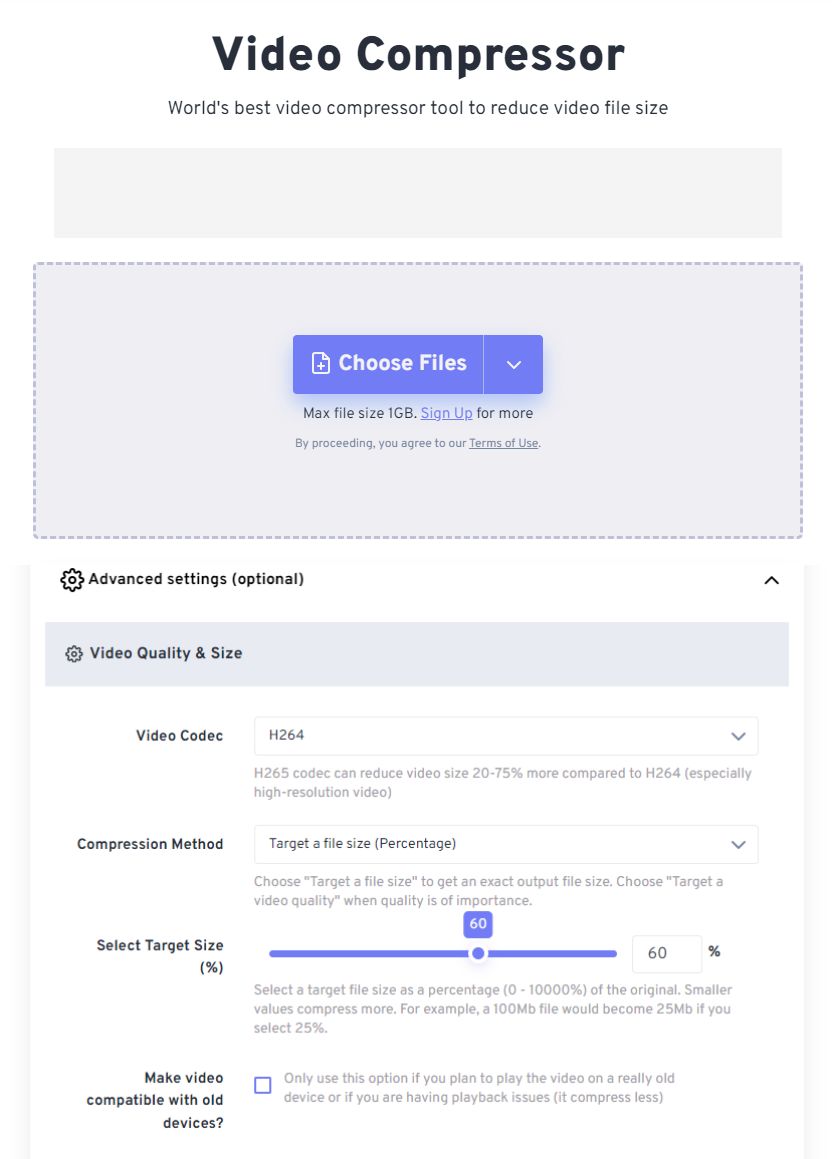测试代码:
import pdal
import tiledbdata = "1.2-with-color.las"pipeline = pdal.Reader.las(filename=data).pipeline()
print(pipeline.execute()) # 1065 points# Get the data from the first array
# [array([(637012.24, 849028.31, 431.66, 143, 1,
# 1, 1, 0, 1, -9., 132, 7326, 245380.78254963, 68, 77, 88),
# dtype=[('X', '<f8'), ('Y', '<f8'), ('Z', '<f8'), ('Intensity', '<u2'),
# ('ReturnNumber', 'u1'), ('NumberOfReturns', 'u1'), ('ScanDirectionFlag', 'u1'),
# ('EdgeOfFlightLine', 'u1'), ('Classification', 'u1'), ('ScanAngleRank', '<f4'),
# ('UserData', 'u1'), ('PointSourceId', '<u2'),
# ('GpsTime', '<f8'), ('Red', '<u2'), ('Green', '<u2'), ('Blue', '<u2')])
arr = pipeline.arrays[0]# Filter out entries that have intensity < 50
intensity = arr[arr["Intensity"] > 30]
print(len(intensity)) # 704 points# Now use pdal to clamp points that have intensity 100 <= v < 300
pipeline = pdal.Filter.range(limits="Intensity[100:300)").pipeline(intensity)
print(pipeline.execute()) # 387 points
clamped = pipeline.arrays[0]# Write our intensity data to a LAS file and a TileDB array. For TileDB it is
# recommended to use Hilbert ordering by default with geospatial point cloud data,
# which requires specifying a domain extent. This can be determined automatically
# from a stats filter that computes statistics about each dimension (min, max, etc.).
pipeline = pdal.Writer.las(filename="clamped.las",offset_x="auto",offset_y="auto",offset_z="auto",scale_x=0.01,scale_y=0.01,scale_z=0.01,
).pipeline(clamped)
print(dir(pdal))
pipeline |= pdal.Filter.stats() | pdal.Writer.pcd(filename="result.pcd")
print(pipeline.execute()) # 387 points
结果:
会在目录下面生成一个result.pcd文件

我们用PCDViewer打开查看pcd文件

完整测试代码下载地址: pdal_python_test.zip - 蓝奏云