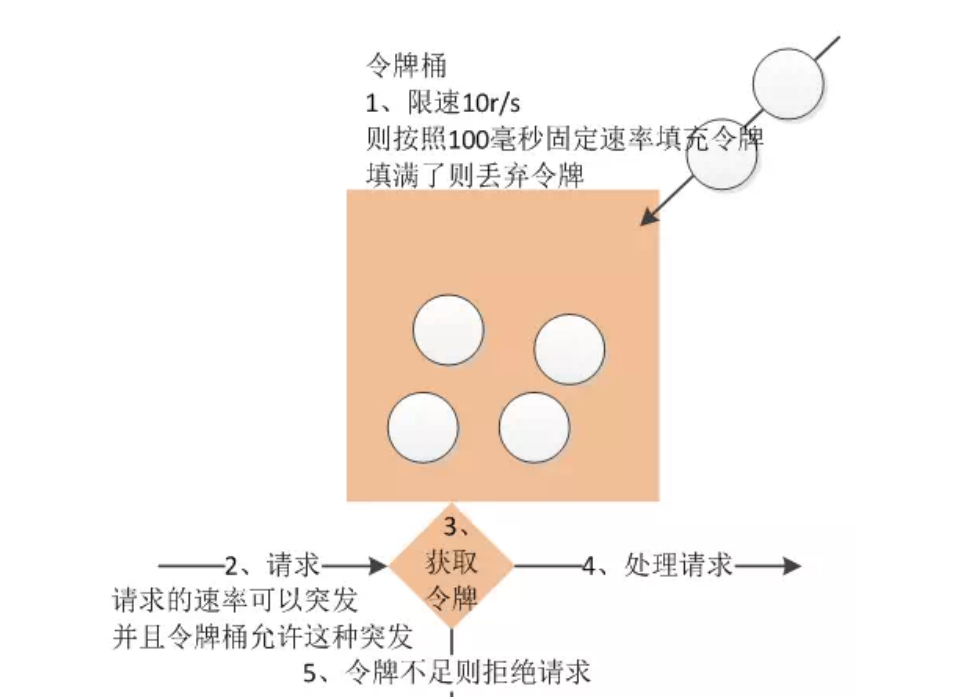1、基本用法
混入是一种为组件提供可复用功能的非常灵活的方式。混入对象可以包含任意的组件选项。当组件使用混入对象时,混入对象中的所有选项将被混入该组件本身的选项中。
语法格式如下:
javascript"><script>
//第一步:引用 mixin 对象
import { userMixin } from '@/mixins/UserMixin.js';export default {//第二步:使用 mixin 对象mixins: [userMixin]
}
</script>
2、选项合并
(1)当组件和混入对象包含同名选项时,这些选项将以适当的方式合并。例如,数据对象在内部会进行递归合并,在和组件的数据发生冲突时组件数据优先。
(2)值为对象的选项,如:methods、computed 和 components 等,在合并时将被合并为同一个对象。如果两个对象的键名冲突,则取组件对象的键值对。
(3)同名钩子函数将混合为一个数组,因此都会被调用。另外,混入对象的钩子会先进行调用,组件自身的钩子会后进行调用。
3、综合实例
【实例】创建两个组件,这两个组件有相同的数据、方法、生命周期钩子,使用组件的混入方式实现功能。执行结果如下图:

(1)在项目中创建 mixins 目录,并创建 UserMixin.js 脚本文件
javascript">// 定义一个 mixin 对象,复用的公共代码
export const userMixin = {//数据data() {return {userModel: {userName: '',blogName: '',blogUrl: ''}}},//方法methods: {loadData: function () {this.userModel.userName = 'pan_junbiao的博客';this.userModel.blogName = '您好,欢迎访问 pan_junbiao的博客';this.userModel.blogUrl = 'https://blog.csdn.net/pan_junbiao';}},//生命周期钩子beforeCreate: function () {console.log("beforCreate");},created: function () {console.log("created");},beforeMount: function () {console.log("beforeMount");},mounted: function () {console.log("mounted");},beforeUpdate: function () {console.log("beforeUpdate");},updated: function () {console.log("updated");}
}(2)创建 ComponentA.vue 组件,并引入和使用混入
<template><fieldset><legend>组件A</legend><p>用户名称:{{ userModel.userName }}</p><p>博客信息:{{ userModel.blogName }}</p><p>博客地址:{{ userModel.blogUrl }}</p><button @click="loadData">加载数据</button></fieldset>
</template><script>
//第一步:引入 mixin 对象
import { userMixin } from '@/mixins/UserMixin.js';export default {//第二步:使用 mixin 对象mixins: [userMixin]
}
</script><style scoped>
fieldset {font-size: 18px;color: red;margin-bottom: 20px;
}
</style>(3)创建 ComponentB.vue 组件,并引入和使用混入
<template><fieldset><legend>组件B</legend><p>用户名称:{{ userModel.userName }}</p><p>博客信息:{{ userModel.blogName }}</p><p>博客地址:{{ userModel.blogUrl }}</p><button @click="loadData">加载数据</button></fieldset>
</template><script>
//第一步:引入 mixin 对象
import { userMixin } from '@/mixins/UserMixin.js';export default {//第二步:使用 mixin 对象mixins: [userMixin]
}
</script><style scoped>
fieldset {font-size: 18px;color: blue;margin-bottom: 20px;
}
</style>(4)在 App.vue 根组件中引入两个组件
<template><!-- 第三步:使用组件 --><ComponentA></ComponentA><ComponentB></ComponentB>
</template><script>
//第一步:引用组件
import ComponentA from '@/components/ComponentA.vue';
import ComponentB from '@/components/ComponentB.vue';export default {//第二步:注册组件components: {ComponentA,ComponentB}
}
</script>