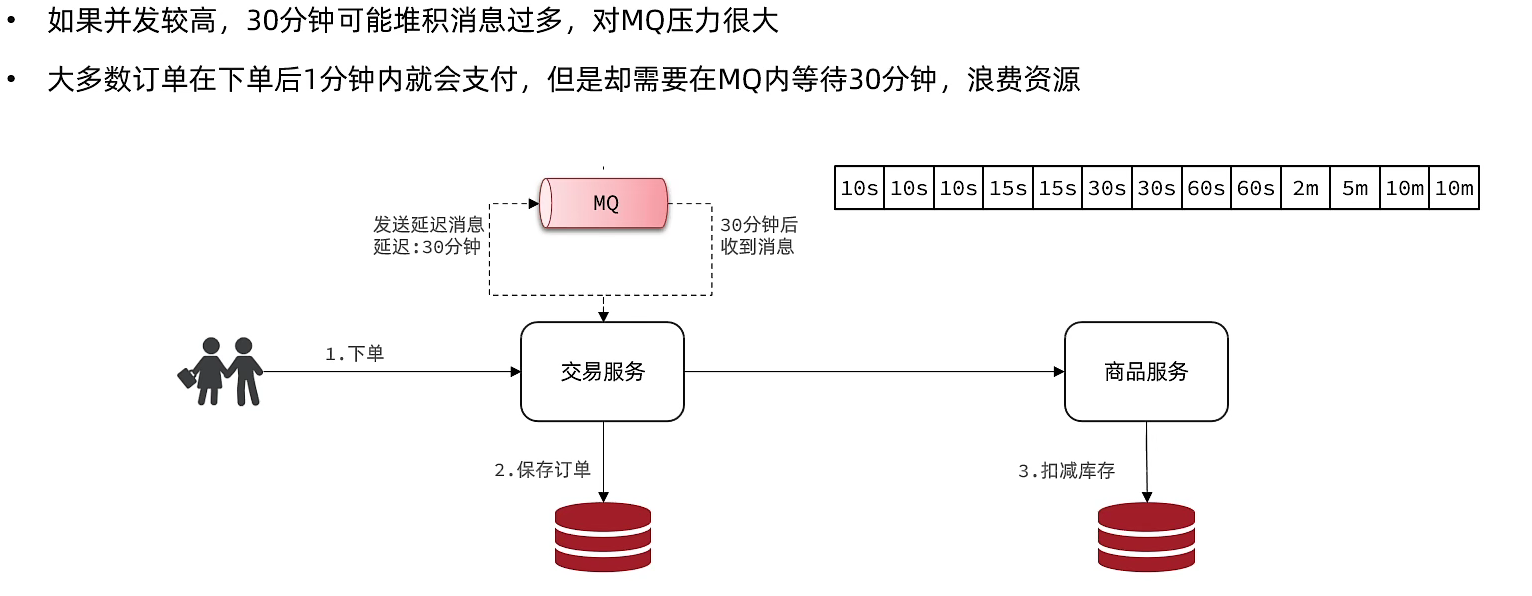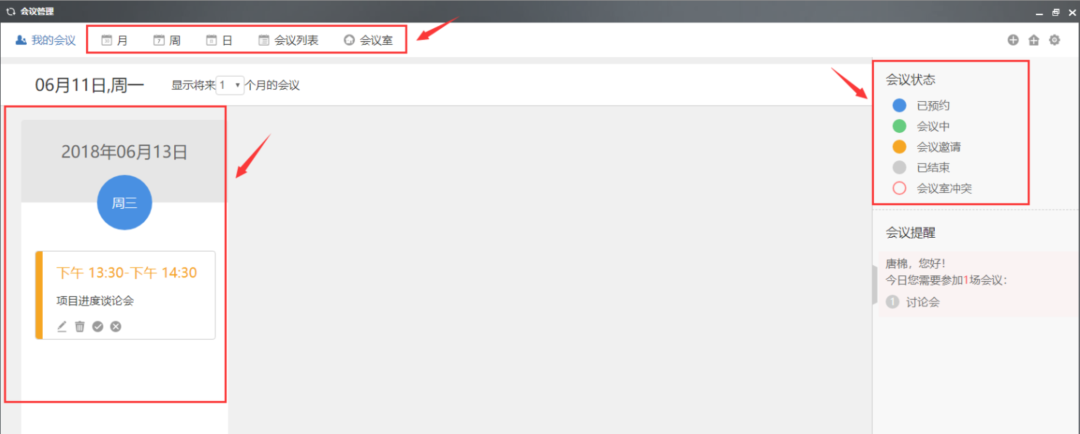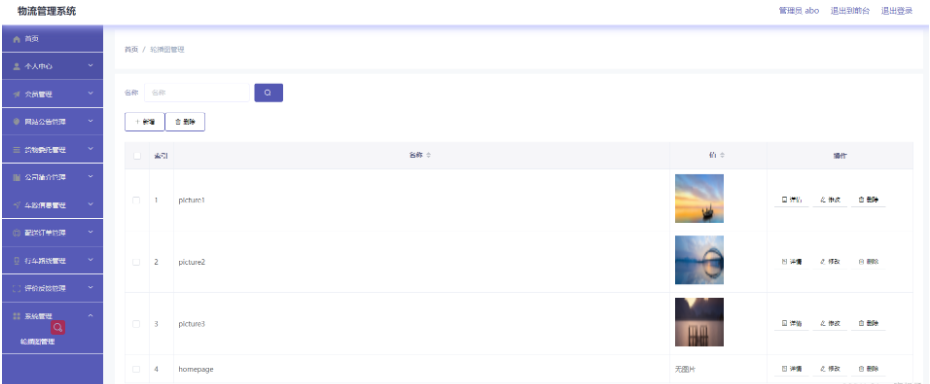虚幻地形高度图生成及测试
虚幻引擎地形系统将高度数据存储在高度图中,这是一个灰阶图像,使用黑白色值来存储地貌高程。在高度图中,纯黑色值表示最低点,纯白色值表示最高点。支持16位灰阶PNG、8位灰阶r8及16位灰阶r16格式。
本文测试使用开源的opencv及cgal库将地形网格体采样插值生成栅格,并写入到16位灰阶PNG图片中,结果可支持导入虚幻UE Landscape 。
示例代码
#include<iostream>
#include<cmath>#include<CGAL/Surface_mesh.h>
#include<CGAL/Surface_mesh/IO/PLY.h>#include <CGAL/Exact_predicates_inexact_constructions_kernel.h>
#include <CGAL/Projection_traits_xy_3.h>
#include <CGAL/Delaunay_triangulation_2.h>#include <CGAL/Polygon_mesh_processing/locate.h>#include <opencv2/opencv.hpp>using Kernel = CGAL::Exact_predicates_inexact_constructions_kernel;
using Projection_traits = CGAL::Projection_traits_xy_3<Kernel>;
using Point_2 = Kernel::Point_2;
using Point_3 = Kernel::Point_3;// Triangulated Irregular Network
using TIN = CGAL::Delaunay_triangulation_2<Projection_traits>;
using Mesh = CGAL::Surface_mesh<Point_3>;int main(){Mesh mesh;CGAL::IO::read_PLY("test.ply",mesh);CGAL::Bbox_3 bbox = CGAL::bbox_3(mesh.points().begin(), mesh.points().end());std::cout << "with:" << bbox.x_span() << "\nheight:" << bbox.y_span() << std::endl;int width = std::ceil(bbox.x_span());int height = std::ceil(bbox.y_span());width = std::max(width, height);height = width;// 特殊处理,虚幻地形表示的范围为512单位 (可略)// int max_multiple = std::ceil(bbox.zmax() / 512);// int min_multiple = std::ceil(std::abs(bbox.zmin()) / 512);// min_multiple = bbox.zmin() < 0 ? min_multiple : 0;int maxHeight = max_multiple * 512;int minHeight = min_multiple * 512;int maxGray = (1 << 16) - 1;//65535 cv::Mat image(height, width, CV_16UC1);TIN tin (mesh.points().begin(), mesh.points().end());TIN::Face_handle location;for (std::size_t y = 0; y < height; ++y)for (std::size_t x = 0; x < width; ++x){Point_3 query(bbox.xmin() + x * (bbox.xmax() - bbox.xmin()) / double(width),bbox.ymin() + (height - y) * (bbox.ymax() - bbox.ymin()) / double(height),0); // not relevant for location in 2Dlocation = tin.locate(query, location);// Points outside the convex hull will be colored blackif (!tin.is_infinite(location)){std::array<double, 3> barycentric_coordinates= CGAL::Polygon_mesh_processing::barycentric_coordinates(Point_2(location->vertex(0)->point().x(), location->vertex(0)->point().y()),Point_2(location->vertex(1)->point().x(), location->vertex(1)->point().y()),Point_2(location->vertex(2)->point().x(), location->vertex(2)->point().y()),Point_2(query.x(), query.y()),Kernel());double height_at_query= (barycentric_coordinates[0] * location->vertex(0)->point().z()+ barycentric_coordinates[1] * location->vertex(1)->point().z()+ barycentric_coordinates[2] * location->vertex(2)->point().z());// 重新映射高度值到0~65535double height_ratio = (height_at_query + minHeight) / (maxHeight+minHeight);image.at<uint16_t>(y,x)=(uint16_t)(height_ratio* maxGray);}else {image.at<uint16_t>(y, x) = (uint16_t)0;}}cv::imwrite("output.png", image);return 0;
}
测试运行
cmake_minimum_required(VERSION 3.1...3.23)
project(main)
# cgal
find_package(CGAL REQUIRED)
# opencv
find_package( OpenCV REQUIRED )
include_directories( ${OpenCV_INCLUDE_DIRS} )create_single_source_cgal_program("main.cpp")
target_link_libraries(main PRIVATE ${OpenCV_LIBS})
编译&构建
cmake -B build -S . -DCMAKE_TOOLCHAIN_FILE=D:\vcpkg\scripts\buildsystems\vcpkg.cmake
cmake --build build --config Debug
结果
测试地形网格

生成的灰度图

导入虚幻Landscape

参考
- https://dev.epicgames.com/documentation/zh-cn/unreal-engine/importing-and-exporting-landscape-heightmaps-in-unreal-engine
- https://blog.csdn.net/mrbaolong/article/details/141643001?spm=1001.2014.3001.5501